Note: The device may be unlocked only with the user's authorization.
The Samsung device contains several features that guarantee the safety of user data. One of the measures is the Samsung reactivation lock. Available in android 5.0 and above. This protective feature means if you want to factory reset a Samsung device, you will be directed to the Samsung reactivation lock, where you will have to log in with your Samsung account credentials. This feature is very beneficial if you lose your phone or it gets stolen.
However, the problem arises when you forget your password. This is where you need a Samsung reactivation lock removal tool. In this article, we will be reviewing the top 5 lock removal tools. Keep reading on.
5 Samsung Reactivation Lock Removal Tools
1 The Best Samsung Reactivation Lock Removal Tool - WooTechy iDelock (Android)
To remove the Samsung reactivation lock, WooTechy iDelock (Android) is the best tool. With a high success rate, it is steadily gaining wider acceptance. It can solve different types of android lock screen issues within the shortest possible time, such as FRP lock, PINs, patterns, passwords, fingerprints, face ID, and more. The steps in WooTechy iDelock (Android) are simple and easy to follow. It guides you through each step till you complete the bypass process. So it does not require you to have any prior technical skills before being able to use it.
.png)
Download Now
Secure Download
Coming Soon
Secure Download

- Compatible with thousand of Android devices from Android 2.3 to Android 11.
- It is easy to use. You can follow the guide to unlock your device without technical experience.
- Unlock almost all kinds of Android locks, including FRP, PINs, fingerprints, face ID, and so on.
- Guarantees the safety of users’ information. It won’t reveal privacy.
- With 24 hours service support to help you solve the issue immediately.
Steps to Remove FRP Lock with WooTechy iDelock (Android)
Step 1: Begin by downloading and installing the app on your PC, then select Remove Google Lock (FRP) from the menu. After that, you should connect your Android device to your PC using an original USB cable.

Step 2: Choose the specifications of your Android device, which include the operating system of the device, country, and carrier information.

Step 3: Next, WooTechy iDelock (Android) will send you the required data installation package. All you need to do is to download the package and proceed to extract it.
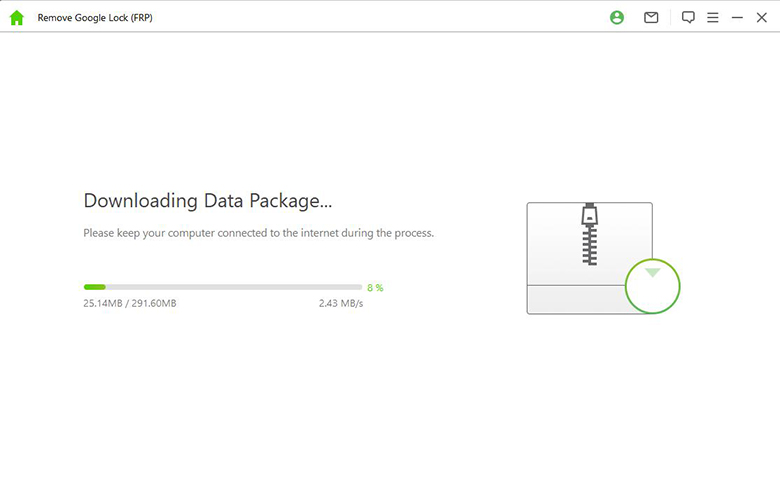
Step 4: After you successfully extract the package, iDelock (Android) commences unlocking your device, effectively restoring your full access.

2 iMyfone LockWiper (Android)
LockWiper (Android) is a good Samsung reactivation lock removal tool. This app runs on many Samsung devices and it works well in removing the reactivation lock. It is the ideal tool to bring you back in when you get locked out of your Android device. Also, it has a reliable and efficient customer support service.
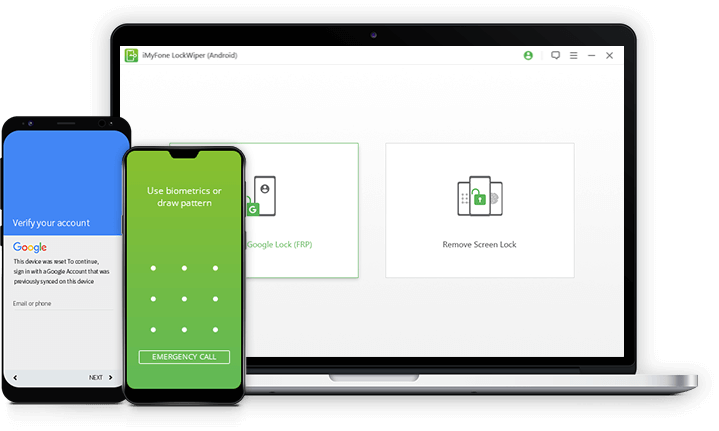

- The guide of this app is very cumbersome. It takes a lot of time and effort to read the guide
- Some users complain that the app can not detect the device due to the unstable compatibility.
- The success rate is not high as it claims to be. It only works sometimes
3 Easy Samsung FRP Tool
This application works on most Samsung Galaxy phones. With the help of the Easy Samsung FRP tool, you can easily unlock the reactivation lock on your android device. Easy Samsung FRP tool becomes very useful if you have forgotten your Google account password. It is downloaded in a zip file which must be extracted before running it on your PC.


- It might raise a safety concern. The antivirus software might be preventing the app from running.
- There is no official website to download the app and find customer support for help.
- It requires an OTG cable.
- The success rate is low. Many users can not use it to unlock their phones.
4 Samsung FRP Helper v0.2
It is very effective in removing reactivation lock on Samsung devices. However, compared to other lock removal tools, it has the lowest compatibility rate. It is only suited for Samsung devices.
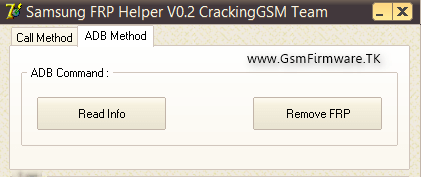

- The safety of your device is not assured when you use it.
- It only works on selected Android versions and Samsung devices.
- No guarantee of the success rate because the operation often fails.
5 iToolab UnlockGo(Android)
This Samsung reactivation lock removal tool offers an interactive user interface. It is user-friendly and you can use simple steps to bypass the reactivation lock. Compatible with Android versions 5.0 and above, you can use it to unlock most Android devices.
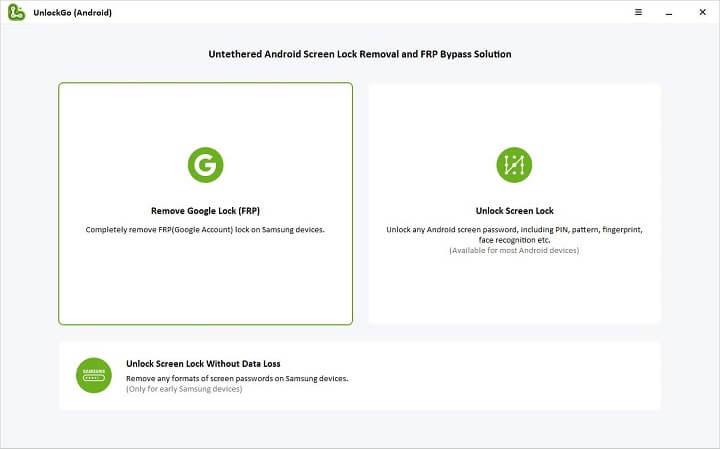

- It does not have a responsive customer support service.
- It doesn’t work on earlier Android system versions.
- The success rate of removing reactivation lock is lower than expected.
Conclusion
Above are the tools to remove reactivation lock for Samsung devices. If you want to choose the best one, the drawback of other tools proves that WooTechy iDelock (Android) is the best tool. It is reliable, fast, and efficient. With WooTechy iDelock (Android) installed on your PC, all you need to do is follow the simple steps to get back into the device. No need to worry about information leakage. Come and download yours today.
Download Now
Secure Download
Coming Soon
Secure Download









