Note: The device may be unlocked only with the user's authorization.
Mobile devices often experience decreased performance over time, sometimes due to software issues. If you're encountering lagging, unresponsiveness, or other problems with your Android device, a hard reset can be the ultimate solution.
In this article, you’ll learn the 5 best Android hard reset tools for PC free download. Just check them out and find the one that suits you best.
Note
It is crucial to note that a hard reset wipes all your data and settings on your device and restores it to a brand-new condition.
- 5 Best Android Hard Reset Software for PC
- WooTechy iDelock for Android
- PC SDK Tool
- Android Multi Tools
- Universal Hard Reset Tool
- iToolab UnlockGo (Android)
5 Best Android Hard Reset Software for PC
1 WooTechy iDelock for Android
WooTechy iDelock for Android is a top-notch unlocking tool that many Android users have used to resolve mobile device issues. The tool is designed to address numerous lock issues on Android devices, including bypassing Google account verification (FRP) and various screen locks. Developed by WooTechy, this tool has proven to be effective and reliable in handling the hard reset on any Android device.
In addition, WooTechy iDelock for Android is highly reliable; it offers an extremely high success rate and has an intelligent user interface design that promises easy operation for users. With it, you can easily perform a hard reset on your Android device without any limitations, like the Google FRP.
.png)
Highlights of WooTechy iDelock for Android
- You can use iDelock for Android to perform a hard reset on Android in less than 5 minutes.
- iDelock for Android boasts compatibility with over 6000 Android models even the latest ones, accompanied by an impressive success rate.
- You don't need any technical expertise to utilize this user-friendly software.
- It comes equipped with a wide range of unlocking features, such as bypassing FRP and unlocking various Android screen locks (Pattern, PIN, Password, Face ID, Touch ID).
- It supports removing Samsung screen lock without data loss.
- Being one of the most widely appreciated tools for unlocking Android devices, it has garnered a global user base.
Free Download
Secure Download
Coming Soon
Secure Download
How to Conduct a Hard Reset with WooTechy iDelock for Android
Step 1: Download the WooTechy iDelock for Android on your Windows PC. Launch and select the Remove Screen Lock. Now Link your device to the PC using a USB cable and wait for it to load your data.
Note
If you forgot the Google account password of your device, choose Remove Google Account (FRP), or you’ll get stuck at the Google account verification page.

Step 2: Select an Android OS version that is compatible with your device and click "Start."
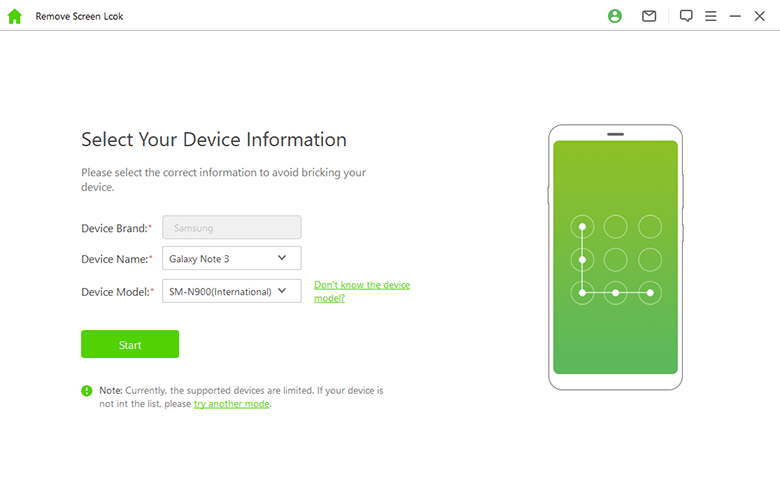
Step 3: WooTechy iDelock for Android will ask you to download the most suitable data and firmware package for your device.
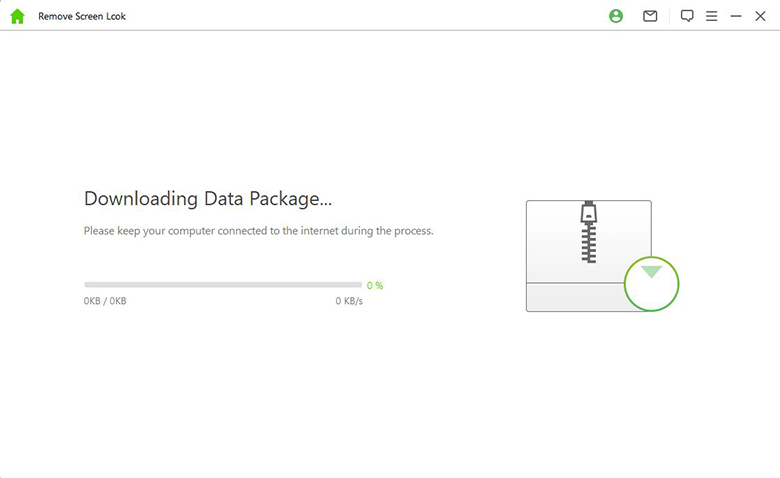
Step 4: When the download is complete, reset your device with the guide presented on the screen. After a few minutes, WooTechy iDelock will successfully hard reset your device. Please note that the process takes a few minutes, wait patiently.
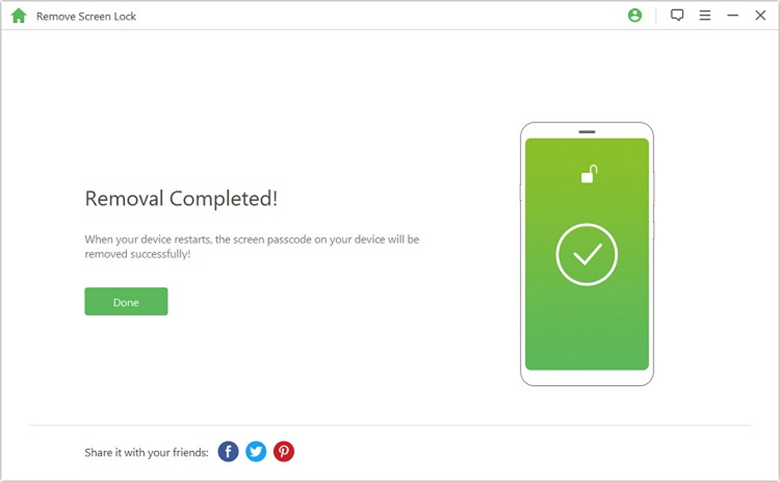
2 PC SDK Tool
This tool is designed to help users resolve technical issues on their mobile devices by restoring the phone to its factory settings. A few users have tried this tool to bypass locks on their devices and conduct a factory reset. The information about the designers of this software is not readily available, and there is no official website that can be attributed to the software.
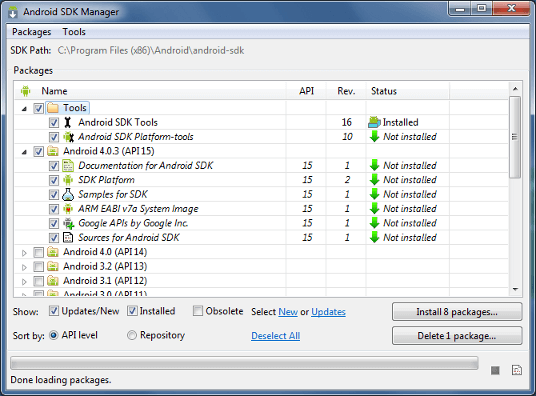

- The free download is available.

- Incompatible with some Windows and Android versions.
- Possibly subject your device to attack by viruses or malware.
- Ineffective and unlikely to succeed when hard reset is attempted.
3 Android Multi Tools
Android Multi-Tools is an Android reset tool for PC that can address several issues on Android devices. Aside from conducting a hard reset, the software also helps to extract software and hardware information about your devices, conduct a reboot and also root your device.
While there is no official website where you can download it for your personal computer, it is accessible on several mod websites and third-party websites, which makes it slightly unsafe for users.
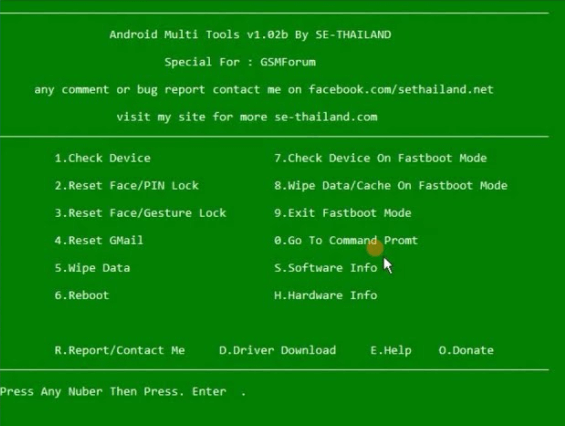

- Frequent upgrades to support more recent Android device versions.
- A multifunctional software that can be used for several actions.

- Users have reported privacy leakage and virus attacks while using this tool.
- The steps to reset your device are complicated and do not guarantee success.
- Might disrupt the normal function of your device and cause some applications to misbehave.
4 Universal Hard Reset Tool
Universal Hard Reset tool is another mobile factory reset software commonly used by some Android users to resolve problems such as a lagging phone, unresponsive operations, and forgotten passwords. There isn't much information available about the developers of this software, but it is known to be compatible with just a few Android device brands and models.
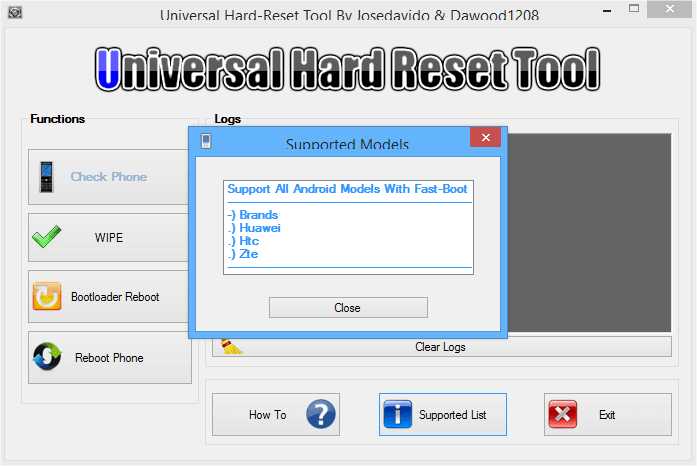

- Free to use and download.

- It is unsafe to download and might harm your personal computer.
- Places your mobile device and laptop at risk of malware and virus.
- No official website or customer support is available.
5 iToolab UnlockGo (Android)
iToolab UnlockGo is the final Android mobile factory reset software on the list, and it is fairly popular among Android device owners to conduct a hard reset. This tool is helpful when you have software glitches that have caused your device malfunctioning.
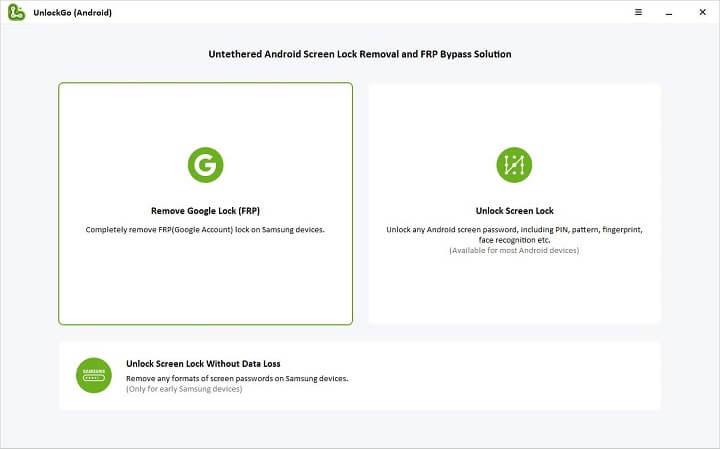

- Apart from a hard reset, it can also function as a lock remover.

- This tool does not guarantee optimum safety from data breaches and virus infiltration.
- Steps for resetting your device on the iToolab UnlockGo are a little cumbersome.
- The software has an imperfect function with the latest Android brands and might not work with more recent Android versions.
FAQs about Android Hard Reset
Q1. What is the difference between a hard reset and a factory reset?
A hard reset and factory reset often mean the same thing: restoring your device to its original factory settings. However, a hard reset typically refers to using a key combination or external software to reset the device, while a factory reset is initiated through the device’s settings.
Q2. Will a hard reset delete everything on my Android device?
Yes, a hard reset erases all data, including apps, photos, and personal settings. Ensure you back up your important files before performing a reset.
Q3. Can I perform a hard reset without a PC?
Yes, most Android devices can be reset using a specific combination of hardware buttons or through the device settings. However, using PC tools is more effective for resolving advanced issues like forgotten passwords or unresponsive devices.
Q4. How long does a hard reset take?
The duration of a hard reset depends on the tool used and your device. Most tools complete the process within 5–15 minutes, although downloading firmware may take longer depending on your internet speed.
Conclusion
Here are the 5 best Android hard reset software for PCs to resolve your device's software problems. All of these tools have their peculiarities, advantages, and limitations, and this should be the basis of your choice. We recommend the WooTechy iDelock for Android software due to its advantages over all other programs. It is designed to be easy to use, safe and cost-effective. WooTechy iDelock(Android) is applauded for its credibility and promises to be the best choice of Android hard resetting software. Just download it and give it a try!
Many users recommended. Best Android hard reset software for PC










