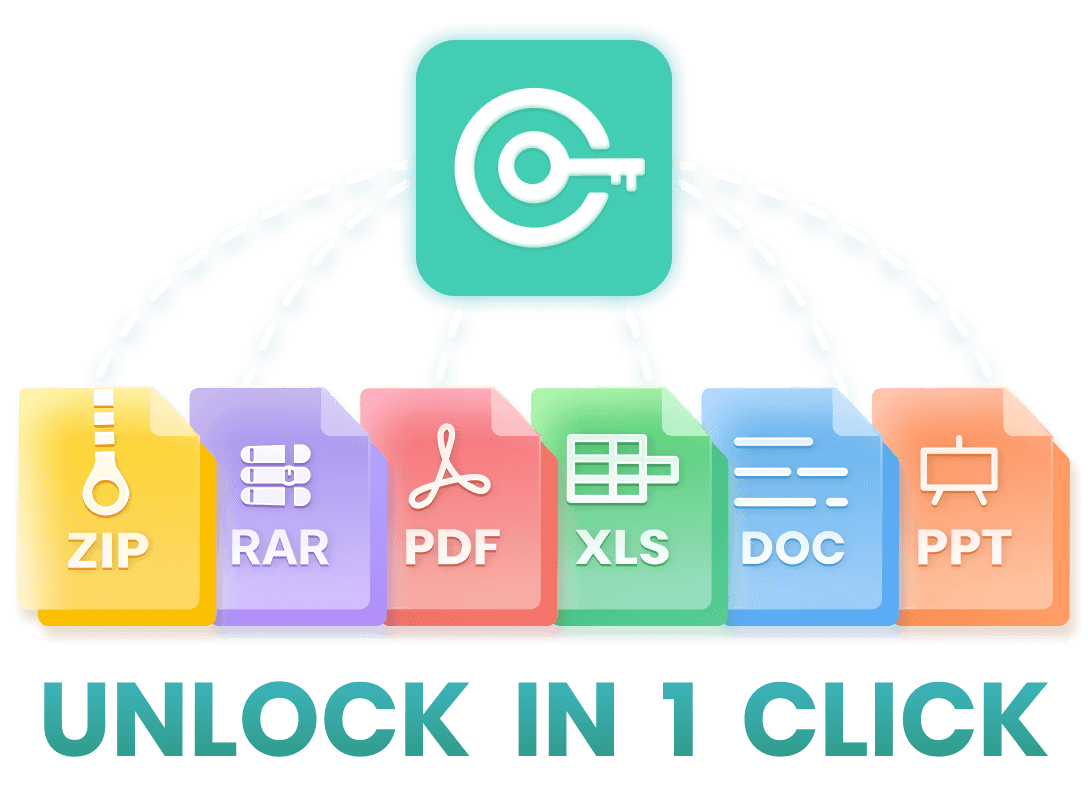If you are here, I believe you're dealing with a password-protected RAR file and looking around for a method to recover RAR file password. You may find that there are many ways to unlock RAR file on the internet, but they vary greatly in decryption time and ease of use. Fortunately, you don't have to try these methods one by one! This post gonna show you 3 proven ways to help you open RAR file without password! Read on!
- #1. Using RAR Password Unlocker iCrowbar
- #2. Using Notepad to Open RAR File without Password
- #3. RAR Recovery Online
3 Best Ways To Recover RAR File :
#1. RAR Password Unlocker - iCrowbar
- Recommendation Index : ★★★★★ -
When it comes to RAR password unlocker, you can't leave out iCrowbar. With advanced AI technology and 4 powerful attack modes, it can help you recover locked RAR file password effortlessly. Moreover, it is easy to use and requires no specialized technical knowledge, which makes it very friendly for newbies!
WooTechy iCrowbar - Best RAR Password Unlocker 2025

8,000,000+
Downloads
- Password Recovery : Quickly recover passwords of RAR/ZIP/PDF/Excel/Word/PowerPoint to open locked files
- Restriction Removal : 1 click to remove editing restrictions on Excel/Word/PowerPoint/PDF to modify read-only files
- Multi-Language Support : 10+ multilingual passwords are supported, including English, Spanish, French, German, Chinese, etc
- AI Technology : Built-in 4 advanced AI attack modes for high success rate of file unlocking
- Unlimited Usage : No limit on the number of times to use, unlock files as many as you want
- High Security : No file data will be damaged or lost, and no file content will be affected
- Easy To Use : Intuitive interface, unlock files in simple steps, friendly to non-technical people
- 30-Day Money Back Guarantee : Instant refund within 30 days if the file cannot be unlocked
-
Free Trial
Safe Download
Full Version
Safe Payment
How to Recover RAR File Password with iCrowbar?
Step 1. Download and install iCrowbar on computer. Launch it and import the password-protected RAR file.
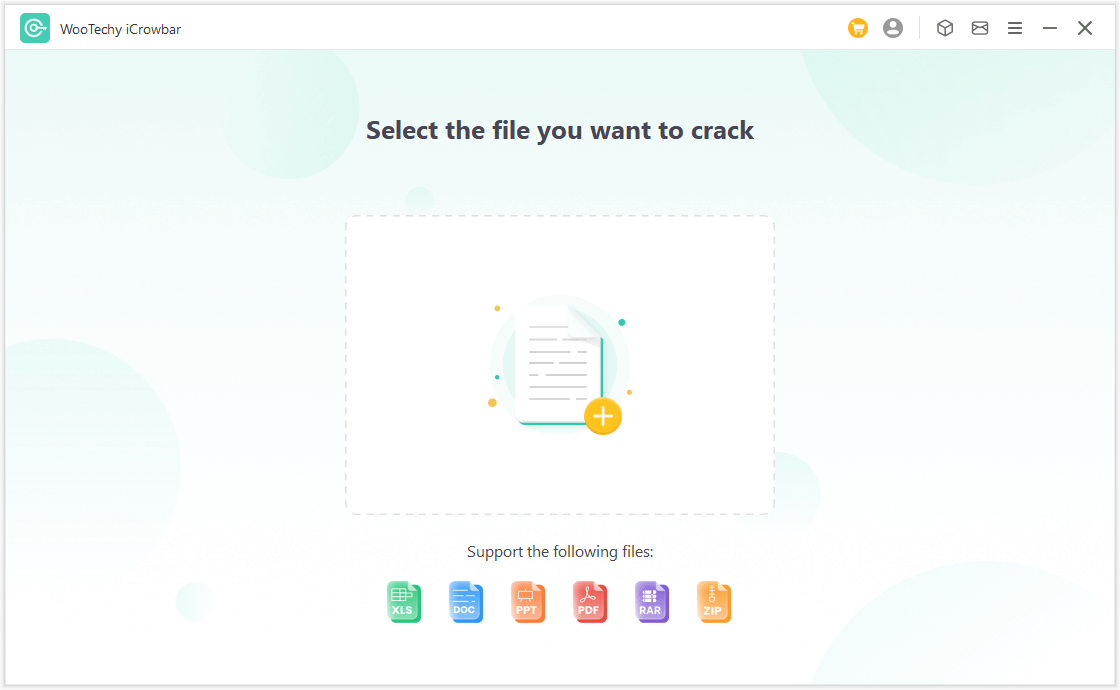
Step 2. Select a recovery method and click Recover to start the password recovery.
Step 3. The recovered password will be displayed on the interface, now just enter or copy the password to open the RAR file.
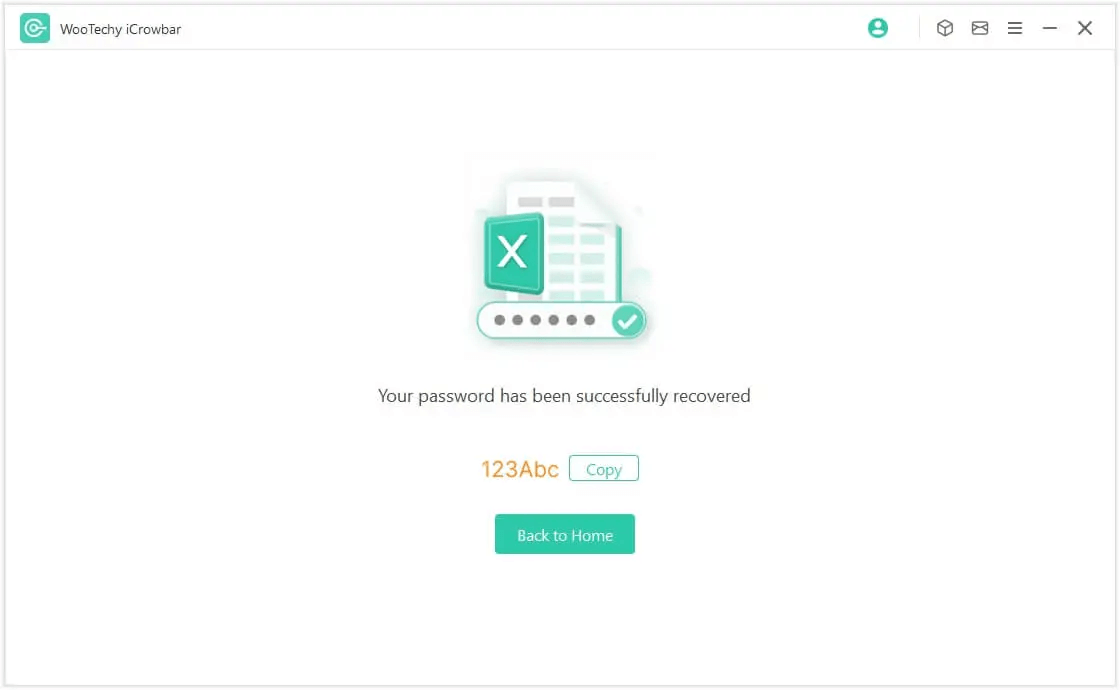
Tips
The steps to unlock other common files such as ZIP, PDF, Excel, Word, PowerPoint are the same and easy too.
Try For Free
Secure Download
Upgrade Now
Secure Payment
#2. Open RAR File without Password via Notepad
- Recommendation Index : ★★★★☆ -
As you saw before, using iCrowbar you can easily recover password of RAR file in a few simple steps, which is undoubtedly the best way to do it. But if you want to unlock RAR file without using any third-party software, then you can use the software that comes with your computer - Notepad - to remove RAR file password.
How to Open Password-Protected RAR File with Notepad?
Step 1: Right-click on the ZIP file and select Open with Notepad. If not, choose Open with other application and select Notepad.
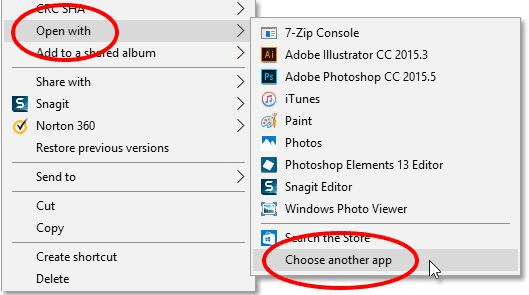
Step 2: In the Notepad tab, click on "Edit".
Step 3: Click on "Replace", and replace the two items below:
Replace Ûtà with 5^3tà’
Replace ‘IžCO with IžCO
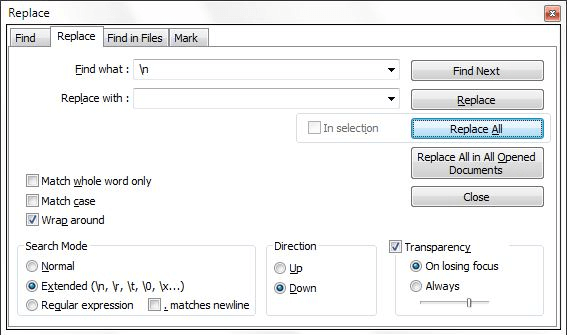
Step 4: Save the file. Now close Notepad and reopen the ZIP file again, you will find that it can be opened without password.
Note
- For non-technical people, this method may be a little bit complicated.
- This method only supports cracking those weak password RAR files that use pure numeric passwords.
#3. Recover RAR File Online
- Recommendation Index : ★★★★☆ -
If you prefer to recover RAR file online free, then you can use online unlocker such as LostMyPass to open password-protected RAR file. However, it should be noted that although online tool allows you to unlock RAR file without using any software, the free version only supports RAR files with a maximum limit of 100MB.
How to Recover RAR File Online?
Step 1: Go to the LostMyPass official website.
Step 2: Select "RAR" from the "File Types" drop-down menu.
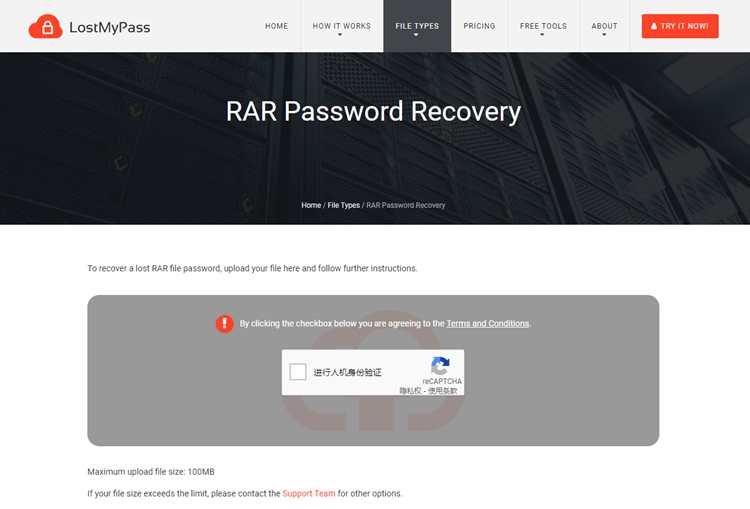
Step 3: Import the password-protected RAR file.
Step 4: The password cracking process will run automatically.
Warning
This method requires you to upload the encrypted RAR file to a public server, which is a higher security risk and may lead to leakage of file information. Therefore, it is not recommended if your RAR file contains any important personal or business information.
Conclusion
Well, the above has listed top 3 best ways to open password protected RAR file, and the following is a comparison of these 3 method in different dimensions, all you need to do now is just to choose the one that suits you best according to your situation!
| Categories | iCrowbar | Notepad | Online |
|---|---|---|---|
| Success Rate | >95% | 70% | 80% |
| Time Consuming | Short | Medium | Long |
| File Limit | No limit | No limit | ≤100MB |
| Ease of Use | Easy | Moderately difficult | Easy |
| Data Security | No data leakage | No data leakage | Possible data leakage |
We have to say that after our test, iCrowbar is the best RAR password unlocker to help you recover RAR password and crack decrypted RAR file easily! Just try it for free now!
Say Goodbye to Password of RAR / ZIP / PDF / Excel / Word / PPT!