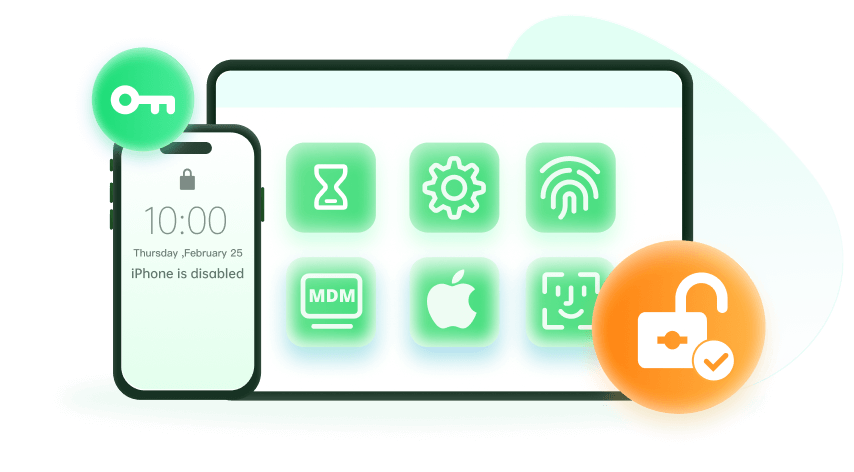Note: The device may be unlocked only with the user's authorization.
We all know that Apple doesn’t compromise on its security. You can set a passcode, Face ID, or Touch ID to lock and unlock your iPhone. This security system will protect the private information available on your iPhone in case you lose your iPhone or your device gets stolen.
However, the iPhone security system can be a double-edged sword because it is almost impossible to unlock your device if you have forgotten the screen passcode. Your device will be disabled after 10 failed attempts. If you are facing such an issue, the best solution is to use an online iPhone unlocking tool that will help you unlock your device in no time. Today in this article, we will introduce the top 9 iPhone unlock software available online for free download.
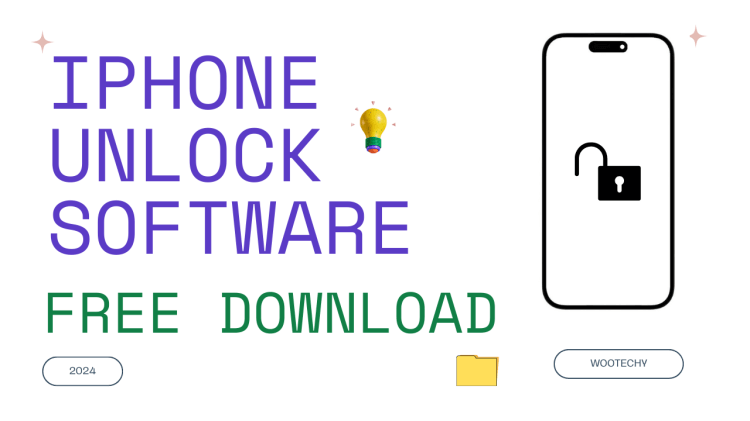
- Part 1. Top 9 iPhone Unlock Software to Unlock iPhone Without Passcode
- 1. WooTechy iDelock
- 2. Tenorshare 4uKey
- 3. Dr.fone
- 4. Joyoshare iPasscode Unlocker
- 5. ApowerUnlock
- 6. AnyUnlock
- 7. PassFab iPhone Unlocker
- 8. FoneGeek
- 9. TunesKit
- Part 2. What Makes WooTechy iDelock Stand Out?
Top 9 iPhone Unlock Software to Unlock iPhone Without Passcode
Here is the list of the top 9 iPhone unlock software available online to help you unlock your iPhone quickly. Read this article until the end to find out the best free iPhone unlocking software.
1WooTechy iDelock - iOS 17 Supported
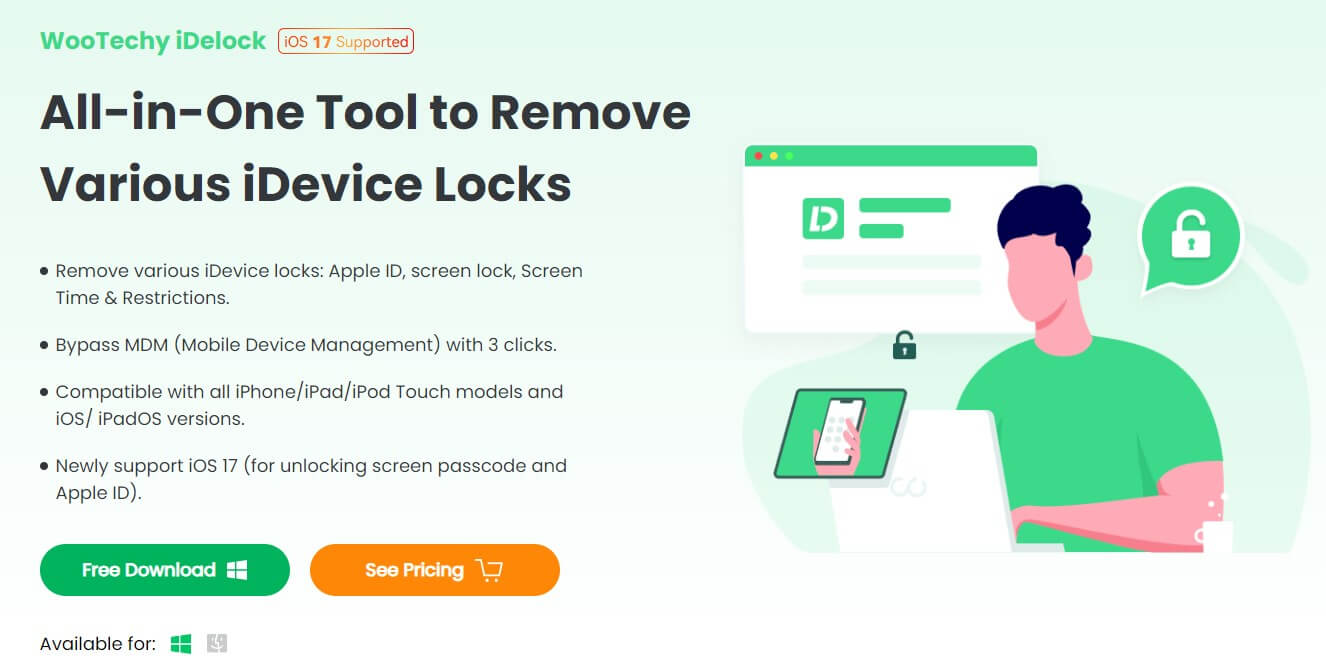
WooTechy iDelock is one of the best iPhone unlocking software available, so this third-party program is at the top of our list. This program has all the features that you want in your unlocking software. With the help of this program, you can unlock any impossible lock on your iPhone, such as your Apple ID/iCloud account, screen passcode, MDM lock, screen time restrictions and more.
The best part of this program is that it has one of the highest success and safety rates than other apps available online. It is compatible with all the iOS devices and models available such as iPhone/ iPad/ iPod Touch. What’s more, this program is so easy to operate that a newbie without knowledge about technology can also unlock their device by using this program.
Let’s first discuss the important features of this software.
Features:
Easy to use and straightforward interface
Compatible with all iPhones and iPads, including the latest iPhone 14/15 and iOS 16/17
Ability to unlock various iOS locks such as Screen lock, Screen Time, and other restrictions.
Unlock Apple ID without password and bypass MDM in 3 clicks!
Unlock your iOS device without data loss and risk of virus.
How to use iDelock to unlock the iPhone screen passcode?
Follow the steps below to learn how to use this program.
Download the iDelock program on your computer. Then run the software on your PC and choose the “Unlock Screen Passcode” mode from the main menu.
Free Download
Secure Download
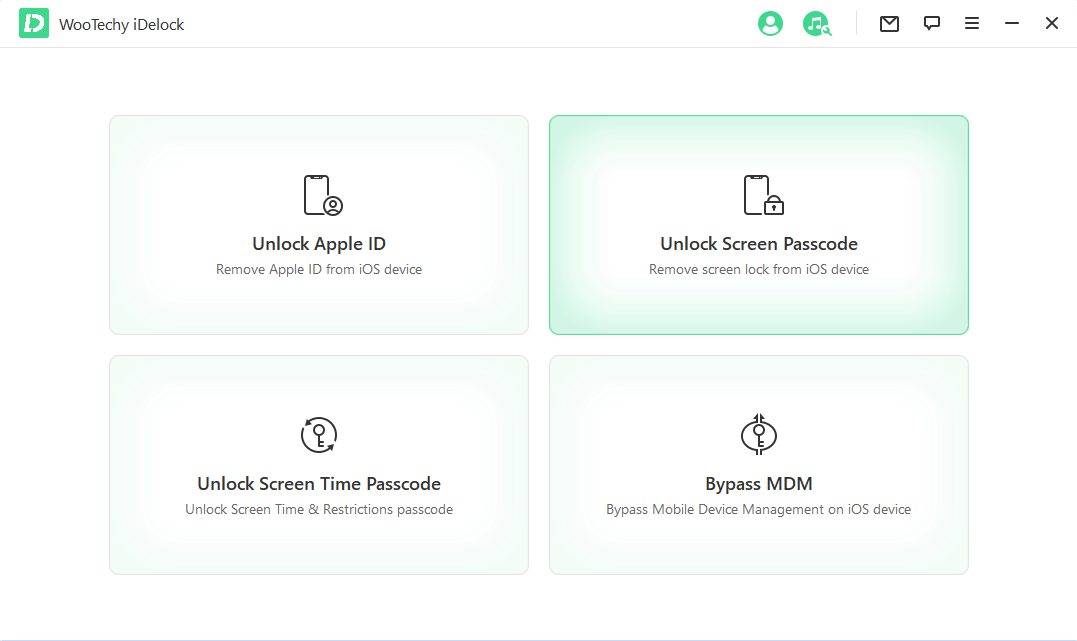
Connect your iOS device to your computer and click the Next option to continue.
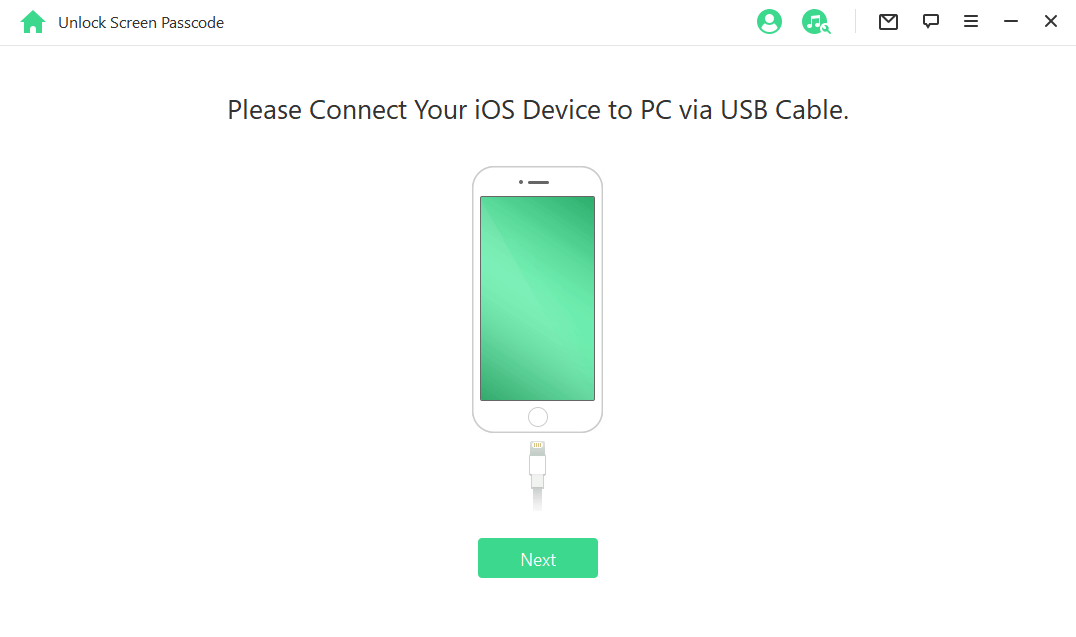
iDelock will detect your device and offers you the best firmware package available; click on the Download option to start downloading.
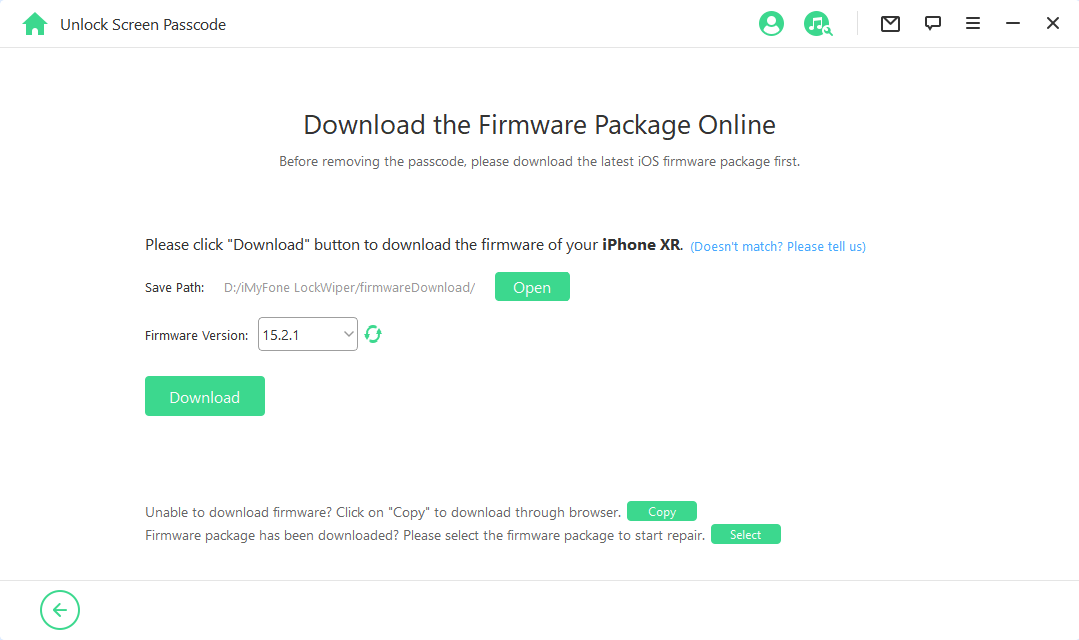
After the package is successfully downloaded, click on the Start option and wait until the extraction of the firmware is completed. Click on the Unlock option to begin the unlocking process.
iDelock will provide you a notice; read it carefully and then enter "000000" to confirm you agree to will unlock process and then click on Unlock option
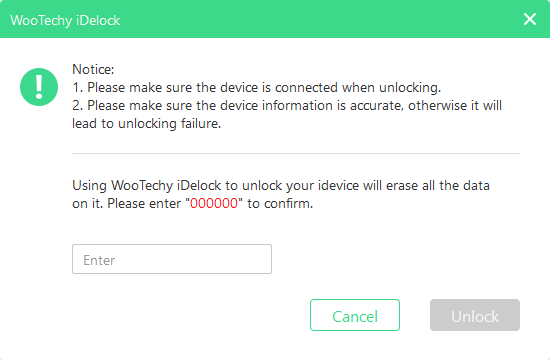
The unlocking process will begin, and your device lock will be removed in a few minutes.
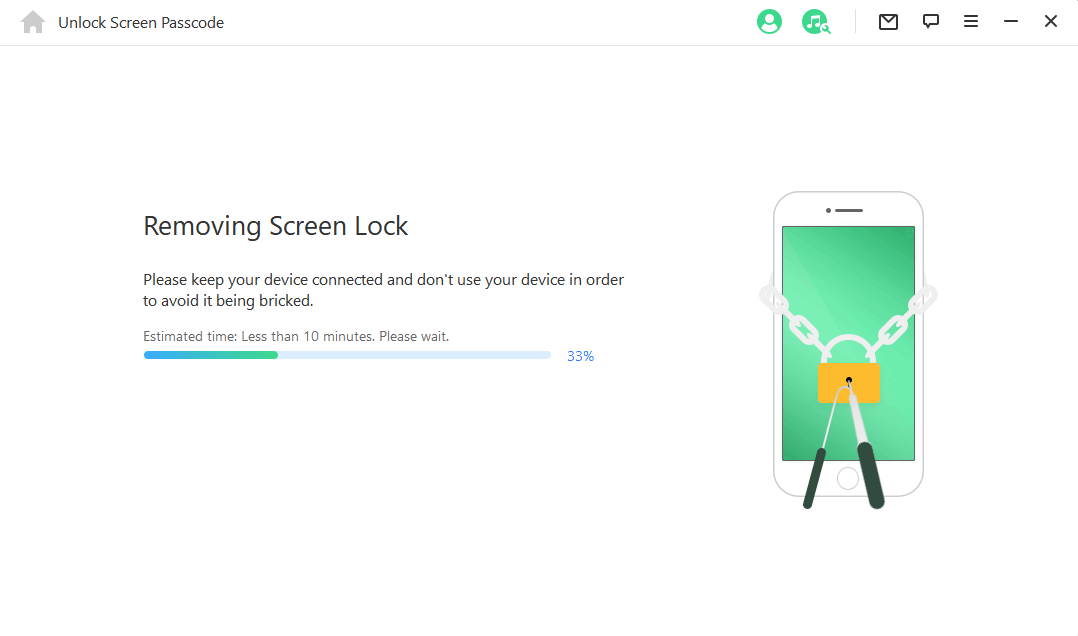
2Tenorshare 4uKey
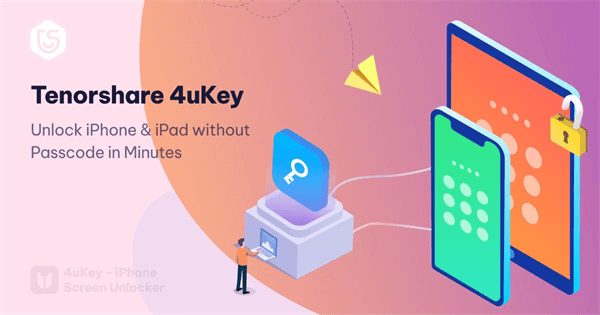
Tenorshare 4uKey is another iPhone unlock software available on the internet that is very good to use. This software can unlock any locked iPhone and is compatible with almost all iOS devices.
This program can handle all lock screens, whether your device is disabled after several incorrect attempts or you have purchased a secondhand iPhone and don't know its passcode. Furthermore, this third-party program will help you unlock your device with the highest success rate. With this program, you can bypass the MDM login screen and wipe all iPhone screen passcodes without data loss.

- Ability to unlock all kinds of iPhone screen passcode
- Supports All iOS devices and Software
- Straightforward and easy to use
- Offers the highest success rate and safety rate

- Sometimes cause data loss after the removal
- Can cause issues while detecting the device
3Dr.fone
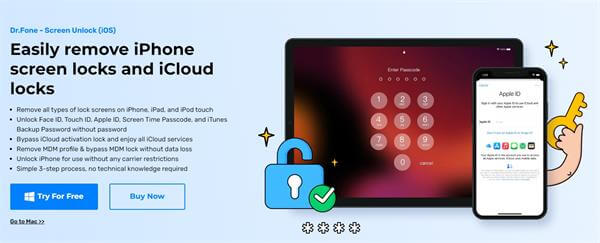
If you are looking for one of the most popular software to unlock iPhone, Dr.Fone is the one. This program is the most popular third-party program for unlocking locked iPhones without a passcode. Like the previous program Dr, Fone can also unlock various iPhone locks. This app is straightforward to operate; install the program on your device, and then just click on the Start button, and your unlocking process will begin.

- Compatible with Both Windows and Mac
- Ability to unlock various iOS restrictions
- Removes all screen locks, including face ID, Touch ID, Apple ID, etc
- Offers guide, including videos on how to use this program
- No technical knowledge is required to use this program

- It only works when Find My iPhone is disabled
- Effects on computer speed while running this program
4Joyoshare iPasscode Unlocker

Joyoshare Passcode Unlocker is another iPhone unlock software used to unlock iOS devices. This program's main feature is bypassing the iPhone screen passcode when you have forgotten it. This Program is compatible with iPhones, iPads, and iPods.
With the help of this program, you can also unlock an iPhone with a broken screen. This program is easy to use and works on all iOS versions, including iOS 16/17.

- A lifetime version is available to purchase
- It comes with a very simple interface
- Ability to unlock almost all iOS devices
- Available on Mac and Windows
- Offers free trial version

- It may not work properly when it comes to the iCloud Activation lock
- It will not unlock your Apple Watch
- Not all features support iOS 17.
5ApowerUnlock
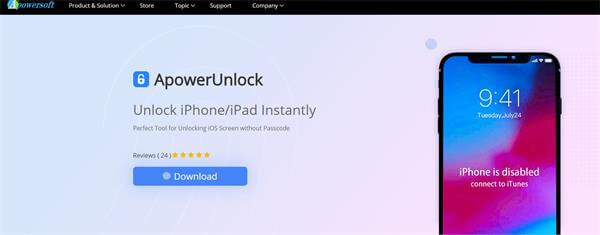
In case you have disabled your iPhone, then the best tool that will come in handy is ApowerUnlock; this tool will unlock your disabled iPhone without a password. This program is one of the best iPhone unlock software available. With the help of this program, you can unlock any restriction on your iOS device, such as screen passcode, screen time passcode, Apple ID, and MDM bypass.

- No Jailbreak is needed to operate this program
- Straightforward and has a simple interface
- You can remove multiple iOS restrictions with one-click
- Perfect tool for unlocking iOS screen without passcode

- Some iPhones need additional steps for software to unlock your device.
6AnyUnlock

As we all know, that iPhone gets locked pretty easily when you have forgotten your screen passcode. But AnyUnlock will help you unlock all iOS screen passcodes without a password. It can unlock all iOS restrictions with the highest success rate. Download and install the program on your device, and the rest will be handled automatically. It is compatible with all iOS devices and iOS software.

- Remove Apple ID, iCloud activation lock, and Screen Passcode instantly
- Compatible will all iOS devices and software
- Unlock passcode from damaged iPhone

- After the screen lock is removed from your device, all your files will be deleted.
7PassFab iPhone Unlocker
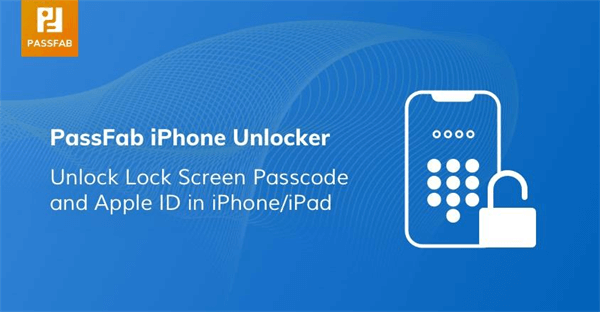
PassFab iPhone Unlocker is an all-in-one iPhone unlock software with the highest unlocking success rate. If you have damaged your touch and face ID and forgot the iPhone passcode, this program will help you get back your device.
It can effortlessly remove all the iPhone screen locks, even if your iPhone is damaged.
You can use this program on both Windows and Mac. Moreover, this program is easy to use and supports all the latest iOS models' software versions, including iOS 16 and iPhone 14.

- It can remove iOS locks quickly and safely
- Easy to operate
- Support all iOS versions

- Can’t unlock activation lock
8FoneGeek

FoneGeek is one of the simplest iPhone unlock software. This program will help you access your iPhone if you don’t have the passcode. It also can remove Apple ID from your device and then activate it with a new one.
With the help of this program, you will never get locked out from your iPhone.

- Offers 24/7 customer service support
- Compatible with the latest iOS 16 and iPhone 14
- Easily removes 4 digit passcode with 3 steps

- It will not protect your data
- Unable to unlock the Two-Factor Authentication passcode
9TunesKit

TunesKit is a potent iOS unlocking program that works effectively in many situations, including unlocking your iOS device when disabled. This program is designed to remove screen locks and unlock disabled iPhone simply. Besides, removing your device passcode takes only one click without needing iTunes and a passport. It has the highest success rate which means you can easily remove the lock without any hassle.

- Remove 4,6 digit passcode from iPhone
- Supports iPhone with a damaged screen
- Offers the highest success rate
- Unlock your deactivated iPhone without iTunes

- Erase all your data from iPhone
- Activated devices can be unlock
What Makes WooTechy iDelock Stand Out?
iDelock by WooTechy stands out among the various iPhone unlock software options available on the market today. There are several factors that make iDelock better than other iPhone unlock software:
One-click solution: iDelock offers a simple, one-click solution for unlocking iPhones that are disabled, locked, or with broken screens, while some other software may require complicated steps and procedures.
Unlocking iCloud and Apple ID: iDelock can unlock iPhones that are locked by iCloud or Apple ID, a problem that many other software cannot solve.
User-friendly interface: iDelock has a user-friendly interface that is easy to navigate, making it accessible even to users who are not tech-savvy, while other software may have a more complex interface.
Data safety: iDelock guarantees data safety during the unlocking process. It uses advanced algorithms that ensure no data loss or damage to the device while unlocking, while other software may not offer the same level of data protection.
Fast and reliable: iDelock can unlock iPhones quickly and reliably, while some other software may take longer to complete the unlocking process or may not work in all cases.
Many users recommended. One of the best iPhone unlock software [No security risks]
Free Download
For Win
Conclusion
So, guys, we have shared the top 9 iPhone unlock software available in the market; with the help of all these tools, you can unlock your locked iOS device without facing any issues. All these unlocking tools are best among others. That's why they make it on our top 9 list.