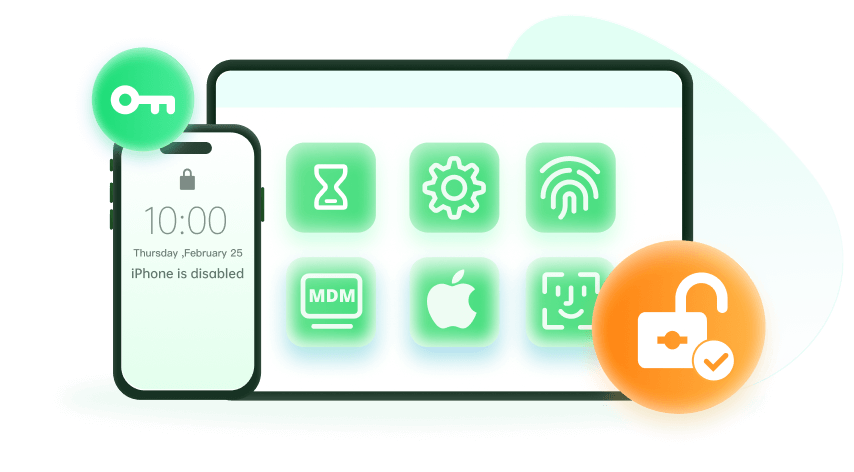Note: The device may be unlocked only with the user's authorization.
Offered by IBM, MaaS360 is a SaaS product used to manage BYOD and devices. Fiberlink Communications was the initial developer of MaaS360 until IBM bought it in 2013. Originally, MaaS360 was only offered as a Cloud-Hosted solution. However, there was the introduction of an on-premises solution later. From then on, people can also use MaaS360 to manage Android, iPadOS, iOS, Windows, macOS, and BlackBerry.
And if MaaS360 is managing your iPhone, you can not enjoy all the amazing functions of the device. That’s why you might want to remove it. Fortunately, this article provides a detailed guide on how to remove MaaS360 from iPhone. Keep reading.
How to Remove MaaS360 from iPhone
Some of the methods to remove MaaS360 from iPhone include the following:
Remove MaaS360 from iPhone Settings
It is possible to remove MaaS360 from iPhone settings if your device is not under high-level control. To do this:
- On your iPhone, go to Settings > General > Profiles & Device Management.
- Then under Device Management, choose MaaS360 from all the options and then select Remove Management.
- Then follow the prompts to remove the MaaS360 profile. The PIN code of your iPhone will be required.
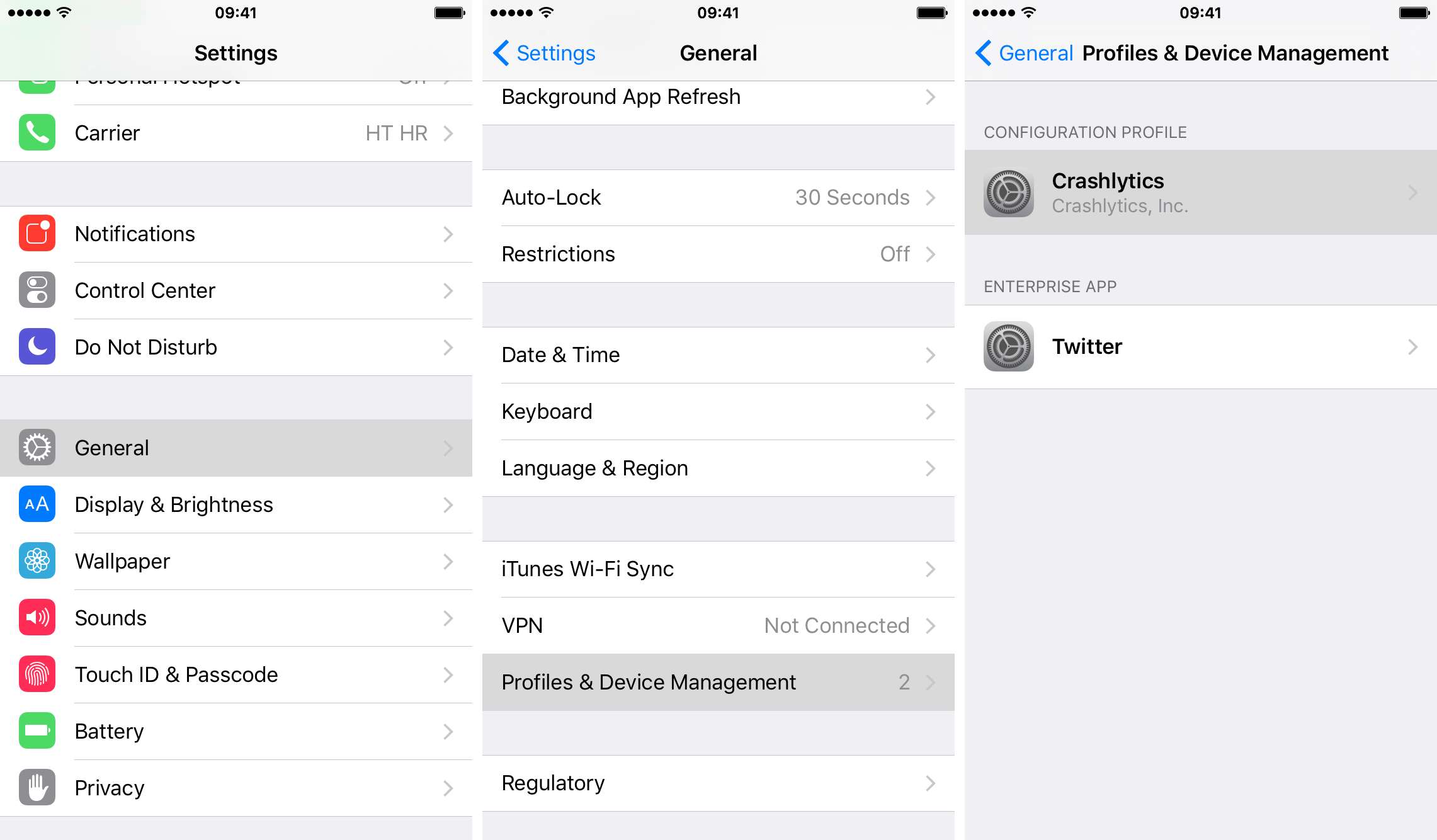
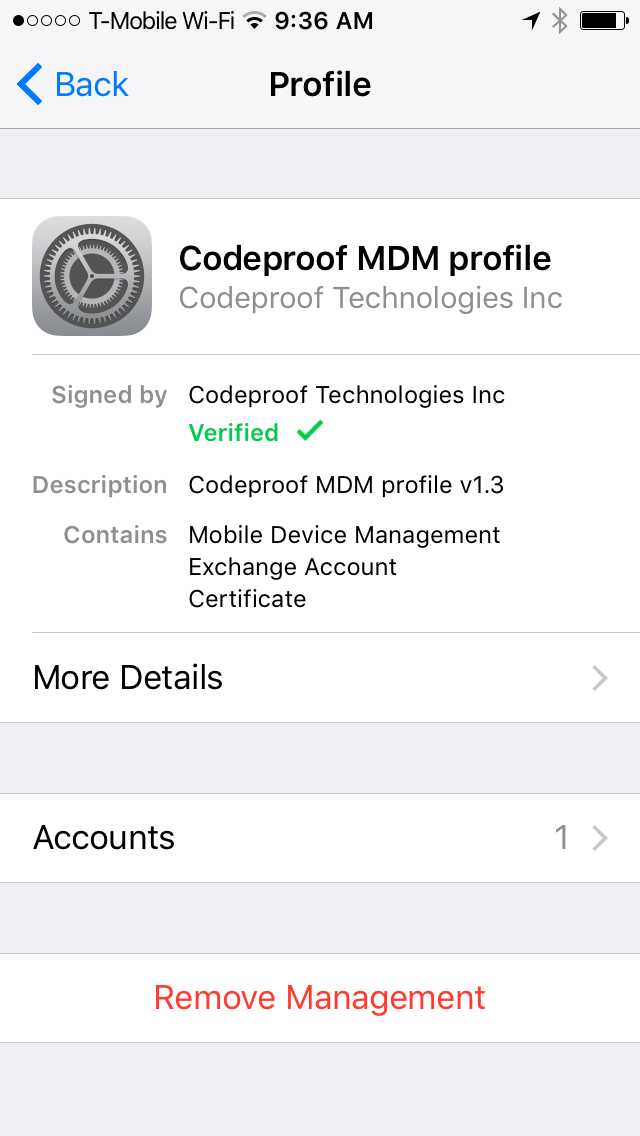
If you cannot get rid of the profile because it is an organizational device or configuration, you could reach out to the IT department if they could be of further assistance to you.
Remove MaaS360 from iPhone Using WooTechy iDelock - iOS 17 Supported
If you cannot see the Device Management option in your iPhone settings, the device must be under a higher level of control. Thus you cannot remove the MaaS360 simply from device settings. In this case, you can only rely on the professional unlocking software.
WooTechy iDelock is amazing software that helps you bypass MDM lock, unlock Apple ID passcode, screen passcode and Screen Time passcode. With it, you can unlock any iDevice locks with ease. Check out some of its outstanding features below!
Prominent features of iDelock
- Bypass MDM lock and other iDevice locks with several simple clicks.
- No matter whether you are locked out of the MDM screen or your device is supervised and managed by other organizations, iDelock can get rid of it easily.
- The highest success rate is promised by the advanced technology.
- Compatible with all iOS versions and iPhone models including the latest iOS 15/16/17 and iPhone 13/14/15.
To get rid of MaaS360 using the WooTechy iDelock, follow these steps:
Step 1: Launch WooTechy iDelock on your PC. On the interface, you will see four options to choose from; select Bypass MDM. Then use a USB cable to connect your iPhone to your PC. The phone should be properly connected, and the connection should not be interrupted during the whole process.
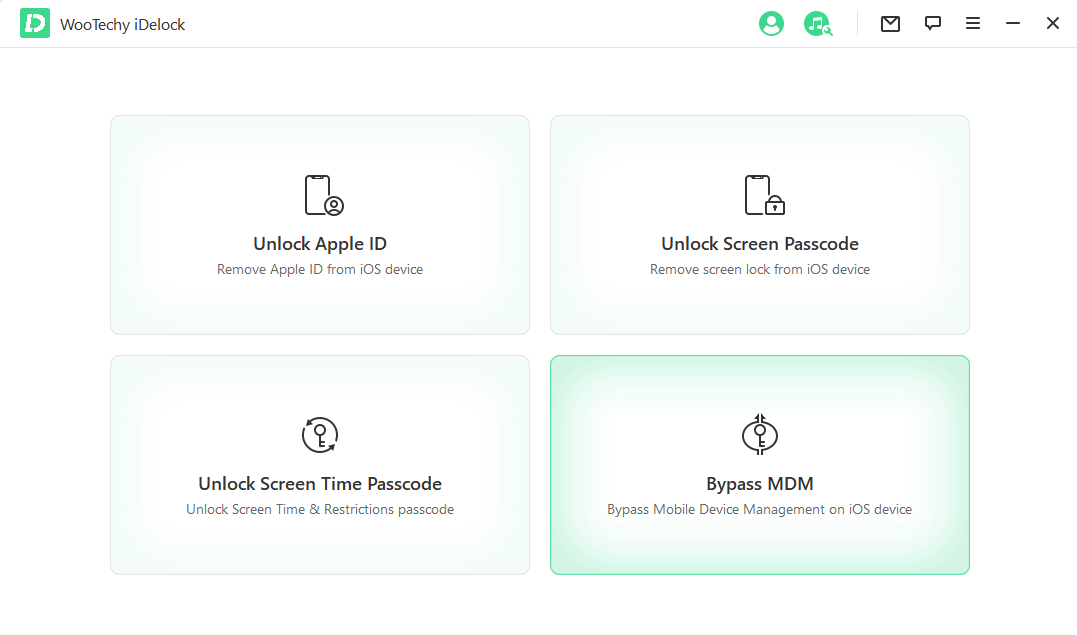
Step 2: Before carrying on with the process, make sure that your device is locked out of the MDM screen or shows the message as that on the program screen. If you are in the situation 1, select Bypass MDM.
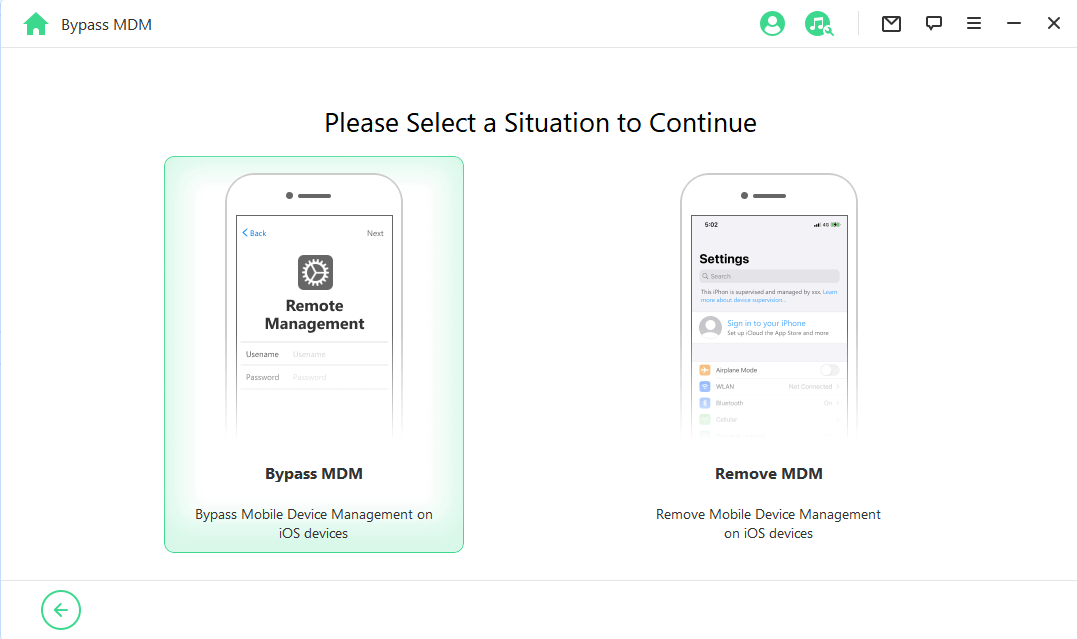
Step 3: On the next screen, click Start to Bypass and confirm your device status for a second time.
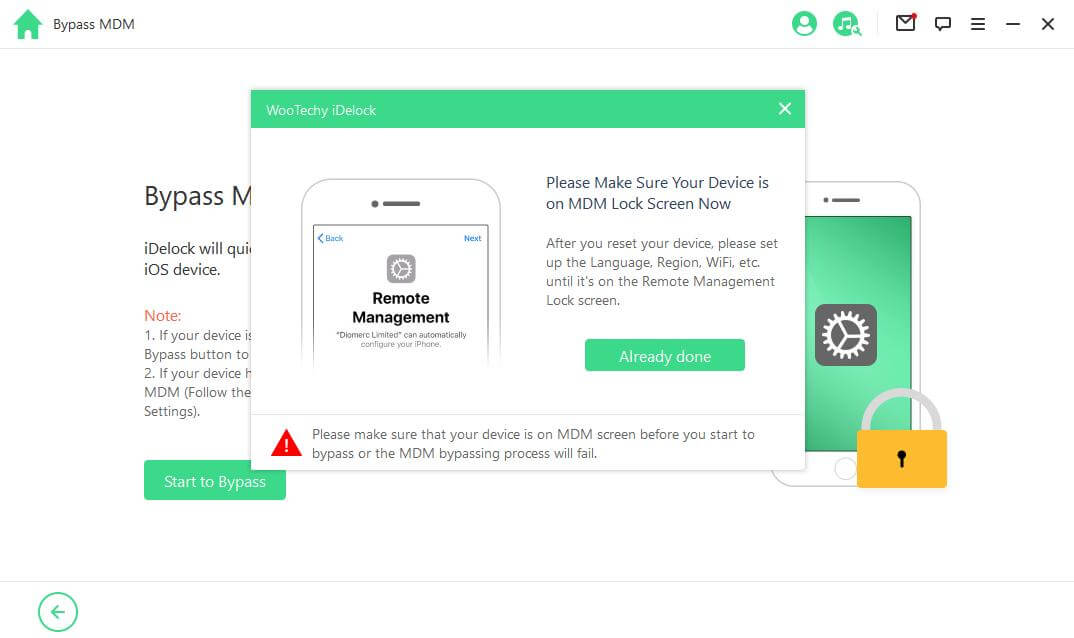
WooTechy iDelock will then start bypassing the MDM, and it should not take longer than a couple of minutes to complete.
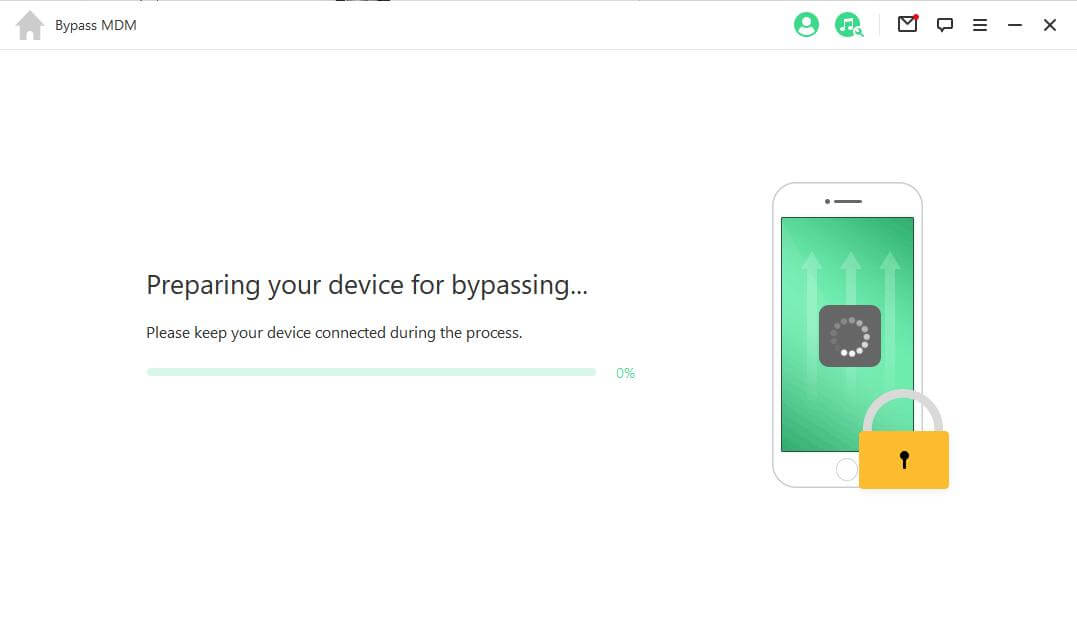
If you are in situation 2, choose Remove MDM > Start to proceed.
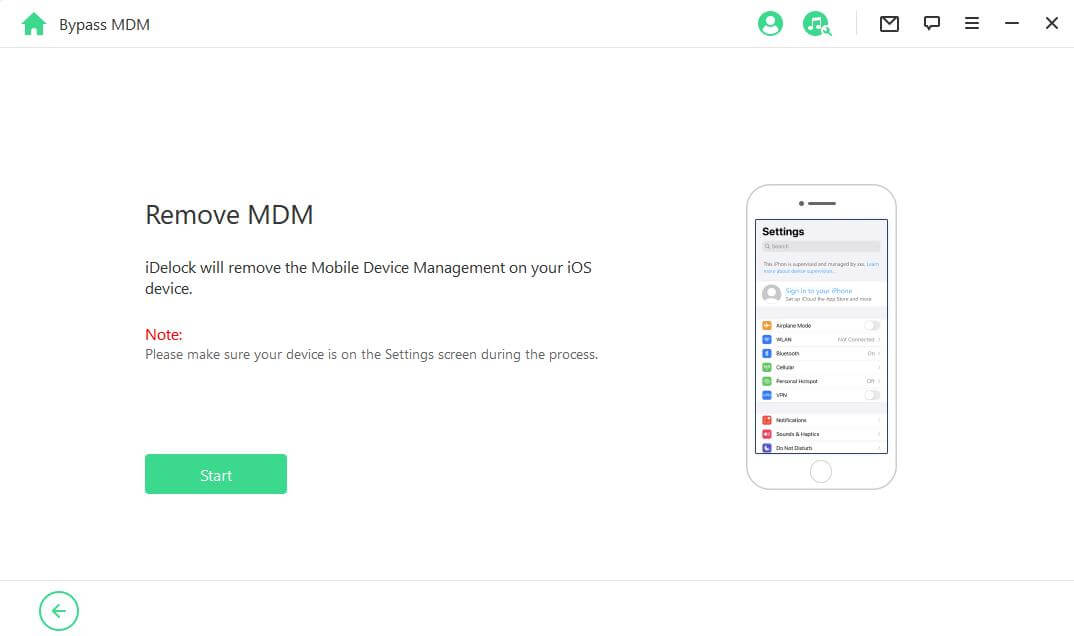
iDelock will start removing the MDM on your screen immediately. Please wait for it to complete.
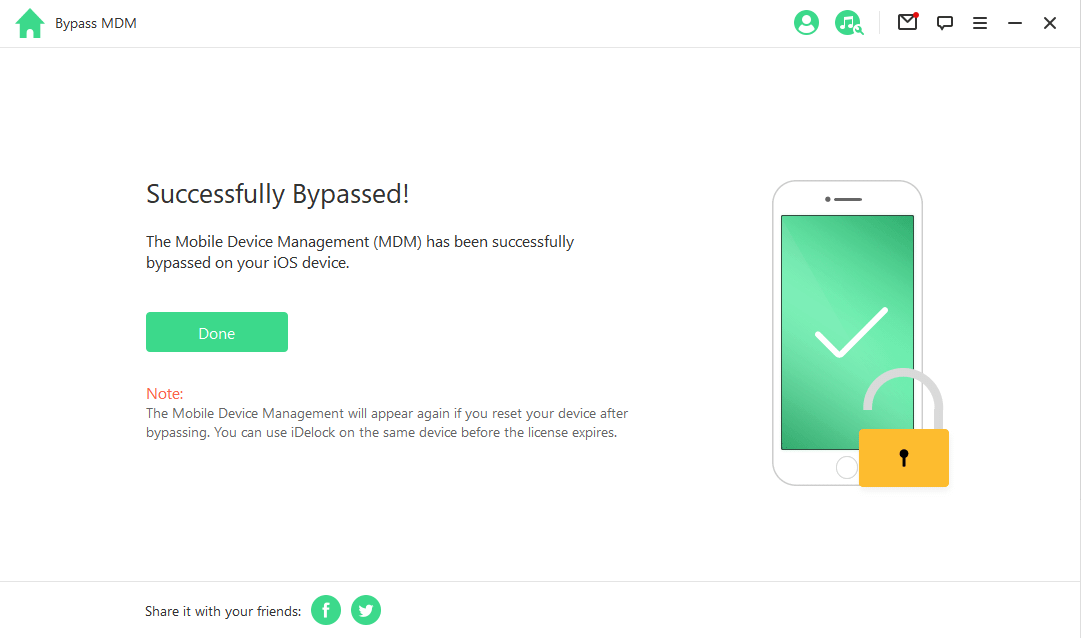
More About MaaS360
The enrollment procedure for this MaaS360 mobile device management is quite easy. All the known platforms are supported, and it also allows IT specialists to add a new device to the system by using QR codes. You can sign up for a trial period of this software, but it is only available to those who sign up with their company email. After you have registered, you can now configure users, use the PIN lock feature, and explore all the other features that the software offers.
You can also register devices from the main dashboard on your iPhone, or you can do it from the Users menu. For example, a company can integrate new users by emailing them a link to the MDM site, and then the workers would log in using their corporate name and password. There are some tools that the program supports. You can import multiple contacts at a time, including Novell LDAP, Oracle User Directory, Microsoft AD, IBM Domino LDAP, and OpenLDAP. There is a security option that this tool has, which can help you monitor devices that are jailbroken, such as iPads, iPhones, etc.
It also supports the Geofencing feature, and it is also suitable for controlling device movement so that it will not be moved outside a particular place. With this tool, you can lock or even wipe a phone via a text message, but this depends on the compliance policy set in place.
The program can also create reports in different formats and forms. You can get PNG files and CSV files, and they can be automatically emailed if you set it up. You can also restrict the copying, cutting, and pasting of documents. This tool gives a lot of opportunities for you to handle and beef up your IT security.

Conclusion
MaaS360 is a great MDM software that offers a lot in terms of security and productivity. However, when you have it on your phone, you might want to bypass it for your reasons. This article has provided all the methods you need to know in order to remove maaS360 from iPhone.
Most importantly opt for WooTechy iDelock, this unique software stands out among so many others in the online market. It offers you 6 powerful features to bypass all types of iOS encryptions just in seconds. In addition, it is convenient to use, the unlocking can be done just at your comfortable home. Isn’t that amazing? Just download it and give it a try!