At Apple's WWDC 2025 , It has been announced that the trigger phrase for Siri is changing from "Hey Siri" to just "Siri". This change will make it easier to summon the virtual assistant on iPhones, iPads, Macs, and other devices.
Siri is an excellent voice assistant for Apple users. You can order your Siri assistant to do various operations on the device, which save a huge convenience and effort for you. However, have you wondered how to change Siri voice? Or, how to change your voice to sound like Siri? Look no further! With the Siri Voice Generator, you can get the realistic Siri voice. Plus, we will also provide different tips around the use of Siri.
- Part 1: [Latest News] New Updates about Siri in iOS 17
- Part 2. How to Change Siri Voice?
- Part 3. The Best Siri Voice Changer to Change Your Voice Like Siri-Wootechy SoubdBot
- Part 4. Other 3 Option for Siri Voice Generator
- Part 5. Part 5. Some Tips for using Siri
Part 1: [Latest News] New Updates about Siri in iOS 17
First, let use have a general overview of the latest iOS update news. Siri in iOS 17 has undergone changes. Users can now activate Siri by simply saying "Siri" instead of "Hey Siri." Additionally, Siri is designed to understand follow-up commands without the need to repeat the trigger word.
iOS 17 is expected to be released in mid-September 2025 with the new Siri updates, coinciding with the launch of the expected iPhone 15. It will be a free upgrade for compatible iPhones, starting from iPhone XS and newer models.
- Personalized Contact Posters appeared during calls and the updated address book, including photos, Memojis, and eye-catching typography.
- Users can see the transcription as someone leaves a voicemail and even pick up the call while the message is being recorded.
- Messages in iOS 17 offer a arrow to jump to the first unread message in a conversation, easier inline replies with a swipe gesture, and inline location sharing.
- A new StandBy Mode rovides a view for displaying time, widgets, and other information when the iPhone is placed horizontally.
- A new “Check in” feature provides updates on user’s location, letting family or friends know.
- Updates to the keyboard and dictation features enhanced with a new "transformer" language model and sentence-level correction.
Other Key Updates about iOS 17
Part 2. How to Change Siri Voice?
If you have an iPhone, you know that Siri is the virtual assistant that's there to help you with all sorts of tasks, however, the default voice can sometimes be monotonous and uninteresting. Luckily, changing the voice of Siri on your iPhone can be done in just a few simple steps:
First, launch the Settings app on your device and scroll down to Siri & Search.
Then select Siri Voice and choose a new voice from the list presented.
Unfortunately, it is currently not yet possible to change Siri' voice on computers, but who knows what advancements may come in the future!
There are a few great tools out there that can help you do just that, but the best one by far is WooTechy SoundBot, which has been designed specifically to help you change your voice into a high-quality imitation of the iconic virtual assistant, as well as countless other characters.
Part 3. The Best Siri Voice Changer to Change Your Voice Like Siri
Wootechy SoundBot is a perfect Siri voice generator to change your voice to sound like the popular virtual assistant Siri, and many other characters.This cutting-edge technology not only allows you to transform your sound into a robotic-sounding one, but it also has other helpful features such as noise cancellation and the ability to control your vocal range.
It comes with a user-friendly interface that makes it easy for everyone at all levels of experience to adjust their speech and make their conversation more engaging and professional, providing basic tools for beginners and enabling access to advanced adjustment options for experienced users as well.
Shining Features of WooTechy SoundBot:

75.000.000+
Downloads
- 500+ Voice Filers: Aside from Siri voice, you can also change you voice to other voice effects, such as Minion voice, Santa voice, cartoon characters voice, celebrity and so on.
- Real-Time voice changing: Users can record his or her original voice and change the voice to the preferred voice effects in real time without any delay.
- Free Voice Effects: SoundBot offers several great voice effects for free. Each user has the chance to use SoundBot for 100% free.
- Easy to Use: Only a few clicks are needed, you can enjoy this wonderful voice changer.
Download for Free
Secure Download
How Do You Use the WooTechy SoundBot Siri Voice Changer?
Step 1: Download this Siri voice generator for free from the official website. Launch the application on your computer
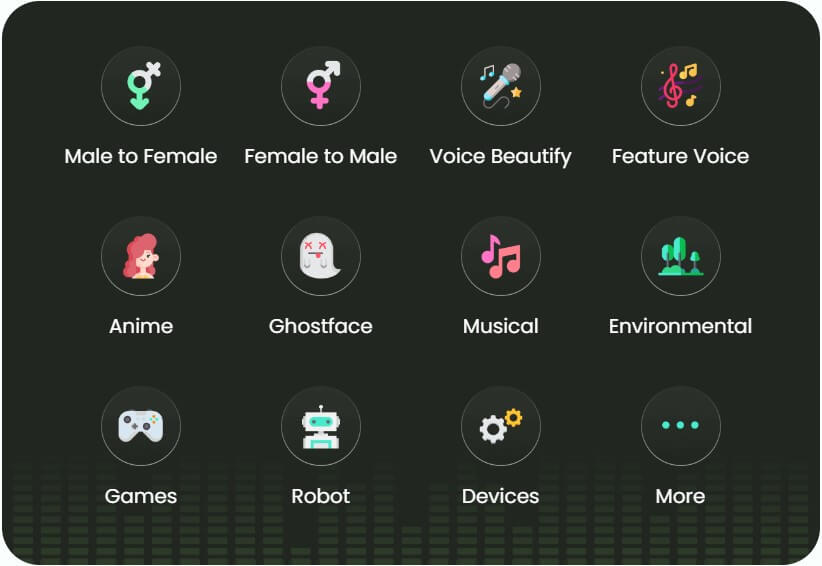
Step 2: Adjust your input and output device, put the Headphone as the output device, Microphone as the input device. And make a test to make sure both them can work well.
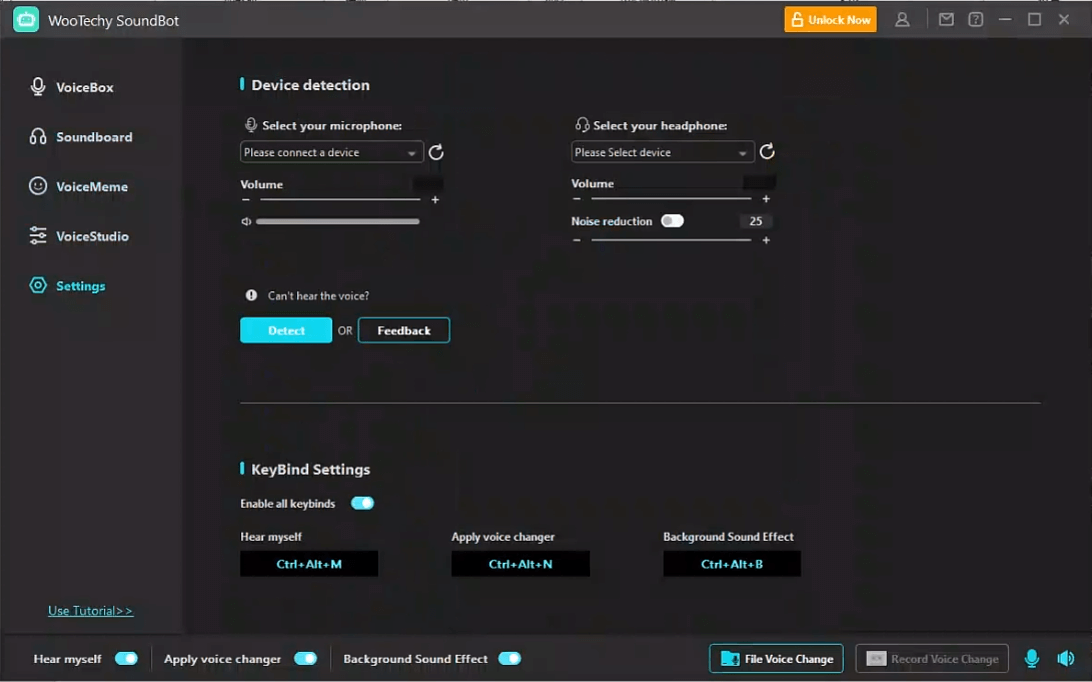
Step 3: Select Siri Voice from the VoiceBox menu, adjusting pitch, speed, or any other setting according to your needs.
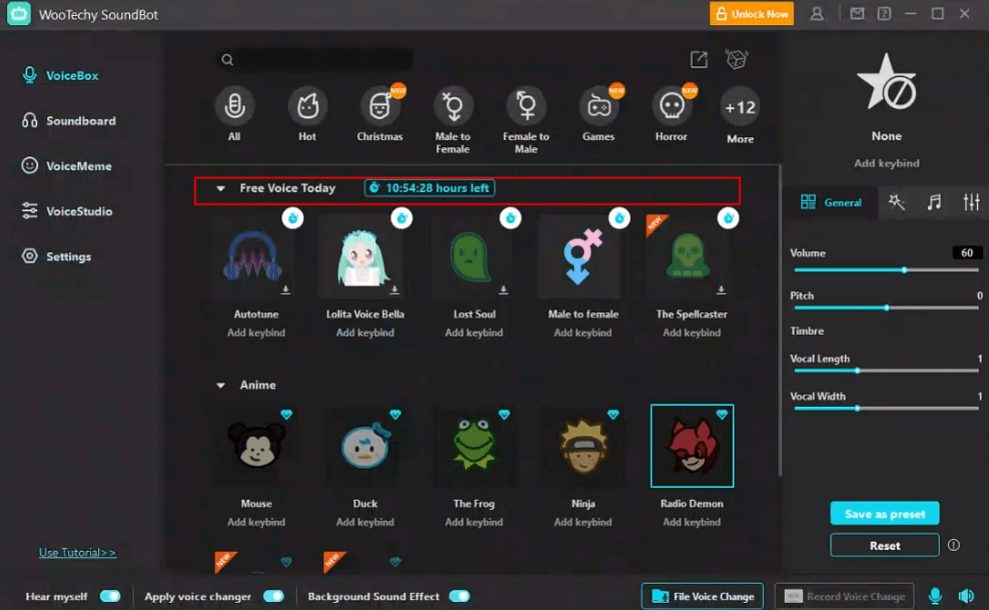
Step 4: From the VoiceMeme menu, you can also select lots of funny voice meme to decorate your voice record.
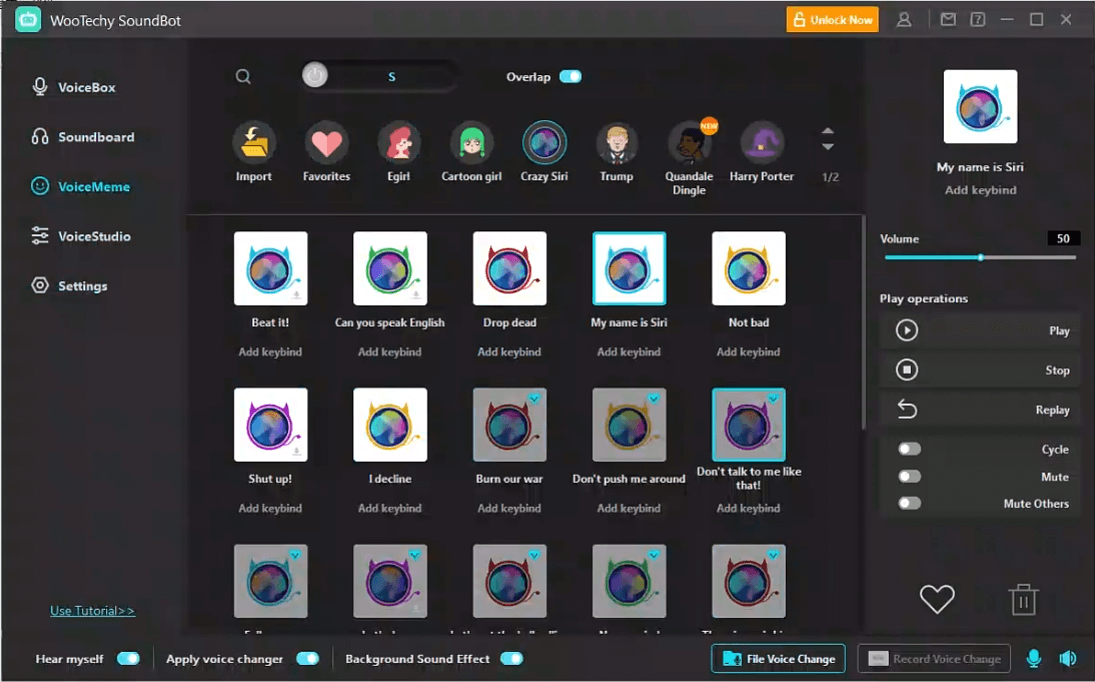
As soon as you are ready, press the record button to begin capturing your custom audio snippets. Once finished recording press the “stop” button and save results in the desired format (MP3/WAV etc.)
Part 4. Other 3 Option for Siri Voice Generator
There are many Siri voice generator options out there tochange your voice into the familiar, iconic sound of Siri?
Based on the testing, research and user feedback, besides of Wootechy SoundBot, there are also 2 top choices: AV Voice Changer Software Diamond, and Fake Voice.
Each of these software programs come with their own pros and cons, but all are great for creating a realistic impersonation of Apple's virtual assistant.
1. AV Voice Changer Software Diamond
It's an easy-to-use program that will let you transform your existing vocal sound into something more robotic and synthetic, like what you hear from Apple's virtual assistant.
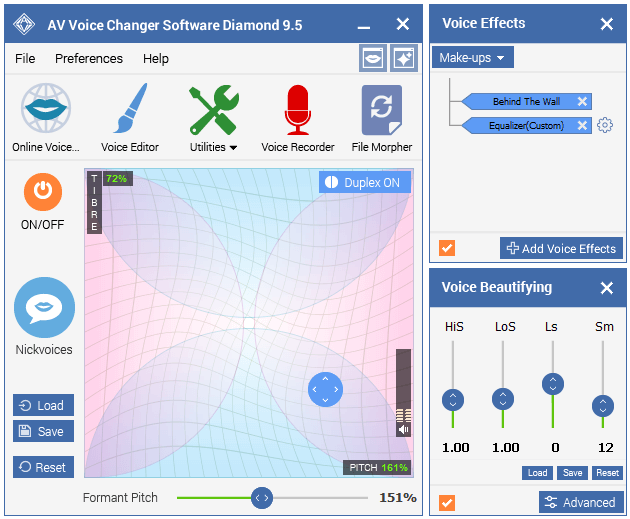
This software features the ability to adjust pitches and timbers so you can shape your style while maintaining a natural-sounding tone.

- Unfortunately, the biggest problem with this voice changer is the price tag.
- At nearly $100 ($99.95), we found this option to be much too expensive when compared to other programs.
2. Fake Voice
Fake Voice is one of the most popular Siri voice changers on the market, allowing you to customize your voice using presets designed to mimic beloved characters like Darth Vader and Siri herself.
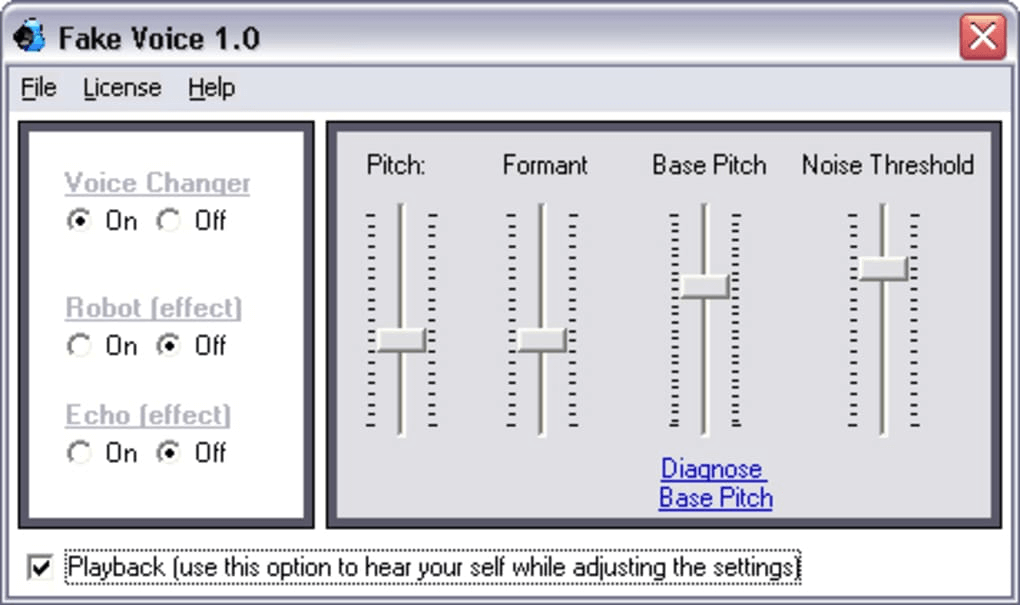
You can even save the recording on disk, or send it over the web within seconds. Additionally, Fake Voice has a few user-friendly tools such as equalizer and real-time effects, which make it easy to manipulate your voice in a variety of ways.

- The sound quality may be somewhat poor, whereas if streamed over a wireless connection, Fake Voice can become quite laggy.
- Inconsistent audio quality is a glaring flaw for this Siri voice changer.
3. Voicebooking-Siri Voice Text to Speech
VoiceBooking is a Siri voice text-to-speech that allows you to generate Siri-like voiceovers for your videos, presentations, or any other project. With VoiceBooking's AI Voice Over Generator, you can easily test your voice over scripts for timing and impact.

- Relatively long waiting time for the sound to be generated.
- The converted sound is less realistic.
Part 5. Some Tips for using Siri
1How to add Siri Voice to TikTok?
In addition to real-time sound conversion with Microphone, Wootechy SoundBot also support export the transferred audio. You can making use of it to get the Siri voice and export the audio file, then add it to any content you want such as TikTok video, YouTube Video or Blog. In this way, you would get the most authentic Siri Voice.
2Can Siri Recognize Two Voices in iPhone?
Unfortunately, Siri on iPhone does not currently have the capability to recognize multiple voices simultaneously. Siri is personalized to the individual user and responds to the voice of the person who activated it. So, if multiple people use the same iPhone, Siri will respond to the voice of the person who triggered it, regardless of who else is present.
3Who is Voice of Siri?
Susan Bennett is the Siri voice actor for the original voice of Siri, an American voice actress and former backup singer for artists like Roy Orbison and Burt Bacharach. She recorded the voice for Siri in 2005 without knowing it would become the popular voice assistant it is today. However, Apple has never officially confirmed the identity of the voice actor or actress behind Sir.
Conclusion
If you want to change your voice like Siri or change Siri’s voice to Darth Vader, then WooTechy SoundBot is definitely worth checking out!
Not only does it offer an accurate imitation of iconic characters, but also provides many other useful features, such as adjustable settings, multiple language support, and an intuitive drag-and-drop editor - making it ideal for creating custom audio snippets with minimal effort required from users.
Don't wait - try out WooTechy Soundbot today!
Download Now
Secure Download









