Ever thought about changing your voice in real time to prank friends while live streaming or gaming?
If that's the case, there are a variety of real time voice changer software for PC, Mac, and gaming platforms that allow you to disguise your voice and take on the persona of a character.
Many people use a fake voice online for many reasons, including business, entertainment, and anonymity. For whatever reason, you must choose the most effective real time voice changer app.
In this article, we will review 7 best voice changer software. Let's get to it.
Part 1. What Is the Best Real-Time Voice Changer?
Real time voice changer |
Compatibility |
Voice Filters |
Sound Effects |
Real Time |
Price |
Free Trial |
|---|---|---|---|---|---|---|
Windows |
350+ |
1,110+ |
✔ |
$9.99 |
✔ |
|
Windows |
110+ |
90+ |
✔ |
$20 |
✔ |
|
Windows & Mac |
Limited |
0 |
✔ |
$40 |
✔ |
|
Windows Vista |
14 |
0 |
✔ |
Free |
|
|
Windows & Mac |
✔ |
0 |
✔ |
$12.99 |
✔ |
|
iOS & Android |
25 |
0 |
✔ |
Vary with features |
✔ |
|
iOS, Mac & Android |
55 |
0 |
✔ |
$1.99 |
✔ |
#1. WooTechy SoundBot
WooTechy SoundBot is the way to go if you want to change your voice in real time via your computer when making phone calls, playing games, live streaming, chatting or meeting online. If offers 350+ voice filters and 1,110+ sound effects available such as male, female, scary, celebrity, anime, funny, etc.
Unlike other real time voice changers, with WooTechy SoundBot, you can quickly switch between different voices and sound effects using keybinds, all without interrupting your session. This feature works smoothly across various platforms in real time, making it easy to adapt your sound on the fly.
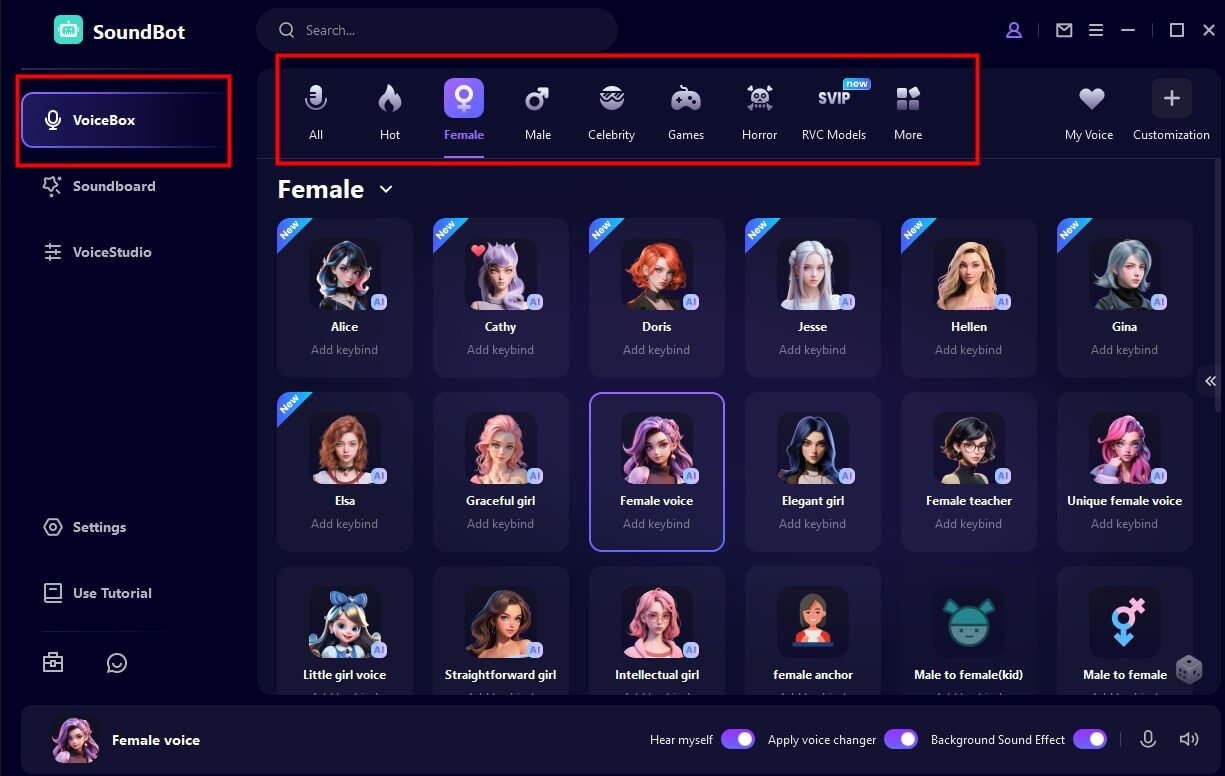
WooTechy SoundBot - Best Real Time Voice Changer for PC

75.000.000+
Download
- Real-time voice change: Works on most popular platforms like Discord, Steam, OBS, YouTube, Minecraft, CS:GO, WhatsApp and Zoom.
- Adjustable Settings: Fine-tune your voice effects to get the exact sound you want.
- Voice Memes: 200+ voice memes to double up the fun.
- Voice Cloning: Offer RVC models to clone any person or character's voices.
- Multiple Voice-Changing Methods: Support for modifying voices via microphone, audio file and recording.
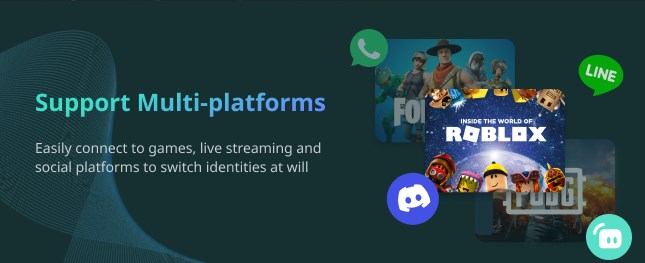
Pros and Cons of WooTechy SoundBot

- With a user-friendly interface, it is the best for gamers, content creators and vtubers.
- Numerous voice filters are available to be used in real-time.
- You can make your own customized voice filters using this.
- Offer daily 5 free voices and fast conversion.

- Now only available for Windows.
#2. Voicemod
If you're a gamer who streams online and you want to transform your voice to a feminine one, you can do it with Voicemod. It is one of the most widely used voice-changing software because of its user-friendly interface.
Almost all desktop gaming and communication software can benefit from Voicemod's real-time voice changing and custom sound effects, including Discord, ZOOM and more!
Pros and Cons of Voicemod
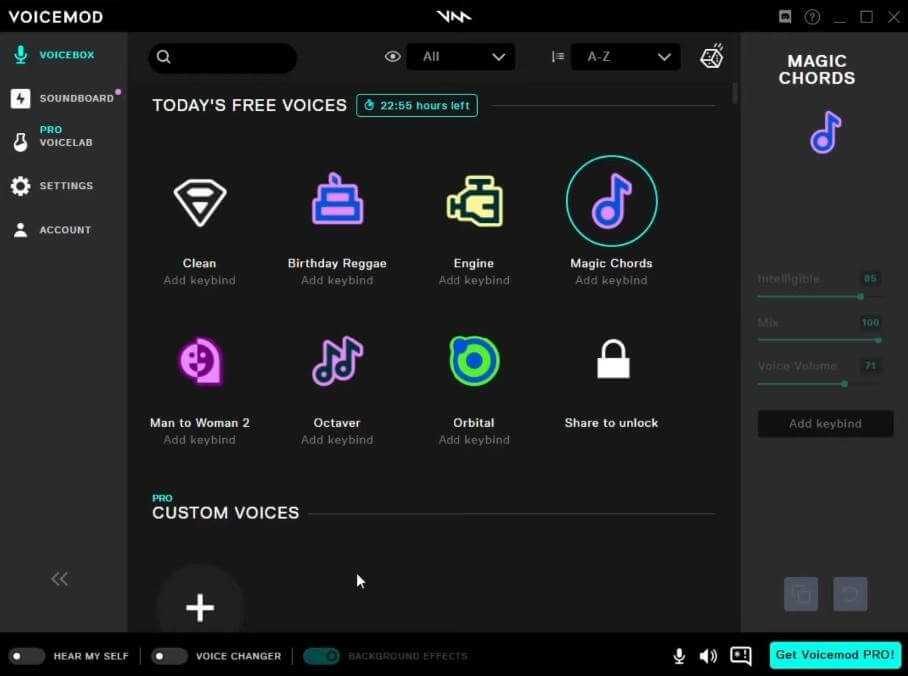

- User-friendly and appealing interface
- Paid version allow you to create your own voice effects.
- Support Real-time voice changing feature.
- Basic version is free forever.

- Only has 110+ voice filters and the free version has limited features.
- The software installation might take a longer time and the program often crashes during the operation.
- Not available on Mac.
#3. MorphVOX JR
MorphVOX JR allows you to change the sound of your voice for online gaming, voice chat, and other activities requiring a microphone.
It is available in different price ranges, but MorvphVOX JR (Free) is limited to only three voice options that are male, female, and kid.
The sound parameters can be adjusted for pitch, timbre, and the generation of unique voice profiles. However, If you want to enjoy all the features of MorphVOX, then you have to upgrade to the pro version, which is paid.
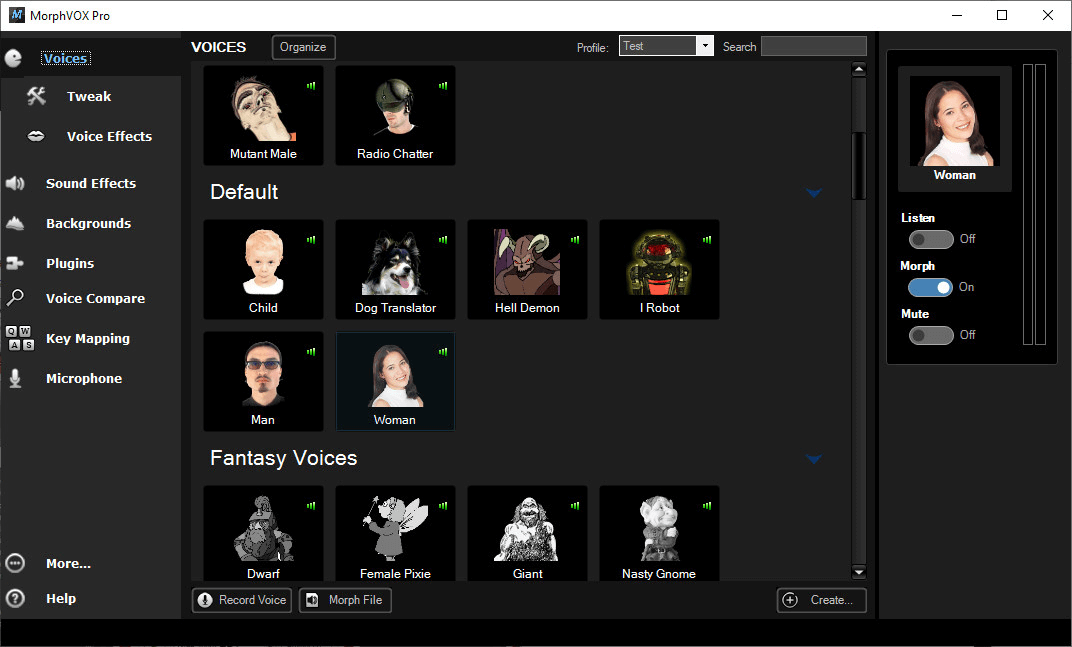
Pros and Cons of MorphVOX JR

- It offers ultra-quiet background cancellation.
- It regularly upgrades its features.
- Features like voice tuning and voice comparison analysis make this voice changer accurate.

- The user interface is quite challenging.
- The price is too high.
#4. Clownfish Voice Changer
Clownfish Voice Changer is compatible with Windows and is one of the easiest way to change your voice. Every application that uses a microphone can be integrated with this voice changer, and it can modify your voice into different voices on Skype, Hangouts, Teamspeak, Discord, etc.
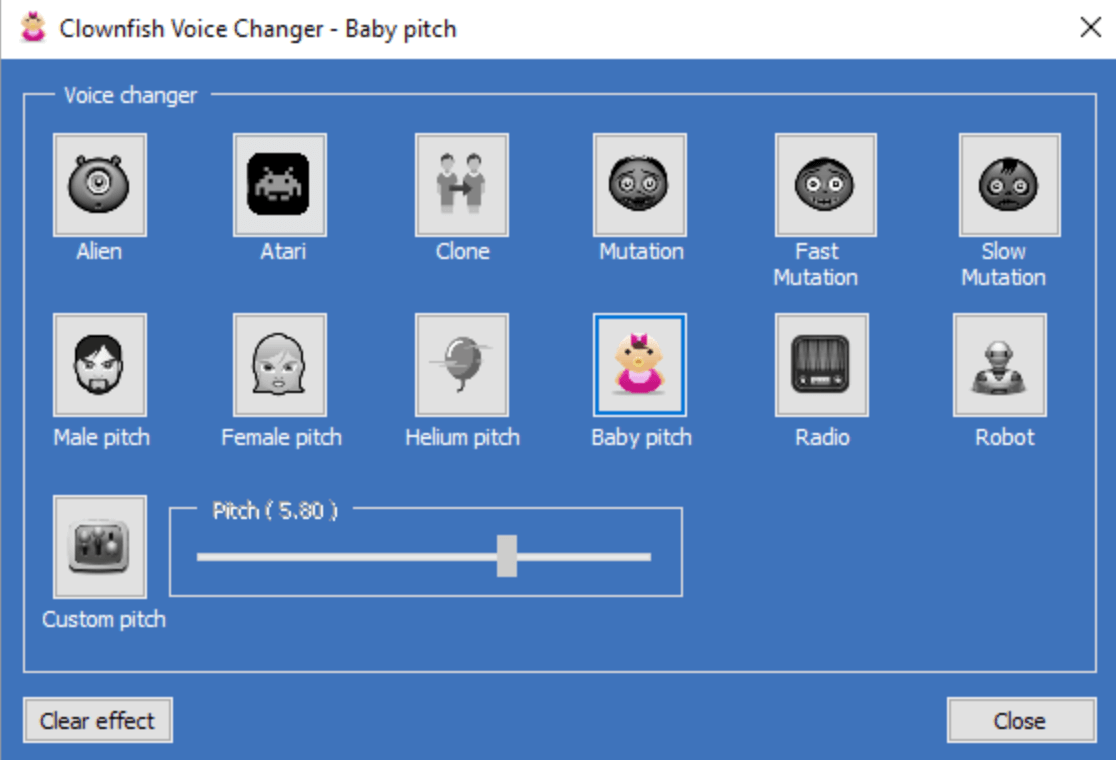
Pros and Cons of Clownfish Voice Changer

- Available for free
- Compatible with most VoIP apps.
- Can convert text to speech

- Voice filters are limited.
- The user-interface is not friendly and it’s hard for users to operate.
#5. NCH Voxal Voice Changer
Voxal is a voice changer software that can modify, change or disguise your voice and is compatible with applications that use a microphone. Voxal can be used without modifying any of your other applications' settings or configurations because of its seamless compatibility.
You can begin experimenting with unique and entertaining new vocal distortions only a few minutes after installation. You can use the free version of Voxal for non-commercial use; no signup is required.
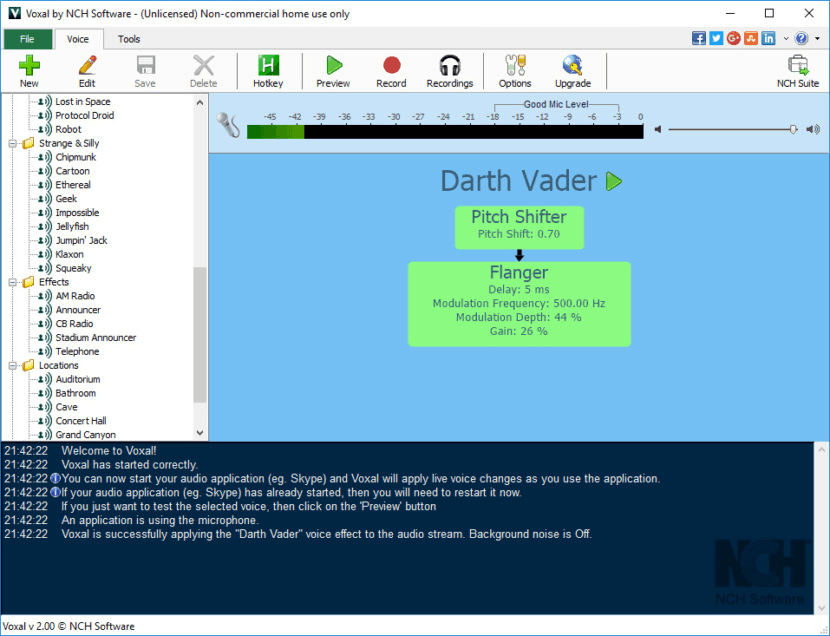
Pros and Cons of NCH Voxal Voice Changer

- Low CPU usage.
- Numerous Voice effects in the library.
- Compatible with almost all applications.

- Limited options in the free version.
- Sometimes Voxal voice changer is not working.
#6. Live Voice Changer - Prank call
You can instantly modify your voice with the help of the Live Voice Changer - Prankcall application. If you talk into the iOS device's microphone while using the app, your voice will be adjusted to the device's speaker output.
During your next conversation, try out some hilarious pranks on your friends using a male or female voice. You can also act like a tiger, a fox, a squirrel, etc. The user interface and downloading process are very simple and can be easily done by a layman.

Pros and Cons of Live Voice Changer - Prank call

- Paid version offers voice recording options.
- You can change the voice multiple times.

- Limited options in the free version.
#7. Voice Changer Plus
The Voice Changer Plus app will add some light entertainment to your recording and sharing experiences. The best part is this application is not limited to talking only. You can sing and record your voice and apply different voice effects to make it funny.
Using the Voice Changer Plus, you can select from 55 unique voice effects or background sounds. Conversations can be recorded and shared with others.
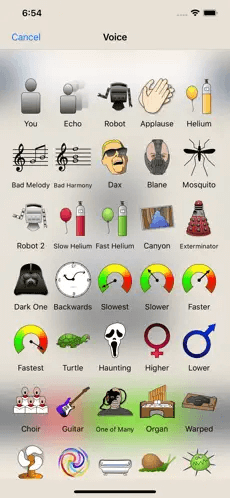
Pros and Cons of Voice Changer Plus

- You can add effects to already saved recordings.
- Offer 55 voice effects and background sounds.
- Trim control option.
- Free to save and share.

- Unnecessary ads.
Part 2. How Do I Change My Voice in Real-Time?
Now that we have gained a sufficient understanding of voice modification applications. Let's have a look at how we can modify the voice in real time using one of the above applications. We will use WooTechy SoundBot as an example.
Step 1 The first step is downloading and installing the WooTechy SoundBot on your PC.
Step 2 Select output and input to use the voice changer by assigning your headphone as output and your microphone as input.
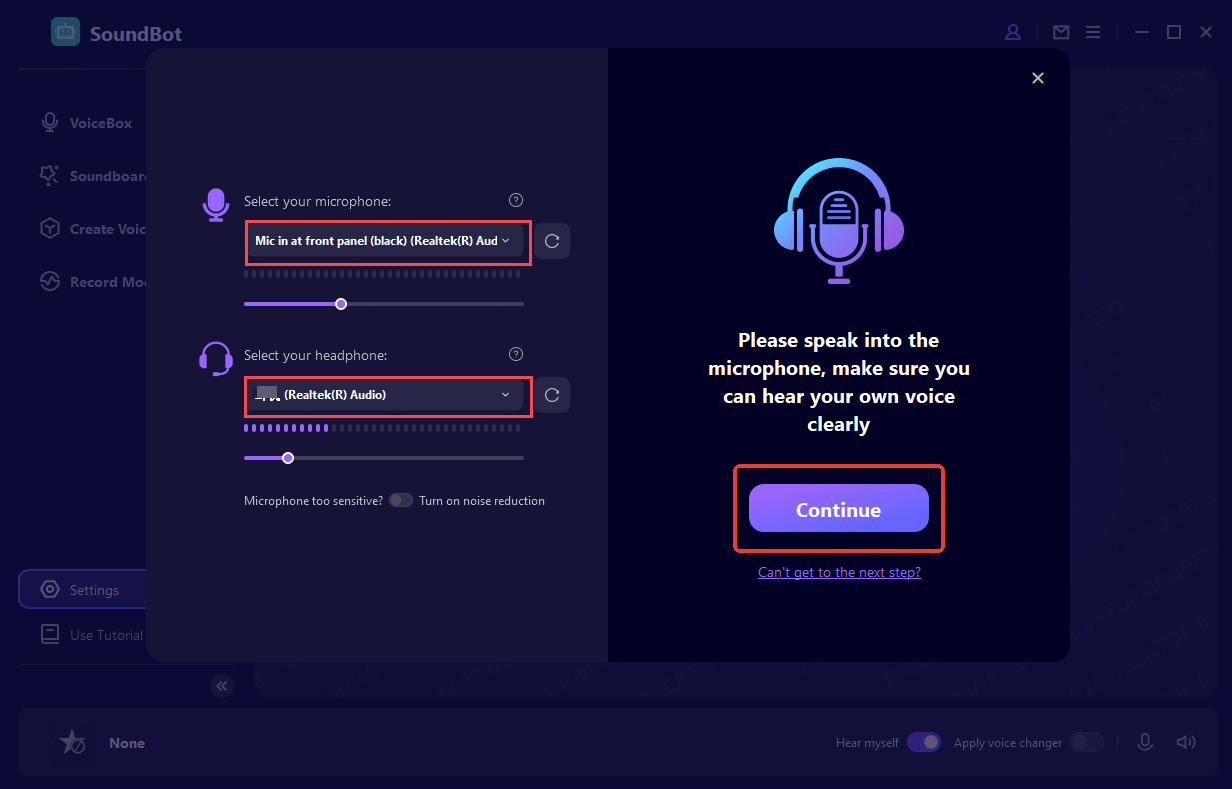
After setting the input and output, you will need to click Continue to completed the setup.
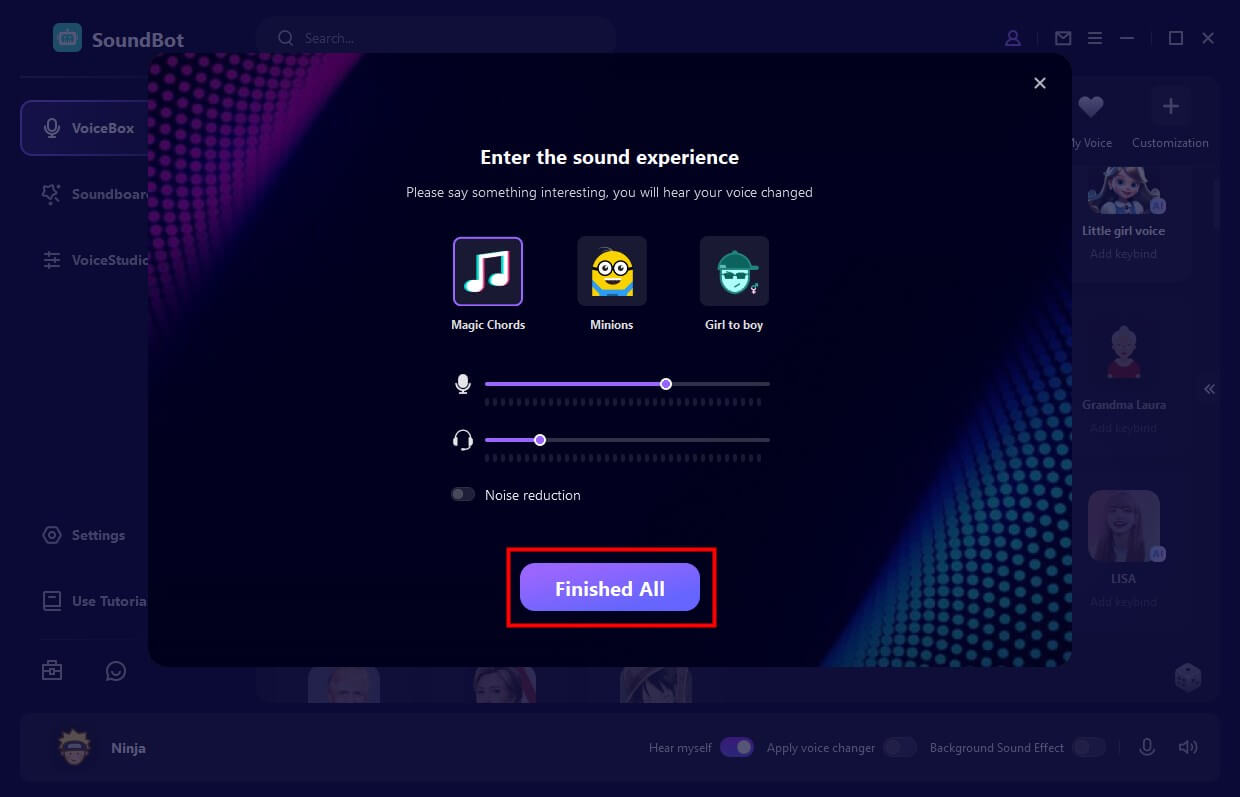
Step 3 Now you can test the voice modification effects by clicking on the various options available and speaking into the microphone to hear the modified voice.
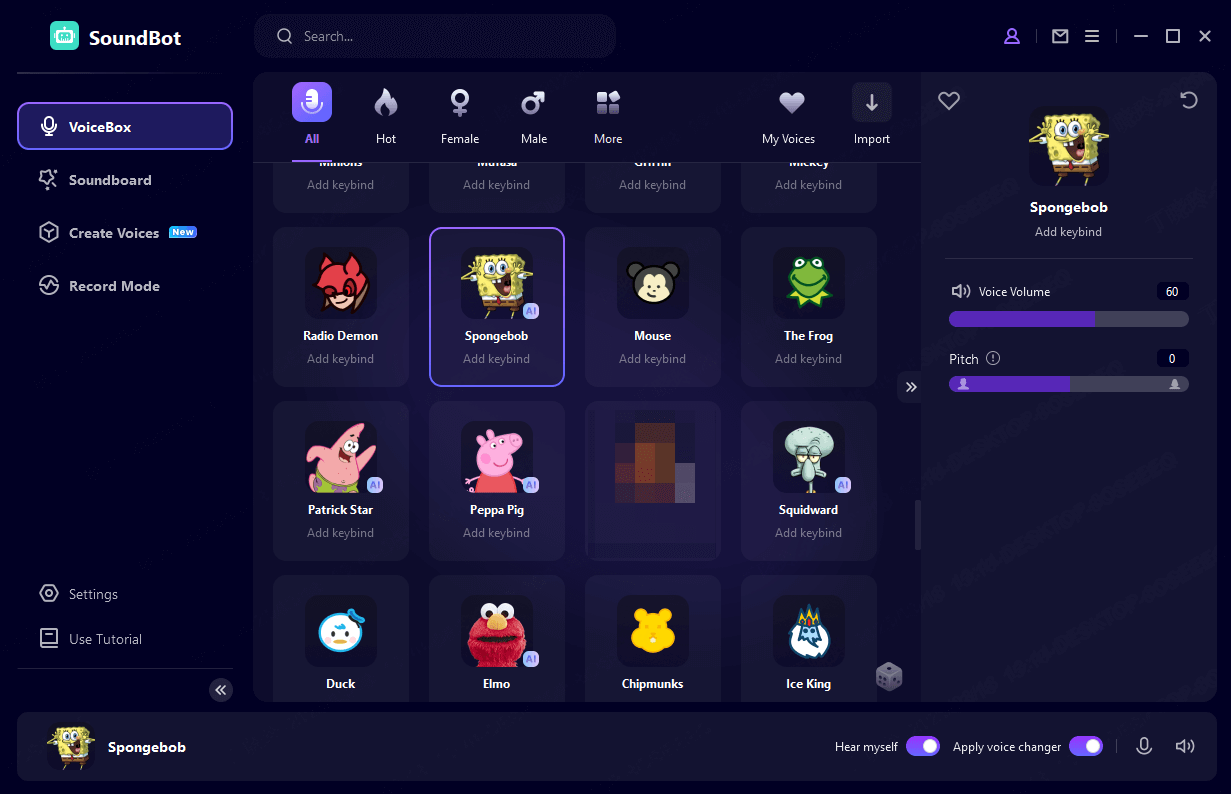
Step 4 You can use SoundBot on different platforms for fun and entertainment. To integrate SoundBot with other applications, follow the steps below:
Open the Voice settings of the platform you want SoundBot to integrate.
Choose the Microphone (Voice Changer Virtual Audio Device (WDM)) in the input device. After that, you will have complete control over the real-time voice changes that can be made within the platform. Your voice modification will be audible to other users.
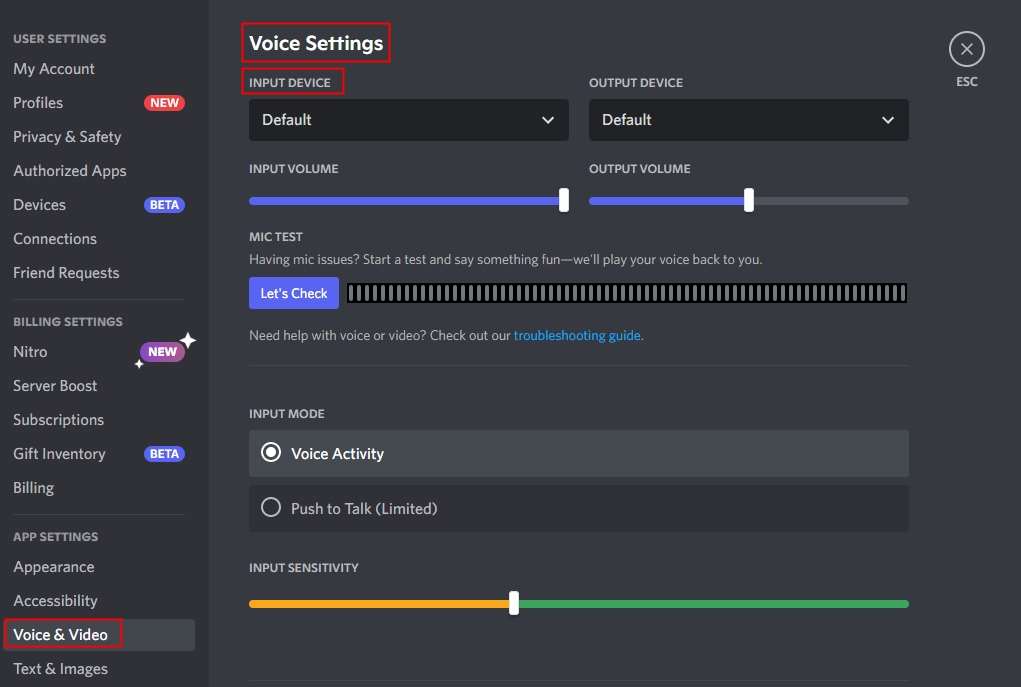
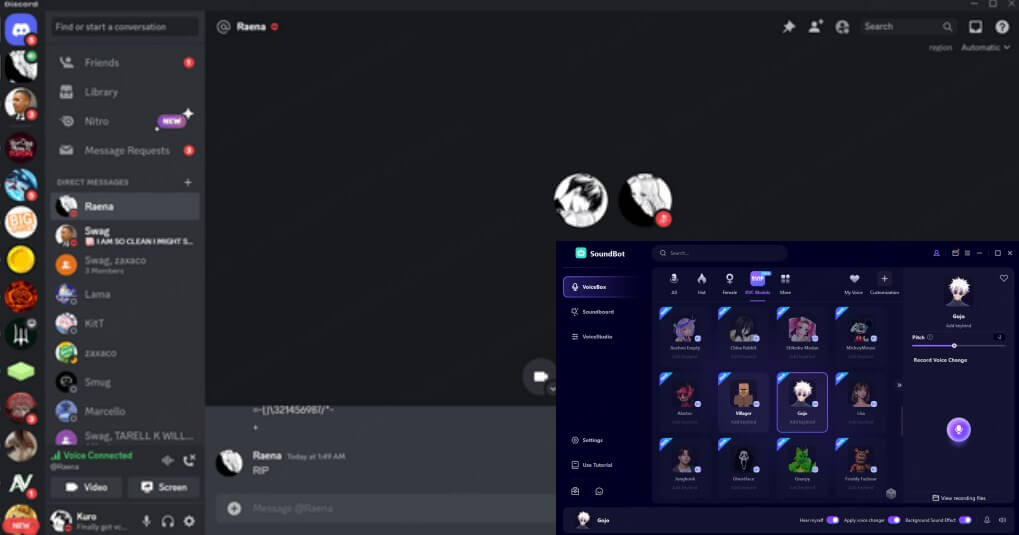
Conclusion
All of these real-time voice changer are of high quality, so you shouldn’t have any trouble picking the one that fits your needs best once you weigh the pros, cons, and compatibility.
However, after testing, we would more recommend WooTechy SoundBot as the top choice. It excels in providing popular features like real-time voice modifying, including switching between male and female voices, generating celebrities' voice and is compatible with a wide range of applications.








