 Question
Question
Can downgrade iOS bypass activation lock?
It can be frustrating if you come across this situation, but don’t know what to do. Anyone can get locked out of their iPhone through the activation lock feature. From second-hand iPhone buyers and hacked iCloud accounts to something as innocent as forgetting login credentials. Let’s go over a bunch of possible solutions that you can try.
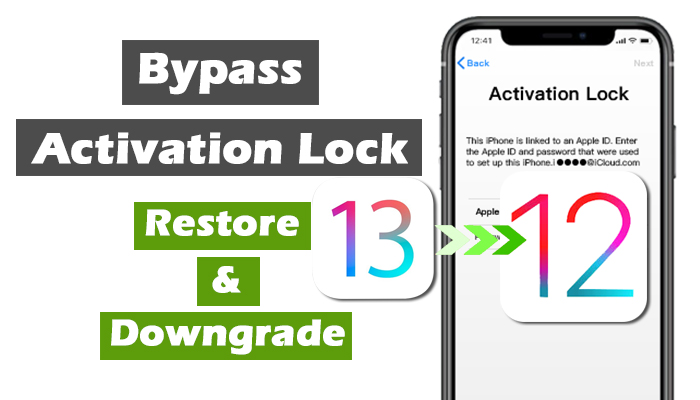
What You Need to Know About Downgrading an iPhone
What Is the Meaning of Downgrading?
Downgrading is simply to revert your iOS device back to a previous iOS version or to install an older version of iOS. Apple does not allow nor provides a method that iPhone users can implement to downgrade their iOS versions.
However, there are other approaches for downgrading that developers have created to circumvent Apple's policies.

Why Do You Need to Downgrade?
There are a number of reasons why people may want to downgrade their devices’ iOS versions. The most common reason is to allow a successful jailbreak on the device.
Typically, the jailbreaking process takes advantage of certain loopholes that exist in older iOS versions. These loopholes are often patched whenever a new iOS version is released. This makes the jailbreak process more complicated and also forces developers to come up with new jailbreak methods.
Another reason is that downgrading gives app developers an opportunity to ensure that their software is compatible with earlier versions of firmware.

Will Downgrading Make Me Lose My Data?
Since Apple does not encourage users to downgrade the iOS system by any means, downgrading your device will most likely erase your device and make you lose all data on it if the data was not properly backuped.
Is Downgreading the Best Way to Bypass Activation?
Downgrading iOS system is a complicated process. If bypassing activation lock is what you are looking for, then turning to a professional activation lock bypass tool like iSalvor is definitely a better idea. Using iSalvor is more effective than downgrading the system manually.
How to Restore & Downgrade iPhone for Activation Lock Bypass (iOS 13 & Later)
It is possible to downgrade iOS versions using a combination of useful jailbreak tools such as Checkra1n, Succession, and ShiftKey. It only works for iOS 13 and later versions. We have provided a step-by-step procedure for downgrading from iOS 13 to iOS 13.2.3 as an example.
- Windows Computer
- Mac Computer
- iOS 13.3
- iCloud-locked iPhone
- Checkra1n installed on Windows
- ShiftKey iCloud Bypass installed on Windows
The Steps are very complicated. If you are not a tech savvy, use WooTechy iSalvor to bypass activation lock without any skills.
Step 1: Set up a virtual machine (VM) with Windows on your Mac and connect the iPhone to the Mac.
Step 2: Install Checkra1n jailbreak tool on your Mac and use it to jailbreak the iPhone.
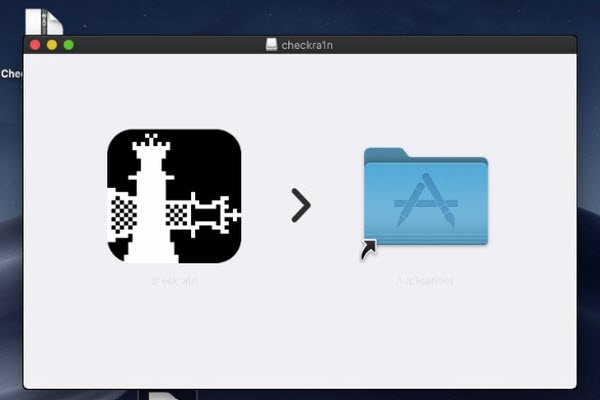
Step 3: Use the VM to connect to Windows PC. Use the ShiftKey Bypass tool for iCloud and install the Succession tool on your iPhone from the computer. Launch it and click “Bypass iOS 13.3 – 13.3.1”. Once you gain access to the device, set up a passcode, and set the auto-lock to “Never”.
Step 4: On the Succession app window, click “Respring” and then provide the passcode to access the iPhone. Tap on the Checkra1n app and install “Cydia” and then launch it. Ignore upgrade if prompted.
a.Navigate the following path: “Edit” > “Add” > (Type “samgisaninja.github.io”) > “Add Source”
Step 5: Next, install “Filza”, followed by “Succession”. (Use the search function to look it up). Upgrade all apps on the device and respring through the computer.
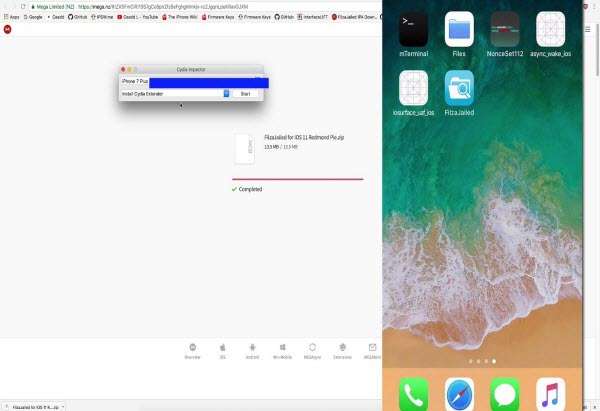
Step 6: Swap back to Mac via the VM and launch iPhone Box. Go to Raw File System and add the file called “Filza Moded Info.plist” (Search in your computer)
Step 7: Launch the terminal and run “iproxy 2222 44”.
Step 8: Swap back to Windows PC and respring. Launch Filza in the iPhone.
a.Root directory > Applications > SuccessionRestore.app > Info.plist > (Tap “i” next to “root”) > Add Item > Type following: Under Name: SBIsLaunchableDuringSetup; Type: Boolean; Value: Yes
Step 9: Save the changes and swap back to Mac.
Step 10: Swap back to Windows PC and respring the iPhone and launch Succession on the iPhone.
Step 11: Swap back to Mac and use to the media directory to open the Succession folder and import IPSW for iOS 13.2.3.
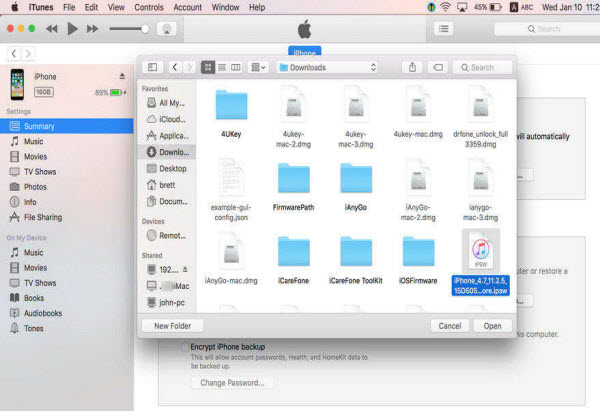
Step 12: Go to settings and toggle “Only restore system data (similar to restore rootfs)” to prevent the device reverting to 13.3.
Step 13: Run “killall SuccessionRestore” to return to Home Screen.
a. Filza > Var > Mobile > Library > Preferences > com.samgisaninja.SuccessionRestore > unofficial_tethered_downgrade_compatibility
Step 14: Change the value from “0” to “1” and save the changes. Run “killall Filza” to return to Home Screen.
Step 15: Launch Succession and “Download clean file system”. Use the provided IPSW to do this. Override when prompted.
a.Navigate the following path: “Prepare for restore” > “Erase iPhone” > “Begin restore” (and wait)
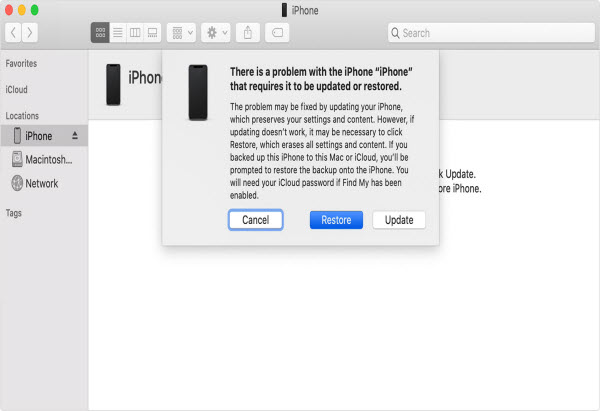
Step 16: When the iPhone powers off, hold the lock button while plugged in to enter recovery mode and then reboot through Checkra1n.
Step 17: Enter your passcode and set up your device.
The iPhone is now downgraded to 13.2.3. Pay close attention to all the commands contained in the instruction.txt file since they are case sensitive.
How to Restore & Downgrade iPhone for Activation Lock Bypass (iOS 7 Only)
This method is only for iOS 7 devices. If you are still using the old type of iOS devices, perhaps you can try this solution. But clearly, it's not possible that users are still using such old devices.
The process is also a little bit complex and may more than 45 mins to finish. Just use iSalvor to bypass activation lock in 5 minutes.
Step 1: Download the iCloud Activation Bypass Tool online. And lunch the app.
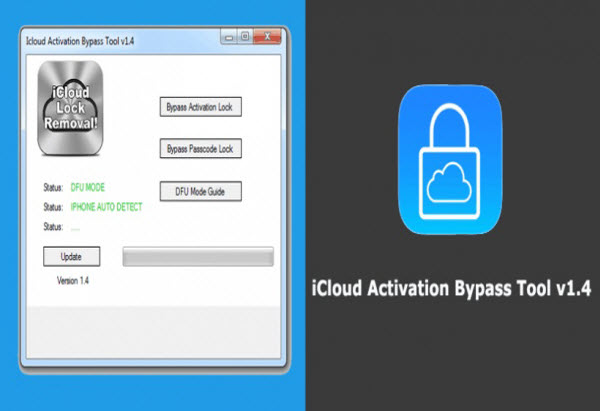
Step 2: Connect your iPhone to the computer via USB lightning cable. An iCloud Activation window will appear. Click “Connect” and confirm that your computer recognizes the connection.
Step 3: Check the correct boxes for your iPhone model and iOS version.
Step 4: Under the “information” section on the left side of the app window, fill in your email and password credentials, and then click “login”. Wait for the process to complete.
Step 5: The “Get Information” dialogue window will appear. Provide the email and password credentials that came with the app.
Step 6: Next, click “Bypass activation lock”. wait for the process to complete, the activation lock can be successfully bypassed.
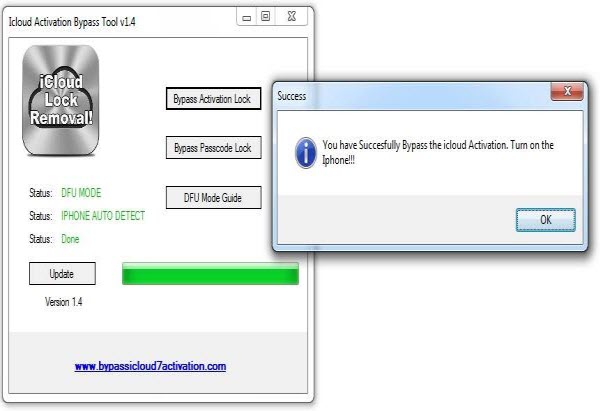
Watch the video to bypass activation lock on your iOS 7.
3 Steps to Bypass Activation Lock without Restoring and Downgrading
When you want to bypass activation lock without restoring and downgrading your iPhone, you can try this third-party software - WooTechy iSalvor. It is a great option. Users report a high success rate and hail it for its broad compatibility scope with iPhone versions.
It’s also very straightforward and does not require extensive technical knowledge making it suitable for the average iPhone/iPad user. Provided below is a detailed breakdown of how to use iSalvor.
- Bypass activation lock without password - you don’t use the previous owner’s password or Apple ID to bypass activation lock screen.
- Access your device - You can use a new Apple ID to customize the settings on your iPhone/iPad after bypass.
Steps to Bypass iPhone Activation Lock with iSalvor
Step 1: Go to WooTechy website to download the iSalvor software and install it in your computer. Launch the software and click “Start”.

Step 2: Do not disconnect from the internet. Connect your iPhone to the Mac using the provided lightning cable.
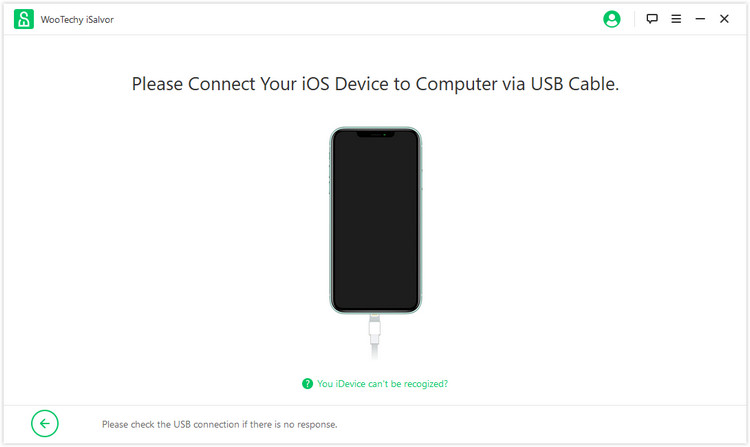
Step 3: Next step is to jailbreak the iPhone. If you’re using a Windows PC, you can click “Jailbreak Tutorial” to jailbreak your device first.

If you are using a Mac, a jailbreak package will download into the iPhone. Once done, follow the on-screen instructions for the program to complete the jailbreak process.
Step 4: Click “Next” and a window asking to confirm your device details such as IMEI, iOS version, and model name will appear. If all checks out, click “Start Bypass”.
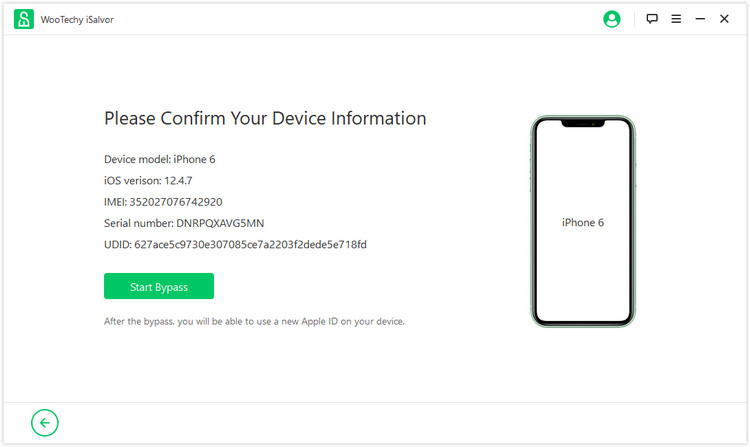
Step 5: It will only take a few seconds for the process to complete, and you will get the message “Done”.


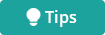
- You forget your original Apple ID or password;
- You restore your iPhone without logging out Apple ID;
- Your Apple ID has been hacked.
- iSalvor can help you bypass activation lock without hassles.
Conclusion
The process of restoring and downgrading iPhone to bypass activation lock may seem endlessly tedious to some people – especially those who are not very enthusiastic about coding. If that’s the case, you may want to consider WooTechy iSalvor. This is an incredibly convenient and easy to use software for bypassing iPhone activation lock. A free trial is available at WooTechy website, and you are welcome to check it out.











