Note:Only works when you grant permission.
Want to expand your Bumble matches? Bumble, the dating app where women make the first move, has created millions of connections. But what if you want to explore possibilities beyond your current location? This guide will show you how to change location on bumble, so you can full control and adjust your Bumble location to widen your dating horizons!
- Part 1. How Does Bumble GPS Work
- Part 2. How to Change/Fake Location on Bumble
- 1. Use Location Spoofer iMoveGo [iOS & Android]
- 2. Purchase Bumble Subscription with Travel Mode
- 3. Change Your Location in Bumble Manually
- Part 3: Comparison of 3 Spoof Bumble Location Solutions
Part 1. How Does Bumble GPS Work
Bumble operates by matching you with potential connections nearby, utilizing your mobile device's current location settings. This means your profile reflects your actual whereabouts, ruling out the possibility of setting a permanent location like San Francisco while you're roaming Central Florida.
If you're eager to broaden your dating horizons beyond your immediate vicinity, you should change your location on Bumble. In the next part we'll explain the methods in detail.
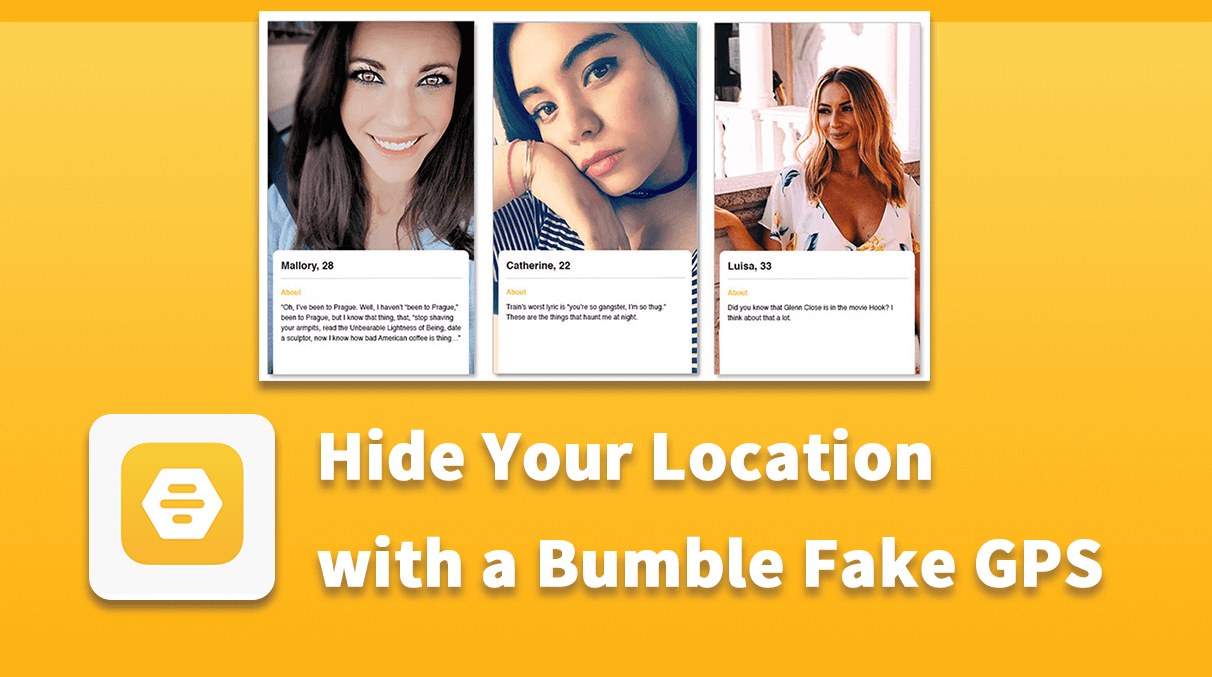
Part 2. How to Change/Fake Location on Bumble
1. Use Location Spoofer iMoveGo [iOS & Android]
If you don't want to pay a monthly subscription fee to modify your location information, WooTechy iMoveGo Location Changer is the top choice that can fully spoof Bumble location data. It can make you appear like you are sitting at a café in Paris, France, when you're actually stuck in an office cubical in Boise, Idaho.
- Instant location changing: Set your Bumble location to anywhere you want.
- Simulate Realistic Movement: Mimic the patterns to prevent detection by the Bumble official.
- Privacy protection: Hide your location on your Phone if you don't want anyone know it.
- Location control: Easily toggle between modes to fine-tune your location settings with precision and ease.
- Seamless Compatibility: Works on all location-based dating apps like Tinder, Hinge, FaceBook Dating, and many other apps like Find My or Google Maps.
- Multiple devices: Fake Bumble GPS on up to 10 devices.
-
Try it Free
Secure Download
Buy Now
Secure Buy
iMoveGo: The Best Way to Fake GPS on Bumble

75.000.000+
Download
iMoveGo is comparable with both iOS and Android devices. Here are the tutorials.
How to Change Location on Bumble [iOS]
Step 1: Install and launch iMoveGo on your PC or Mac. Connect your iPhone to computer through a USB cable or WIFI connection. Click on the "Trust this computer" dialog box that opens and enter your passcode.
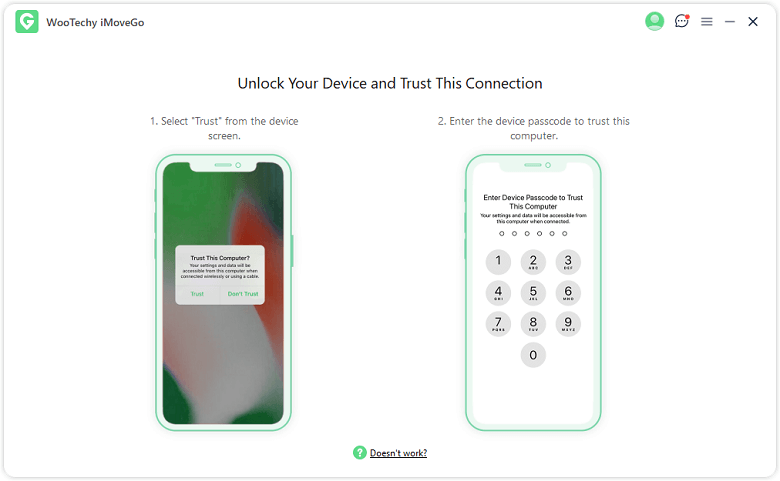
Step 2: Select the "Teleport Mode" . Tap on the map or serch anywhere you want to be located from. Review the new location data and then click on "Move".

Now your phone will think you are at this new GPS location.
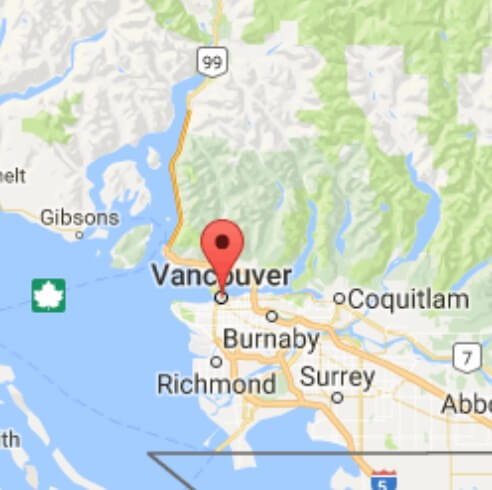
How to Change Location on Bumble [Android]
Step 1: Run iMoveGo and connect your Android device to your computer. Follow the guide on the program to open USB debugging and make sure your USB connection is Media Transfer Protocol. (Be sure to confirm "Allow USB debugging" on your mobile to proceed).
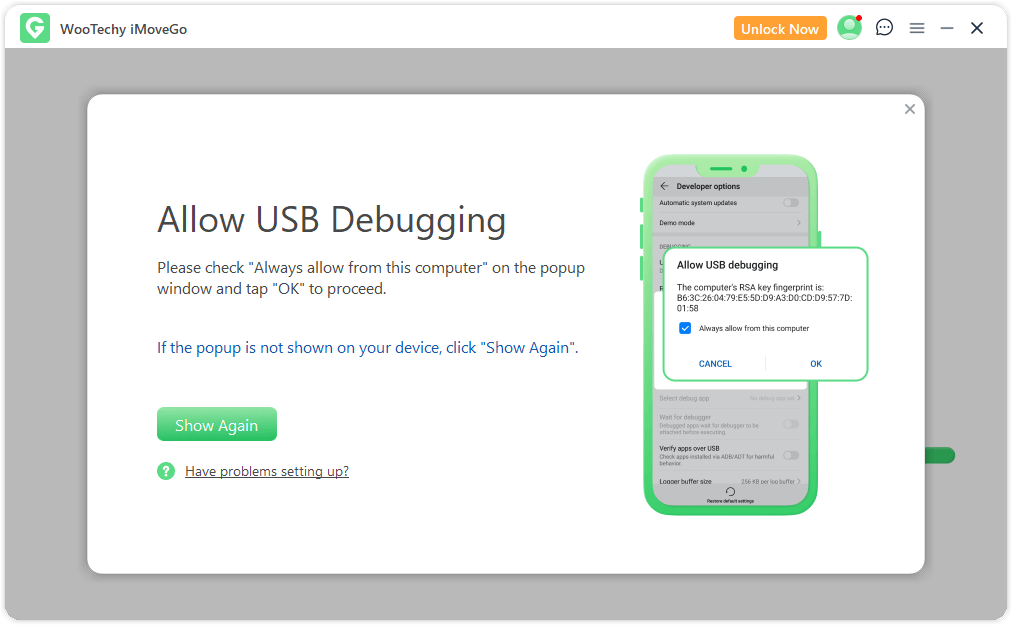
Step 2: Select the Universal Mode option. Choose the "Teleport Mode" and search anywhere you want to be located from. Review the new location data and then click on "Move".
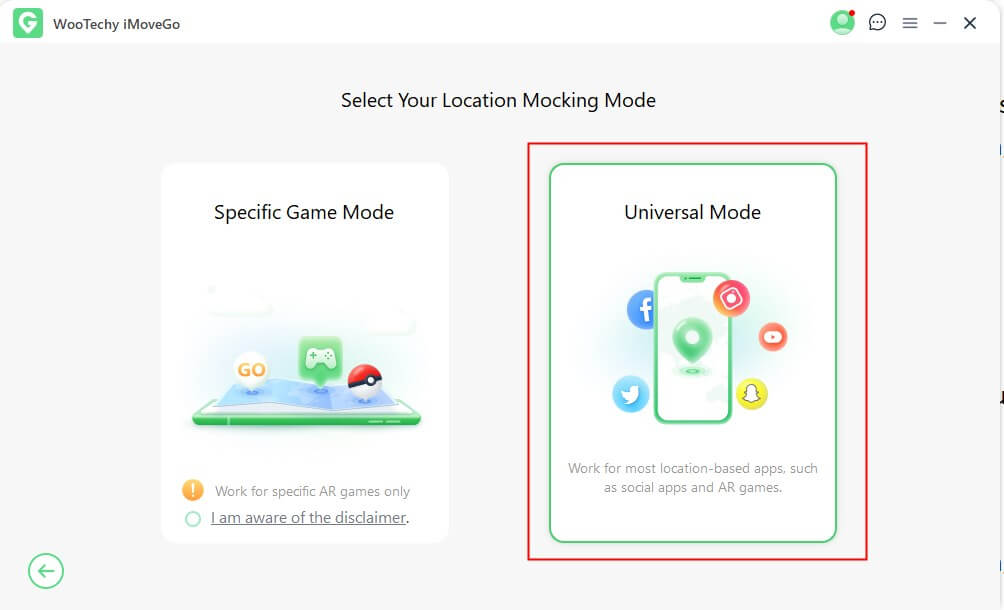
Tips: Android users can also download iMoveGo on the mobile end. Then, you can change location on Bumble without accessing a computer.
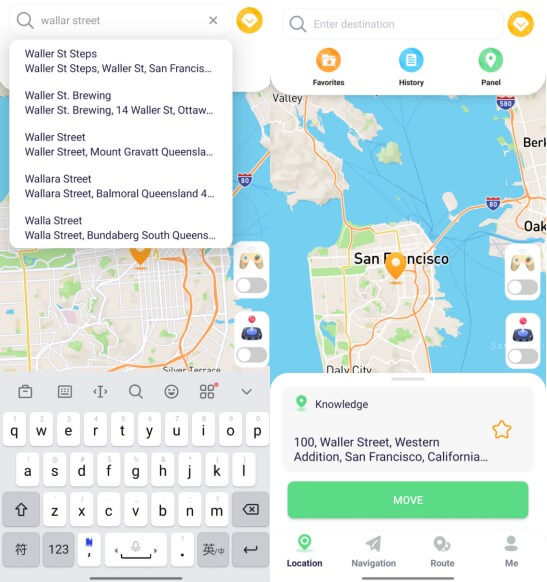
2. Purchase Bumble Subscription with Travel Mode
As mentioned earlier, this method is relatively straightforward, but it lacks the extensive flexibility offered by iMoveGo's location changer. Additionally, opting for this Bumble fake GPS solution entails a monthly subscription fee.
Bumble Premium Offers:
Travel Mode
Advanced Filters
Unlimited Swipes
Beeline
Rematch
Backtrack
Incognito Mode
Profile Boost
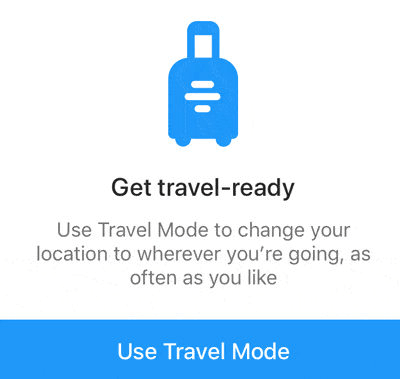
How to Purchase Bumble Premium to Change Location
Step 1: Open Bumble and access the Settings menu.
Step 2: Scroll down to locate the location settings and choose "Travel to..."
Step 3: Select the city you wish to virtually visit.
Step 4: The timer will commence immediately, allowing you to explore your desired location seamlessly.

Note: Premium Doesn't Spoof Bumble GPS
You're not using a Bumble fake GPS with premium. Instead, the app itself lets you indicate the city you want to be "located" inside even while you're taking a business trip or a family vacation.3. Change Your Location in Bumble Manually
The last option to change location in Bumble is contacting Bumble support to modify your current location setting. You are essentially requesting a change because maybe your small town doesn't have that many options, and you want to be located in the nearest city to find more potential matches.
To make this fake GPS Bumble decision simply:
Step 1: Open Bumble and select your profile.
Step 2: At the bottom, tap on Contact & FAQ, and then Contact Us.
Step 3: Tap "Report a technical problem".
Step 4: Tap Fill out the request with why you want your location changed and where you want it changed.
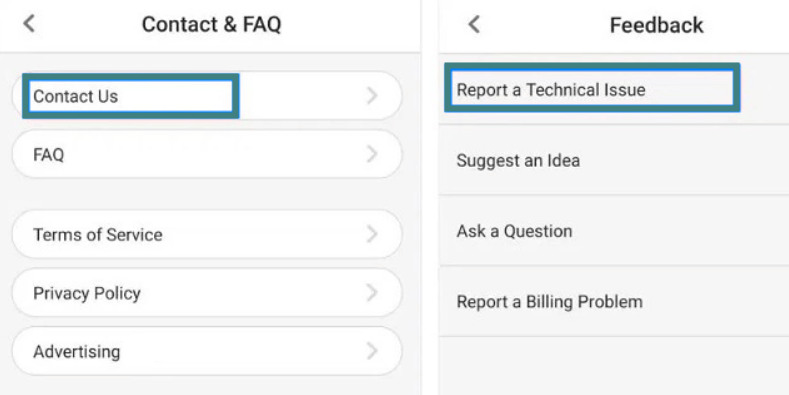
That's it. It may take a little while before Bumble support gets back to you, and even then, they may not approve your request.
Part 3: Comparison of 3 Spoof Bumble Location Solutions
The most effective way to change your Bumble location is by utilizing the powerful iMoveGo software, which offers a free trial. With iMoveGo, you can avoid displaying your "traveling" mode to potential matches and keep your actual location data hidden from Bumble servers. Plus, opting for iMoveGo is a one-time expense, saving you significant money compared to the monthly cost of upgrading your Bumble account.
| Solutions | Supported OS | Free Trial | Guaranteed to work every time | Ease of Use |
| Location Spoofer iMoveGo | iOS & Android | Yes | Yes | Yes |
| Upgrade to Bumble Premium | iOS & Android | No | Yes | No |
| Request a Change | iOS & Android | Yes | No | No |
Conclusion
Regardless of your choice, faking GPS on Bumble is a great way to expand your matching. By utilizing iMoveGo as your Bumble fake GPS, you not only safeguard your account but also unlock the potential for a broader, location-based journey to finding that special someone.
Try it Free
Secure Download
Buy Now
Secure Buy









