Note:Only works when you grant permission.
Every time you open Google Maps, you likely show up at your current location. What if you could use Google Maps from somewhere else? You'll need a tool that teleports your device to a new location. You could share a fake location with a friend, or maybe you want to hide your real location from Google completely. Whatever the reason, let's explore how you can fake location on Google Maps.
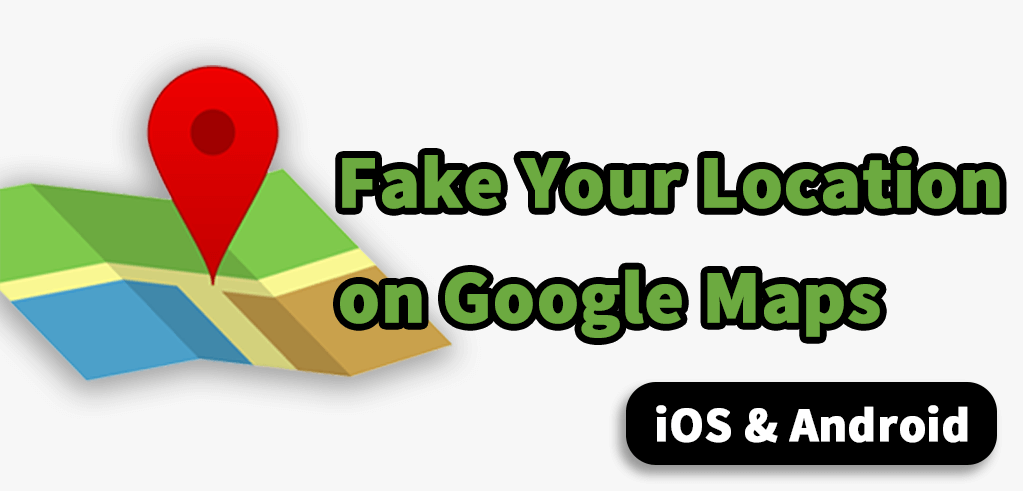
- Part 1. Can I Fake Google Location Sharing?
- Part 2. How Do I Fake a Live Location on Google Maps?
- Tips: Google Maps Hidden Features
Can I Fake Google Location Sharing?
Yes, with the right tool, faking your location and sharing it on Google Maps or any of Google's other apps is quite easy. Typically, you need to download software to your desktop that connects to your phone to help spoof your location. There are also some apps you can download on Android that change your Google location. We'll examine all the ways for you to fake your location live on Google Maps on any mobile device. Fortunately, no technical expertise is required.
How Do I Fake a Live Location on Google Maps?
In some cases, the way you fake your live location depends on what device you use Google Maps with. We'll start by looking at iMoveGo, which is compatible with both Android and iOS. Then, we'll review a location faking app you can download only on Android devices. Finally, iOS users also have the option of jailbreaking their phones to help them fake their live location.
Method 1: Android & iOS Location Changer
No matter what phone or tablet you use, you can change its location with the iMoveGo desktop app. This app lets you plug in your Android or iOS device and teleport your GPS location to anywhere in the world with a single click. Additionally, if you want to pretend to move from one fake location to another, you can easily simulate GPS movement with this tool. You don't need any technical knowledge to get started, let's dive in.
Key Features of iMoveGo

75.000.000+
Downloads
- Teleport your GPS location to anywhere in the world.
- Simulate GPS your movement with a customized speed.
- Works well on all location-based apps, such as Pokémon GO, Maps and Snapchat.
- Spoof location on up to 5 devices at one time.
- Compatible with both iOS and Android devices. (Including iOS 15)
- Free trial is available for every user.
-
Download Now
Secure Download
Step 1: Download
First, download iMoveGo onto your computer. Connect your device to your desktop.
Step 2: Set Fake Location
A map will load that shows your device's GPS at your current location. Go to the search bar in the upper-left corner and enter the address or GPS coordinates you want to teleport your device to.
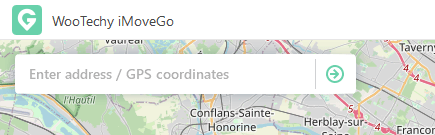
In our example, we chose the Eiffel Tower in Paris. Once you've selected the location you want, the app will tell you to confirm your choice. Click "Move" once you're ready to change your device's GPS location.
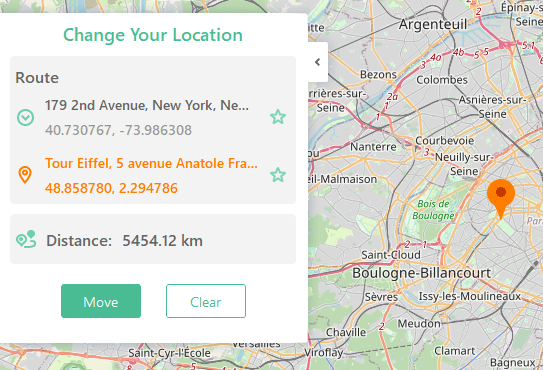
Congratulations, you just teleported your device!
Step 4: Fake your location on Google Maps
With your brand-new location, open Google Maps on your device. You'll be able to navigate from your new location, share it with others, and even display your fake location on other apps.
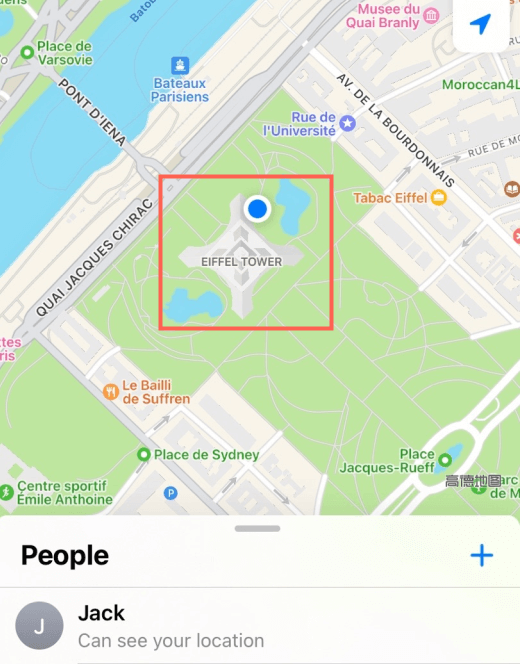
Our Verdict
iMoveGo makes it easy for you to switch your location on any mobile device. If you want to spoof your location on Google Maps or any other app, iMoveGo makes it possible with a single click. Better yet, you can simulate your routes by using their 2-spot feature which allows you to fake a journey between any two locations. All in all, iMoveGo is dead easy to use, everything runs from your desktop. Unlike other location spoofing strategies such as jailbreaking, iMoveGo doesn't create any unnecessary security risks.
Method 2: Fake GPS Location by Lexas – Android Only
If you want a location faking app that you can download directly to your Android device, Fake GPS Location is available on the Google Play store. However, it comes with a few challenges.
Step 1: Download
On your Android device, download the app from the Google Play store. The app will be ready after a few moments.
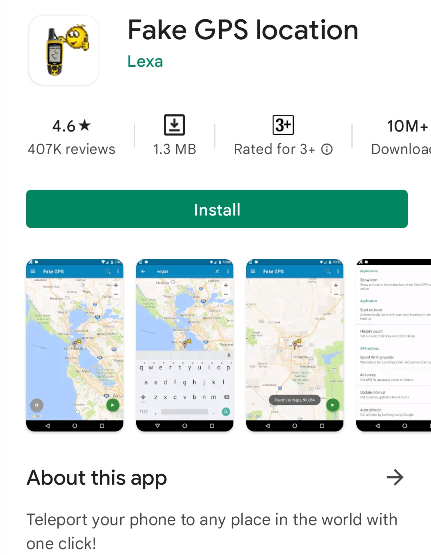
Step 2: Set fake location
Once the app has finished downloading, open it and click the search bar at the top. Enter your desired location and it will show up on the map automatically. Before you confirm your choice to move locations, you should go to the app's settings and select "Spoof Wi-Fi Provider" to make sure that this process works. Once you've settled on a new location to spoof, click the green button in the bottom right corner.
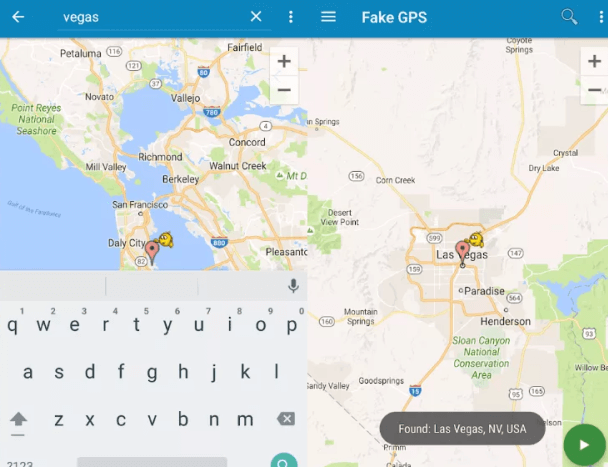
Step 3: Fake your location on Google Maps
Hopefully, this process set your device's GPS to the new location. Go to Google Maps to check if the process worked. Don't worry if it didn't, will explain why it might not work for some users in a moment.
Our Verdict
Unfortunately, it's possible that the Fake GPS Location app did not successfully change the location on your device. It could work for some people, but many find this app difficult to configure. Moreover, while it could work in the beginning, many find that it does not work for repeated uses. You might need to go back and update your location every few minutes.
Of course, another problem with this app is that it only works on Android, and it only changes locations on one device at a time. If you have an Android phone and don't have any access to a desktop, you can use it as an alternarive.
Method 3: Jailbreak – iOS Only
To fake your Google Maps location on your iOS device, you'll encounter more of a challenge. In the past, many iOS users decided to jailbreak their devices so they could spoof their location and get access to tons of secret apps. However, the latest version of iOS protects against jailbreaking. That means you'll need to get an older phone with a version earlier than iOS 14 installed.
Note
There are many drawbacks to jailbreaking your phone. It requires a great deal of technical knowledge, so it isn't for advanced users. Not to mention, you won't be able to get the same level of support for your device as you would if you didn't jailbreak it. Finally, you jailbreaking your phone means you will leave your device vulnerable to all sorts of security risks.If you decide to jailbreak your phone, there are a couple of apps that help you spoof your location. Both are available on the Cydia app store which is used for jailbroken phones.
The first app is Location Handle, which you can use to adjust your GPS location and save your favorite locations. However, this app is quite old and is only available for iOS 9.3.3 at the latest.
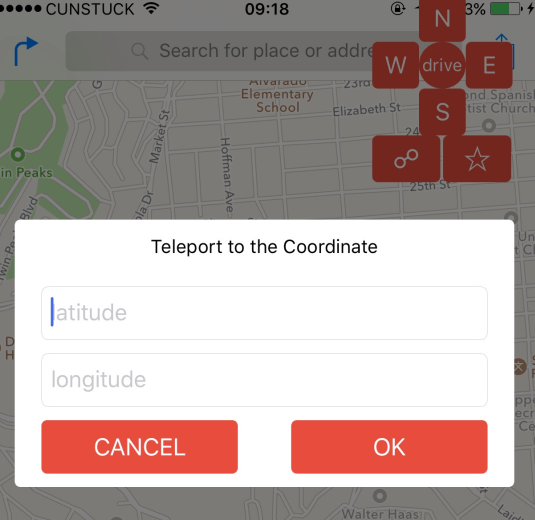
AKLocationX is an even older app available on Cydia for your iPhone. The app is only compatible with iOS 7 at the latest, so it would be very difficult for you to access this app without an extremely old phone.
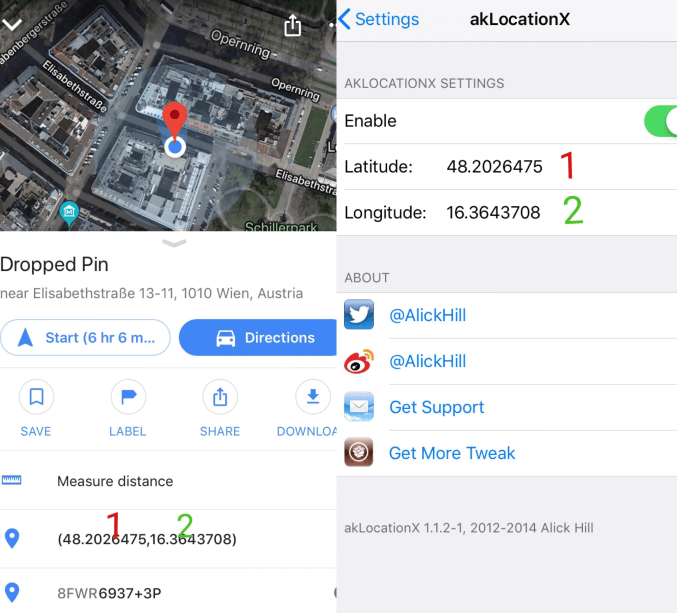
Tips: Google Maps Hidden Features
Not many people know about these, but Google Maps has a lot of hidden features that you can use every day. Let's look at three of the most important ones.
Google Maps Incognito Mode
When you use this Google Maps feature on your phone, you can protect yourself from having your location history data shared by clicking on your profile and entering into incognito mode. Note that this is only available if you're signed in.
Single Finger Zoom
Sometimes you're driving and need to drill down on a specific location on the map. Naturally, you need to keep one hand on the wheel. Google Maps anticipated this situation and invented single finger zoom to help you zoom quicker and easier. You can choose to set your maps to single-finger zoom from the dropdown section on your profile in the Google Maps app.
Share Your Live Location
Since we taught you how to fake your location, we should also tell you how you can share it live on Google Maps. Once you've signed in to Google Maps, simply tap on your profile and click to start sharing your location. You'll receive a link that you can copy from there and paste into any email or messaging app to share with anyone. This works perfectly with the iMoveGo 2-spot mode so you can fool your friends into thinking you're on a big journey!
The Best Way to Fake Your Google Maps Location
There are a lot of ways for you to conceal your location on Google Maps. Whether you want privacy or you just want to prank your friends, iMoveGo is the best way to spoof your location. Don't bother using unreliable apps on your phone or risking your device security with a jailbreak. Connect any device to iMoveGo and teleport your device's GPS to any location in the world. The best part? iMoveGo will work with more than just Google Maps, your new location from iMoveGo will change your location on all your favorite apps.
Download Now
Secure Download









