Note:Only works when you grant permission.
As soon as new technology is created, like GPS tracking devices and software, people are quick to create newer technology to either improve it or trick it. There can be numerous reasons why people would want to do either one of these things.
But tricking something like GPS tracking to fake your live location on Messenger can be motivated by something other than money. In this post, you will learn how to fake live location on messenger.

- Part 1. Why Do We Want to Fake Our Live Location on Messenger?
- Part 2. How to Send Fake Location on Messenger?
- Part 3. How to Spoof Your Live Location on Messenger?
Part 1. Why Do We Want to Fake Our Live Location on Messenger?
Many people don’t want to be tracked for various reasons. Some value their anonymity while traveling, others may not like the idea of their local or federal government monitoring their movements. It could even be as simple as not wanting parents or a significant other snooping, like on Facebook Messenger. So, wouldn't you like to know how to fake your live location on Messenger? It sounds like fun, right? Let's go!
Not too long ago, I needed to spoof my live location, but I had no idea which app to use. I thought using a VPN would work, but I was wrong. I was living in Budapest, Hungary, and needed to do something that required a U.S. phone number. To get that, I had to fake my location on my iPhone to get a free Google number.
I tried several top VPN apps for iOS, but none of them worked. Back then, I didn’t know about the amazing app I’ve since found. It's perfect for faking your location on Messenger—easy to use, no technical skills needed.
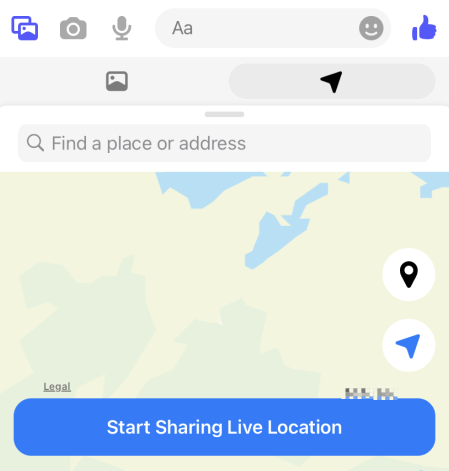
Part 2. How to Send Fake Location on Messenger
On Facebook Messenger, you can send location and share live location. If you only want to send a fake location, you just need to pin the location on the map and send it. If you have to share a fake live location, just skip and refer to the next part.
Here are the steps to send a fake location on Facebook Messenger:
Open Facebook Messenger on your phone and tap to open the conversation you need to send fake location.
Tap the blue picture icon on the top-left corner and then select the location icon.
A map will appear. Drag the black pin to choose a place or enter the address in the search bar, then tap Send Location to send the location you choose.
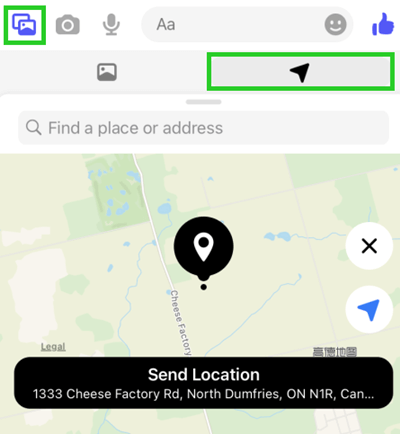
Part 3. How to Spoof Your Live Location on Messenger
As far as I'm concerned, there is only one way you'll want to do this, and that's with WooTechy iMoveGo. This software is all you need to get the job done. It is made exactly for this. I'll go over the three main steps so you know how to send fake live location on Messenger.
Salient Features of WooTechy iMoveGo
Changes GPS location to a specified area in 1 click, even requires no jailbreaking or rooting.
Simulate routes with customized speed to fake live location on Messager or other apps like Find My, Snapchat and so on.
Supports both Android and iOS devices, as well as all Android and iOS versions, including iOS 18.
Free trial feature for every Android and iOS user.
Allows users to spoof the location of 10 devices simultaneously.
Try it Free
Secure Download
Unlock All Features
Secure Buy
Steps to use WooTechy iMoveGo to fake live location on Messenger: [Mobile Version]
Step 1: Install WooTechy iMoveGo on your mobile phone and run it.
Step 2: Enter an address, one-click to fake location for Messager.
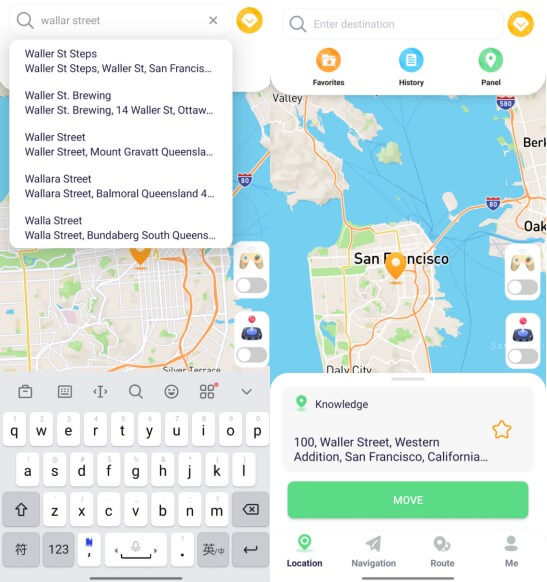
Step 3: Or, plan a routes by selecting multiple spot to fake live location in Messager.
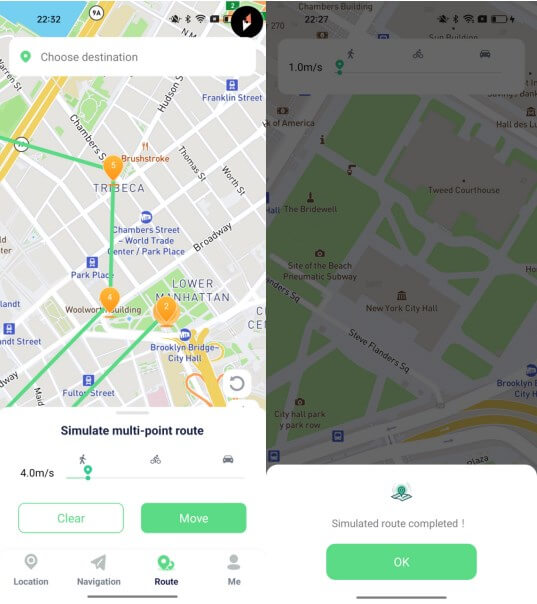
Steps to use WooTechy iMoveGo to fake live location on Messenger: [PC Version]
Step 1. Install the WooTechy iMoveGo on your PC. Then connect your device to your PC with your sync cable. Once your device is connected, and you can see it, you'll eventually see the map.
Note: After you connect your phone to the computer with USB successfully, you will be able to connect via Wi-Fi next time.

Step 2. Select a new location using the Teleport Mode. Once you have a destination selected, click the Move option. You can even create a customized route with Two-spot Mode or Multi-spot Mode .

Step 3. WooTechy iMoveGo will change your location or complete the movement as planned.

The changes will be updated to Messenger timely.
Now that you've completed all the steps to send a fake live location on Messenger, you can check your map app to confirm it worked. The location displayed should match the one you set using the iMoveGo software. If anyone was trying to track or monitor you, they'll now believe you're at this new location. Likewise, when you send your location in Messenger, the recipient will see the spoofed location instead of your real one.
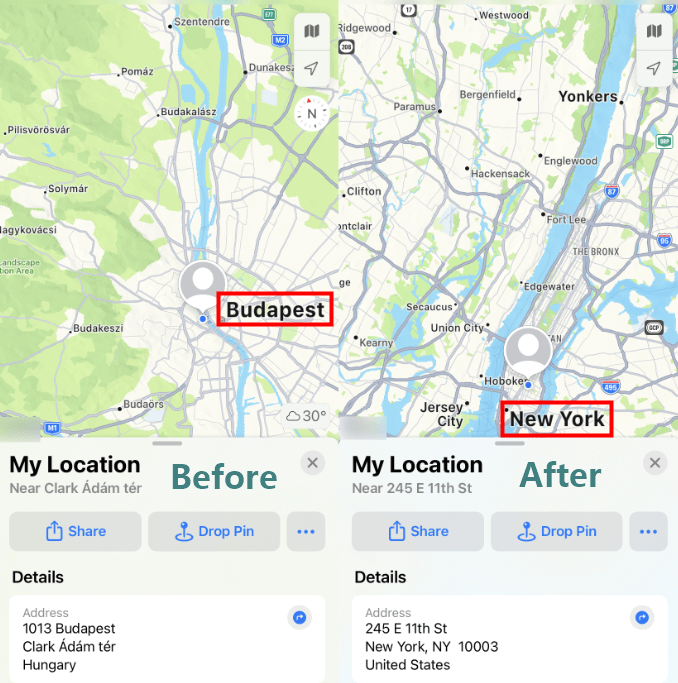
You may be interested in downloading an alternative app to your mobile phone. Follow these:
For Android users, you might want to try this app—but hold off for now. Before you decide, read everything I have to say about it first. While it works on Android devices, you may find it a bit more cumbersome compared to WooTechy iMoveGo.
Step 1. Download the Fake GPS location app in the Google Play Store.
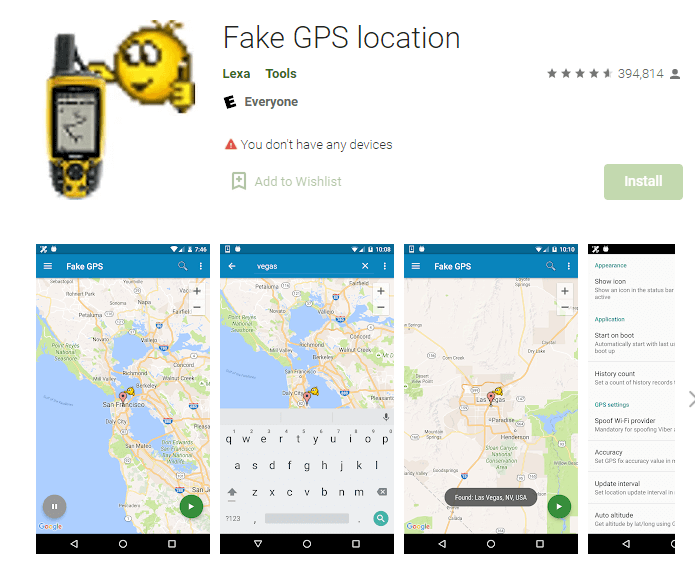
Step 2. Go to Settings, which the app may prompt you to do. Next, go to About Phone and rapidly tap on the Build number for 7 times until it unlocks the developer options. Click back and click on the Develop options item.
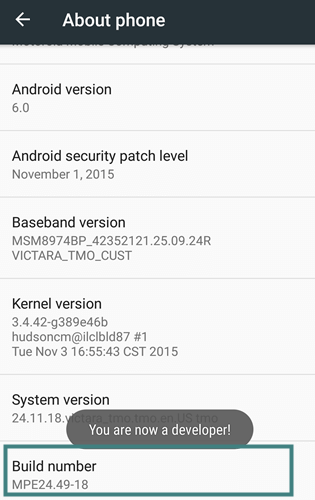
Step 3. Move to Developrt options, choose Mock location app. You'll get a pop-up, and you will then select Fake GPS.
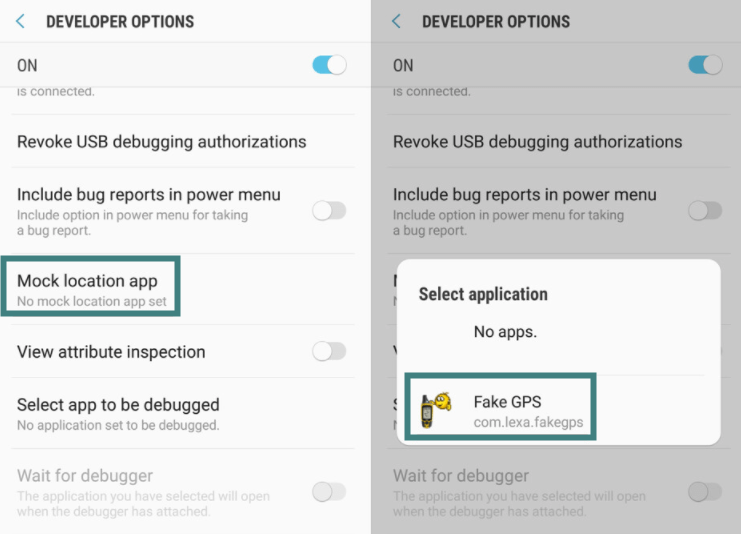
Step 4. Now go back to the Fake GPS app and tap on the screen and drag it to anywhere you like.
At this point, you can send your fake live location on Messenger. But once you're done and want to return to normal, you'll need to revisit steps one and two, this time selecting "Nothing" instead of "Fake GPS."
While the app has some good reviews, there are also many negative ones. Users report device issues, and the app hasn't been updated since 2018. In fact, the company has issued a warning about serious problems: "Be aware that after using FakeGPS you may find your location LOCKED TO THE LAST MOCKED LOCATION EVENT AFTER UNINSTALLING FakeGPS!" This warning, in all caps, shows how severe the issue can be—even after uninstalling, your location might remain stuck.
Personally, I would avoid using this app to save yourself from potential headaches. Stick with WooTechy iMoveGo—it's simpler, safer, and won't cause these lingering issues.
Conclusion
Faking live location on Messager is useful to protect privacy or other purpose, which can be achieved by altering the GPS signal on your phone. One effective tool for this is WooTechy iMoveGo. Click the "Free Download" and start manipulating your device's location easily!
Free Download
Secure Download
Unlock All Features
Secure Buy









