Note:Only works when you grant permission.
Ingress Prime is a popular augmented reality game developed by Niantic, the makers of Pokemon Go. It is the discovery of exotic matter that agents must find in order to protect the fate of the universe. Players of Pokemon Go and Wizards Unite will recognize many of the locations in Ingress Prime as they were the foundation for the rest of Niantic's AR based gaming. If you want to enjoy playing Ingress Prime without leaving your home, you can use a location changer with a joystick feature to move around the game.
- Is Ingress Prime Spoofing Still Work in 2024?
- [3 Working Methods] Ingress Prime Spoofing
- 3. Spoof Location on Ingress Prime with BlueStacks [on PC]
- 1. Spoof Ingress Prime Location with Joystick [iOS and Android]
- 2. Spoof Ingress Prime Location with Fake GPS Location [Android Only]
- Tips on Preventing a Ban in Ingress Prime
Is Ingress Prime Spoofing Still Work in 2024?
Yes, Ingress Prime spoofing still works in 2024, but it has become increasingly difficult due to improved anti-spoofing measures by Niantic. If you use some unreliabble GPS changing tool with singular features, like VPN, your account might be banned. Therefore, the right tools are the key. Below, we will show you the working ways to spoofing your location on Ingress.
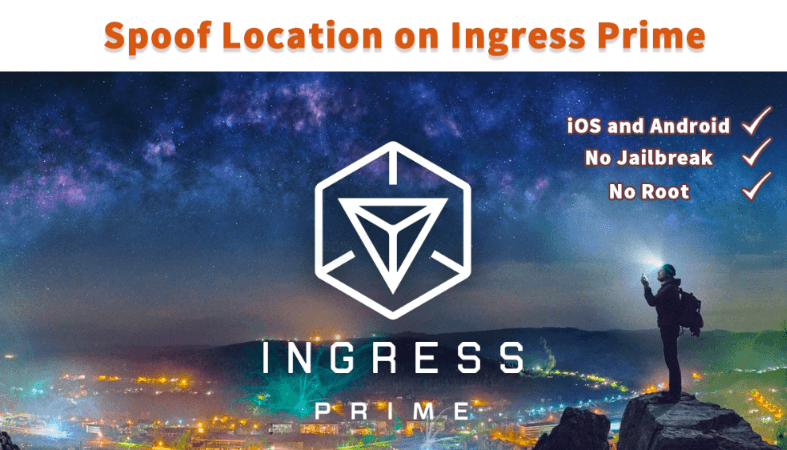
[3 Working Methods] Ingress Prime Spoofing
If you are looking to enjoy Ingress Prime joystick hack on your iOS device or mobile device without all the hassle of multiple applications, you should try location changer. Here are 3 options to complete Ingress spoofing.
1 Spoof Location on Ingress Prime with BlueStacks [on PC]
If some GPS Location app can't work directly on your android phone, try using Android Emulator on your computer. You will need to download an emulator that allows you to play a mobile game on a static PC. Then, download a Fake GPS Location app within the Emulator. This is a more time extensive and confusing method. If you prefer the methods that can spoof Ingress with only one app, then skip to the next solution.
Spoofing Ingress with BlueStacks
Step 1: Download Fake GPS Location-GPS Joystick APK on PC.
Step 2: Download and install the latest version of the BlueStacks Android emulator.

Step 3: Open BlueStacks on your PC and click on the downloaded APK to install.
Step 4: Return to the main tab on BlueStacks and click on the installed app icon to start playing.
There are other emulators in the market, but this is the one we've found to be the most reliable.
2 Spoof Ingress Prime Location with Joystick [iOS and Android]
GPS location spoofer WooTechy iMoveGo allow you to access Ingress Prime with GPS joystick without restrictions to your actual physical geographical location, all with a 1-click option. In addition, this software allows you to customize your movement speeds and keep historical records of your movement when faking your GPS.
Key Features of WooTechy iMoveGo

75.000.000+
Downloads
- Teleport your GPS location to anywhere in the world.
- Simulate GPS movement for your Ingress avatar along customized routes.
- Works well on a full range of location-based apps, such as Life360, Pokémon GO, Tinder and Facebook.
- Spoof up to 10 iPhone/Android devices at one time. (Including iOS 18)
- Free trial is available for every user to get initial experience.
-
Try it Free
Secure Download
Buy Now
Secure Buy
Spoofing Ingress Location with WooTechy iMoveGo
Step 1: Install and launch WooTechy iMoveGo on your PC and click on Get Started when ready. Connect your mobile device to your PC via a USB cable and enter any passcodes needed to access your device. After you connecting using USB successfully for the first time, you could connect via Wi-Fi next time.

Step 2: Once a global map has loaded, click on Teleport Mode and input your desired location by zooming in or out on the map.

Step 3: Click on Move when you're ready, and all your location-based apps on your phone will change to the location you have designated.
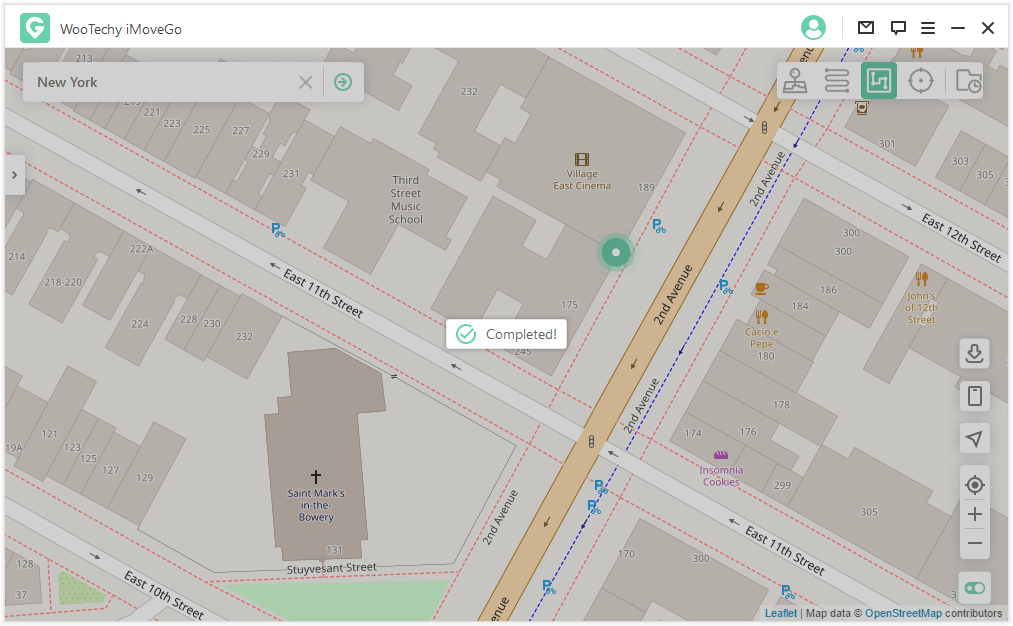
3 Spoof Ingress Prime Location with Fake GPS Location [ Android Only]
Another popular option to play Ingress Prime with joystick is to use Fake GPS Location- GPSjoystick for your Android device. This app makes your device think you are located in another area and has a handy joystick feature that allows for a more versatile playing experience. This method is not user-friendly as you should follow different guide to setup your phone according to various version you are using.
Spoofing Ingress Location with Fake GPS Location app
Step 1: Download and install Fake GPS Location-GPS Joystick from Google Play.
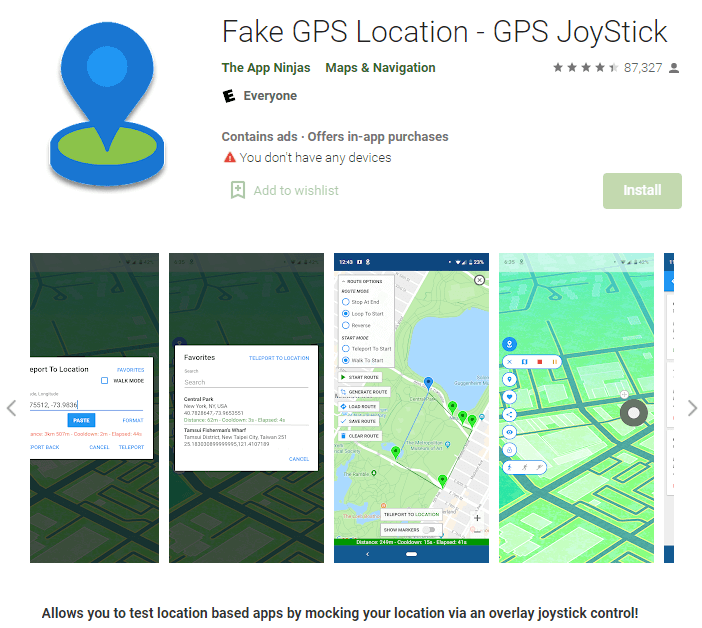
Step 2: Enable Developer Mode by going to Settings, then About Phone. Under Software information, tap on Build number seven times.
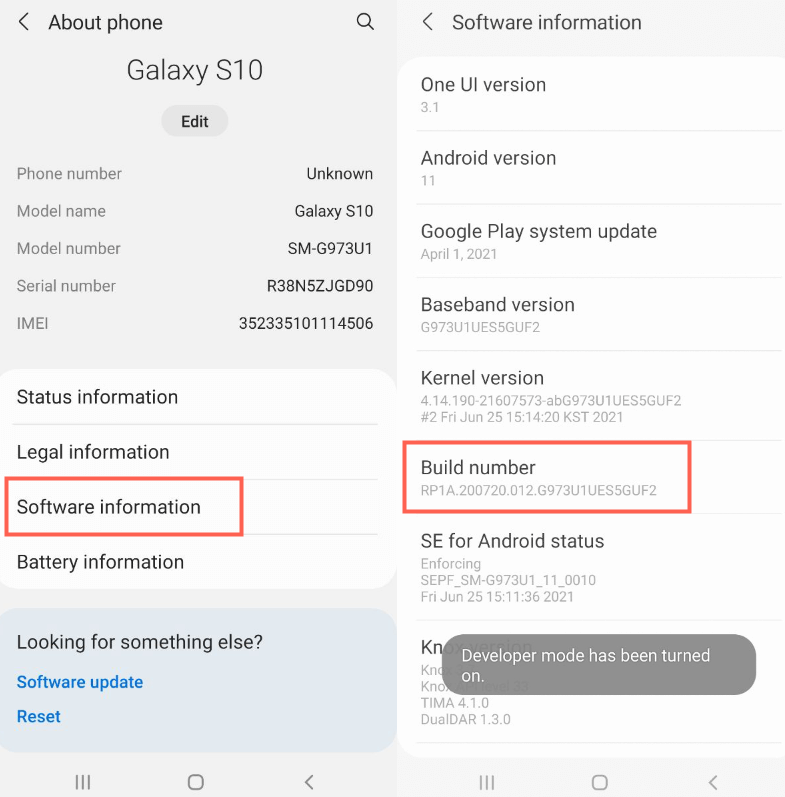
Step 3: Go to Developer Options under the settings and Select Mock Location App by setting it to GPS Joystick.
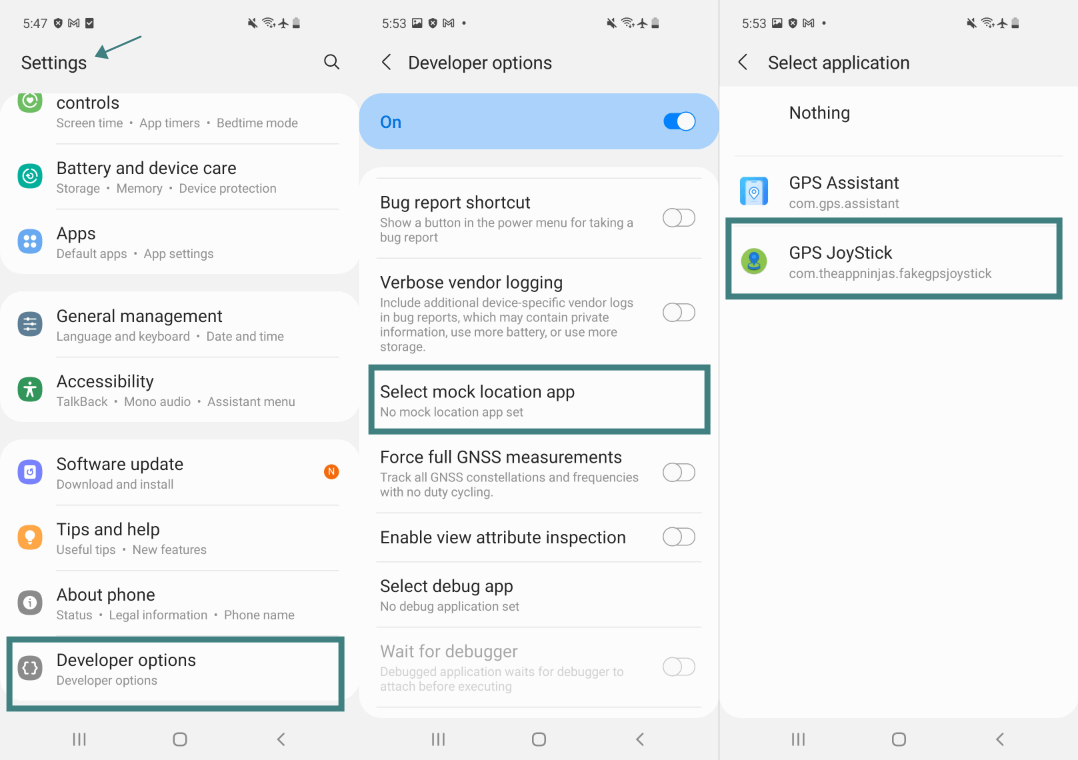
You should now be able to play Ingress Prime joystick without having to actually physically travel anywhere. However, if you are using a new Android phone like Samsung S21, this app might not work perfectly for you. Enhanced Android phone will frequently refresh the location settings to your real GPS location.
Tips on Preventing a Ban in Ingress Prime
If Players don't mind the rules, they will sometimes get banned when playing Ingress Prime with location spoofing because Niantic will detect they are faking their location settings. The first thing Niantic will do is issue a ban for up to 7 days if they think you're cheating in some way. After that, if you continue doing whatever it is they suspect you of doing, you'll face a permanent ban.
Some essential tips to avoid a ban in Ingress Prime are:
Use a trusted piece of spoofing software like iMoveGo from your PC more than an app service that may need frequent updates or has potential location conflicts.
Make sure any mobile app you do use cannot be traced easily.
Don't jump locations too fast. Let the natural cool-down process take its time, so you don't pop up in Orlando, Florida in one moment, then Tokyo, Japan in another.
Limit the use of location fakers to 2-3 times per day.
Stick to software that doesn't require rooting or jailbreaking so your device stays protected.
Once you do move to a different location, use the joystick feature, so the movement seems more natural.
If you do get a temporary ban, cool off using a spoofer for a little while to make it seem like you've listened.
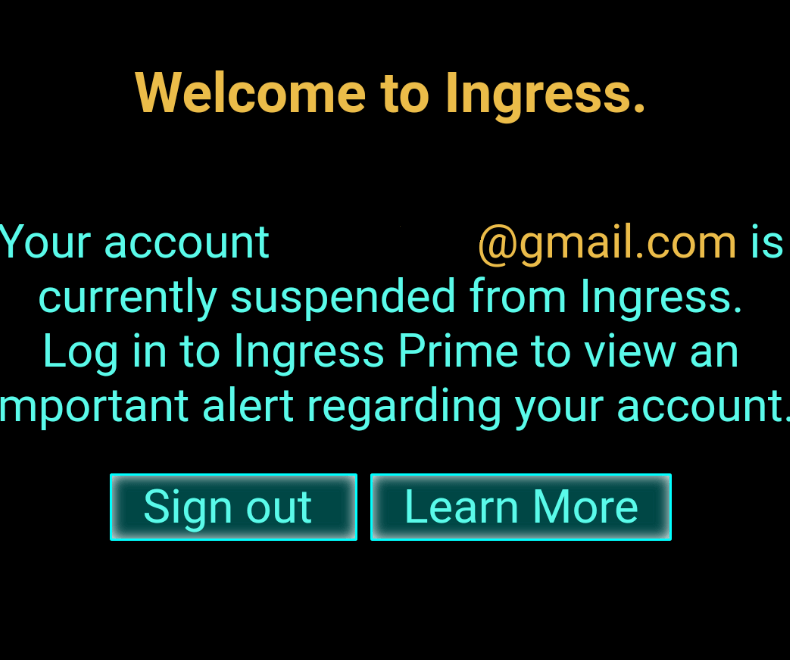
Conclusion
If you want to save time, a joystick spoofing solution for Ingress Prime is a much better option. Using tools like WooTechy iMoveGo we’ve discussed allows you to control your agent and enjoy the game from the comfort of your home, all while sipping on a nice cup of tea.
Try it Free
Secure Download
Buy Now
Secure Buy









