Note:Only works when you grant permission.
Tired of walking around to catch Pokemon or explore items? Wish you could just sit back and relax while still playing Pokemon Go? If so, Pokemon Go Joystick is your perfect solution.
A Pokemon Go controller of joystick allows you to freely play Pokemon Go without having to physically walk. You can play the games normally no matter what the weather is like outside, making it easy to catch Pokemon, spin Pokestops, and battle Gyms. So in this article, we will show you how to get the best Pokemon Go joystick on iOS and Android.
- Part 1: What Exactly is Pokemon Go Joystick iOS and Android
- Part 2: Best 5 Joystick for Pokémon GO in 2025
- WooTechy iMoveGo [iOS & Android]
- iPogo Pokemon Go Joystick iOS [iOS]
- PGsharp-Pokemon Go Joystick APK Android]
- Fake GPS, Joystick-PoGoskill [Android]
- Fake GPS Location - GPS JoyStick [Android]
- Part 3: Extra 3 Tips to Use Pokémon GO GPS Joystick Safely

Part 1: What Exactly is Pokemon Go Joystick iOS and Android
Pokemon Go joystick, essentially, is a virtual joystick overlay that enables you to control your Pokemon character's movement using simple finger gestures on your device's screen.
This means you can catch Pokemon, spin Pokestops, hatch eggs, and battle Gyms without physically moving. All it takes is a controller.
What A Pokemon Go Joystick Controller Bring:
Increased Efficiency: Perfect for completing daily tasks or hatching 10km eggs without walking long distances.
Flexibility: Play Pokemon Go anywhere, even in some hard-reached spots.
Precision: Navigate and reach the spots with 360° control.

Part 2: Best 5 Joystick for Pokémon GO in 2025
| Pokemon GO Joystick | Compatibility | Support Official Pokemon GO | Features | Safety |
|---|---|---|---|---|
| WooTechy iMoveGo | Android & iOS | Yes | Diverse | Yes |
| iPogo | iOS | No | Moderate | No |
| PGsharp | Android | No | Diverse | No |
| Fake GPS, Joystick | Android | Yes | Single | Yes |
| Fake GPS Location | Android | Yes | Single | Yes |
1WooTechy iMoveGo [iOS & Android]
The first Pokemon Go Joystick we highly recommended is WooTechy iMoveGo, a professional GPS location spoofer with controller.
WooTechy iMoveGo works on both Android and iOS, letting you change your location and explore the world virtually. Its built-in joystick controller offers seamless 360-degree movement, so you can catch Pokemon or explore spots anywhere.
Importantly, iMoveGo fully supports the official Pokemon Go App without needing to jailbreak or download a tweaked App. It'll make your device safer.
iMoveGo: Best Joystick for Pokemon Go

75.000.000+
Download
- Pokemon Go Joystick: Take full control with a 360° virtual joystick, navigating with precision.
- Auto Walk: Set your character to walk automatically without manual operation.
- Location Flexibility: Seamlessly Teleport to any desired location in the world.
- Simulate Tracks: Simulate GPS movement along customized routes and speed.
- Special Feature: Provide PokeStop Map to explore and Cooling Timer to avoid softban.
- Wide Range of Scenarios: Works on all location-based apps like Pokémon GO, Monster Hunter Now, Snapchat Find My, etc.
- High Compatibility: Supports up to 10 iOS/Android at the same time, including iOS 18 and Android 15.
-
Try it FreeSecure DownloadBuy Now
Secure Buy
How to Get WooTechy iMoveGo Pokemon Go Joystick?
iMoveGo is very easy and safe to use, and helps you spoof Pokemon Go safely with a wide range of functions. You can do this in three steps.
Step 1. Download and install WooTechy iMoveGo onto your computer. Launch it and connect your phone to your computer through a USB cable or WIFI connection as prompted.

Step 2. To use a Pokemon Go Joystick on iOS or Android device, select the Joystick Mode from 5 transmission modes.
For iOS users: Directly select the Joystick Mode on the upper right corner as below.

For Android users: You need to choose the Gaming Mode first. Then, select Joystick Mode.
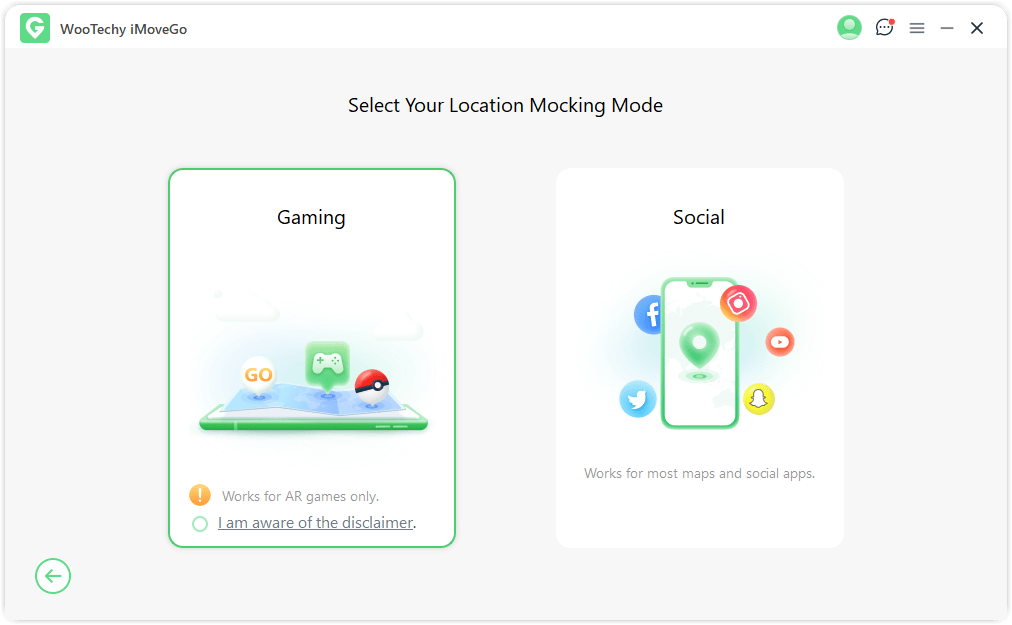
Step 3. Now, you can control your Pokemon Go location and freely explore new spots with the W, A, S, and D keys, or Down, Left and right on your keyboard. Or click on Move for Pokemon auto-walk.
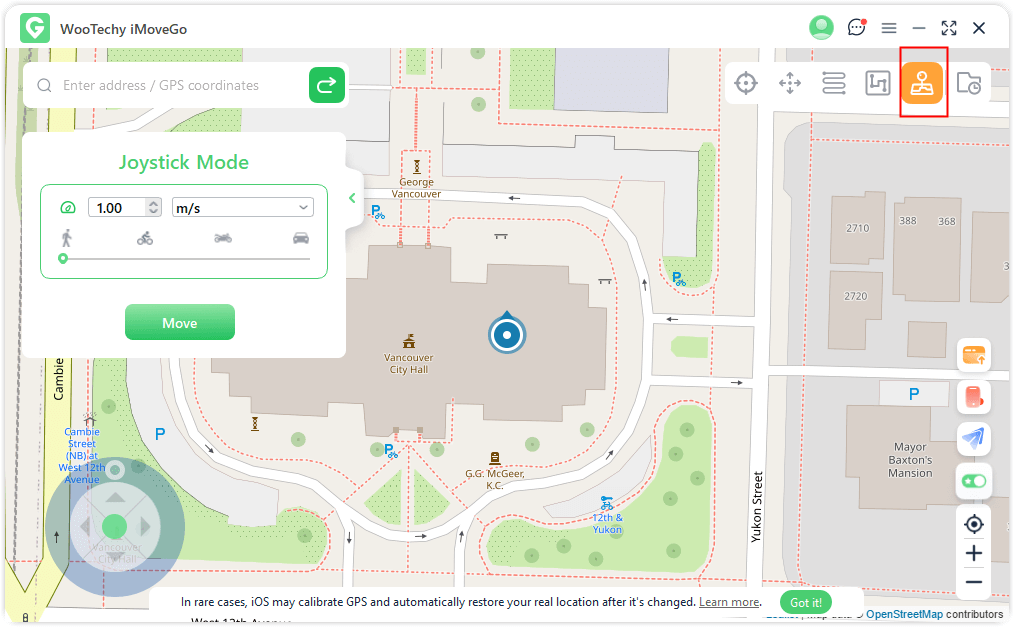
Hot Features:
Still don't know where to find the PokéStops & Gyms? Select the folder and choose a region offered in the list, then click on "Go Here", you will see a large number of PokéStops and Gyms marked on the map. Or, use the joystick to freely explore more Pokemon Go locations.
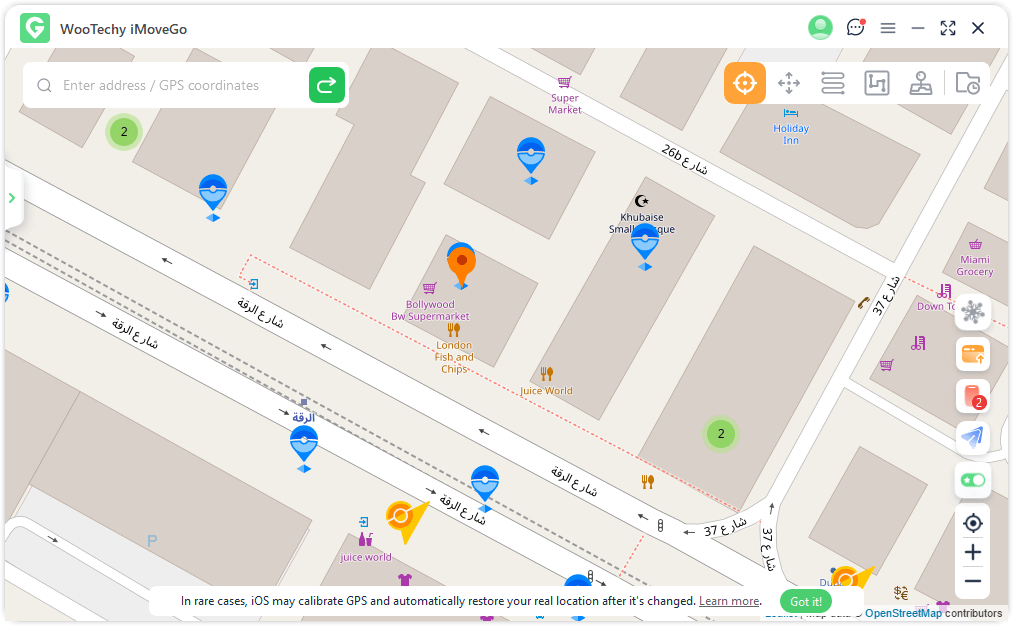
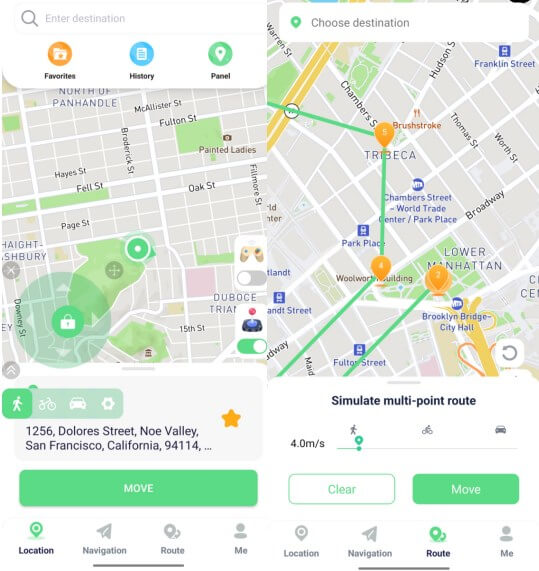
Video Guide to Using Pokemon GO joystick on iOS Android
Get the iMoveGo free trial right now, and fully control your movement with the Joystick!
Effortlessly cheat your Pokemon GO GPS location and explore the game freely with just one click!
2iPogo Pokemon Go Joystick iOS [Only iOS]
iPogo is an iOS spoofing app designed only for Pokemon Go. (Does not support location changes in social media software.) This is a modified version of the official Pokémon Go app. This kind of tweaked game also includes a Joystick feature to play Pokemon Go without moving.
However, iPogo is not available on the official App Store and must be installed through a third-party source like AppValley. You can follow the steps below to finish the installation to use the Pokemon Go Joystick iOS.
Step 1. Download the AppValley, and click "Allow" to install it on your iOS device.
Step 2: go to Settings > General > Profiles & Device Management. Trust the developer of AppValley.
Step 3: Back to the AppValley app, search for iPogo and install it.
Step 4: Go to Device Management again, and Trust the developer of iPogo.
Step 5: Launch iPogo and allow the related permissions as prompted.
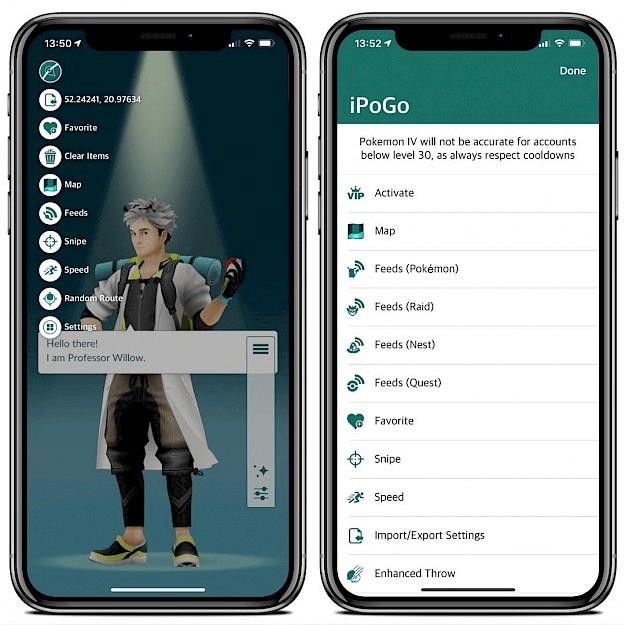
3PGsharp-Pokemon Go Joystick APK [Only Android]
PGSharp is another third-party application for you to enjoy Pokémon GO Joystick on Android. It provides additional features for Pokémon Go spoofing in the form of an APK, such as a joystick for changing Pokemon Go locations. However, as the PGsharp came to the attention of officials, its risks became more and more significant. So some caution is needed when using it.
Features of PGsharp Joystick APK
Freely move your character in Pokemon Go using a virtual joystick.
Adjust your walking speed.
Walk automatically in Pokemon Go.
Check the IVs of Pokémon you encounter.
Get a view of Pokémon nearby you.
To use PGsharp Joystick for Pokemon Go, follow the below steps:
Step 1: Allow installation of software from unknown sources first, download the PGSharp APK, and install it on your devices.
Step 2: Enable USB debugging and Developer Option.
Step 3: Finish the setting and start spoofing Pokemon Go with the Joystick.
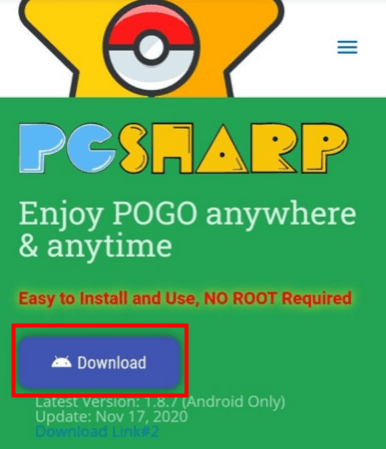
4Fake GPS, Joystick-PoGoskill [Only Android]
Also, PoGoskill is available for Android. If you are looking for the Pokemon Go Joystick for the iOS, check the iMoveGo mentioned above. PoGoskill is designed for manipulating the location without the need for root access. Its joystick feature allows you to control the character's movement and simulate walking to different locations.

5Fake GPS Location - GPS JoyStick [Only Android]
Fake GPS Location - GPS JoyStick, designed for Android, allows you to change your GPS location within Pokémon GO. The functionality of this product is relatively simple, but it also provides an overlay Pokemon Go joystick control.
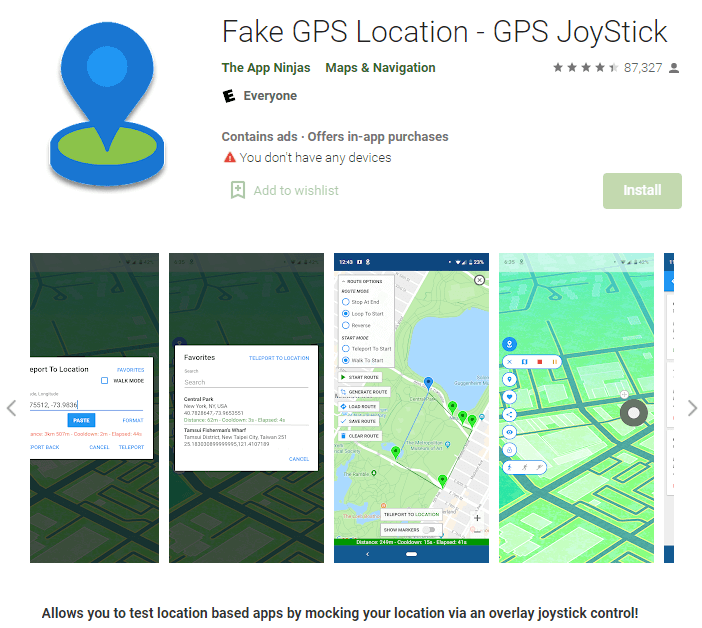
Part 3: Extra 3 Tips to Use Pokémon GO GPS Joystick Safely
1. Where Are the Best Places to Spoof with Pokémon GO GPS Joystick?
With pokemon Go Joystick, now we can teleport to any where in the world and walk around there! Here we selected some best pokémon GO locations and coordinates for you.
Larissa, Greece - Coordinates: 39.641204,22.412975
Aotea Square, Auckland, New Zealand - Coordinates: -36.9024092617, 174.807806966
Parc Cordelles, Barcelona, Spain - Coordinates: 41.496293, 2.133689
Buyukpark, Izmir, Turkey - Coordinates: 38.462894, 27.216275
Porto Alegre, Brazil - Coordinates: -30.031016, -51.234585
Paralibros-Poza Rica, Veracruz, Mexico - Coordinates: 20.530899, -97.460390
Shibuya, Tokyo - Coordinates: 35.6595, 139.7005
Pier 39, San Francisco - Coordinates: 37.8087°, 122.4098
2. Will You Get Banned When Using Joystick for Pokémon GO?
Pokémon GO encourages you to walk around outside. Through spoofing, you can fake your location and move around the digital work from the comfort of your favorite seat in the living room. Unfortunately, Niantic will occasionally run checks to ensure you are not faking your location if you using some Unprofessional tools. So, make sure you're choosing a reliable one.
3. How to Avoid Soft Ban & Pokémon GO Soft Ban Duration?
If you are going to use a GPS joystick in Pokémon GO, then follow the soft ban cooldown rules. There is a simple table that explains how long you need to wait before taking an in-game action in Pokémon GO after you have traveled a certain distance. That looks like this: (If you don't want to remember these limits, then you can turn on iMoveGo's Cooling Timer. It will calculate for you.)
| Total Distance | Waiting Period | Total Distance | Waiting Period |
|---|---|---|---|
| 1 km | 1 minute | 125 km | 33 minutes |
| 2 km | 1 minutes | 150 km | 36 minutes |
| 4 km | 2 minutes | 180 km | 39 minutes |
| 10 km | 8 minutes | 200 km | 42 minutes |
| 15 km | 11 minutes | 300 km | 50 minutes |
| 20 km | 13 minutes | 400 km | 56 minutes |
| 25 km | 15minutes | 500 km | 64 minutes |
| 30 km | 18 minutes | 600 km | 72 minutes |
| 40 km | 22 minutes | 700 km | 80 minutes |
| 45 km | 23 minutes | 800 km | 86 minutes |
| 60 km | 25 minutes | 1000 km | 100 minutes |
| 80 km | 27 minutes | 1250 km | 118 minutes |
| 100 km | 30 minutes | 1266+ km | 120+ minutes |
Conclusion
Pokémon GO Joystick a great way to enjoy the AR games without moving or exploring more locations with further accuracy. It is convenient if you don't have time to go out or if you live in areas where there are few Pokemon to catch. But how to choose the best Joystick for Pokemon Go? We definitely recommend iMoveGo.
With the WooTechy iMoveGo Pokemon Go joystick, you can hatch eggs and collect items more efficiently.
Download for free on your devices (Windows, Mac, Android or iOS), and get the advanced Pokemon GO Joystick right now to explore the game freely!
Try it Free
Secure Download
Buy Now
Secure Buy











