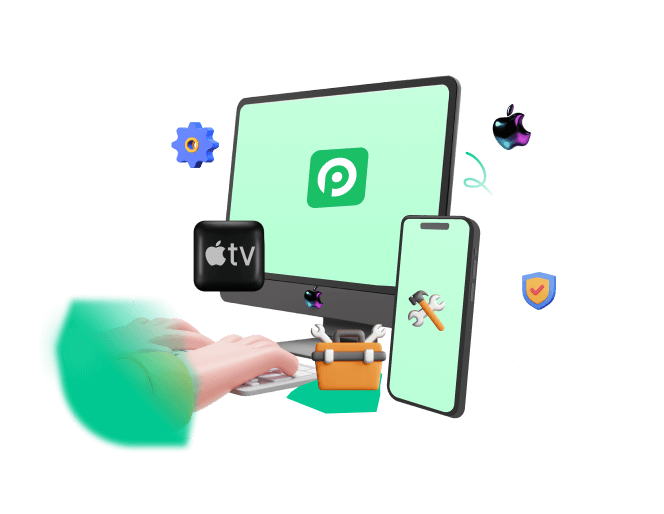Is your iPhone acting up? A frozen screen, sluggish performance, or frustrating connectivity issues can leave you feeling helpless. Before you resign yourself to a hefty repair bill, consider the power of iPhone repair software!
If you are considering using an iPhone repair software to fix whatever your problem, this comprehensive guide makes a good explanation of what they do, how they work, and showcasing some of the top options available.
So, ditch the panic and get ready to conquer catastrophe with the power of iPhone repair software!
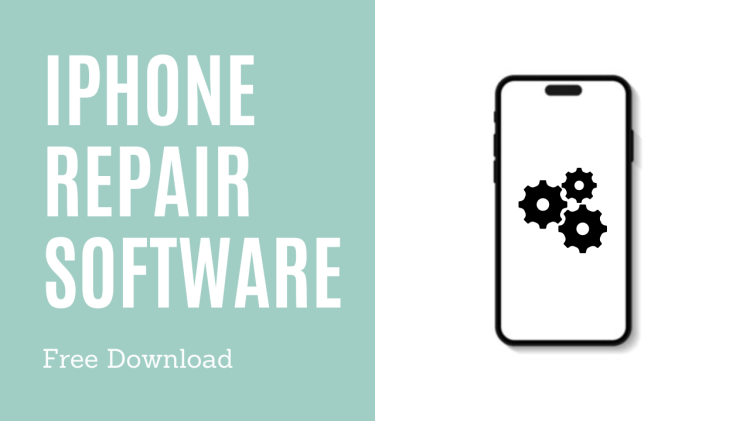
In this article:
Part 1. When Do You Need iPhone Repair Software?
iPhone repair software is essentially a toolbox for your iPhone's operating system. These programs can diagnose and fix a wide range of software glitches that can cause frustrating malfunctions. But before you resign yourself to the worst, understanding the difference between software glitches and hardware malfunctions can help you determine the best course of action.
Here's a breakdown of the telltale signs for each:
Symptoms of Software Issues:
Frequent app crashes
Sluggish performance
Frozen screens
These issues often point to problems within the iPhone's operating system itself.
Signs of Hardware Damage:
Cracked screen
Faulty buttons
Water damage
Camera malfunction
If you're experiencing these problems, the culprit is likely physical damage requiring hardware repair.
Part 2. Top 6 iPhone Repair Software
Choosing the right iPhone repair software can feel like navigating a labyrinth. We've assembled a trio of champions ready to battle your iPhone's software woes! Each program boasts its own strengths, so let's find out together!
1 WooTechy iPhxier
WooTechy iPhxier stands out as a comprehensive iPhone repair software that tackles a vast array of iOS issues. Whether you're grappling with system crashes, restore errors, frozen screens, black screens, or iTunes repair needs, iPhxier offers a robust solution. This multifaceted software boasts a user-friendly interface, making it accessible to both tech-savvy users and novices. iPhxier prioritizes data security, ensuring your precious information remains protected throughout the repair process.
Key Features of WooTechy iPhixer: Fix iPhone Software Issues with A High Success Rate:

75.000.000+
Downloads
- Extensive Repair Capabilities: Addresses a wide range of iOS system issues, including system crashes, update stuck, frozen screens, boot loops, white/black screen of death, and iTunes errors.
- Multi-functionality: Besides fixing over 150+ iOS issues, it also can downgrade iOS without jailbreaking or iTunes, reset iPhone without passwords, and exit/enter Recovery Mode for free.
- Standard and Advanced Repair Modes: Provides both a standard mode for common problems and an advanced mode for more intricate issues, offering flexibility based on your technical expertise.
- Intuitive Interface: User-friendly design streamlines the repair process, making it suitable for users of all experience levels.
- Unparalleled Data Security: Prioritizes data safety with advanced security protocols to safeguard your information during repairs.
- Lifetime Free Technical Support: Offers comprehensive technical support to assist you throughout the repair process, ensuring a smooth experience.
- Broad Compatibility: Not only supports iPhone, but also iPad, Apple TV, and compatible with the latest iOS 17.
Free Download
Secure Download
How to Use WooTechy iPhixer iOS System Repair?
Step 1: Begin by connecting your iPhone to your computer using a USB cable, then open iPhixer. Next, click on Start Repair in Apple System Repair section.
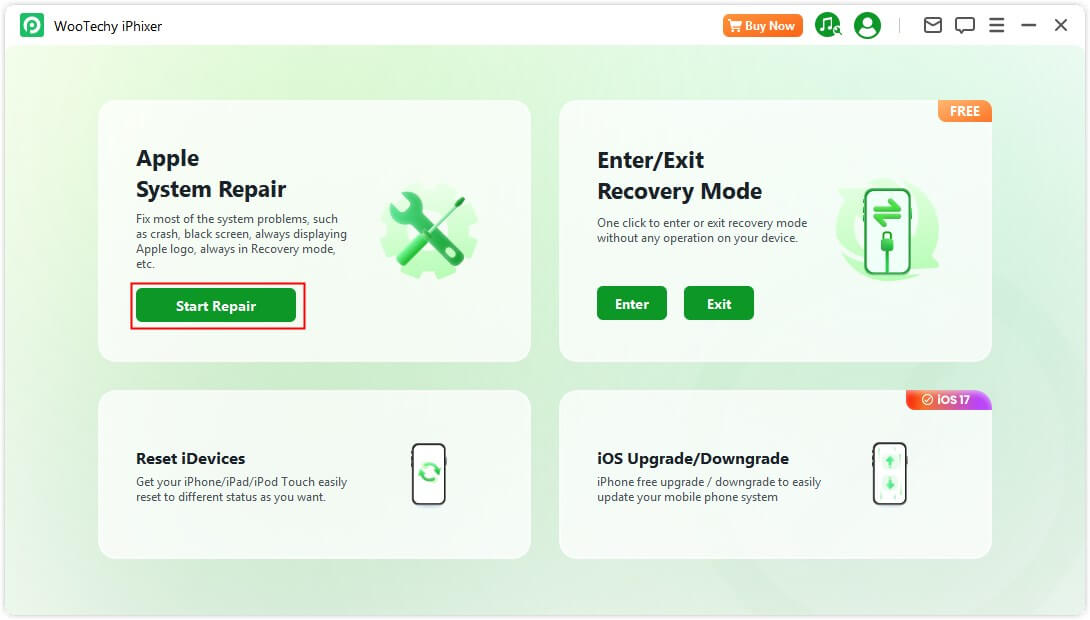
Step 2: Choose Standard Mode if you want to retain data.
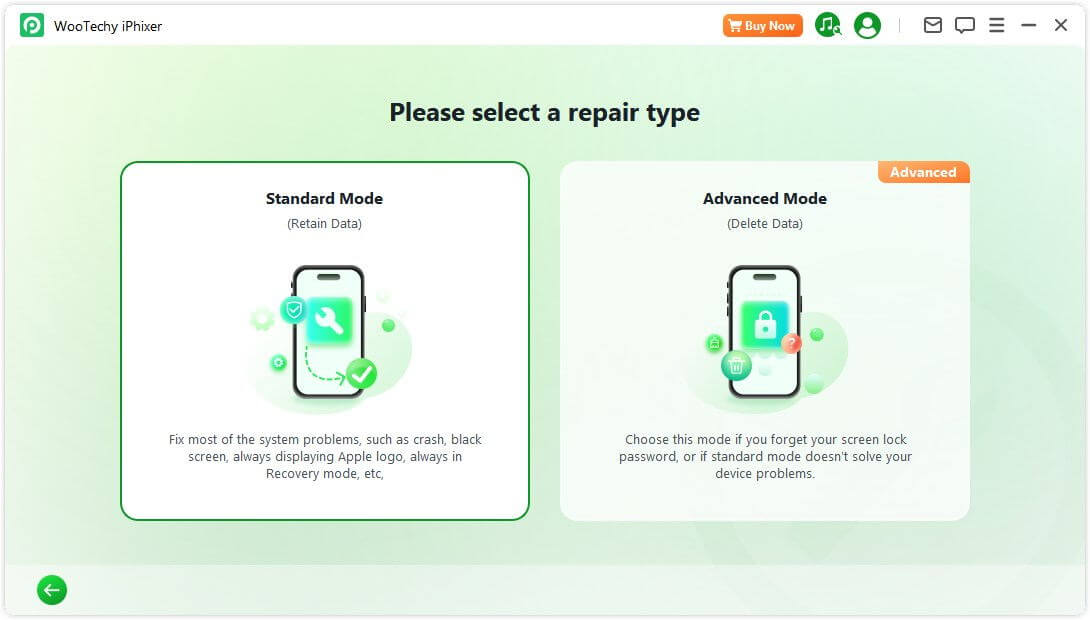
Step 3: Click Download and it will automatically download the appropriate firmware before repair on your computer.
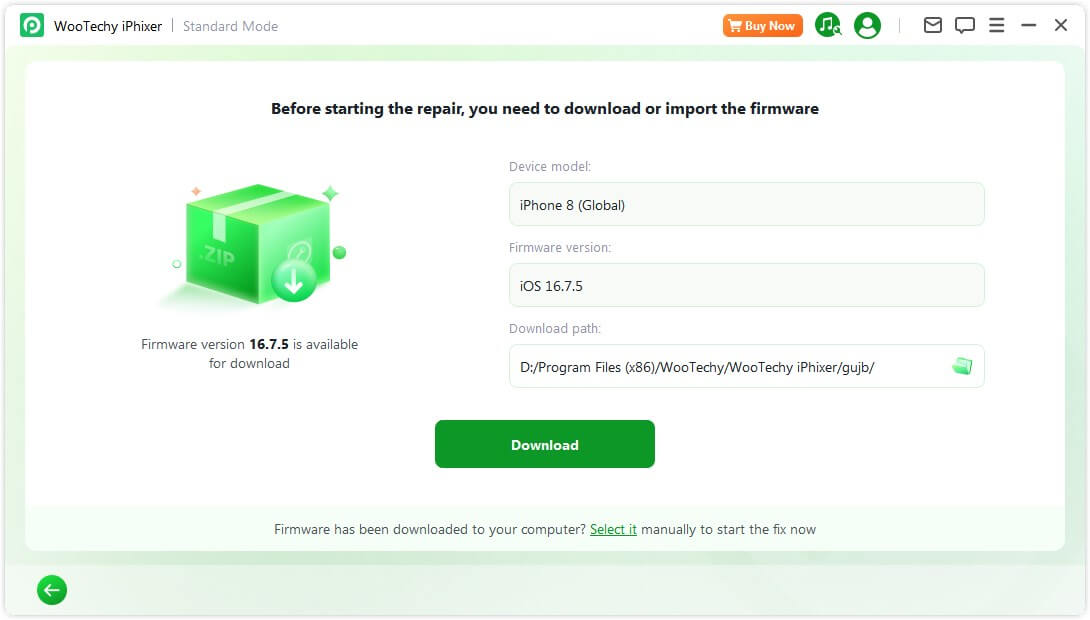
Step 4: Once completed, click on Start Standard Repair to begin and within a few minutes, your problem is solved.
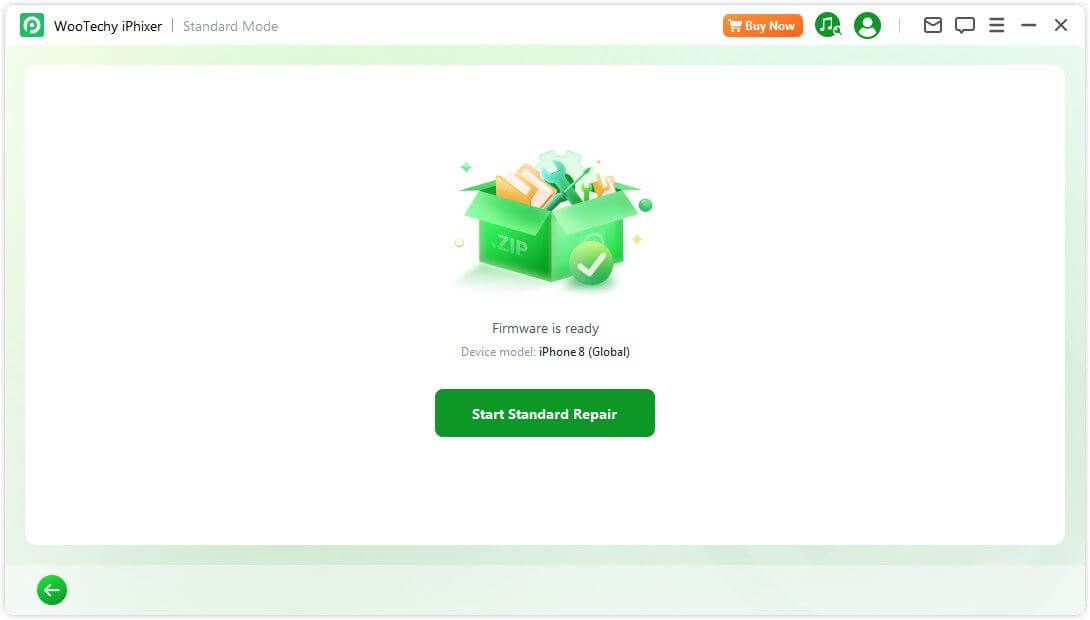
Discover the remarkable capabilities of WooTechy iPhixer — an indispensable tool for fixing iPhone software issues with ease.
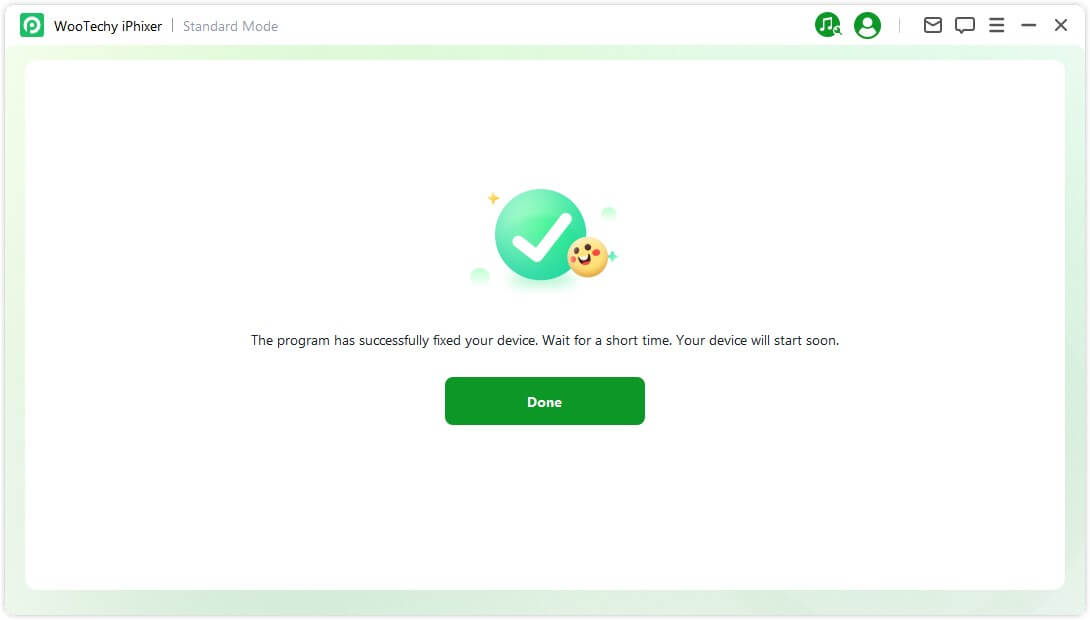
2 Tenorshare ReiBoot
Tenorshare ReiBoot excels at addressing prevalent iOS system problems with a focus on simplicity. If you're encountering issues like system crashes, freezing, stuck logos, or black screens, ReiBoot offers a streamlined solution to get your iPhone back on track. This software is particularly suitable for those seeking a user-friendly and efficient repair process.
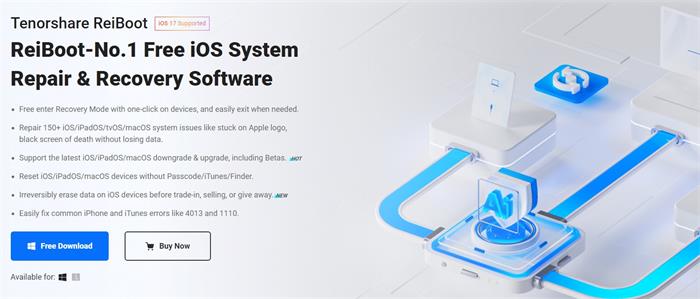

- ReiBoot boasts a clean and intuitive interface, making it accessible even for non-technical users.
- ReiBoot excels at tackling widespread iOS problems like system crashes, freezing, stuck logos, and black screens.
- Offers a multilingual interface supporting 20 languages.
- ReiBoot offers compatibility with a broad range of iPhone models and iOS versions.
- This convenient function simplifies troubleshooting various iPhone problems by allowing you to easily enter and exit recovery mode when necessary.

- It may not be suitable for more intricate problems. For complex iOS repairs, you might need software with a wider range of repair functionalities.
- Repair processes, particularly Deep Repair, may have unstable durations, potentially lengthy.
- Premium pricing may deter some users.
- The free trial version of ReiBoot has limited functionality.
3 Dr. Fone
Dr. Fone - System Repair (iOS), developed by Wondershare, steps into the arena as a comprehensive iPhone repair software solution. This software caters to users seeking a feature-rich toolkit for tackling various iOS issues. Beyond basic repairs, Dr. Fone prioritizes data security. A key differentiator of Dr. Fone is its selective data backup function. This empowers you to safeguard essential information like contacts, messages, and photos before initiating the repair process.
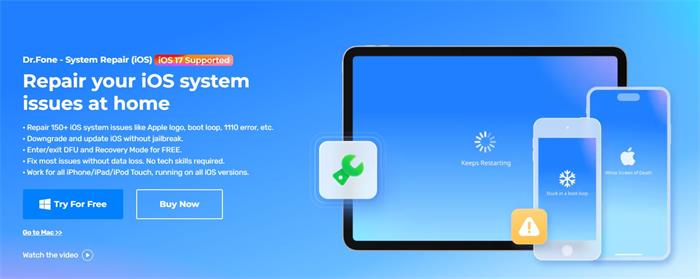

- Fixes wider range of iOS issues than some competitors.
- Selective data backup safeguards your information before repairs.
- User-friendly interface makes it accessible.
- Prioritizes data security throughout the process.

- Slightly steeper learning curve due to more features.
- Minute data loss risk despite security measures.
- Potentially higher cost compared to basic repair software.
4 iMyFone Fixppo
iMyFone Fixppo is one of the best iPhone repair software solutions in the market that emphasizes user-friendliness, making it a compelling choice for iPhone users with limited technical expertise. It caters to users seeking both standard repairs for common issues and advanced solutions for more complex problems.


- Standard & advanced repair modes for basic & complex problems.
- Test the program risk-free with a downloadable free trial version and enjoy a 30-day money-back guarantee.
- User-friendly interface for smooth repairs.
- Standard mode prioritizes data loss prevention.

- Repair processes may occasionally be time-consuming.
- Limited free features, full repair requires paid upgrade.
- Unclear success rates for highly complex issues.
- Advanced mode, necessary if standard repair fails, carries the risk of data loss.
5 iToolab FixGo
iToolab FixGo is a software program designed to repair a wide range of issues on iPhones and other iOS devices. According to the official website and user reviews, it can address common problems like crashes and freezing, as well as more complex issues encountered during iOS updates. A key strength of iToolab FixGo is its emphasis on data security, aiming to safeguard your information during the repair process.
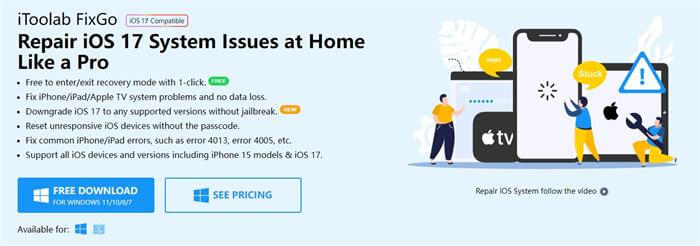

- Repairs a wide range of iOS issues, from common problems to complex update issues.
- The paid plans are reasonably priced, offering good value for money.
- It effectively resolves a wide range of minor to moderate iPhone issues.

- Lower success rates compared to some competitors specializing in intricate issues.
- Some users, including those in certain iToolab FixGo reviews, have reported occasional data loss even in standard mode.
- The software lacks a feature to reset Apple devices directly from its interface.
- There are reports from users on forums suggesting that the software may be ineffective for some cases.
6 iMobie AnyFix
If you value having a comprehensive toolkit that addresses various iPhone needs, iMobie AnyFix is a perfect choice. It combines system repair with data recovery, system optimization, and iTunes repair, offering a one-stop shop for iPhone care. In terms of iPhone repair, it boasts functionalities designed to address various iOS issues. Beyond basic repairs, AnyFix offers data recovery (paid feature) and system optimization tools. The program features both standard and advanced repair modes, catering to users with varying levels of technical expertise.


- Repairing your Apple device is made incredibly simple with AnyFix, requiring no technical expertise.
- With three affordable plans available, including a lifetime option, AnyFix offers exceptional value.
- In addition to system repair, AnyFix offers a range of features such as entering recovery mode, wiping data and settings, restoring to factory settings, iOS updates or downgrades, and fixing iTunes issues.
- AnyFix allows for staged repairs, minimizing the risk of data loss for minor issues.

- The free edition of AnyFix has fewer features compared to the premium version.
- AnyFix is paid software, with some features requiring additional in-app purchases
- Only the standard repair mode guarantees data safety.
Conclusion
Choosing the ideal iPhone repair software hinges on your specific needs and technical proficiency. By meticulously considering the strengths of each program outlined above, you can make an informed decision to revive your iPhone and restore it to optimal functionality.
Many users recommended. Fix 150+ iOS system issues without losing data
Free Download
Secure Download