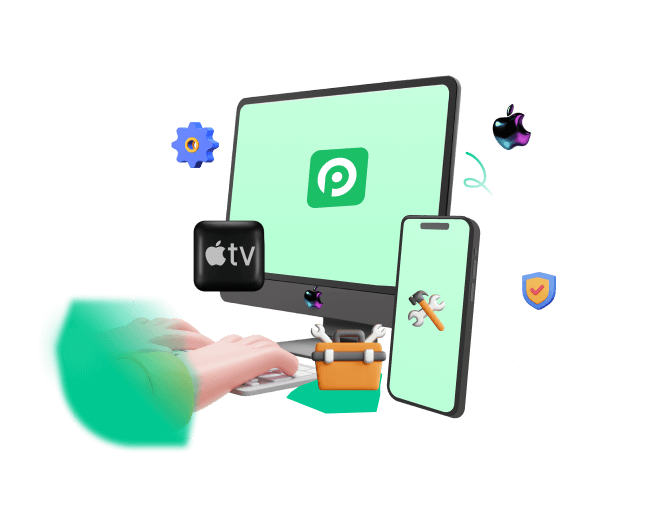Just recently, iPhone users have raised concerns about why iPhone volume keeps going down or just changing automatically, and it has gradually become a common iPhone issue. With this phenomenon happening across all iPhone users globally, it has left users frustrated and annoyed.

I noticed that my iPhone volume goes down by itself, especially when I listen to music. I cannot get the full radio whatever I try. So, I wonder if there is a good idea to fix this done, I don’t want to contact the Apple Store.
Having done thorough research, this will present why the iPhone ringer volume keeps going up and down, then provide 6 proven useful solutions to fix this recurring complaint amongst iPhone users. Read on to discover them!

- Part 1. Why Does My Phone Volume Keeps Turning Itself Down?
- Part 2. How Do I Stop My iPhone From Changing Volume?
Part 1. Why Does My Phone Volume Keeps Turning Itself Down?
You may ask, "why my volume keeps going down by itself". Well, for some reasons probably unknown to some iPhone users, iPhone volume keeps going down just because:
There might be a temporary bug or issue with your iPhone iOS software.
Unknown to you, the volume up or down button may get itself pressed due to the case cover.
There might be a wired connection or Bluetooth accessory that is the cause of the volume issues.
There might be a problem with a hardware.
Some of the above-listed reasons might be the root cause of the volume issue. However, it is not limited to those already listed. Having known the possible cause of why your iPhone volume keeps going down, we can then proceed to know the best possible solutions to avert the issue and run your device without any glitches.
Part 2. How Do I Stop My iPhone From Changing Volume?
Irrespective of why your iPhone volume keeps going down, with these solutions to be provided, you can fix the issue right away. Check out the total 6 solutions below:
1 Force Restart Your iPhone
Having your iPhone restarted is the quickest way to eliminate or fix any glitch in your iPhone system, especially on fixing your iPhone ringer volume that keeps going down. For new iPhone users, this is how you force a restart on your device:
iPhone 6 and earlier versions: Click and hold the Power button with the Home button simultaneously until the iPhone goes off and until the Apple logo displays.
On iPhone 7 & 7 plus: Press and then hold down the Power button with the Volume Down button the same time until the Apple logo flashes on again.
On iPhone 8/ 8 plus/X.Ror later versions: Click and hold the Power and One Volume button, until you see Apple logo show up.
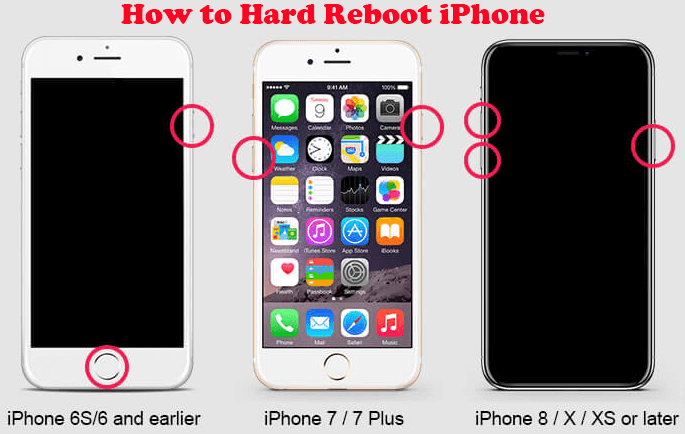
2 Disabled Change with Buttons on Your iPhone
As aforementioned, your iPhone volume keeps going down just because of a malfunctioning volume key. To avert this problem, you have to turn off the Change with Buttons feature that helps you to adjust iPhone volume going down error.
To locate this function: Head to Settings > Sounds & Haptics.
Then turn off the toggler right in front of the Change with Buttons option key.
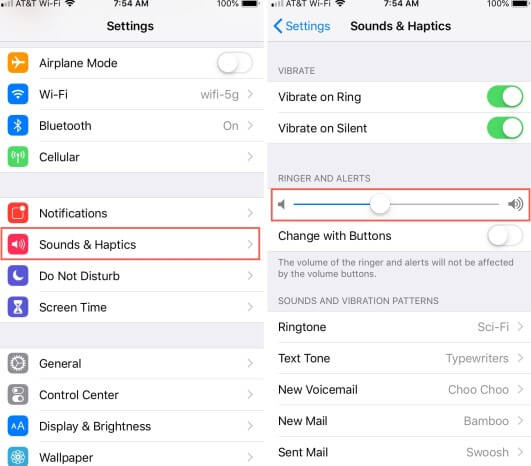
3 Disable Attention Aware Features on iPhone 14/13/12/11
Should you be experiencing this issue on the iPhone X or the later versions, you will have to check the settings of Attention Aware Features. The functions in this feature automatically adjust the volume, that is if you're looking at the True Depth camera or not. You have to disable the features with the following steps:
From the iPhone home screen, head to Settings > Face ID & Passcode.
While on this interface, turn the toggler off in front of Attention Aware Features.

4 Update iPhone System
This is another method you should give a try whilst fixing your iPhone volume that keeps going down; if having given a trial to all the 3 aforementioned possible solutions and none were able to rectify the volume issue, then go to your iOS and consider updating the iOS. This is how to update your iPhone iOS software:
Go to Settings > General > Software Update on your iPhone.
Check for updates. Tap Upgrade to iOS option, and click Download and Install to update your iPhone
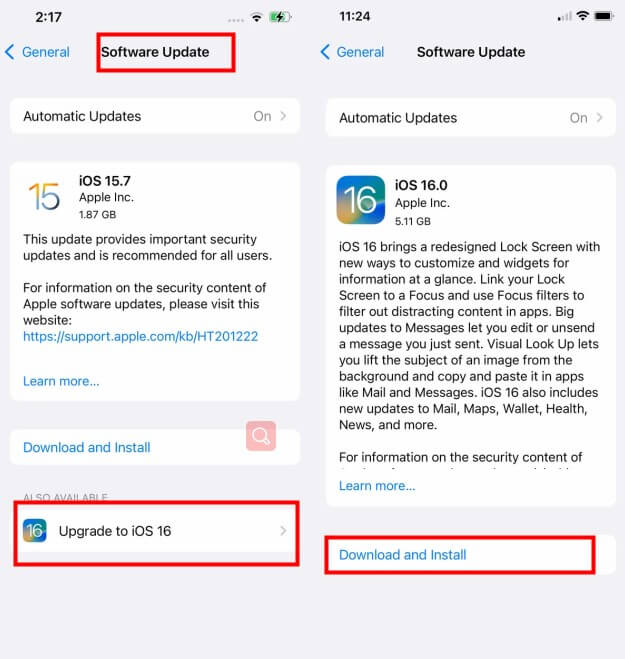
Then check whether your iPhone still keeps going down.
5 Software Bugs? Find A Professional iPhone System Repair Tool to Fix It
iPhone volume still keeps going down? If the 4 methods above fail to help you solve the problems, then you had better get a great and useful iPhone system repair tool to help fix the iPhone volume going down issue in root.
Then WooTechy iPhixer should be your available option, since this tool can fix various iPhone/iPad issue over 200+. Thus, iPhixer must fix the iPhone volume keeps going down problem with 100% success rate.

75.000.000+
Downloads
- Able to repair various iPhone software probelms, including iPhone keeps going down, iPhone blinking Apple logo, iPhone beeping issue and iPad software glitches like iPad boot loop.
- High efficiency is promised, you can finish repairing your iPhone/iPad software issues without causing any data loss.
- All iPhone users can exist or enter recovert mode for 100% free.
- iPhixer aviods any data loss risk and promises no iTunes errors like 4014/4013, which is much better than iTunes app.
- User-friendly interface helps all users to know about this tool with ease and convenience.
Free Download
Secure Download
3 Easy steps to fix iPhone Volume Keeps Going Down Issue via WooTechy iPhixer:
Step 1 Download, install and launch the WooTechy iPhixer tool on your PC and then connect your iPhone device to the computer using a USB-C lightning cable. Unlock your device to let the PC detect your device. Select the Standard Mode and click Next.
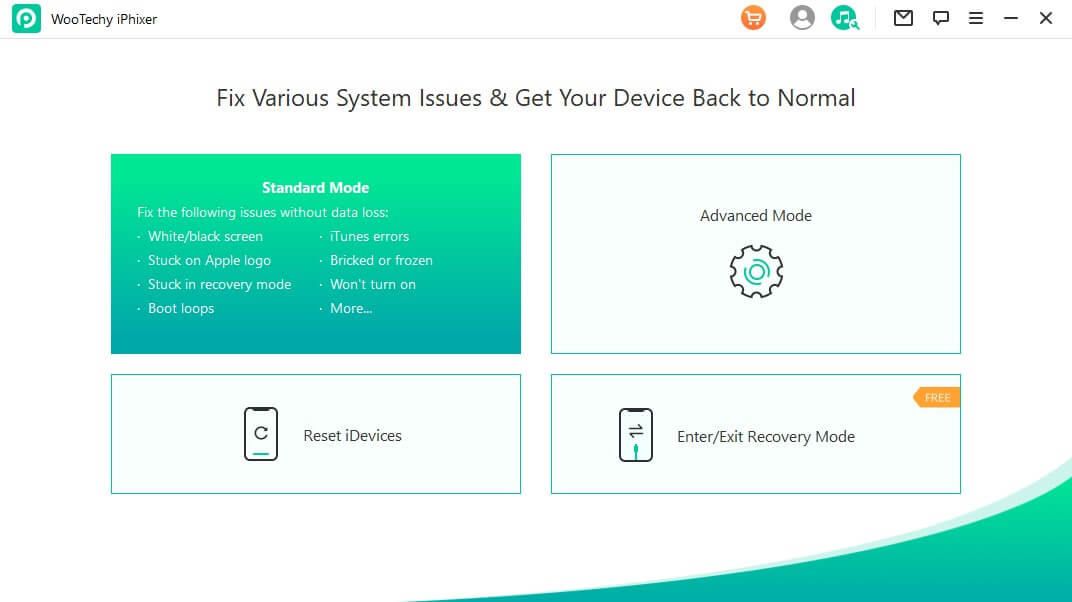
Step 2 Download the firmware. For this, you will have to select the device model and firmware version from the given dropdown menu and click Download to start the process.
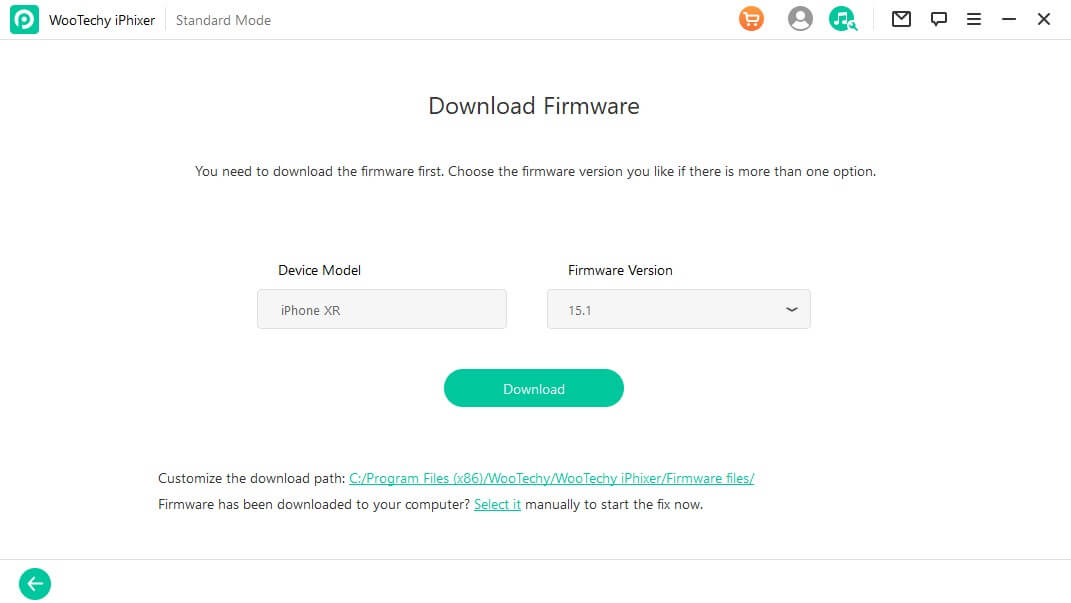
Step 3 After you finish downloading the firmware, click Start icon to initiate the tool to fix your iPhone problem. Just wait it to complete, your iPhone volume feature can come back to be normal.
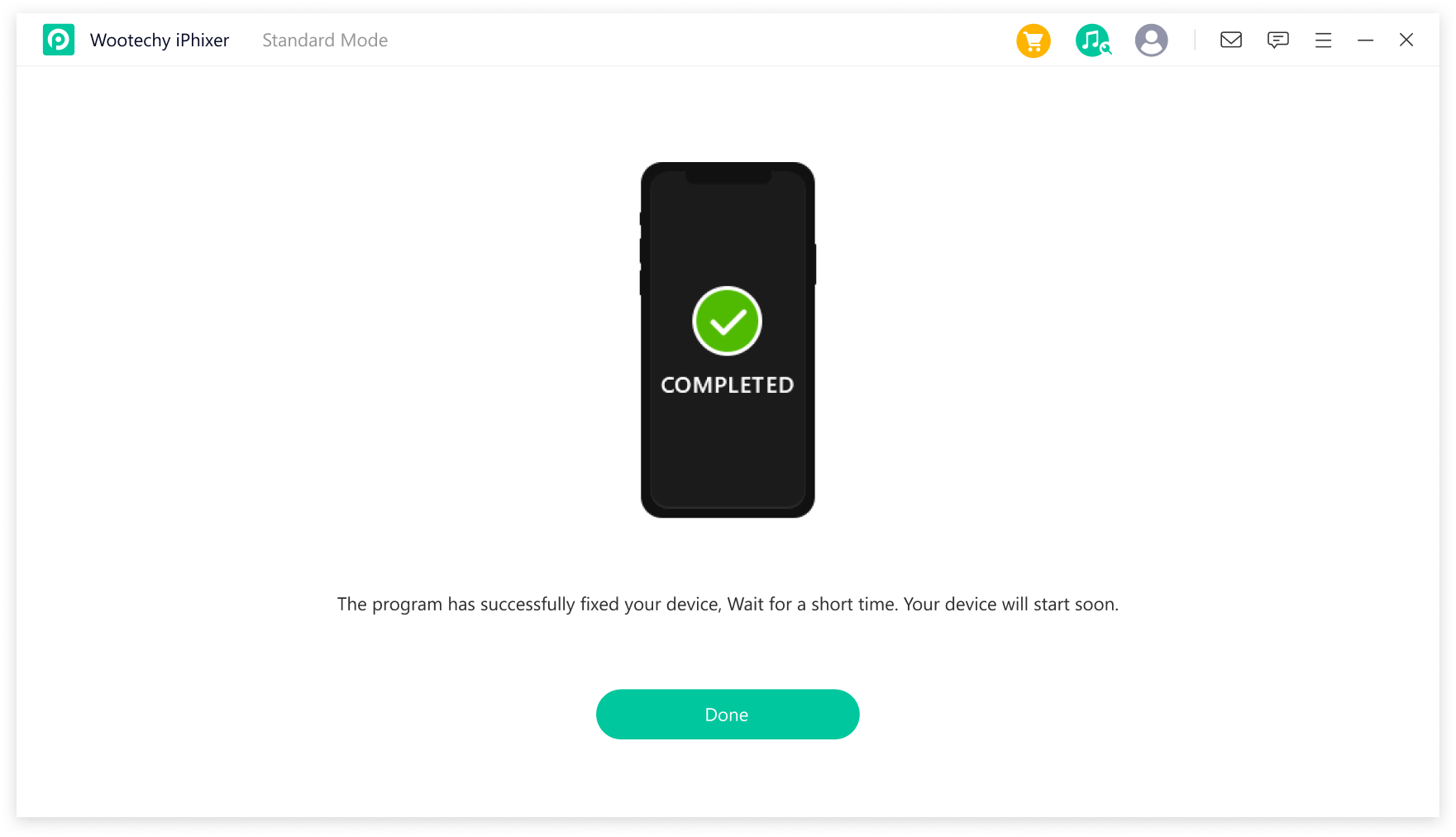
Once the whole process is done, you will find that not only your iPhone volume can work well but also your whole iPhone device can operate more flexiably than before. It's because iPhixer helps fix all the software problems on your device.
Free Download
Secure Download
6 Hardware Issues? Contact Apple Support Timely
If updating your iOS software doesn't rectify the volume issue, then there must be some hardware issues on your iPhone device, such as broken iPhone volume button, corrupt components and so on.
In this case, going to the Apple Store should be a good alternative, which can fully check your iPhone problem and gives a quick fix to repair it done.

Conclusion
It is natural to have bugs on iPhone devices or systems. However, it becomes annoying and beyond normal system functionality when something becomes recurring, as it has been considered in this article.
Whether your iPhone ringer volume keeps going up or your iPhone volume keeps going down, it comes to its end by making this article as your guide.
Anyway, WooTechy iPhixer should be able to give you a great help, just hold and try it without any hesitation, you will be never disappointed.
Free Download
Secure Download