Note: The device may be unlocked only with the user's authorization.
Have you ever forgotten your Android passcode or faced a stubborn FRP lock? Losing access to your device is frustrating, but tools like Tenorshare 4uKey for Android promise a quick fix. In this review, we’ll explore whether it’s worth your money and reveal a 100% efficient alternative—WooTechy iDelock—to regain access without risks.

- Part 1. What is 4uKey for Android? A Complete Guide for Screen Lock Removal
- Part 2. Is 4uKey for Android Free? Pricing and Features Explained
- Part 3. How Effective and Useful is Tenorshare 4uKey for Android?
- Part 4. How to Use 4uKey for Android (Step-by-Step Guide)
- Part 5. Best Alternative to 4uKey – WooTechy iDelock (Android)
Part 1. What is Tenorshare 4uKey for Android? A Complete Guide for Screen Lock Removal
Tenorshare 4uKey for Android, a screen lock removal tool, can remove and bypass any passcode, Face ID, Touch ID, MDM lock, screen time passcode, or Apple ID. Tenorshare 4uKey for Android is among the most popular software to remove Android screen locks and bypass the FRP lock quickly and safely.
The online world, unfortunately, is full of fake Android lock removal tools that can infect your device with malware and hack into and gain access to the private data stored on your mobile device.
For this reason, this Tenorshare 4uKey for Android review blog post aims to give you an honest review of 4ukey for Android to help you make an informed decision about buying and using this product.
Part 2. Is Tenorshare 4uKey for Android Free? Pricing and Features Explained
4uKey for Android is not a free service. Customers must purchase the premium version, which is available in three different packages, to use any of its features. From a Tenorshare Android Unlocker review, customers say that they must purchase the premium version, which is available in three different packages, to use any of its features.
Registration code and a licensed email to use all its features. Purchase and register the license if you're a new user.
- 1-Month License: $24.95
- 1-Year License: $39.95
- Lifetime License: $49.95
Part 3. How Effective and Useful is Tenorshare 4uKey for Android?
Yes, 4uKey for Androidnd also can be use to remove screen lock. In some degree, Tenorshare 4uKey is kind of safe for Android users to use to solve their problems.
It provides a complete guarantee that you will be able to contact your device again. Support for a wide range of Android devices and OS versions.
Part 4. How to Use 4uKey for Android (Step-by-Step Guide)
It is a straightforward tool, simple enough for anyone to use. We'll use the feature of removing the Android screen lock as an illustration. It is simple to use on both Windows and Mac by following these simple steps:
Step 1: Use a USB cable to connect your Android device to your computer. Launch the program, and choose Remove Screen Lock.
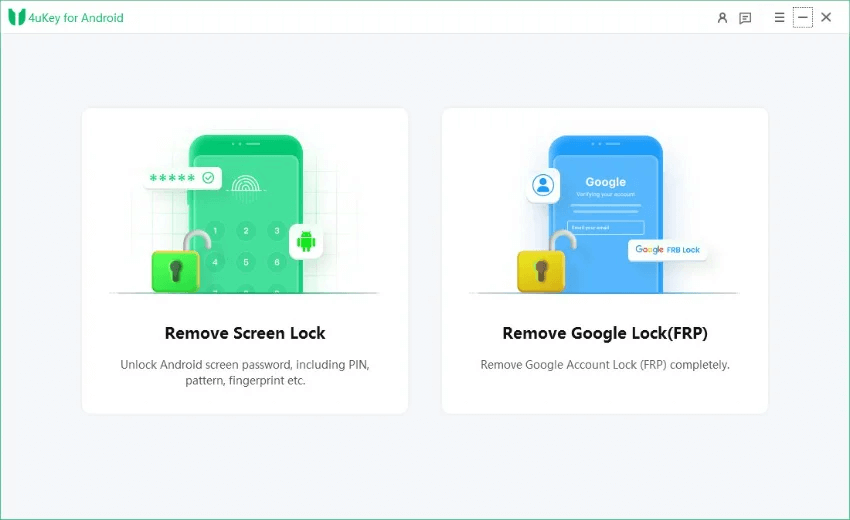
Step 2: Choose one of the methods shown in the following interface based on the model of your device.
Step 3: Choose the Remove Screen Lock option for the majority of Samsung and Android devices, then click Start to get started.
Step 4: Confirm that doing it will cause the data on your device to be lost, and then wait for it to unlock the screen.
Step 5: Next, configure your device according to the on-screen instructions.
Step 6: Finally, your phone will restart as a new one once the process is complete.
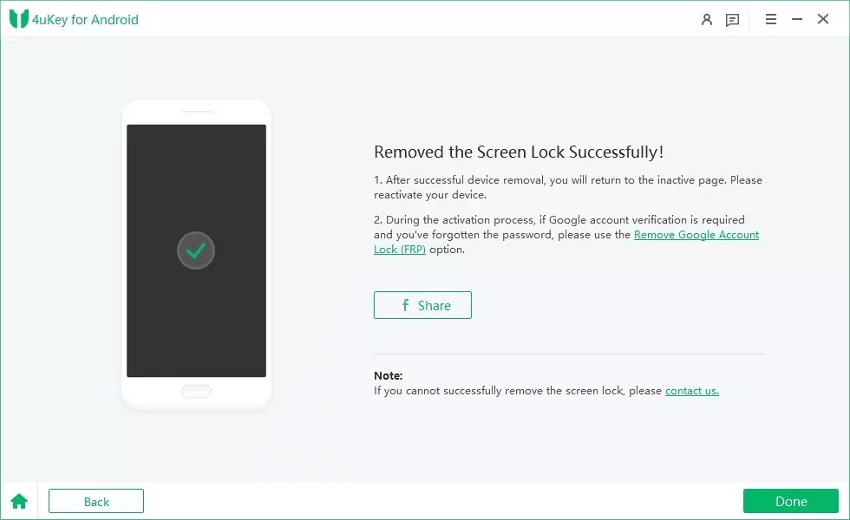
Part 5. Best Alternative to 4uKey – WooTechy iDelock (Android)

- It can’t guarantee 100% security during the whole unlocking process.
- This software can only be used on a Windows PC. It won't help you at all if you don't have one.
- You will have to pay for its services.
As you can see that 4uKey for Android seems not to be a great option to unlock your Android devices for so many annoying risks. So is there any other better Android phone unlocker?
Of course, it's WooTechy iDelock (Android). This tool is designed and developed by a professional team, which is aim to remove various Android device locks. What’s more, this tool can ensure to protect all the Android data from losing.
If you're using a Samsung device and need to remove a screen lock or bypass the FRP, iDelock (Android) offers a solution that simplifies the process. This tool helps unlock Samsung phones and tablets without losing data, even if you're locked out of your Google account. Whether you're dealing with a forgotten PIN, pattern, or account issue, this software provides an easy way to regain access to your device.
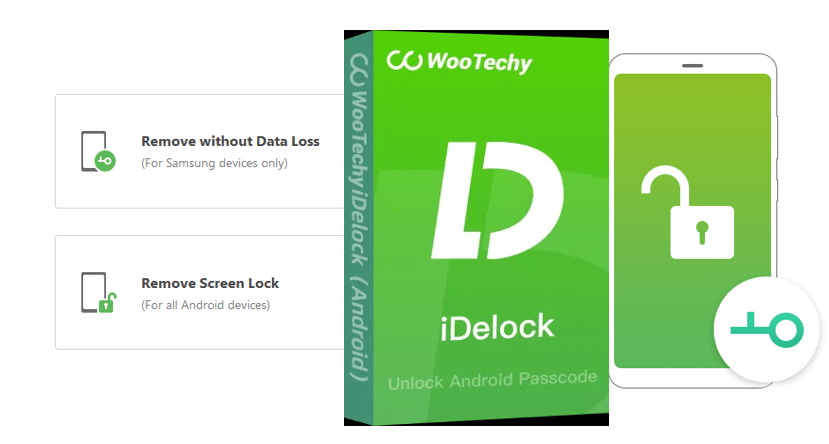
Why Choose iDelock (Android)?

75.000.000+
Downloads
- Remove All Screen Locks: Bypass 4/6-digit PINs, passwords, patterns, Face ID, and fingerprints.
- Bypass FRP Lock: Unlock Samsung, Xiaomi, Redmi FRP without Google verification.
- Zero Data Loss: iDelock preserves your photos, messages, and apps during unlocking.
- No Rooting Required: Protects warranty and device integrity.
- 24/7 Priority Support: Live chat and email assistance.
- Intuitive interface: Simplified steps for non-technical users.
- 30-Day Money-Back Guarantee: Risk-free trial with full refunds if unsatisfied.
- Lifetime Updates: Free upgrades for new Android versions and devices.
Download Now
Secure Download
Coming Soon
Secure Download
How to Remove Samsung Screen Lock with iDelock (Android)
Step 1: Start iDelock (Android) tool on your computer, then choose Remove Screen Lock mode.
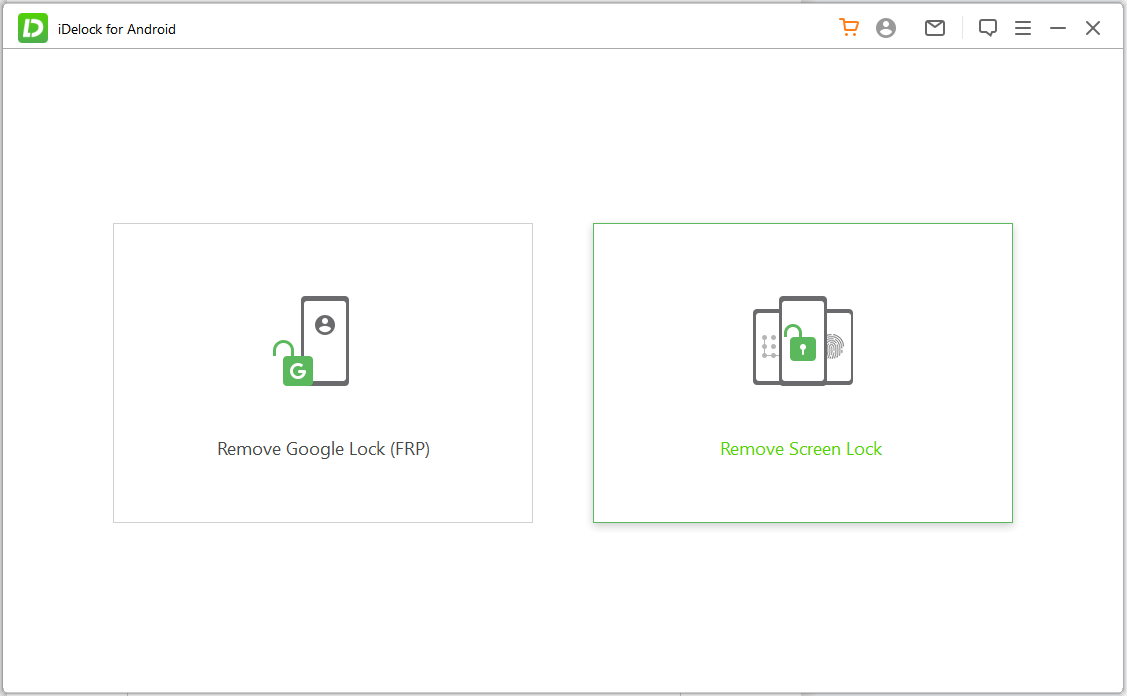
Choose Remove without Data loss option to remove the screen lock. And then you will be promoted to select your Samsung device model.
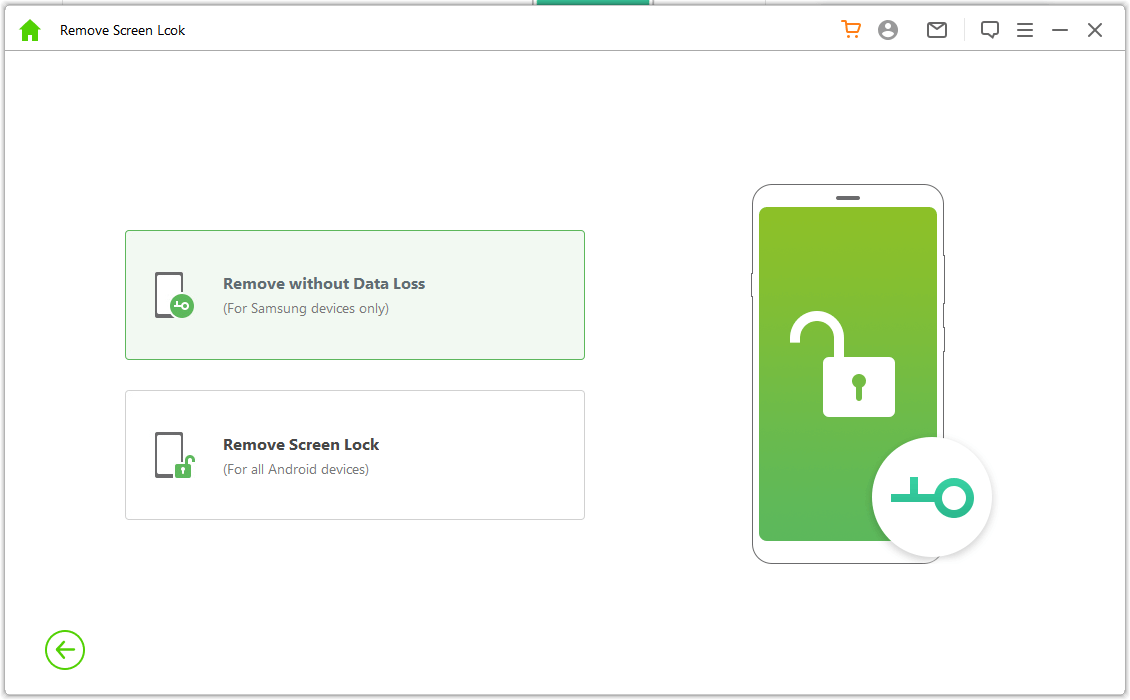
Step 2: iDelock will start downloading a data package for your device. When it’s done, connect your device with a USB cable.
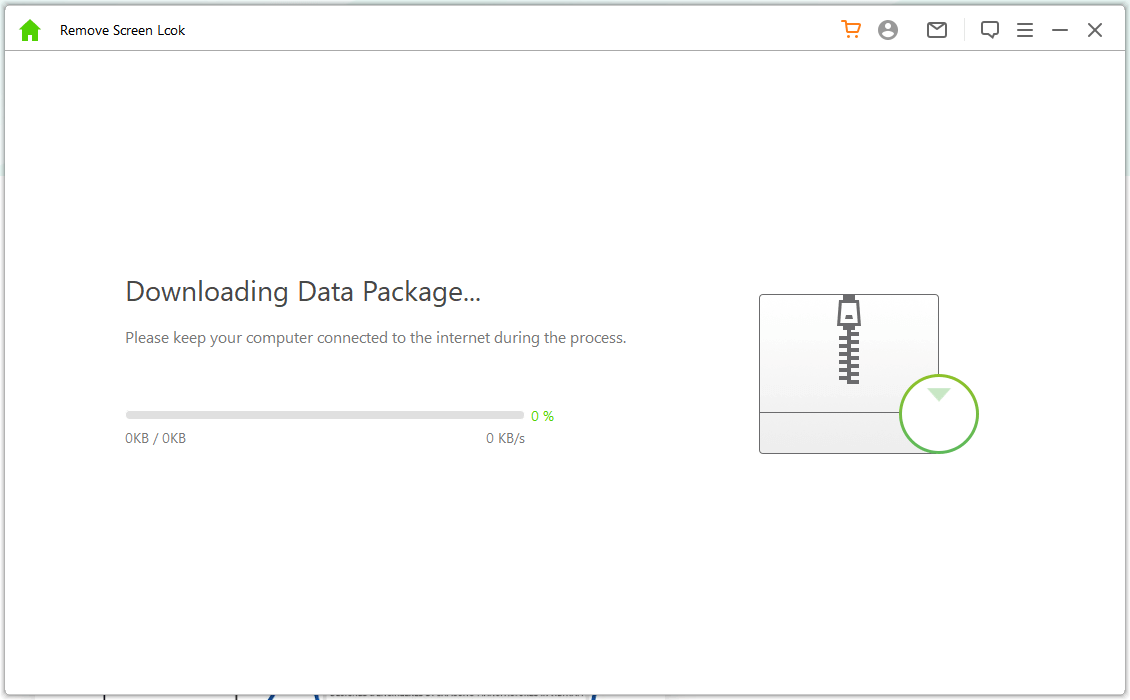
Step 3: Verify the data displayed on your screen is accurate before clicking Start to Unlock.
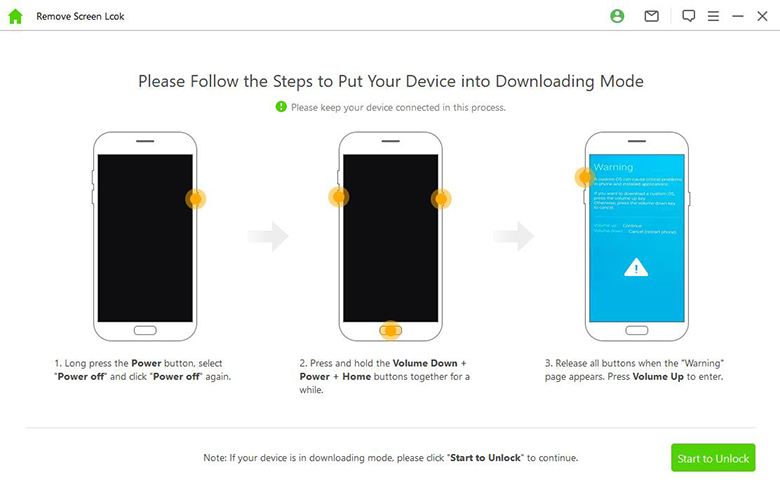
Note
If the data is wrong, you can change it by hand.Step 4: Then screen lock on your phone will start to be removed by iDelock (Android).
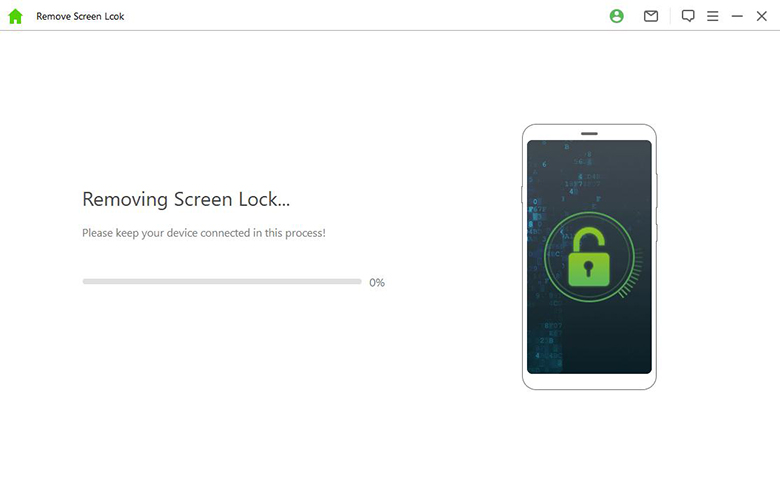
Step 5: The entire procedure will take a short time. Wait with patience, please.
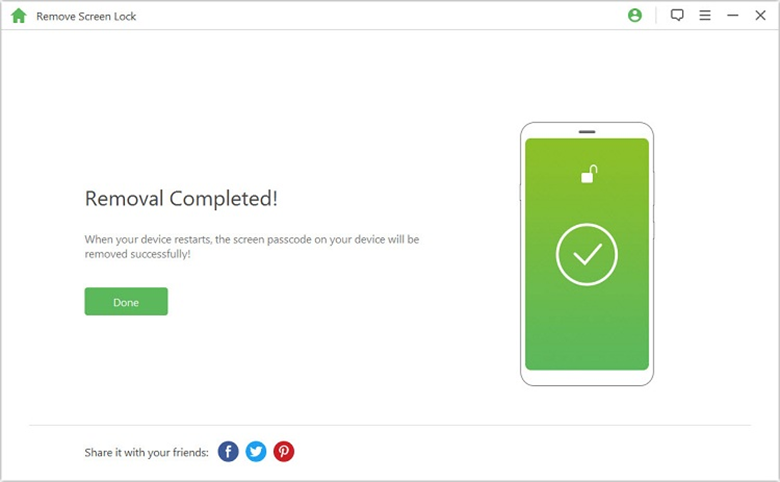
Overall, this software is great for anyone who wants to remove their screen locks without losing any data or having their device infected with malware during the process.
Conclusion
As you can see, WooTechy iDelock (Android) is a great way to remove different Android locks quickly and easily without having to unlock them first. This app is a must-have for anyone who wants to unlock their phone without having to worry about passwords or PINs.
Many users recommended. Great Android screen unlocker without data loss










