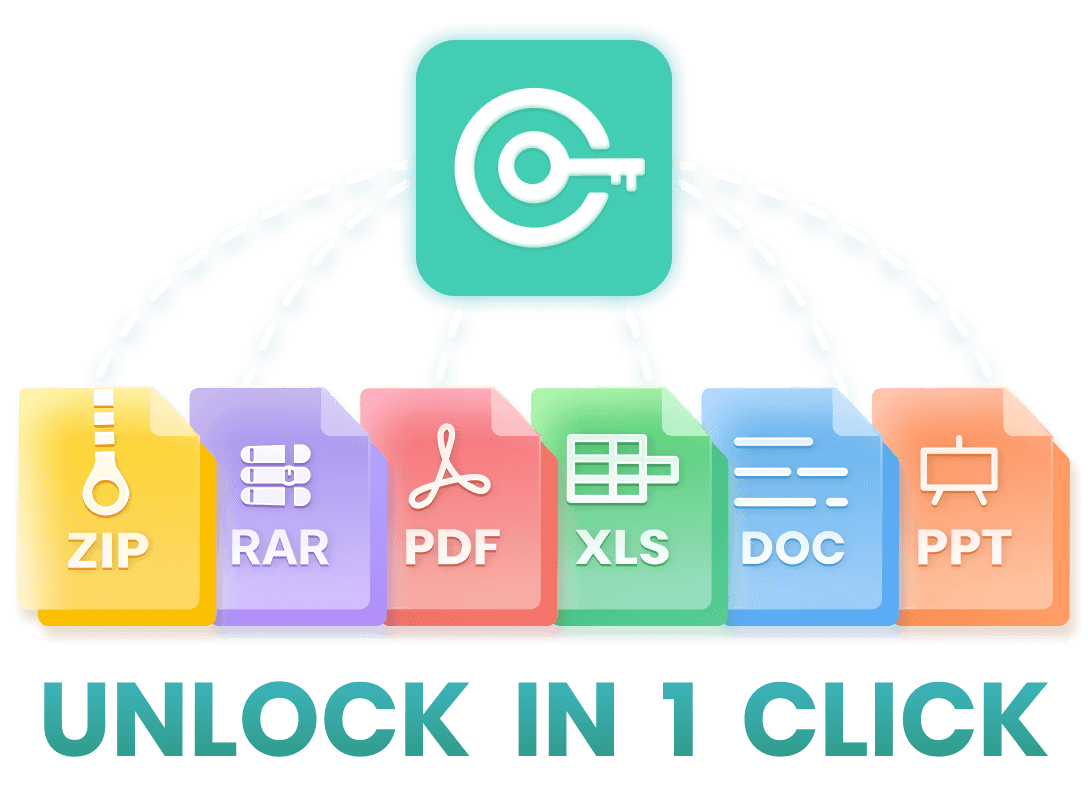It's easy to lock WinRAR with a password, but if you forget the password to unlock it, then it becomes troublesome to open and access the files. So, how to remove WinRAR password? Worry no more, this article will show you 4 best WinRAR password remover tools of 2025 to help you remove password from WinRAR file safely and easily! Read on!
- No.1 WinRAR Password Remover - iCrowbar
- No.2 WinRAR Password Remover - Online
- No.3 WinRAR Password Remover - Notepad
- No.4 WinRAR Password Remover - CMD
4 Best WinRAR Password Remover Of The Year :
「 No. 1 」WinRAR Password Remover - iCrowbar
/ Rating : ★★★★★ /
When it comes to removing WinRAR password, you can't leave out iCrowbar, the best WinRAR password remover. It uses advanced AI algorithms and techniques to provide 4 password attack modes. You just need to import the locked file and it will recover and remove the password for you, which is very simple for non-tech savvy people. What's more, the whole process will not affect or lose any file content or data, ensuring your files are 100% safe!
WooTechy iCrowbar - Best WinRAR Password Remover

8,000,000+
Downloads
- Password Recovery : Quickly recover passwords of RAR/ZIP/PDF/Excel/Word/PowerPoint to open locked files
- Restriction Removal : 1 click to remove editing restrictions on Excel/Word/PowerPoint/PDF to modify read-only files
- Multi-Language Support : 10+ multilingual passwords are supported, including English, Spanish, French, German, Chinese, etc
- AI Technology : Built-in 4 advanced AI attack modes for high success rate of file unlocking
- Unlimited Usage : No limit on the number of times to use, unlock files as many as you want
- High Security : No file data will be damaged or lost, and no file content will be affected
- Easy To Use : Intuitive interface, unlock files in simple steps, friendly to non-technical people
- 30-Day Money Back Guarantee : Instant refund within 30 days if the file cannot be unlocked
-
Free Trial
Safe Download
Full Version
Safe Payment
How to Remove WinRAR Password with iCrowbar?
Step 1. Download and install iCrowbar on your computer. Launch it and upload the password-protected WinRAR file.
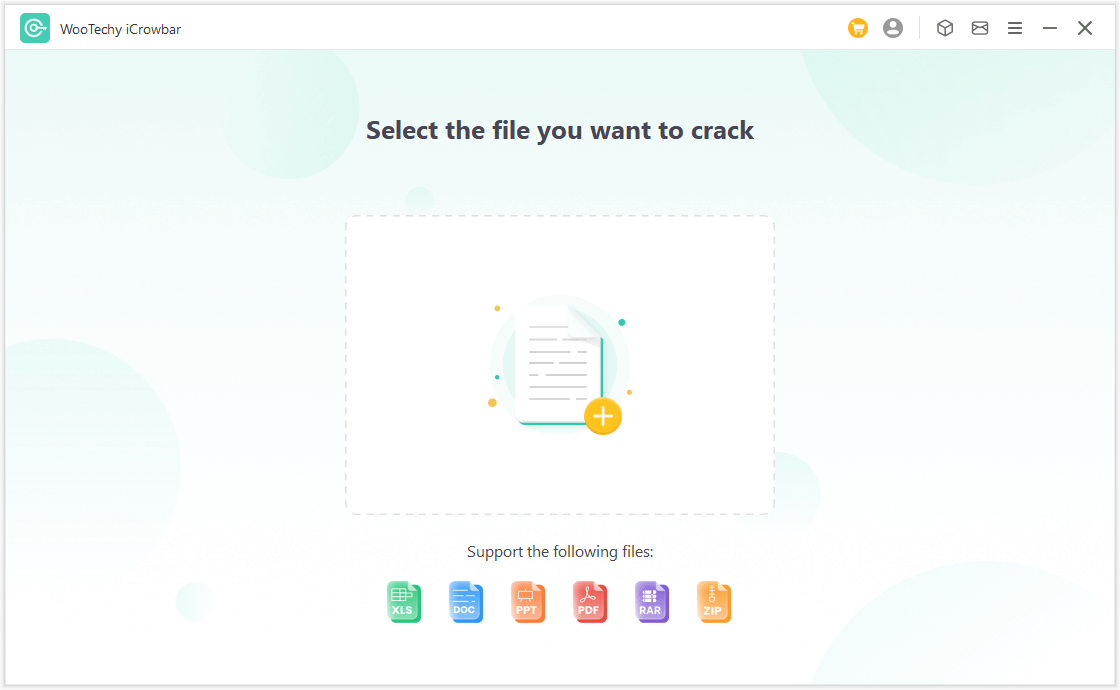
Step 2. Select a recovery method and click Recover to start the password recovery.
Step 3. The recovered password will be displayed on the interface. Now you can enter or copy the password to open the WinRAR file!
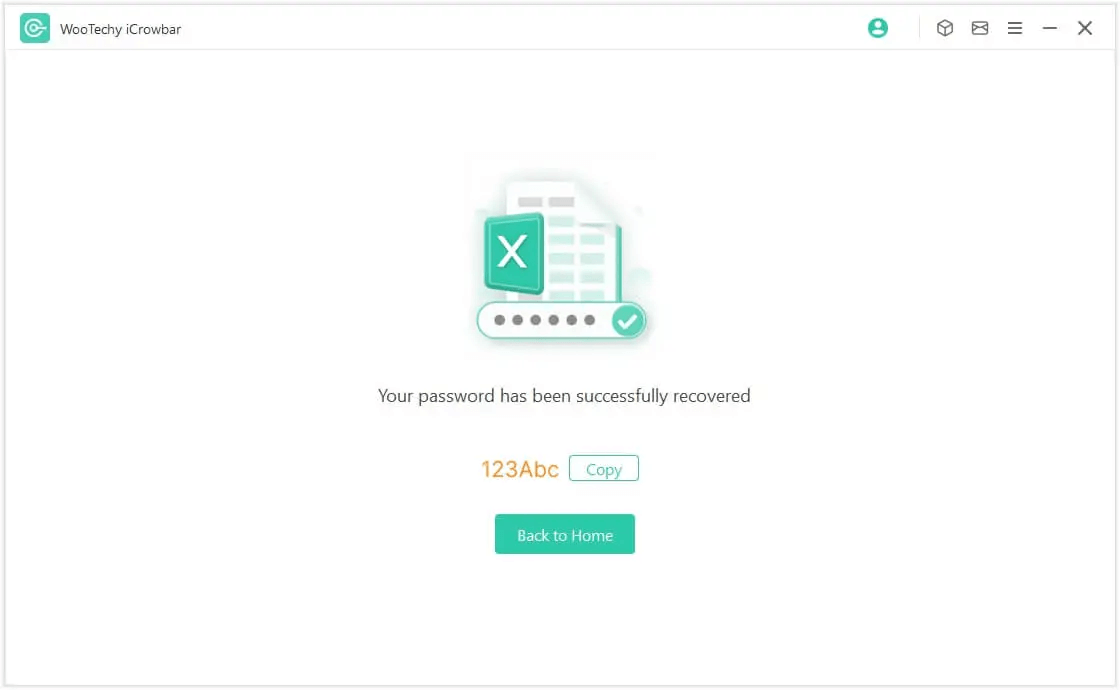
Try For Free
Secure Download
Upgrade Now
Secure Payment
「 No. 2 」WinRAR Password Remover - Online
/ Rating : ★★★★☆ /
If you prefer to remove WinRAR password online, you can also take advantage of online removal service such like LostMyPass to help you achieve it.
How to Remove WinRAR Password Online?
Step 1. Go to the official website of LostMyPass. Select WinRAR from the "File Types" drop-down menu.
Step 2. Upload your encrypted WinRAR file. You may also drag and drop files from your storage into the interface.
Step 3. The password breaking process will begin when your files are uploaded or added.

You will be guided to upgrade to the paid version with $29.
There are several safety issues along with these online tools. When you upload your file online to the servers, this will greatly increase the risk of being leaked out and hacked. So we do not recommend you to try any online tools considering data security.
「 No. 3 」WinRAR Password Remover - Notepad
/ Rating : ★★★★☆ /
Using Notepad to remove the password from a RAR file is also a simple way and will not require any software. With pure numeric passwords, this strategy is more effective.
How to Remove WinRAR Password with Notepad?
Step 1. Open your encrypted RAR file with Notepad application.
Step 2.
In Notepad, go to Edit > Replace, and replace the two items below.
Replace Ûtà with 5^3tà’
Replace ‘IžCO with IžCO
Step 3. Save the file.
Step 4. Reopen your RAR file, you won't be required to enter a password.

This method might not work for all RAR file. You can try this method on your file to see whether it works or not.
「 No. 4 」WinRAR Password Remover - CMD
/ Rating : ★★★★☆ /
Some advanced users have incorporated command lines in a batch file that functions as a free password cracker for RAR files to make it easier for non-technical people to break password-protected RAR files. The best part is that removing password with CMD is completely free.
How to Remove WinRAR Password with CMD?
Step 1. Download the RAR password cracking BAT file.
Step 2. To run the BAT file, double-click it. The file name and location of the RAR file that needs to be unlocked will be required.
Step 3. Go to the RAR file’s folder and open it.
Step 4. Copy and paste the full name, including the rar extension, into the window, then hit Enter.
Step 5. Choose Copy address from the context menu when you right-click the folder name in File Explorer's address bar, paste the whole address into the window and press Enter.
Step 6. Wait for the process to complete.

Depending on the password's intricacy, this approach may take some time to complete.
Conclusion
Well, with these 4 best WinRAR password remover and their step-by-step guides, now you'll be able to remove WinRAR password in no time. If you want to remove WinRAR password in the easiest and fastest way, then your first choice is definitely iCrowbar without a doubt. Try it for free today!
Say Goodbye to Password of RAR / ZIP / PDF / Excel / Word / PPT!