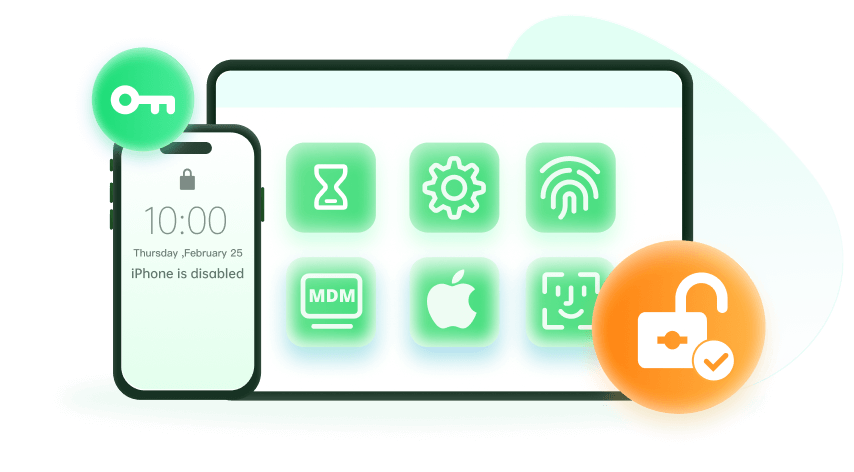Note: The device may be unlocked only with the user's authorization.
We all know that when it comes to security, Apple never compromises. While setting up an Apple ID, Apply tries to provide foolproof security to protect your data linked with your ID. That’s why Security Questions are asked that can add an extra layer of security to your account. But what will happen when we forget the answers provided to these questions? Don't worry; in this guide, we will show you how to reset security questions for Apple ID.
- Part 1. What Are Apple ID Security Questions For?
- Part 2. Why Is There Not Enough Info to Reset Security Questions?
- Part 3. How to Reset Security Questions with Password?
- 1. Reset Security Questions via iForgot
- 2. Reset Security Questions via Verification Code
- 3. Reset Security Questions via Apple Support
- Part 4. Cannot Reset Security Questions? Unlock iPhone in 1 Click!
- Part 5. How to Reset Apple ID Password without Security Questions?
What Are Apple ID Security Questions For?
Apple Security questions are the question that Apple asks you to secure your Apple ID and ensure the safety of your data. Usually, these questions are personal, such as what is the name of your first pet, where were you born, and more.
These questions add a layer of security and ensure that only you can access your Apple ID. These questions are designed to be memorable to you and linked with your past or present, which makes them an essential part of your security. Reset Apple ID security questions is usually a breeze, but the process is a bit difficult for some users. In this guide, we will show you the best ways to reset Apple security questions.
Why Is There Not Enough Info to Reset Security Questions?
When you encounter the message "We don't have sufficient information to reset your security questions." while trying to reset your Apple ID security questions, it typically indicates that the information you provided doesn't match the records Apple has on file.
If you cannot reset security question, then you are in trouble because, as we have told you before, these questions are an essential part of your Apple ID. Here are some various reasons why Apple ID cannot reset security questions.
The details you provided during the reset process don't match the information on record with Apple.
If your personal details, email address, or phone number have changed since setting up the security questions, the provided information may not align with the current records.
Differences between the account settings you're entering and what Apple has on record can lead to this message.
Typographical errors or mistakes in entering information during the reset process can lead to this issue.
How to Reset Security Questions with Password?
Resetting security questions Apple ID can be achieved in a few simple steps, and there are different ways to do it. Below we have mentioned the top 3 ways to change your questions.
1Reset Security Questions via iForgot
The first way for Apple ID security questions reset is via iforgot.com. You can go to this website from your phone or on your computer. With this method, reset security questions are pretty straightforward.
Open your web browser on a PC or mobile device.
Go to appleid.apple.com/sign-in.
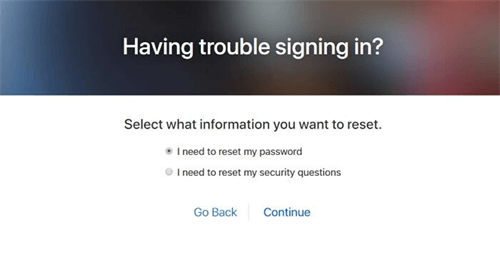
Log in to your Apple ID via email and password.
Now choose I need to reset my security questions and tap the Continue button.
Then Apple asks certain things to verify your identity once you have verified your identity.
Now select the new security question and answer them.
2Reset Security Questions via Verification Code
The next method for resetting Apple security questions is via verification code. You can reset the question via a verification code if your Apple ID is linked with a mobile number.
Open your web browser and go to iforgot.apple, log in with your Apple ID and password.
Now confirm your phone number and click on the Continue option.
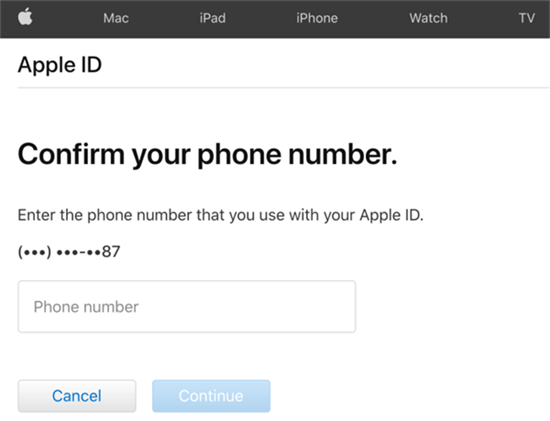
A six-digit verification code will be sent to the number. Enter the verification code in the blank space and click on Continue.
Select I need to reset my security questions option and select the Continue option.
Verify your identity by following the on-screen instructions provided by Apple.
Ultimately, choose the new security questions and answers and click Continue to save them.
3Reset Security Questions via Apple Support
Suppose you do not have enough info to reset security questions or are unable to reset security questions by following the above methods. Then the last option left for you is to contact Apple Support. Tell them about your issue, and hopefully, they will find a way to reset questions.
Cannot Reset Security Questions? Unlock iPhone in 1 Click!
If you are locked out of your Apple ID and unable to reset security questions, don't worry because WooTechy iDelock will unlock your Apple ID in 1 click. iDelock is an all-in-one iOS unlocker that can easily unlock any lock on iPhone, including Apple ID, Screen Passcode, Screen Time Passcode, MDM lock more. This program provides the highest success and safety rate.
It has a user-friendly interface allowing beginners to use this program without professional help.
Key Features of WooTechy iDelock

75.000.000+
Downloads
- Removes any type of iOS lock, including Apple ID
- Offers the highest success and safety rate
- Compatible with all iPhones, iPad and iOS versions including the iOS 16/17.
- Easy to use, especially for beginners
- Can bypass MDM lock with 3 clicks
-
Free Download
Secure Download
How to Use iDelock to Unlock Apple ID without Security Questions?
Launch the iDelock program on your PC and select the Unlock Apple ID mode from the main interface.
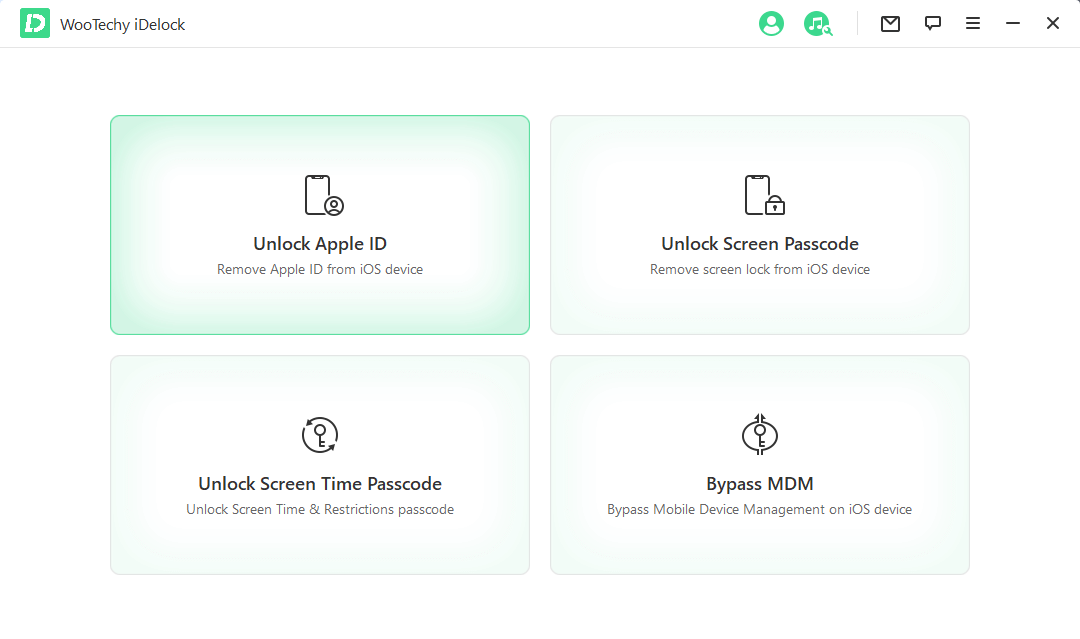
Connect the iOS device to the computer via a USB cable and press the Trust option to give access.
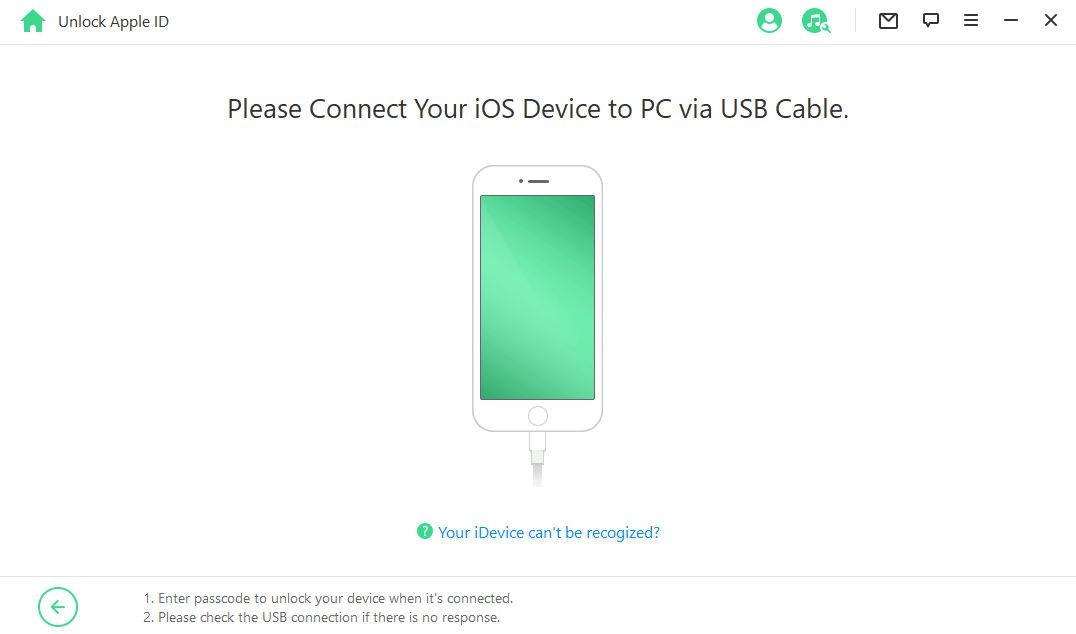
Once the device is detected, click the Start button to start the process. If the Find My iPhone feature is disabled from your device, this program will immediately start the unlocking process.
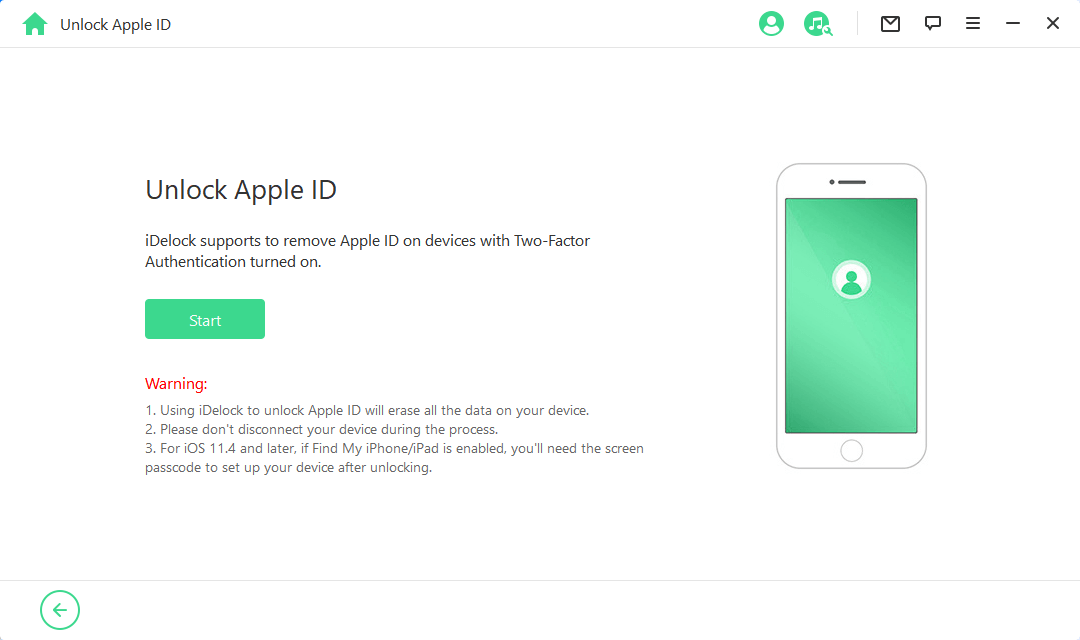
A few minutes later, Apple ID will be removed from your device. Now you can use the new Apple ID on your iPhone and enjoy all the features.
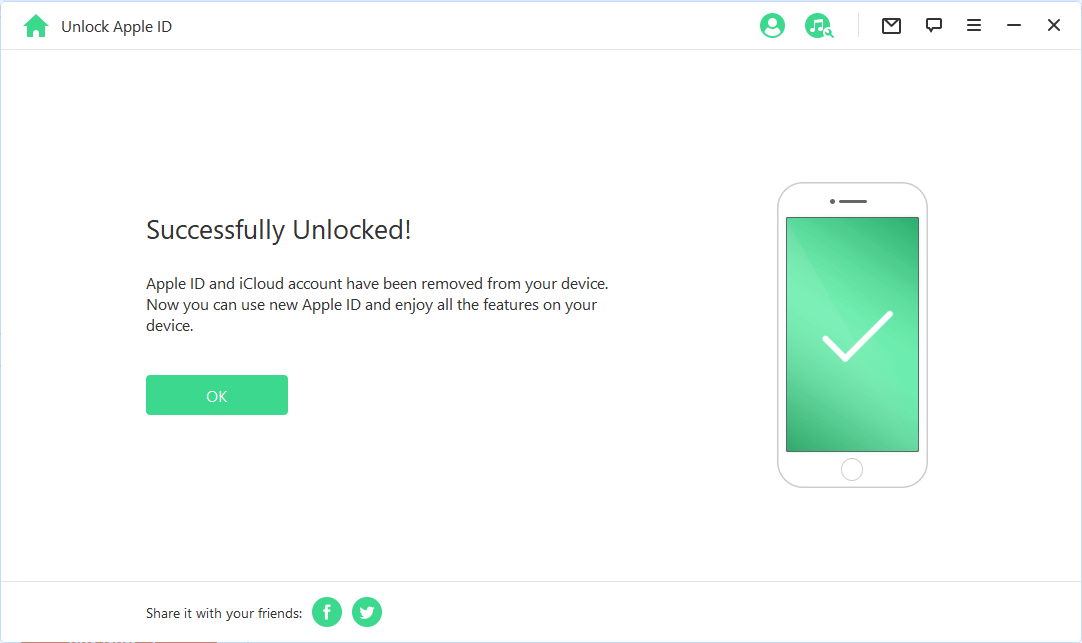
How to Reset Apple ID Password without Security Questions?
When you have forgotten the Apple ID password and the answers to your Security question, there are still some ways to change your Apple ID password. Here are the top 3 methods to change Apple ID passwords without Apple ID reset security questions.
1Reset Apple ID Password by Trusted Phone Number
If you have a trusted phone number, you can easily change your Apple ID password and unlock your locked ID. Here is how to do it:
On Apple ID locked screen, choose the Unlock Account phone.
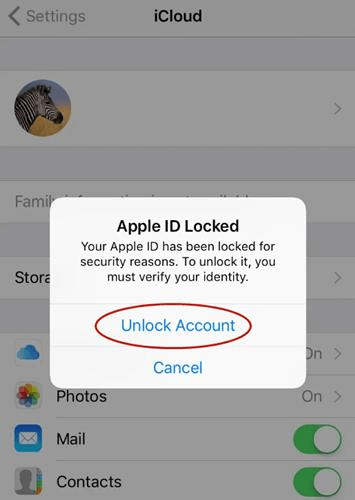
Now enter the trusted phone number and tap on Next.
Enter the 6-digit verification code that you have received on your iPhone.
Choose the Forgot password option and unlock your device via screen passcode.
Finally, enter the new password to your Apple ID and then use the same password to unlock the ID.
2Reset Apple ID Password by Recovery Key
If you have a recovery key to your Apple ID, then you can change the password to Apple ID without answering the Security questions. Follow the steps to do it:
Open the Settings app, tap on your name, then select "Password & Security." From there, choose "Recovery Key."
Visit iforgot.apple.com/password/verify/appleid in your web browser. Sign in using your Apple ID and password.
Input your Recovery Key and click "Continue." This action will trigger the sending of a verification code to your device.
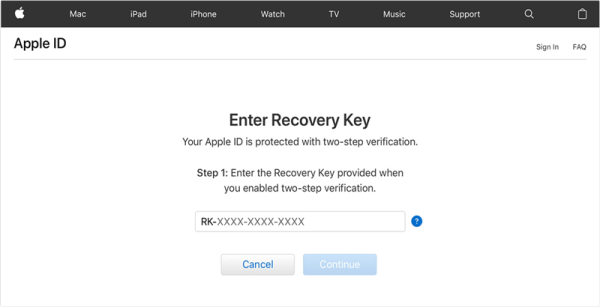
Enter the received verification code and proceed to establish a new password for your Apple ID.
3Reset Apple ID Password by Two-factor Authentication
2FA provides more security to your Apple ID. This feature doesn’t allow others to log in to your Apple ID without your permission. Here is how to reset your password via 2FA.
Open your iPhone and launch the Settings App.
Tap on your Apple Account and then choose the Password & Security option.
Select the Change password option and then enter your screen passcode.

Now set a new password for your Apple ID and tap the change option.
Conclusion
That's it; this guide has mentioned every possible way to reset Apple ID security questions. All the methods mentioned above are personally tested and work 100%. If still unable to reset the questions, use a third-party program to unlock the Apple ID.
Above, we have mentioned an excellent tool, WooTechy iDelock, that allows you to unlock your Apple ID without password or security questions.Free Download
Secure Download