Videos using kids' voices are going viral everywhere, from YouTube skits to TikTok pranks. You've probably come across those hilarious or surprisingly realistic clips where adults sound like children.
But when you try to recreate that effect yourself, many voice changers either sound too robotic or completely off. That's why I tested over a dozen tools to find the best AI vocal changer with kid voice models, which is actually sound natural and fun to use.
What is an AI Vocal Changer with Kid Voice Models?
An AI vocal changer with kid voice models is a software tool that uses artificial intelligence and advanced sound processing to transform your voice into a realistic child's voice in real time or during post-production.
Unlike traditional pitch shifters, AI-powered tools analyze vocal tones, inflections, and speech patterns to produce a more natural, high-quality child voice.
The best AI vocal changers with kid voice models should deliver low latency, high realism, customization options, and cross-platform compatibility for maximum creative flexibility.

WooTechy SoundBot: The Best AI Vocal Changer with Kid Voice Models
Everyone's talking about WooTechy SoundBot lately, and for good reason. It's quickly become my top recommendation for anyone looking to transform their voice with AI.
Whether you want to sound like a toddler, a young child, or even a preteen, SoundBot offers a wide selection of realistic kid voice models, powered by the latest RVC technology for ultra-natural results.
But it doesn't stop at kid voices. WooTechy SoundBot comes packed with a massive library of voice filters and sound effects, like anime and cartoon voices, celebrity impersonations, gaming icons, festive voices, and more. It's the ultimate toolkit for voice transformation, no matter your purpose.
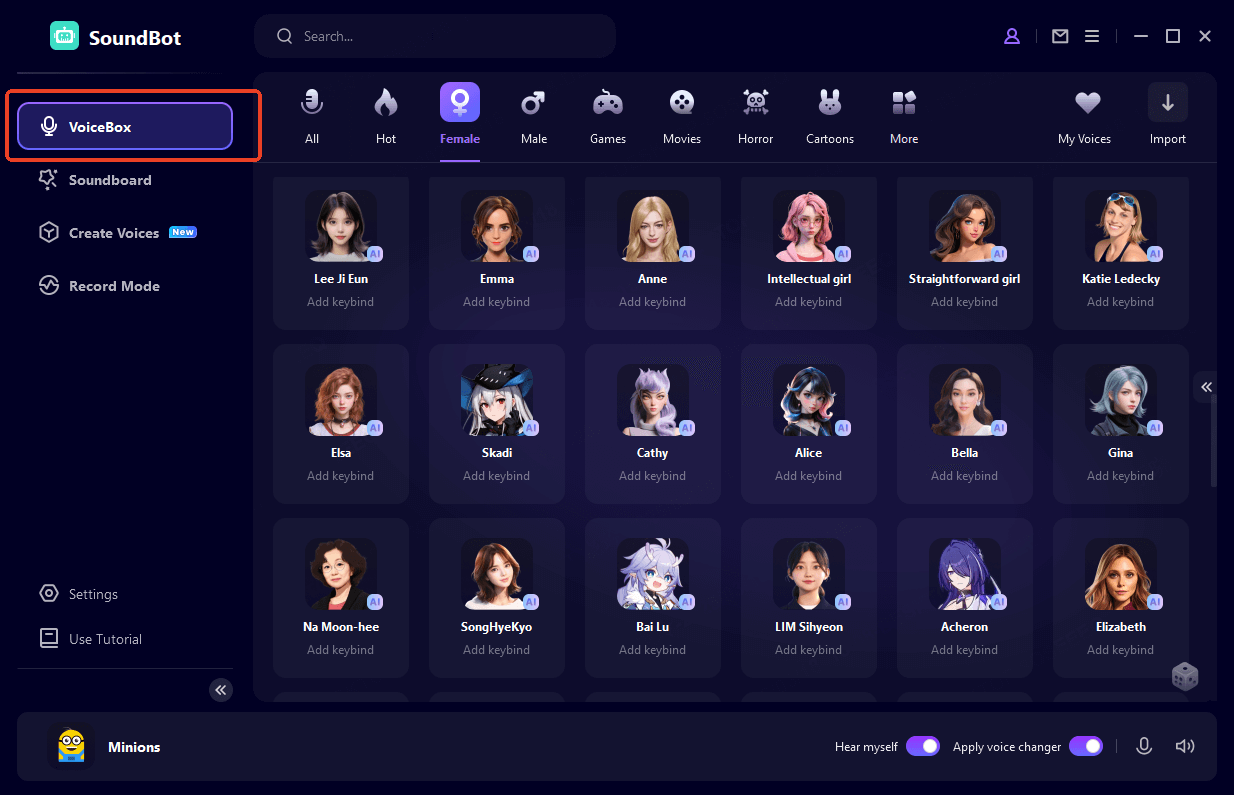
WooTechy SoundBot: Kid Voices in One Click

80.000.000+
Download
- High-quality kid voice presetswith custom adjustment options.
- Low latency, perfect for real-time online chatting, gaming or streaming.
- Audio exportin multiple formats for content creation.
- Built-in, fully customizable soundboard.
- Convenient hotkey integration for voice switching.
- Regular updates with fresh voice models and effects.
What makes SoundBot especially powerful is its seamless integration with most of platforms, such as Discord, Twitch, YouTube, TikTok, Skype, OBS, VRChat, and games like Fortnite and Roblox. Whether you're a content creator, a gamer, or just looking to have fun, WooTechy SoundBot offers both flexibility and top-tier performance.

In my experience, if you're looking for an AI vocal changer with kid voice models that sounds authentic and is easy to use, SoundBot is definitely worth a try.
For those cautious about budget, WooTechy SoundBot offers a free trial and even provides some free voice conversions each day. So you can try out this AI kid voice models without commitment. And when you're ready to upgrade, the pricing is surprisingly affordable, especially considering the premium features and professional output you get.
One Click, Any Voice — Unleash Your Sound with SoundBot.
Other AI Kid Voice Changers Worth Considering
While WooTechy SoundBot is my top pick, it's worth mentioning a few alternatives if you want to explore.
Clownfish Voice Changer
Clownfish is a free AI vocal changer with kid voice models that supports basic pitch adjustments for a child-like voice effect. It is lightweight and ideal for devices with a low CPU.
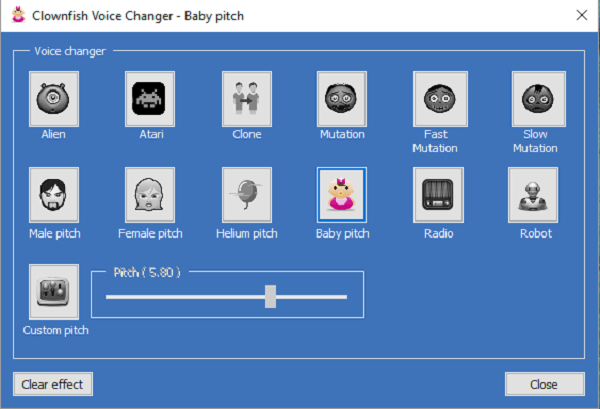
MorphVOX
MorphVOX provides a stable voice-changing platform with low CPU usage, offering pitch and timbre adjustments. However, it lacks dedicated AI kid voice presets, requiring manual tuning to approximate a child voice.
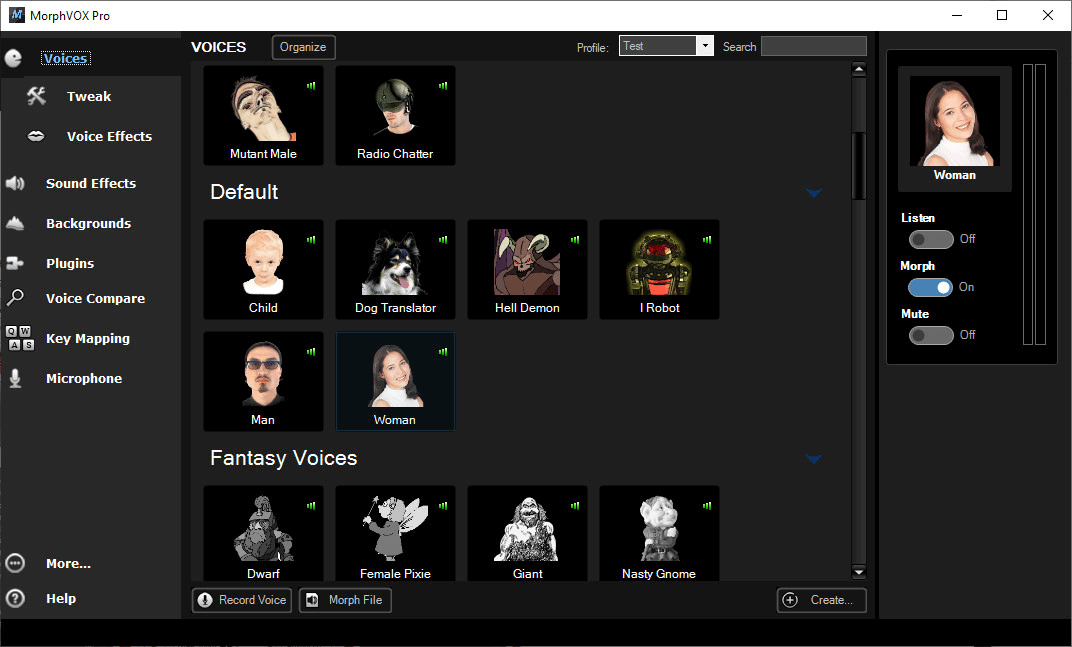
How to Set Up Kid Voice Models [Step Guides]
To get started with your AI vocal changer with kid voice models, follow these steps.
- Step 1: Download and Install WooTechy SoundBot on your PC.
Realistic kid voice changer for online chatting, streaming, gaming, content creating and more.
- Step 2: In the settings, select your microphone as the input device and your headphones or speakers as the output.
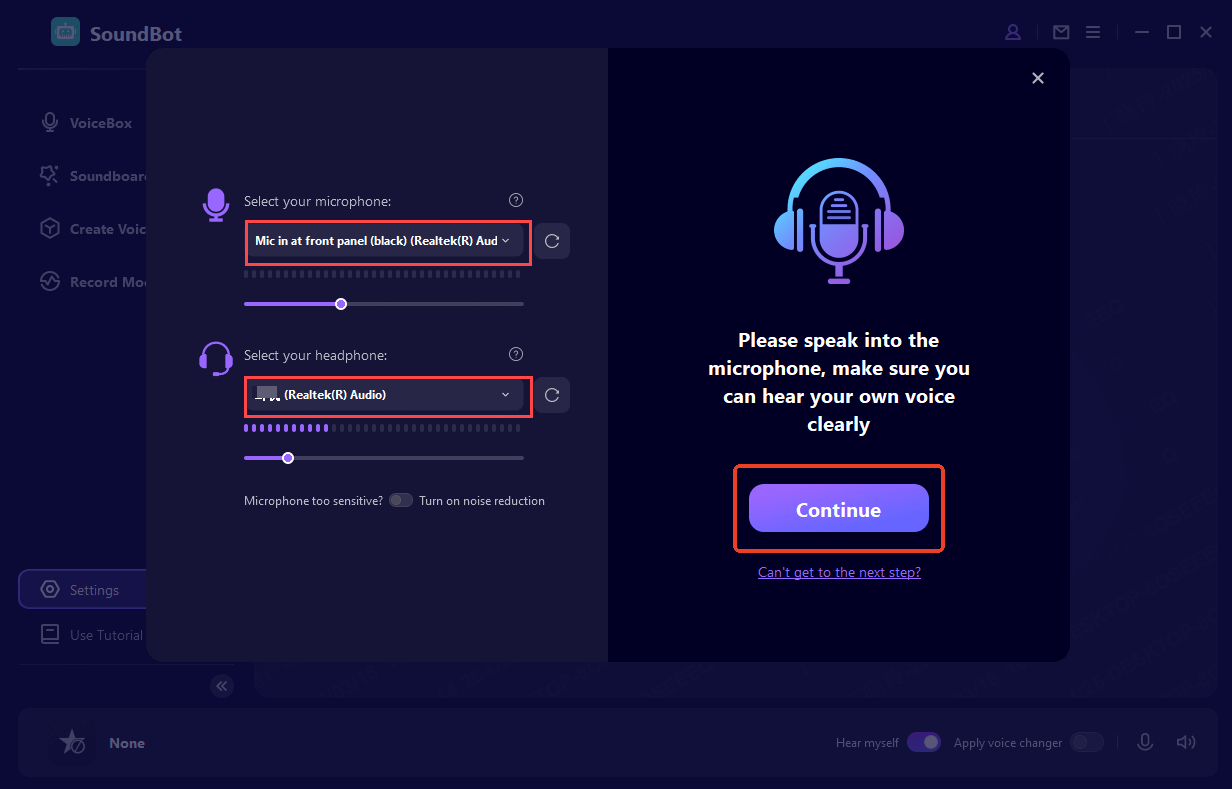
- Step 3: On the VoiceBox section, select your desired Kid voice models, and fine-tune parameters like pitch and resonance to match your needs. Speak into the microphone and test the changing sound in real time.
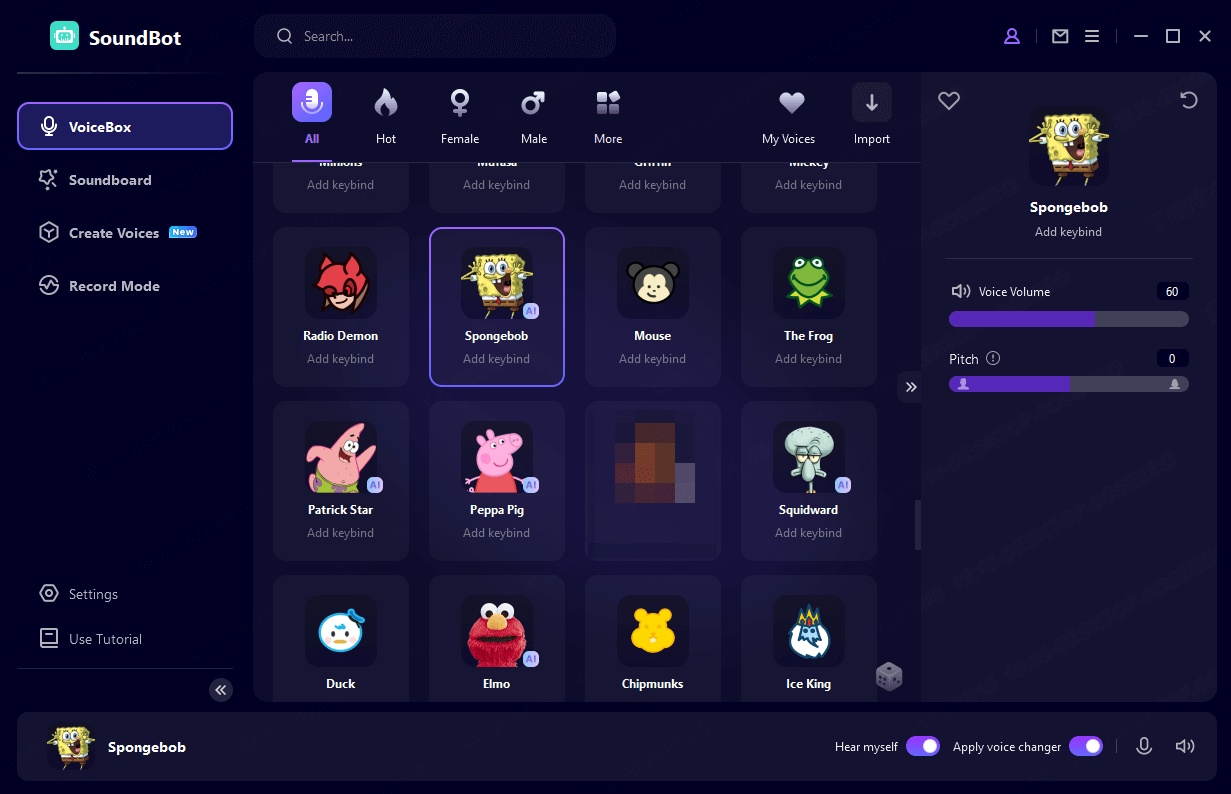
- Step 4: To use WooTechy SoundBot in real time on different platforms (like Discord), open the platform's audio or sound settings, then set the input device to Microphone (Voice Changer Virtual Audio Device WDM). Your modified voice will now be applied instantly on that platform.
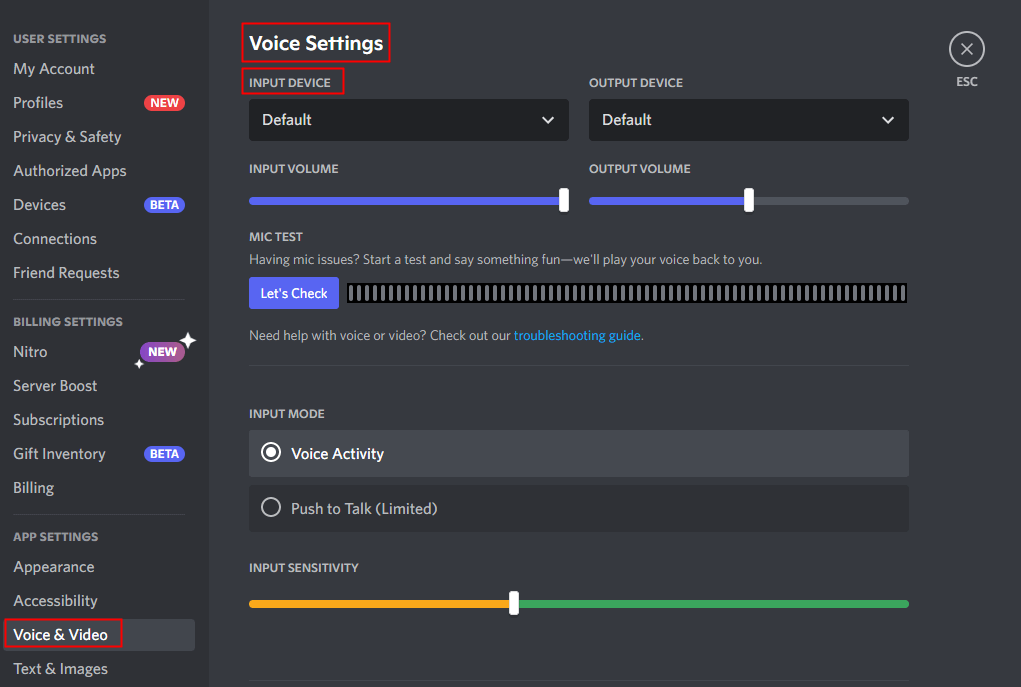
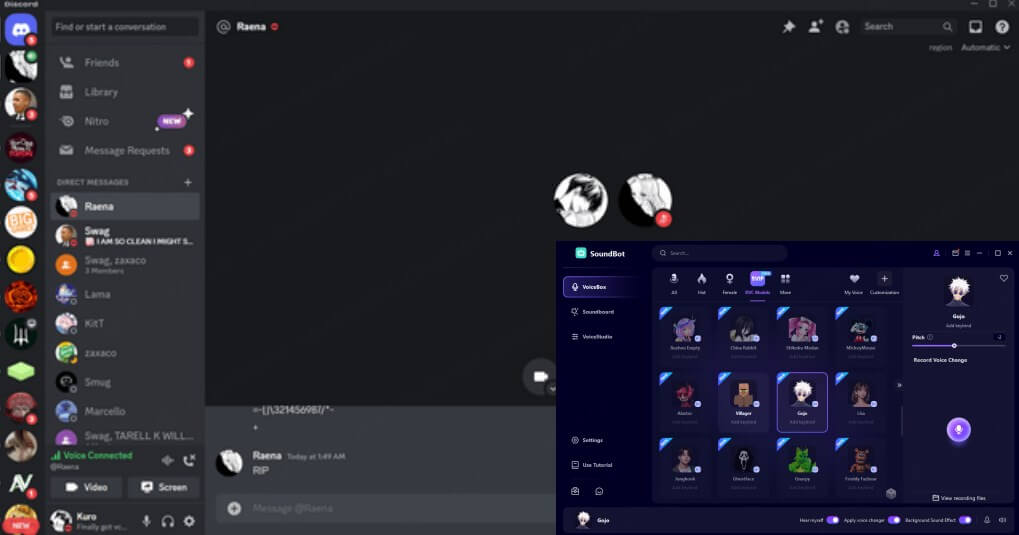
- Step 5: To generate kid voices from an audio file, switch to Record Mode, upload your audio, and choose one of the kid voice filters to begin the voice transformation.
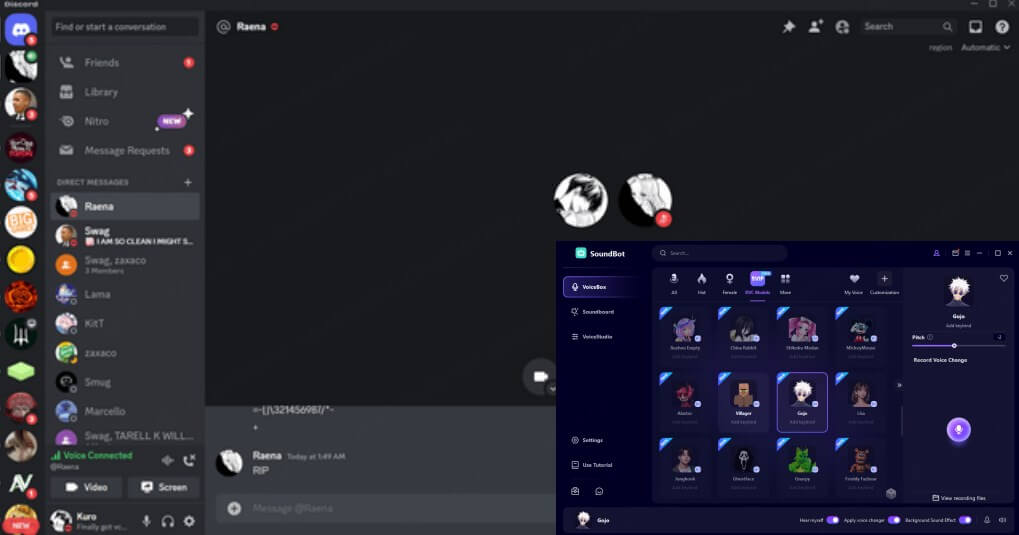
- Step 6: When you're done, simply click Export to save your converted kid voice audio from WooTechy SoundBot.
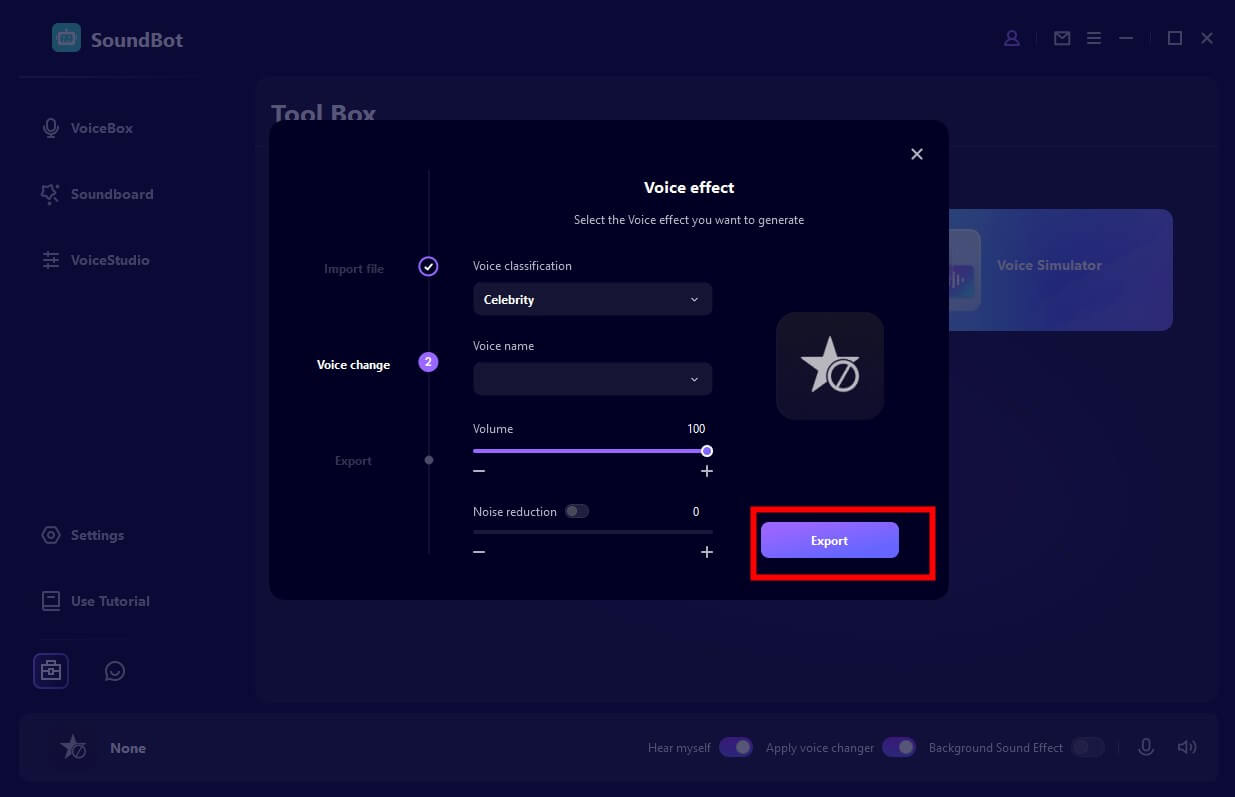
FAQs about AI Voice Changer with Kid Effects
1. Can I change my voices from a boy to a girl?
Yes. You simply choose the preset you like, like a little girl voice filter or anime girl voice filter, and the software will adjust it automatically.
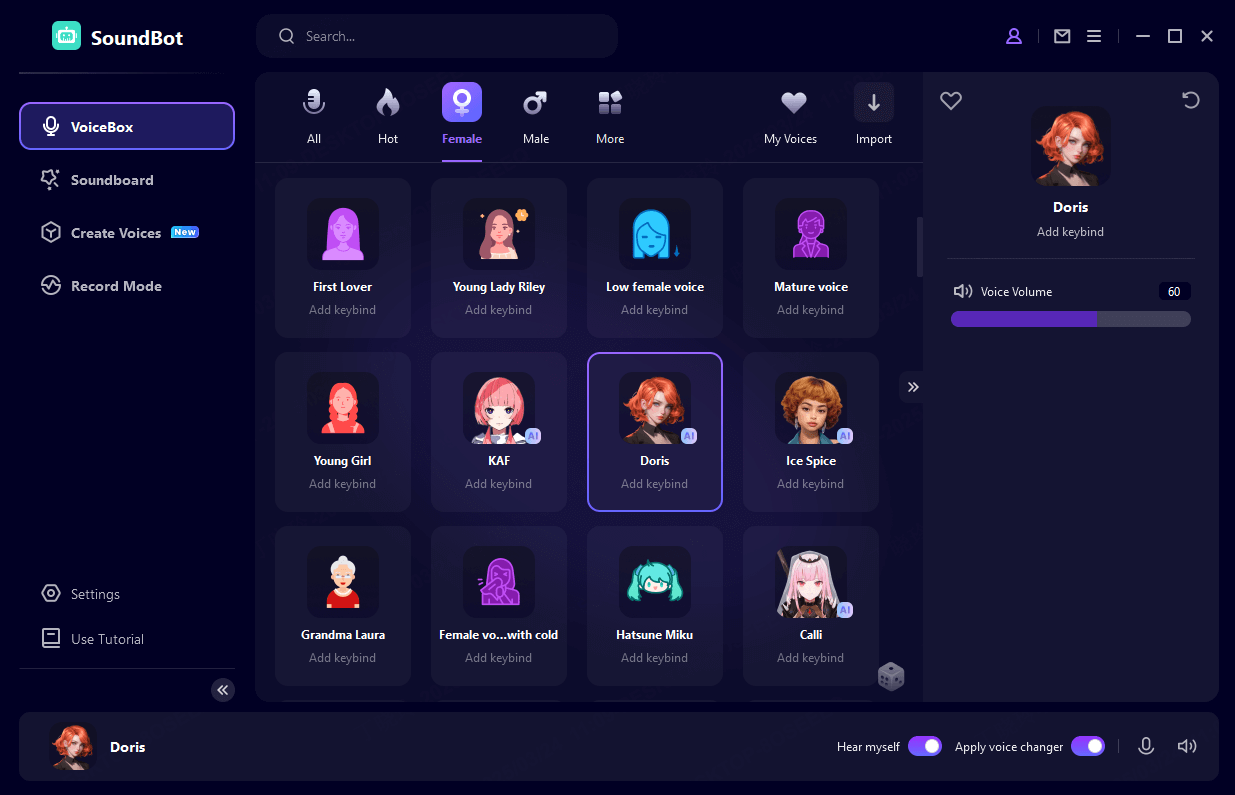
2. Can I convert my voice to a child's voice from text to speech?
If you prefer text-to-speech conversion instead of live voice changing, you have options too. For example, WooTechy VoxDo offers an AI-powered text-to-speech platform that can generate childlike voices from your scripts or typed text.
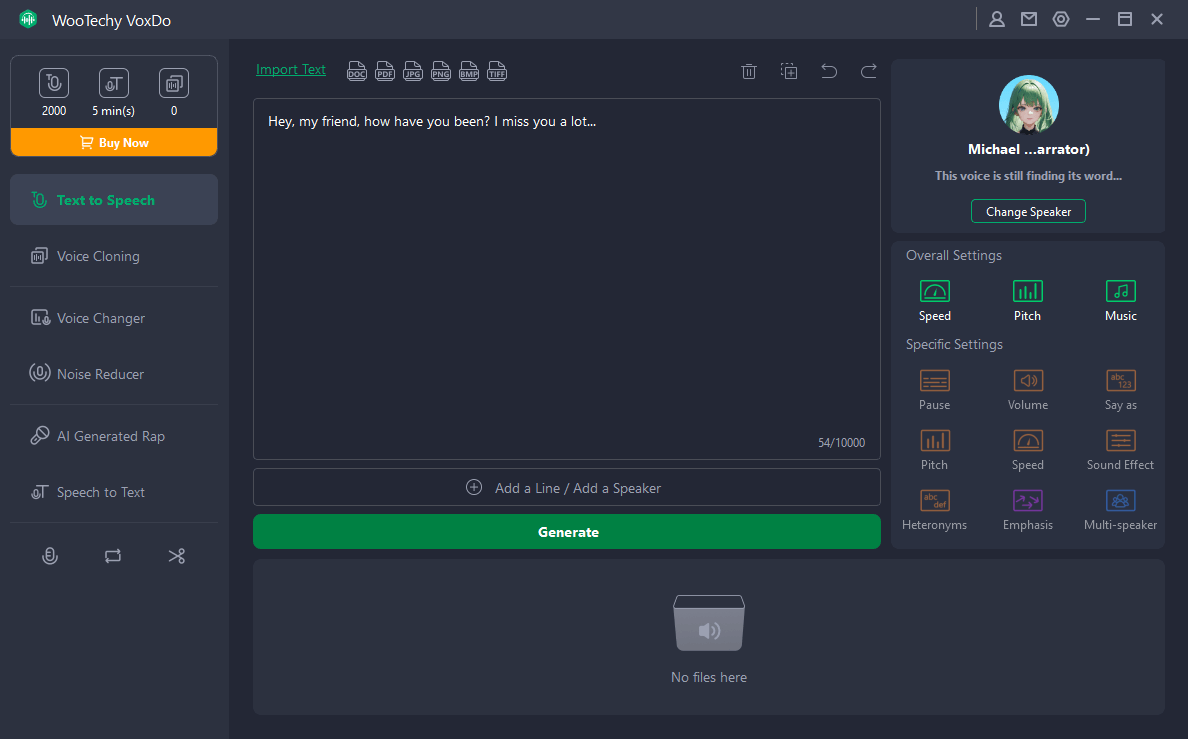
3. Is it safe to use an AI kid voice changer for streaming and gaming?
Yes. These tools process your voice locally or securely in the cloud without collecting personal data.
4. Is there a free AI voice changer with kid models?
Clownfish offers basic free pitch-shifting, but for realistic AI kid voices, WooTechy SoundBot offers a free trial and some daily free filters to test its premium kid voice models.
Conclusion
If you're serious about adding a realistic, playful, and engaging kid voice to your content, live streams, videos, or calls, WooTechy SoundBot stands out as the best AI vocal changer with kid voice models in 2025 . It combines high-quality AI processing, low latency, ease of use, cross-platform compatibility, and advanced customization.
Try WooTechy SoundBot today and see how effortless it can be to sound like a kid in the most natural and entertaining way possible.
One Click, Any Voice — Unleash Your Sound with SoundBot.










