Want to sound convincingly female in calls, streams, or game chats? A boy to girl voice changer can do it in real time. You can also use it on TikTok, Reels, YouTube Shorts, Snapchat, Discord, and in-game lobbies where voice effects are trending.
In this guide, we'll quickly walk you through the 3 best boy-to-girl voice changers and step-by-step tips to get a natural-sounding result.
- Part 1. What Is a Boy to Girl Voice Changer?
- Part 2. 3 Most Recommended Boy to Girl Voice Changer
- Part 3. How to Use the Real-time Boy to Girl Voice Changer
- Part 4. Common Uses of a Boy to Girl Voice Changer
Part 1. What Is a Boy to Girl Voice Changer?
A boy to girl voice changer is a software tool that alters your voice in real time, shifting it from a male tone to a female one. It's the simplest way for non-professional users to experiment with different voices without needing special skills.
Many advanced voice changers also work seamlessly across platforms like online chats, streaming apps, and games, making them especially popular for entertainment and social interaction.

Part 2. 3 Most Recommended Boy to Girl Voice Changer
1. WooTechy SoundBot
When it comes to transforming a male voice into a realistic female one, WooTechy SoundBot is our top pick. Unlike many generic tools, SoundBot delivers a highly convincing boy-to-girl voice in real time.
What makes SoundBot stand out is not just its seamless cross-platform compatibility but also its incredible variety. With over 350+ voice filters and 1,100 sound effects, you can switch between different girl voice styles, such as a soft-spoken young lady, playful little girl, energetic college student, or even a sultry female tone.
Beyond female voices, SoundBot also lets you mimic cartoon characters, anime icons, celebrities, and singers, offering endless creative possibilities.
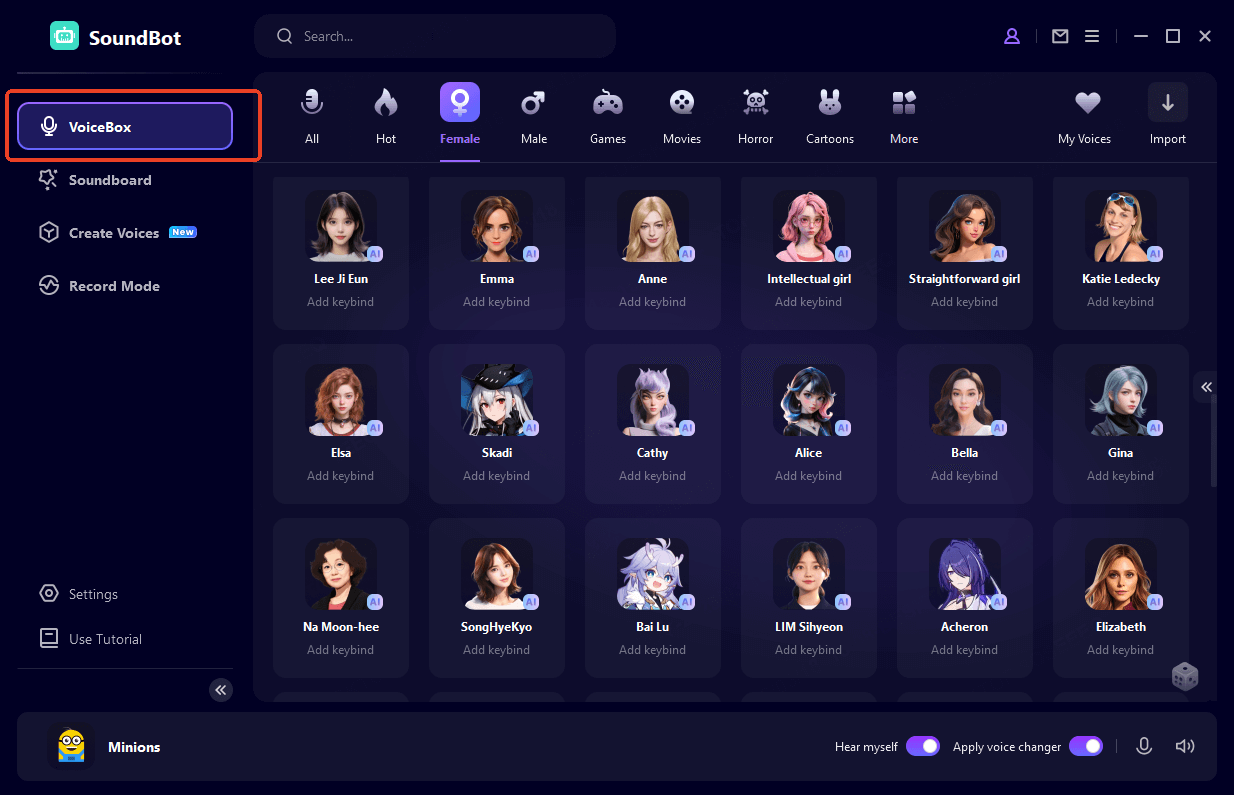
WooTechy SoundBot: The Best Boy to Girl Voice Changer

75.000.000+
Download
- Extensive Voices: A wide range of unique effects for use.
- Real-Time Transformation: Speak and hear the new voice instantly, with no delays.
- Cross-Platform Use: Fully compatible with Discord, Twitch, LOL, YouTube, Skype, Steam, and more.
- Natural & Convincing Output: RVC models to produces smooth, realistic female tones.
- Customization: Fine-tune pitch, timbre, and formants to match your style.
- One-Click Switching: Effortlessly change voices mid-chat or stream.
- Daily Free Voices: Try new voices every day at no cost.
- Export/Import: Upload your own sounds or save transformed audio in multiple formats.
With thousands of positive reviews from users and YouTubers alike, WooTechy SoundBot is the ultimate boy to girl voice changer. You can even try it free and experience just how fun and convincing voice transformation can be in your online conversations.
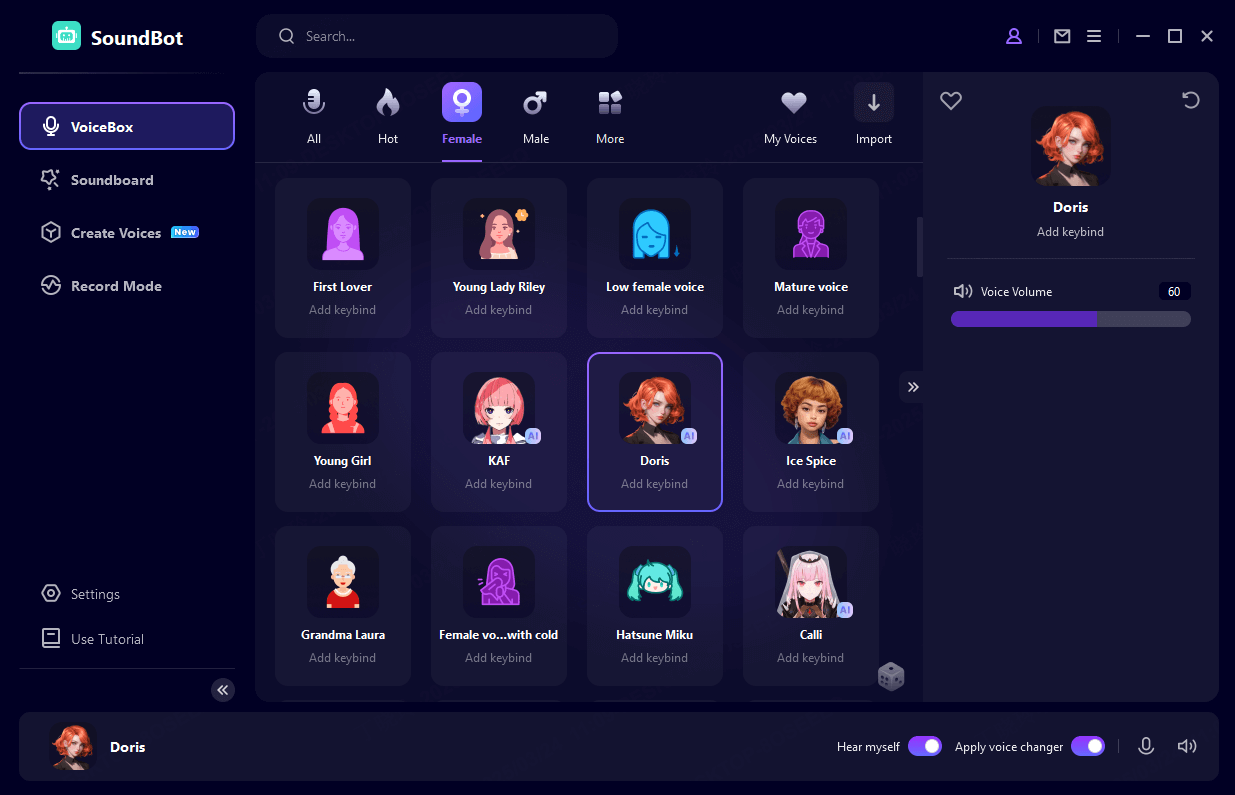
2. Voice Changer Male to Female [Android]
If you're looking for a simple boy to girl voice changer on mobile, Voice Changer Male to Female is worth a try. As its name suggests, this app focuses on switching between male and female voices without the need for complex setups or cross-platform integration. Furthermore, it's free to download.
That said, there are some limitations. The app is ad-supported. And sometimes the interruptions are frequent, lasting up to a minute before you can continue using it.
The selection of this tool is limited, and the results, while passable, are not as natural as what you'd get with a professional PC-based voice changer. Still, its biggest advantage is convenience: no computer required, just install, pick a voice, and start experimenting.
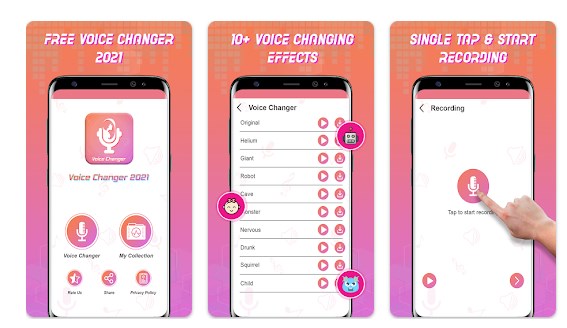
3. VoiceMaker [Online]
For those who prefer an online option, VoiceMaker offers a lightweight way to create a boy to girl voice changer effect. Unlike real-time tools, this one works as a text-to-speech generator you choose from preset female voice templates, type in your text, and then export the transformed audio.
VoiceMaker is easy to use and doesn't require installation, which makes it appealing for quick projects or casual fun. However, its features are fairly limited. It doesn't support cross-platform use or live voice changes, and the selection of female voices is small compared to full-featured software like WooTechy SoundBot. You can use its basic functions for free, but unlocking premium features and higher-quality voices requires a paid subscription.
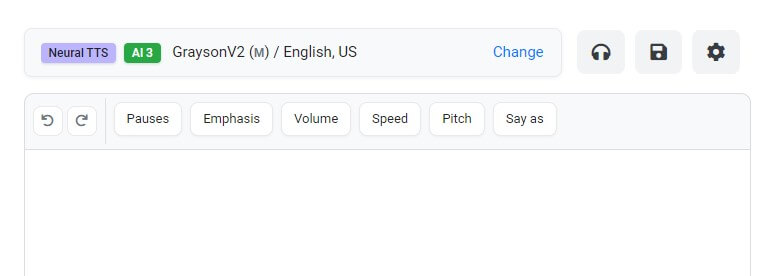
Part 3. How to Use the Real-time Boy to Girl Voice Changer
Now that we've explored the three best girl voice changers, let's move on to how to actually use a boy to girl voice changer. Considering its rich features and versatility, we'll use WooTechy SoundBot as our example to show you how to transform your voice into a realistic female tone.
Step 1: Download and install WooTechy SoundBot on your computer. Launch it.
WooTechy SoundBot – Unleash Your Voice, Command the Moment!
Step 2: Open SoundBot and select your input device (microphone). Choose your output device (headphones or speakers). Once done, a pop-up window will prompt you to tell you the set-up is completed.
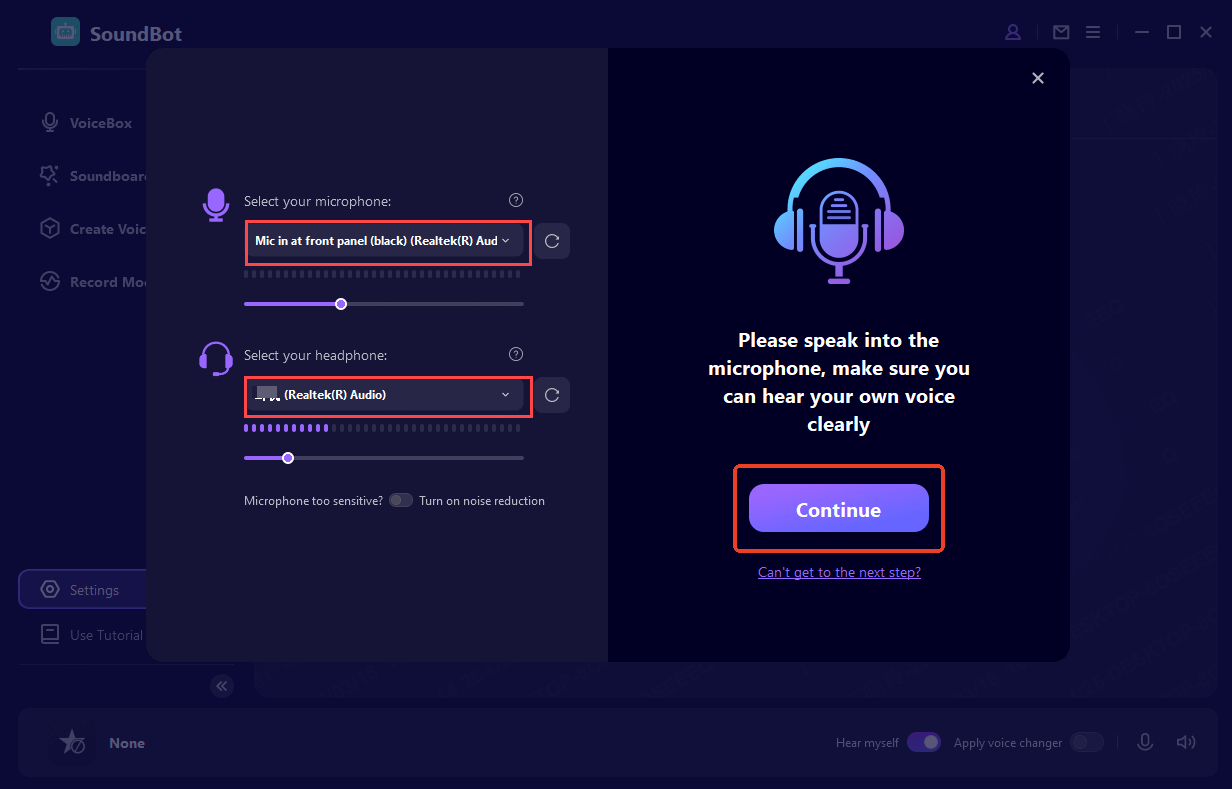
Step 3: Browse through SoundBot's voice library. Select from multiple girl voice options such as college girl, little girl, soft-spoken young lady, or other female tones. Click to preview and pick the one that sounds most natural for your use.
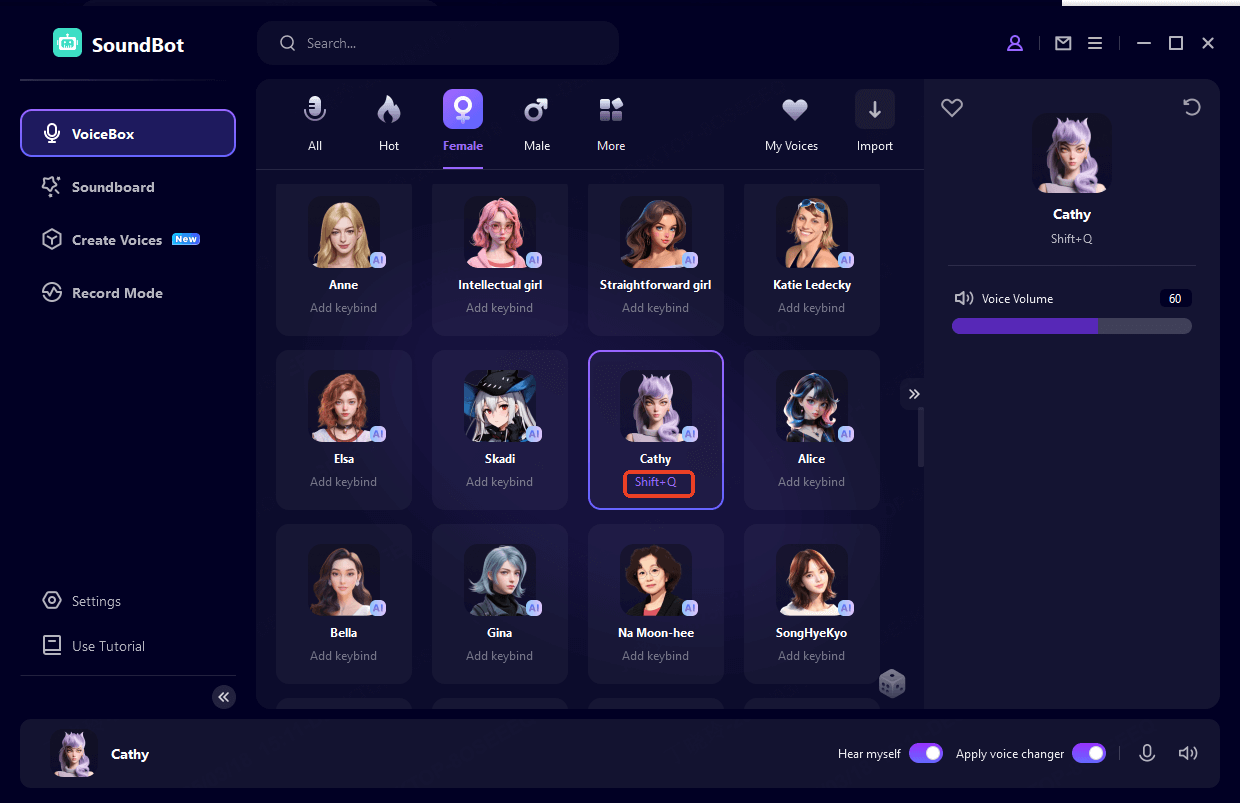
Step 4 (Optional): Fine-tune to get a more customized boy-to-girl transformation. Save your favorite presets for quick access later.
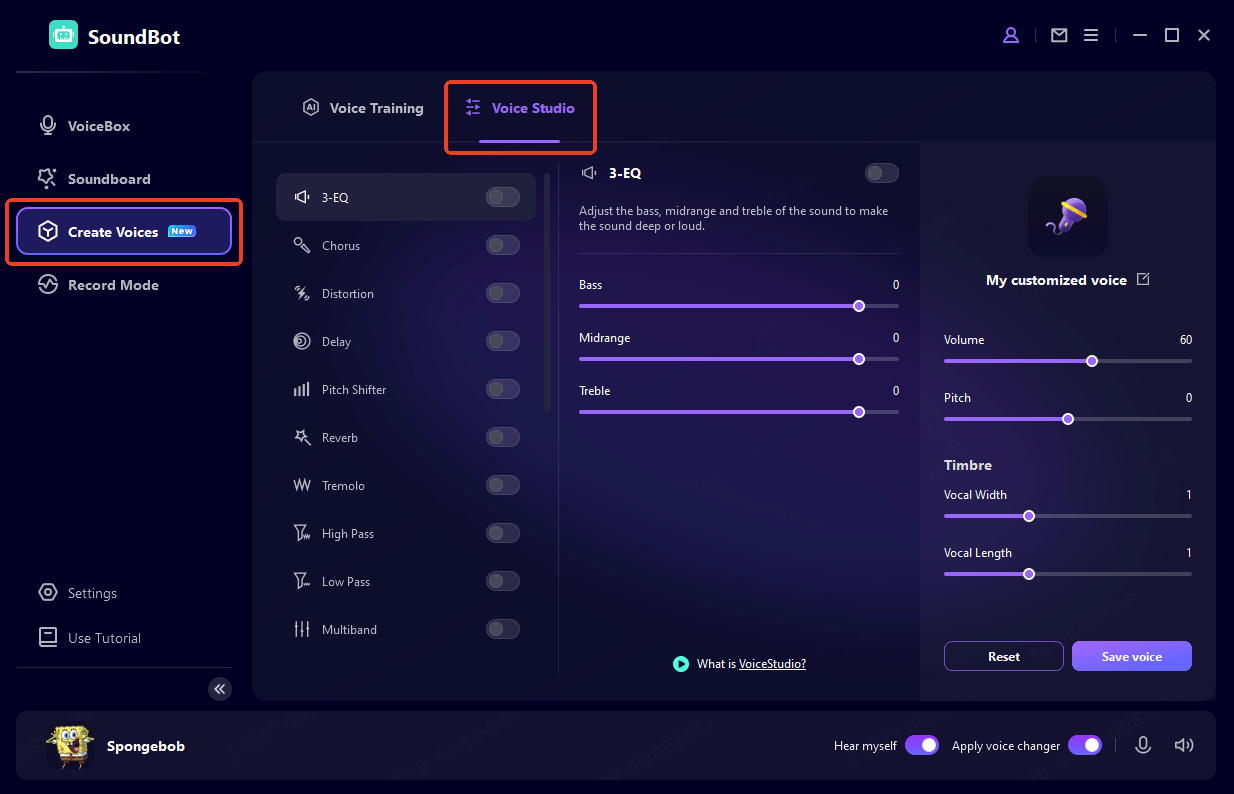
Step 5 (Optional): To connect WooTechy SoundBot to other platforms, open the platform you want to use (Discord, Twitch, YouTube, Skype, Steam, etc.). Go into the app's voice settings and select “WooTechy SoundBot” as your input device.
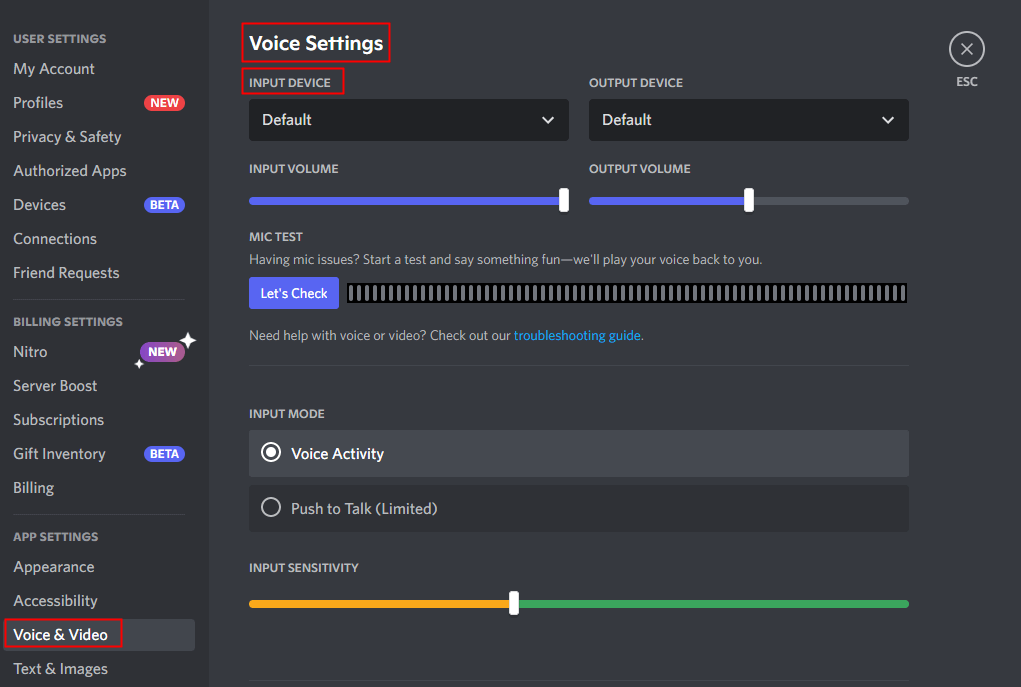
Now, you can start chatting, streaming, or gaming with your new female voice. Try out different girl voice effects or even experiment with anime characters, celebrities, or singers for more fun.
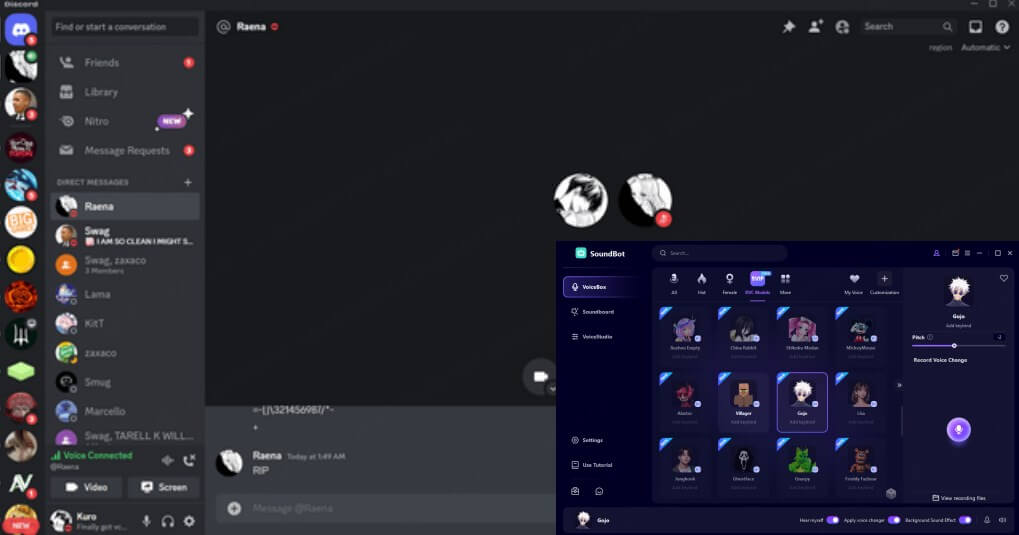
Part 4. Common Uses of a Boy to Girl Voice Changer
Entertainment & Pranks: Have fun with friends by switching voices during calls or casual chats.
Online Gaming: Role-play or surprise teammates by using a female voice in games like PUBG, Fortnite, or Valorant.
Voiceovers & Content Creation: Add variety to animations, podcasts, or videos with different character voices.
Social Media: Stand out on TikTok, YouTube, or Reels by creating engaging content with unique voice effects.
Privacy & Anonymity: Conceal your real voice during online interactions for an extra layer of privacy.
Conclusion
We've covered the three best boy to girl voice changers to help you explore voice transformation in different ways. If you just need something quick and simple, online text-to-speech tools can be handy. But if you're looking for a more powerful, real-time experience that works across platforms, WooTechy SoundBot stands out as the top choice.
With its wide range of female voice options, hundreds of effects, and seamless integration with apps like Discord, Twitch, and YouTube, SoundBot makes changing your voice fun, natural, and effortless.
Give WooTechy SoundBot a try, you can start with the free version and see just how easy it is to transform your voice and make your online interactions more engaging.
One Click, Any Voice — Unleash Your Sound with SoundBot.









