Crayon Shin-Chan’s voice has brought joy and laughter to fans across the globe. Furthermore, the voice can be used for pranks, video production, and so on. As a part of the memories of every 90s kid, did you also try to make the Crayon Shinchan sound?
Fortunately, you can do it without effort. In this article, we will introduce you to the best ShinChan voice changer to create the most authentic Crayon Shin-Chan voice in no time.
- Part 1. An Overview of Crayon Shin-Chan
- Part 2. How to Change Your Voice Sound Like Shinchan?
- Part 3. Tips for Making the ShinChan Voice Changing More Convincing
Part 1. An Overview of Crayon Shin-Chan
Shinnosuke Nohara, more commonly known as Shin-Chan, is the character of "Crayon Shin-Chan," a famous Japanese comic anime series. The main theme of this anime is centred around the hilarious misadventures of Shin-Chan, a kindergarten-aged boy.
This anime spans over 900 episodes, showcasing Shin-Chan's humorous escapades and engaging with his family, friendship, and childhood. Even now, it remains a very popular work.
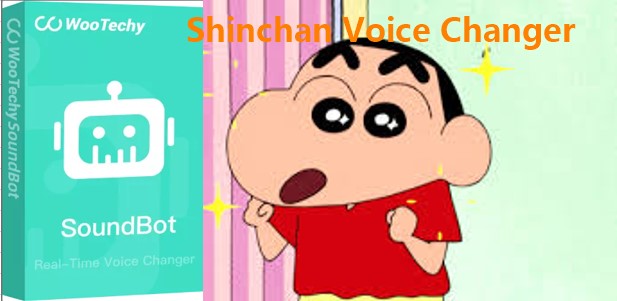
Part 2. Top Shinchan Voice Changer to Make You Sound Like ShinChan
There are two ways to change your voice into ShinChan's, one is vocal mimicry and the other is with the help of AI technology. As we all know, not everyone can imitate it. So in this part, we mainly focus on how to generate Shin-chan voice with WooTechy SoundBot.
WooTechy SoundBot is a professional voice tool that lets you change your voice into different types, including Shin-chan's. With a Shin-chan voice template, you can generate the voice with a single click. It also offers customisable options that allow you to fine-tune voice parameters for an accurate Shin-Chan sound.

Beyond ShinChan, SoundBot allows you to create the voices of numerous other characters, including celebrities like Taylor Swift, Elon Musk, and Joe Biden, anime characters like Hatsune Miku and Luna Sakura, and even fun options like male-to-female voices, creepy voices, kid voices, and holiday-themed voices like Christmas ones.
What makes SoundBot especially appealing is its compatibility across various platforms. It works seamlessly for online chats, live streaming, gaming, or even virtual meetings. For instance, you can use the ShinChan voice to chat on Discord or surprise your teammates in a game by switching to Crayon Shin-chan’s voice mid-conversation.
Why We Recommend WooTechy SoundBot as the Best ShinChan Voice Changer

75.000.000+
Downloads
- Extensive Sound Library: Access to 300+ voice filters and 800+ sound effects that can be easily switched.
- Real-Time Voice Changing: No need to stop your game or restart your computer—hear the effects as you speak without delay.
- Free Voices: Every day, several voice filters are available for free, including the chance to unlock the ShinChan voice.
- Easy to Use: With just a few simple steps, you can change your voice effortlessly.
- Wide Sharing Options: Audio files can be shared across social media platforms.
How to Use the WooTechy SoundBot Shinchan Voice Changer:
Step 1: Download WooTechy SoundBot on your computer. Install it.

Step 2: Start using the voice changer by selecting the output and input. Your headphones should be designated as the output device. Make use of your real microphone as the input device. This setting will make you get the ShinChan voice with the highest quality.
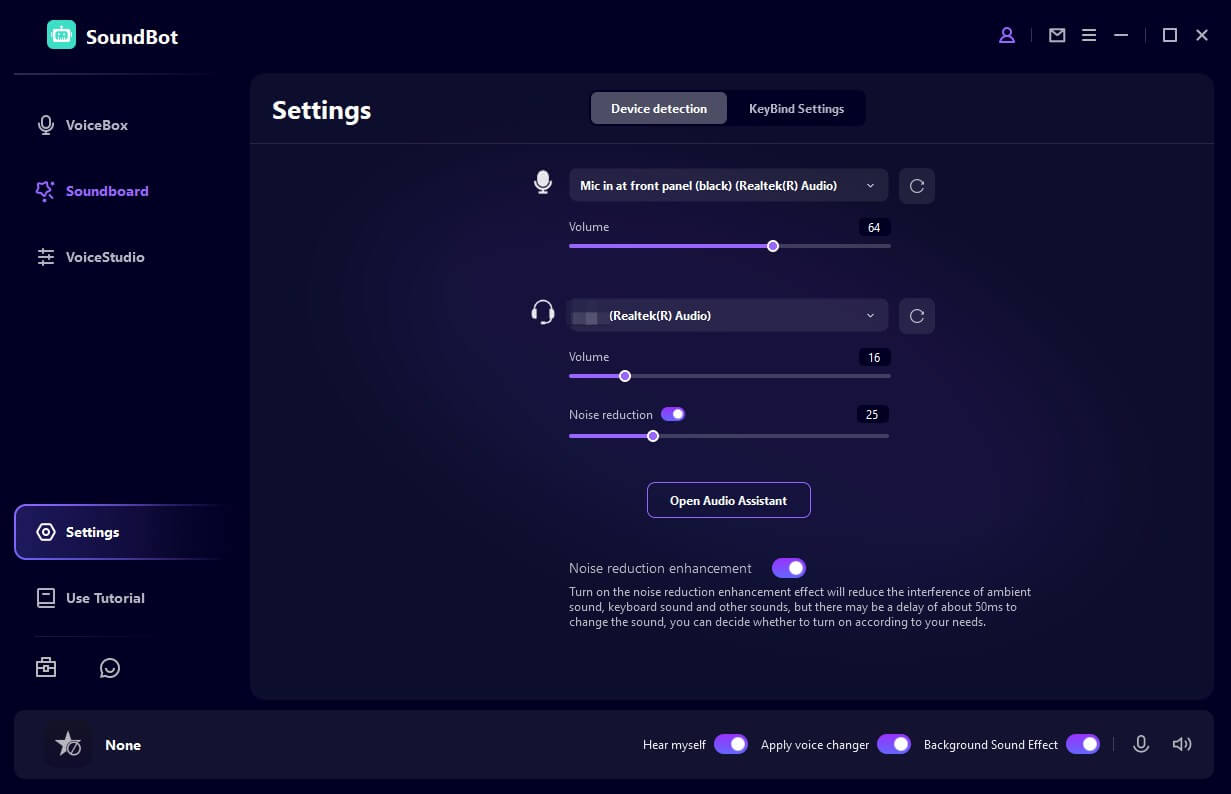
Step 3: Use Shinchan voice filter and try to talk into your microphone to hear how your voice changes.
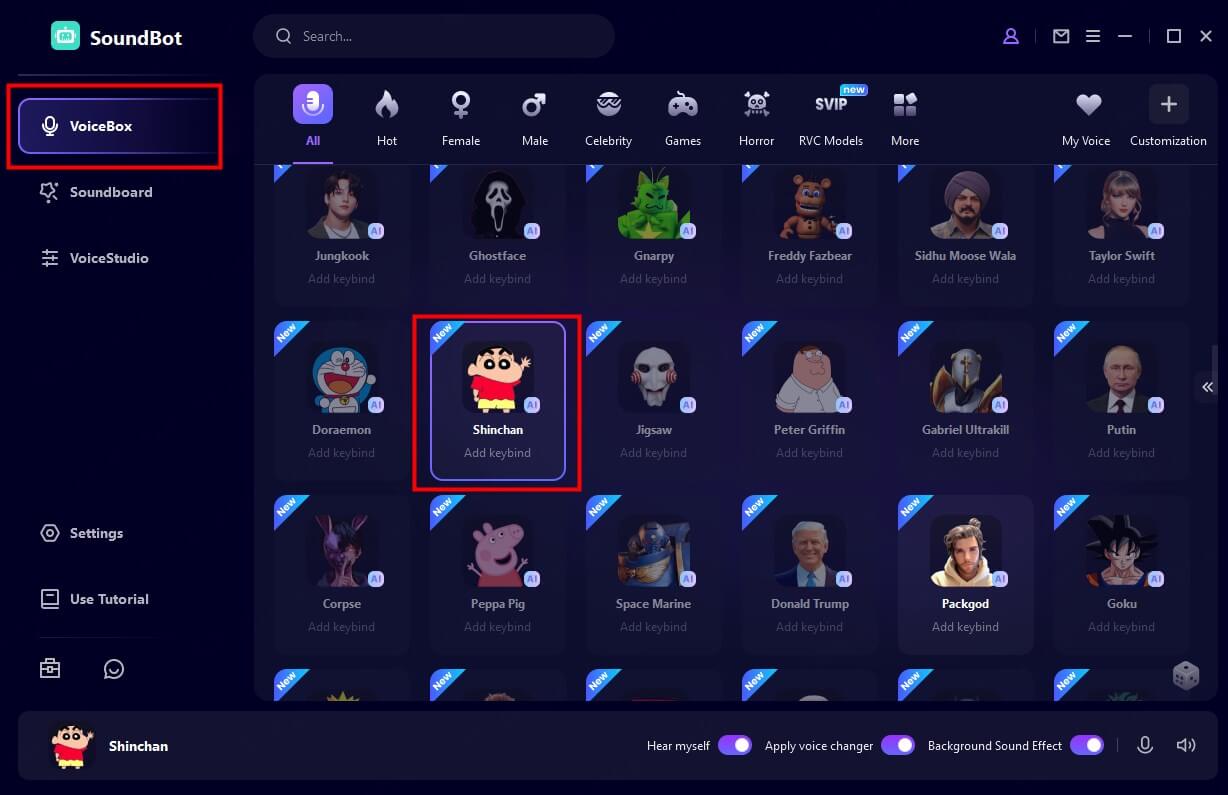
Step 4: VoiceStudio is available to make your Shinchan voice more accurate or more unique.
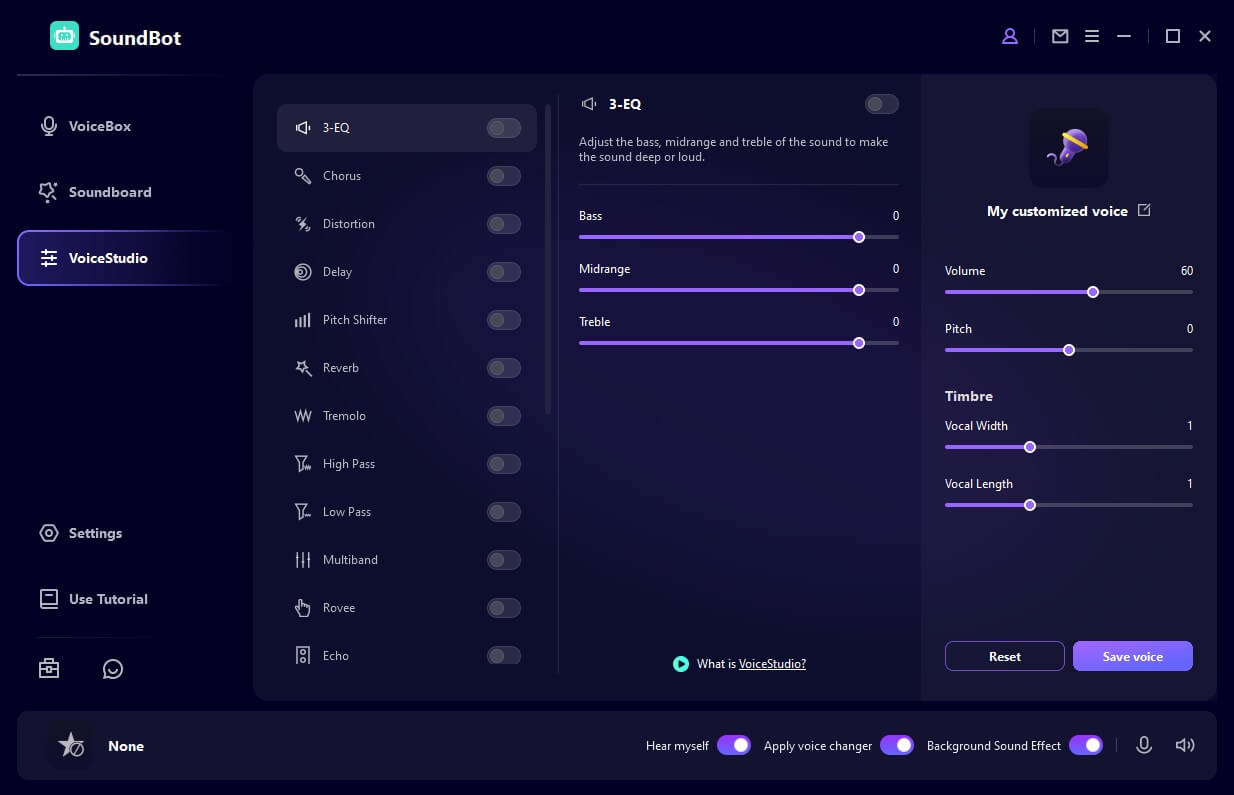
Step 5: You can also change your voice on different platforms such as Fortnite, PUBG, Discord, Skype, Twitch, and more.
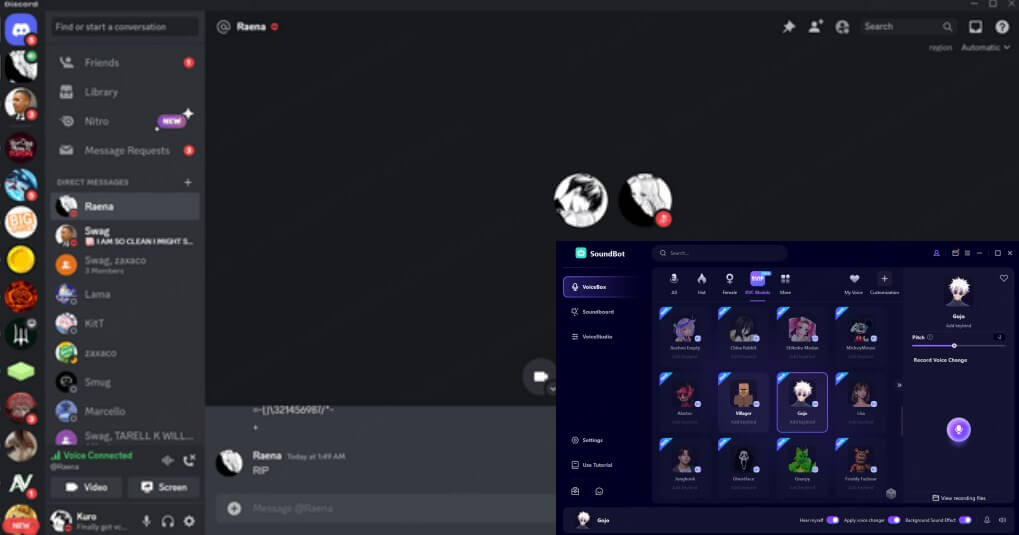
Part 3. Tips for Making the ShinChan Voice Changing More Convincing
Now, you have know how to use the Shin-Chan voice changer. It’s also important to understand what makes his voice so special so that make your voice result more realistic.
In the original Japanese version of Crayon Shin-Chan, the character is voiced by Yumiko Kobayashi, with English adaptations featuring voice actors such as Laura Bailey and Kath Soucie.
Under their voiceover, you might find the Shin-Chan voice stands out due to two key features:
Nasal quality: Shin-Chan’s voice has a high-pitched, nasal tone that is instantly recognizable.
Childlike innocence: Despite his mischievous nature, the voice captures the innocence of a five-year-old, making it iconic for pranks and funny videos.
These characteristics might make it difficult for most generic voice changers to accurately replicate Shin-Chan’s voice. However, using WooTechy SoundBot, you can achieve a nearly perfect imitation with its RVC (voice cloning) technology.

Conclusion
Changing your voice to sound like Shinchan voice is not impossible. And the best way to accomplish this is by using an advanced ShinChan voice changer such as WooTechy SoundBot.
With its user-friendly interface, you can can the voice what you want within several steps even if you're just a beginner. So, why not try it and see what kind of Shinchan voice you can create? For sure, you won’t be disappointed!








