Have you ever wanted to create your own creepy sound effects for the Halloween party, the horror video, or even just for fun? As we all know, creepy voice can make a big difference in scaring your audience by adding the eerie creak of a door opening, the blood-curdling scream of a victim, or the muffled footsteps of a monster stalking its prey.
But how do you make the creepy sounds? It's not as difficult as you might think!
In this article, we will explore the best creepy voice generator. Then, you can create your creepy sound that will send shivers down your friends' spines with only a few clicks.
- Part 1: Best Creepy Sounds Effects For Real-Time Use [Works on Various Platforms]
- Part 2: Best Creepy Sounds Effects For Download
- Part 3: Learn Some Key Elements of the Creepy Sounds
- Part 4: FAQs about Making Creepy Sound Effects
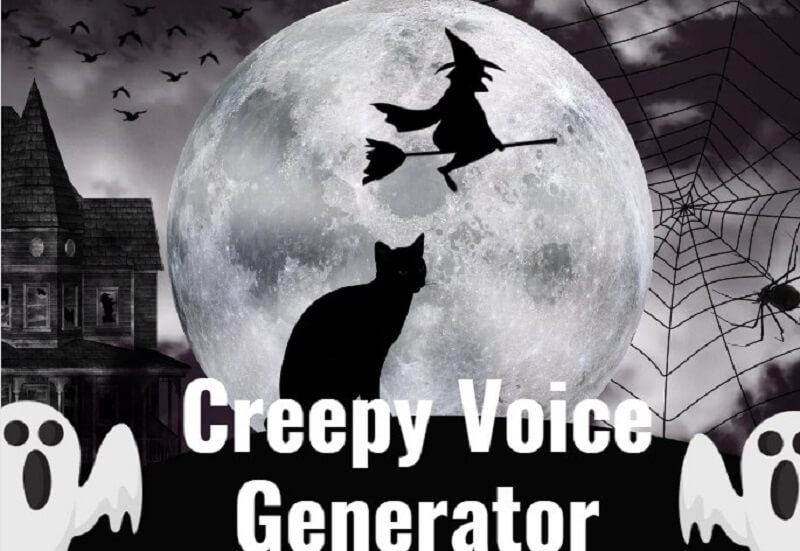
Part 1: Best Creepy Sounds Effects For Real-Time Use
If you're looking for a quick and easy way to create creepy sounds, using a creepy voice generator is a great way. For instance, the WooTechy SoundBot.
As a real-time voice changer, WooTechy SoundBot offers a suite of sound effects that can be played at will, and be used in different platforms. One of the sound categories is “Horror Voices”, which can be used to generate a wide range of different types of realistic creepy sounds, such as Ghostly sounds, Witch Laughter, Zombie Groan, Devil's Roar and so on.
In addition to the creepy sound effects, it also has a wide range of horror voice filters that allow you to directly change your voice to sound scary and make your prank or audio content captivatingly scary.
More Features of WooTechy SoundBot Creepy Voice Generator

75.000.000+
Download
- 800+ Sound effects: WooTechy SoundBot features a vast collection of spine-tingling sounds effects that captivate and terrify.
- 300+ Voice Filter: The voices of celebrities, cartoon characters, and horror are all supported.
- Wide Compatibility: The sound can be used in real time for online chatting, live streaming or multiplayer gaming.
- Keybind: Switch the sound effects without interrupting other platforms.
- Customized Options: There is flexibility to get your own unique voice.
- New Sound Effects Updated: New voices are launched regularly, including daily free voices.
-
Try it Free
Secure Download
Unlock All Voice
Secure Buy
Only 3 Steps to Get Creepy Sound Effects with WooTechy SoundBot
Step 1: Download and install WooTechy SoundBot on your computer first. .
Step 2: Launch the program. You have the option to set your input and output devices in Device Detection, like the Microphone and headphones.
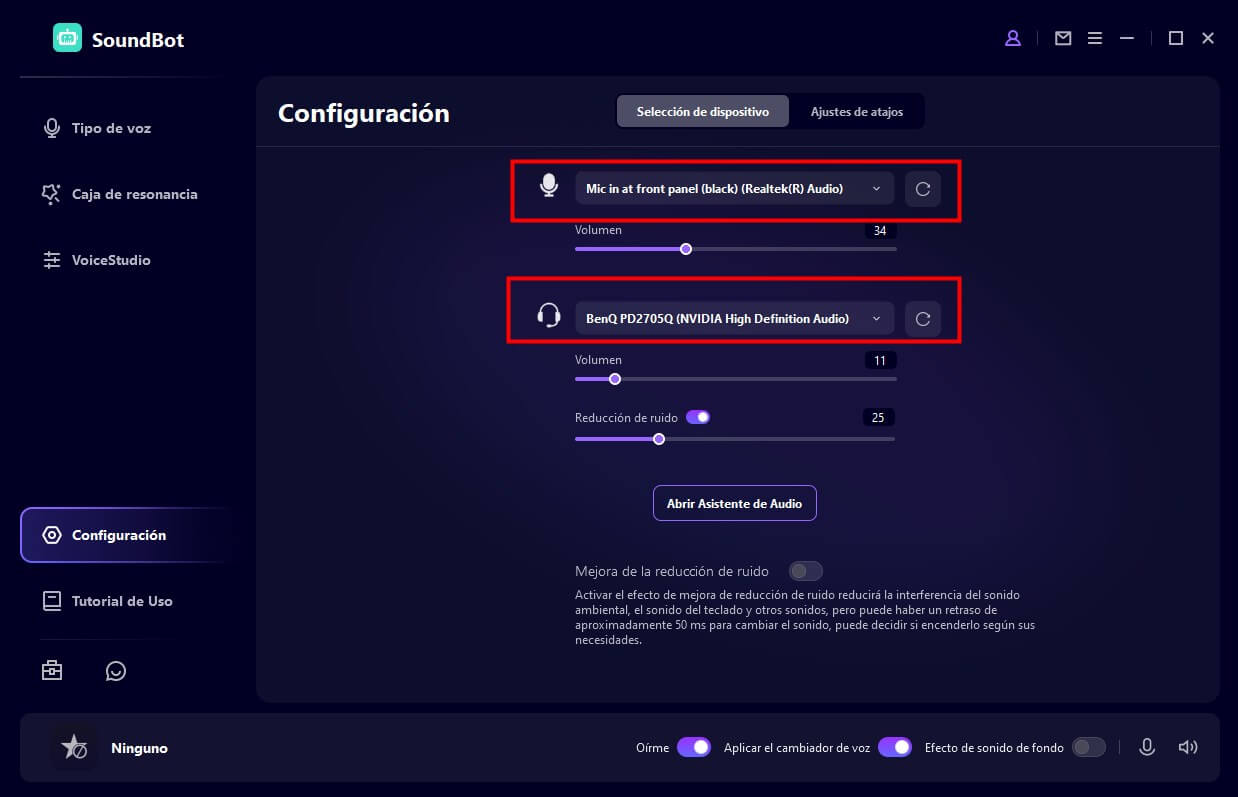
Step 3: Once done, click the WooTechy SoundBot’s SoundBoard. Go to “Halloween" section and select the creepy sound effects that you prefer. The sound effects can be played automatically.
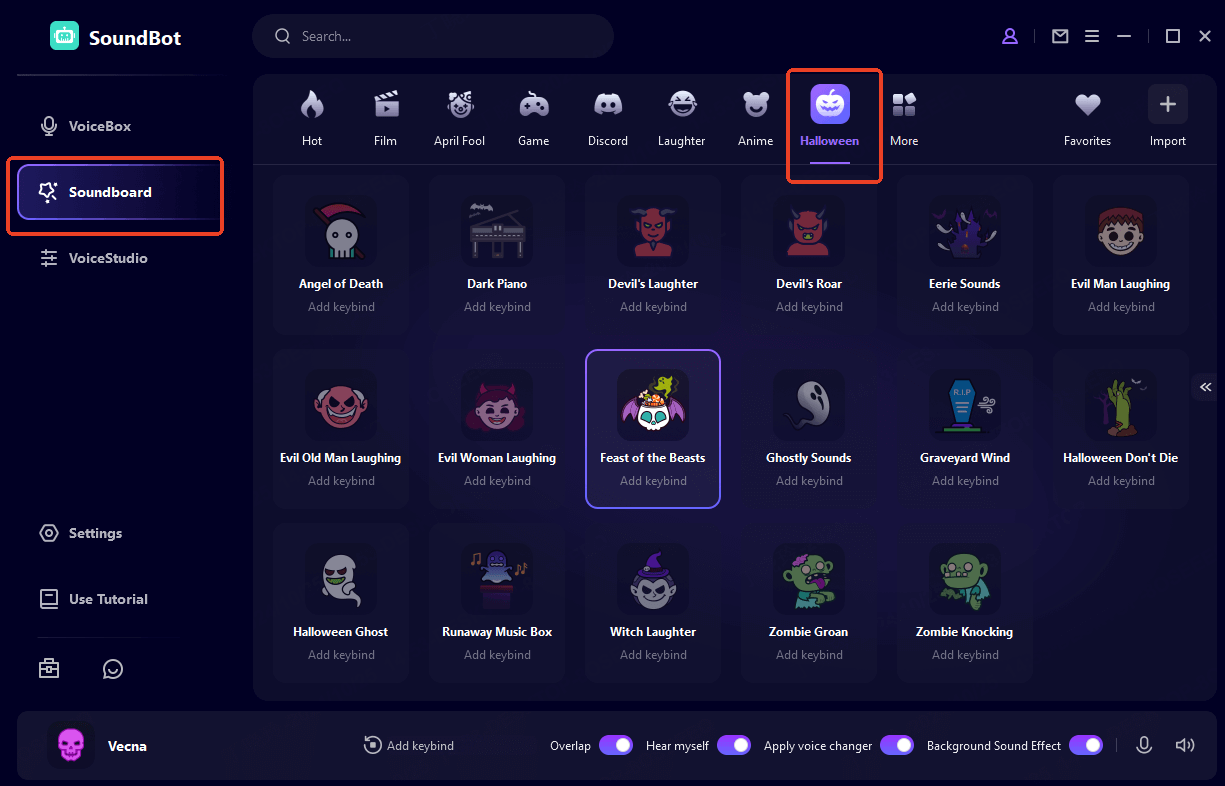
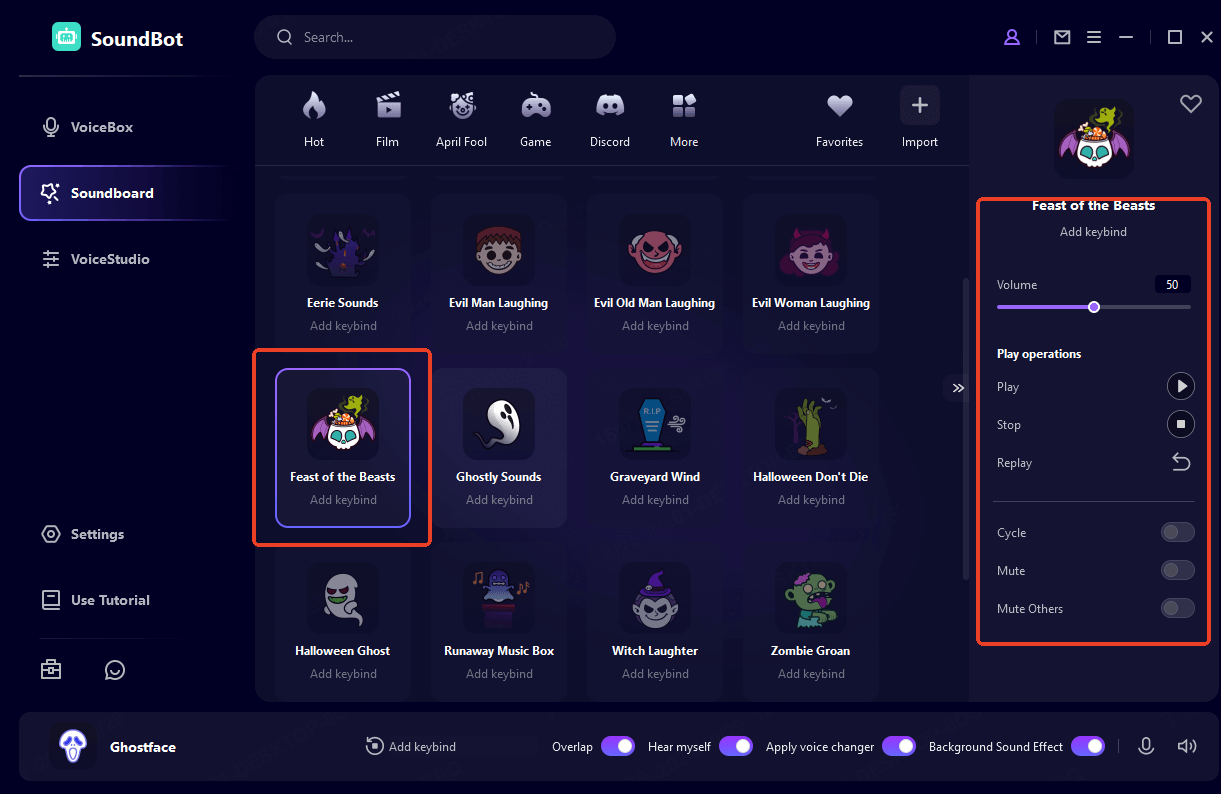
Tip 1: To changing your voice in real time, look for filter categories in VoiceBox that are labelled as "Horror" and select one. Speak into the voice to star the voice modification. Or, upload the audio file to generate creep voice.
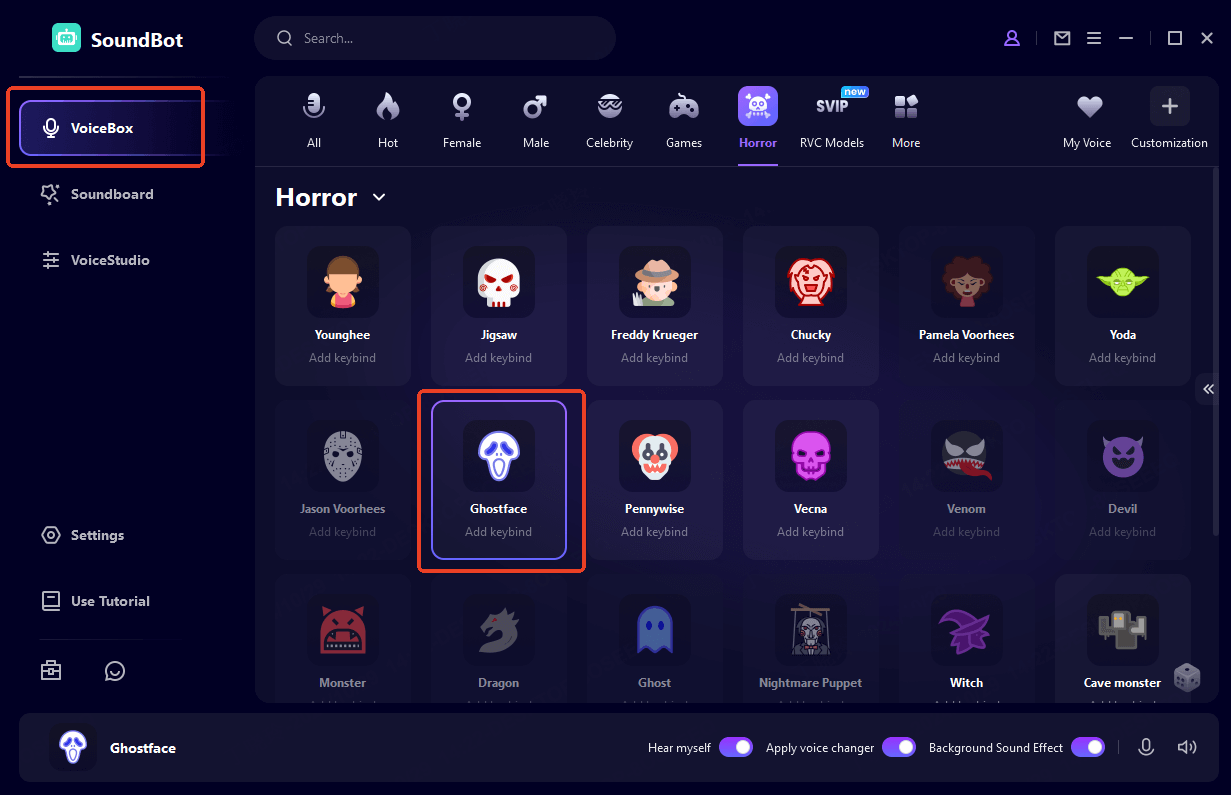
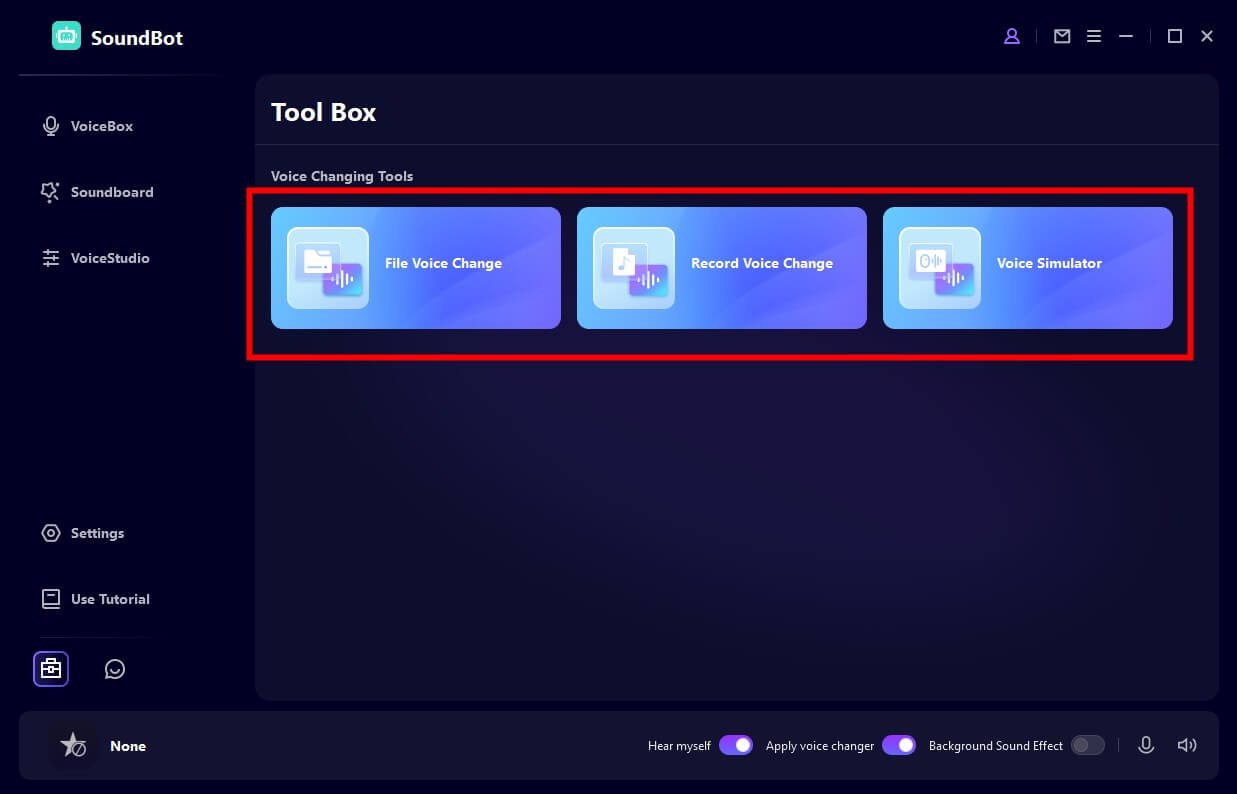
Tip 2: If you think the creepy sound hasn't lived up to your expectations, freely adjust the parameters based on your preference.
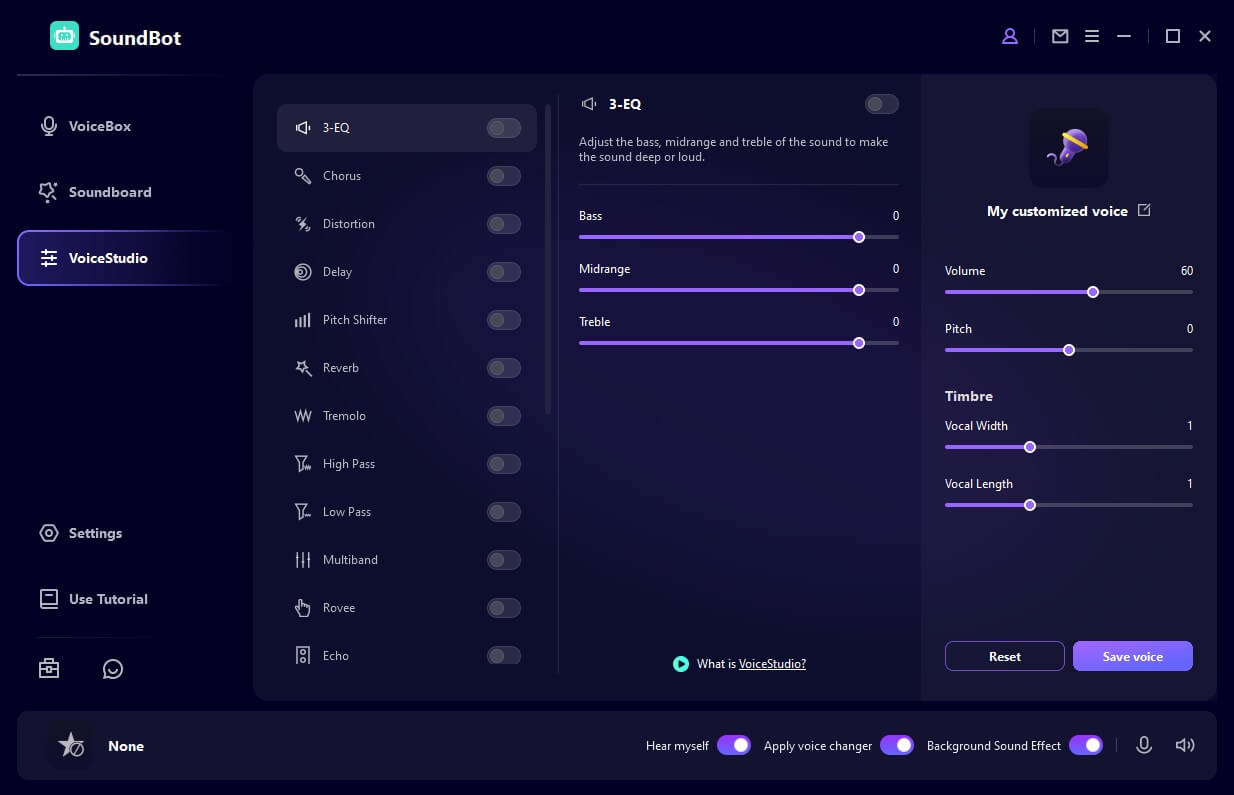
Part 2: Best Creepy Sounds Effects For Download
Looking to download a creepy atmosphere to your projects, like content creation? WooTechy SoundBot's creepy sound effects can be used in different platforms in real time. However, there are several other resources for downloading the sound effects files.
1Pixabay
With a range of creepy sound effects, Pixabay offers an extensive library of eerie audio clips, from subtle creepy atmospheres to intense horror sounds].
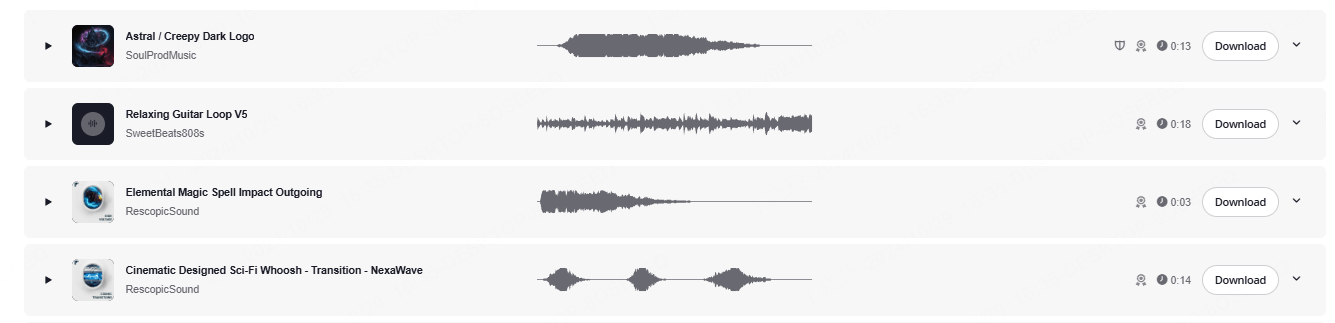
2Mixkit
Known for its high-quality, Mixkit includes a selection of horror sounds like ghostly whispers and creaky footsteps, perfect for creepy sound effects downloads.
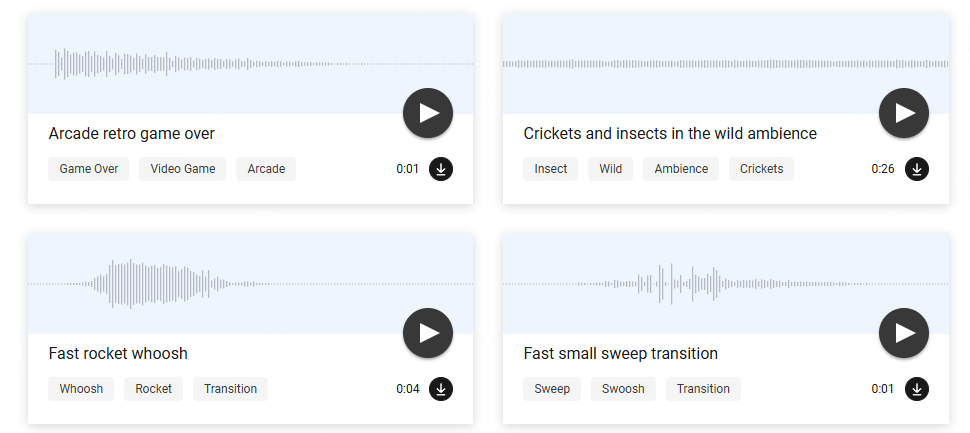
3Soundsnap
If you are looking for more professional creepy sound effects, Soundsnap is for you. Its library offers a variety of eerie effects ideal for TV, film and games. With a variety of creepy atmospheres, this is the place to go for high-quality audio.
However, there is only 1 free sound to download for free. For more creepy sound effects, a purchase of $199 per year is required. [It may not be an economical thing to do in our minds.]
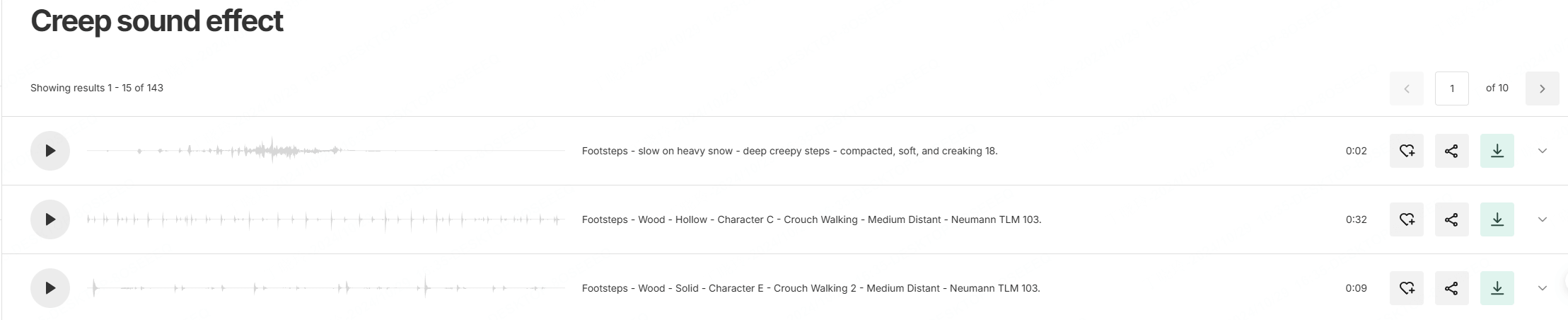
Part 3: Learn Some Key Elements of the Creepy Sounds
Previously, we explored ways to find creepy sound effects. Here, let’s discuss the essential elements and types of horror sound effects to help you create an authentic, eerie atmosphere. Creepy sounds are carefully designed to evoke fear and unease. Key elements include:
Distorted Speech: Altering voices to sound unnatural or inhuman can be unsettling and add a layer of horror.
Background Ambience: Eerie background sounds—like faint whispers or soft breathing—heighten the tension by creating an atmosphere of dread.
Timing and Pauses: Silence, used strategically, builds suspense and anticipation, making any sound that follows more impactful.
Depending on the mood or setting you wish to create, some typical creepy sound types include: Whispering voices, demonic Voices, horror movies voices like Scream, growling and so on.
Part 4: FAQs about Creepy Sounds You May Interest
1What Scenarios Can Creepy Voice Be Used?
Creepy sound effects can be used for a variety of purposes, such as creating pranks or gags, adding a creepy element to Halloween decorations, telling spooky stories, and adding horror effects on video making or podcasts. Anyway, it depends on you. But make sure to only use it for legal purposes.
2Can I Customize the Creepy Voice According to My Preferences?
Yes, creepy voice generators like WooTechy SoundBot offer customization options. You can adjust settings and parameters.
3How to Download Creepy Sound Effects Audio File For Free?
Websites such as Mixkit offer free options for getting creepy sound effects.
Conclusion
Creating creepy sound effects can add an extra layer of fun, especially for projects like Halloween parties or content creation. Fortunately, generating these eerie effects isn’t difficult.
If you’re looking to use creepy sounds on platforms like social media apps, live-streaming channels, or during gaming sessions, WooTechy SoundBot is an excellent option. To download sound effects in formats like MP3, sites such as Mixkit provide a great selection of free resources.








