Ever wanted to transform your voice to sound like a little kid? It’s a fun and creative way to spice up various scenarios. But how can you pull it off? With a kid voice generator, it’s surprisingly easy!
I’ve tested a variety of kid voice changers available on the market and rounded up the top five tools for you. Whether you’re on a PC, Mac, Android, iOS, or prefer online options, there’s something here to suit your needs.
- Top 5 Kid Voice Changer in 2025
- #1. WooTechy SoundBot-The Best Kid Voice Changer - PC
- #2. Voxal Voice Changer-Mac
- #3. Voice Changer-Voice Effects-Android
- #4. Voice Changer-iOS
- #5. WooTechy VoxDo-Online
- Common and Useful Applications of Little Kid voice Changer
The Best 5 Kid Voice Changers in 2025
#1. WooTechy SoundBot-The Best Kid Voice Changer for PC
When it comes to the best kid voice changer of the year, SoundBot by WooTechy takes the lead. This innovative tool from the renowned software provider WooTechy is designed to give you endless creative possibilities for transforming your voice. Whether you're aiming to sound like a little kid, a playful child, an adorable baby, or explore a variety of other voice options, SoundBot delivers exceptional versatility.
Get Kid Voice
Secure Download
Unlike other baby voice changers, this tool does not require a complicated setup. It offers different voice templates, so you can get the voices you want with just one click.
Diverse Voice Filters for All Preferences:
- Kids' voice & Baby voice, etc.
- Cartoon characters like Mickey Mouse, SpongeBob SquarePants, etc.
- Male and female voices, etc.
- Celebrity impressions, etc.
- Game voices like Space Marine, Super mario, etc.
- Holiday voices like Christmas, Halloween, etc.
- Major hit IP voices, like Batman, Naruto, etc.
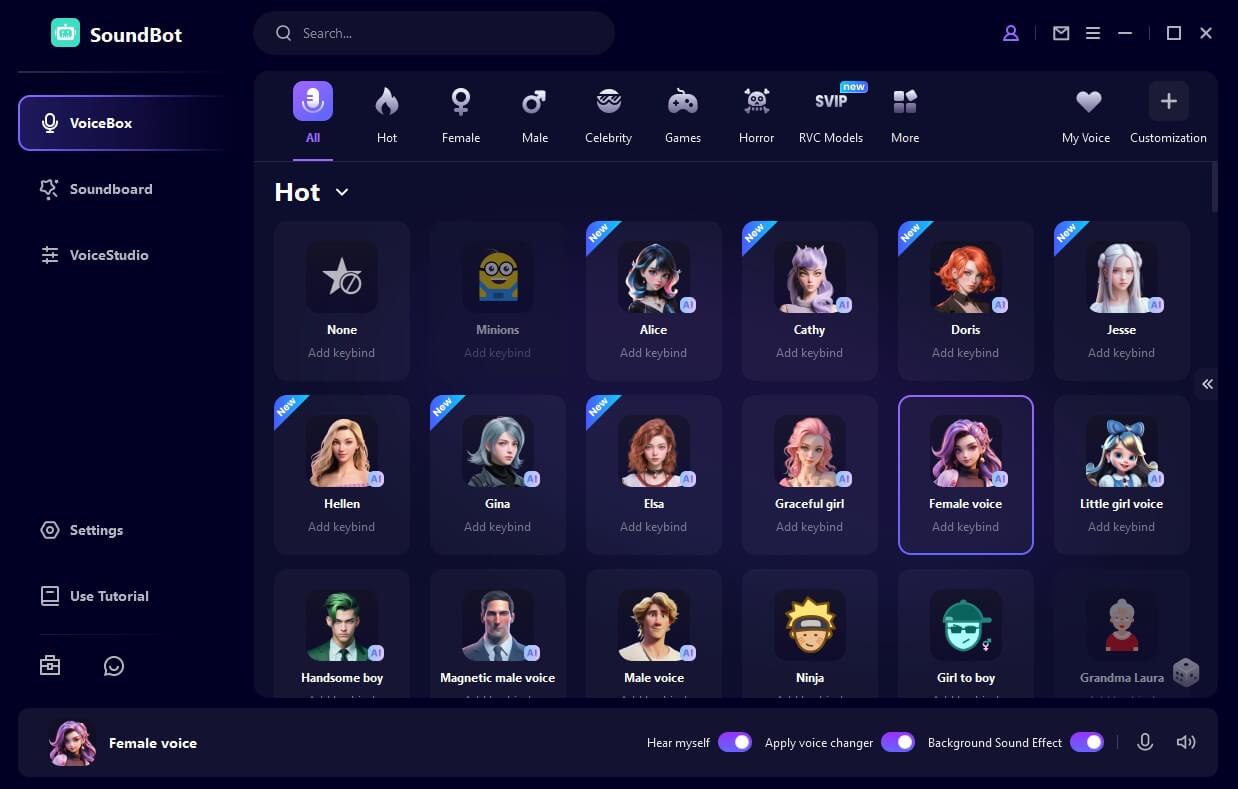
The key features of WooTechy SoundBot Kid Voice Changer
- Change voice in real-time, or modify pre-recorded audio files with the most authentic sound.
- 350+ voice filters and 800+ voice effects to choose from.
- Customize your voice according to your preferences and create unique audio experiences.
- Support integrating with most platforms such as Discord, Skype, and supporting go live with audio.
- Constantly update new voices.
- Deliver voices in high quality.
Step Guides on Using WooTechy SoundBot Kid Voice Changer
Step 1: Download and install the SoundBot Programme on your PC.
Get WooTechy SoundBot – The Ultimate Kid Voice Changer for Endless Fun!
Step 2: Run the program, and choose the input and output device to transfer the voice.
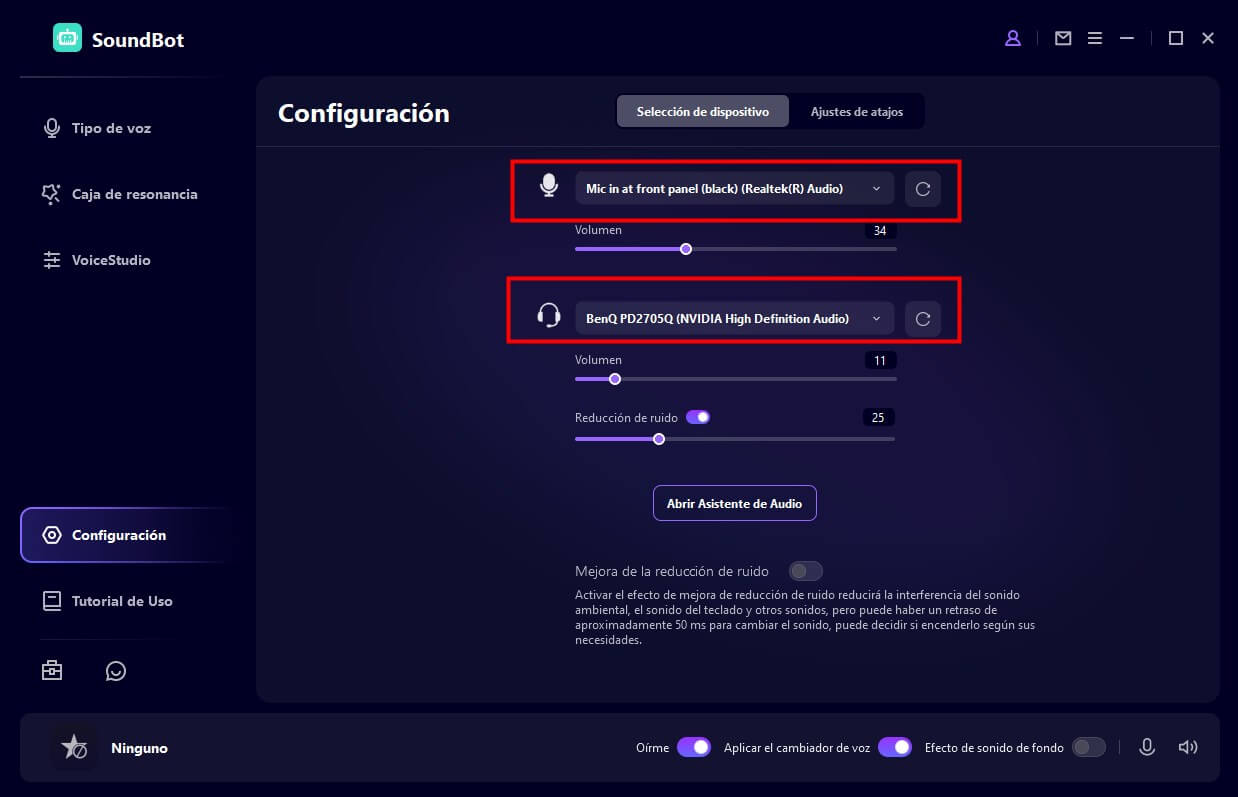
Step 3: Then, you should see an interface with many features in the left bar. Here you can change your voice to different characters. To change your voice and make it sound like a little kid, locate the "little girl Voice" or "Baby Voice" option, select the desired voice filter and Apply it.
Now, the setting is done. You can speak to your Microphone and start to change your voice to like a little kid in real-time as well as export the transferred audio in your videos, voiceovers, or any other creative projects. Moreover, you can also upload pre-record audio files to modify.
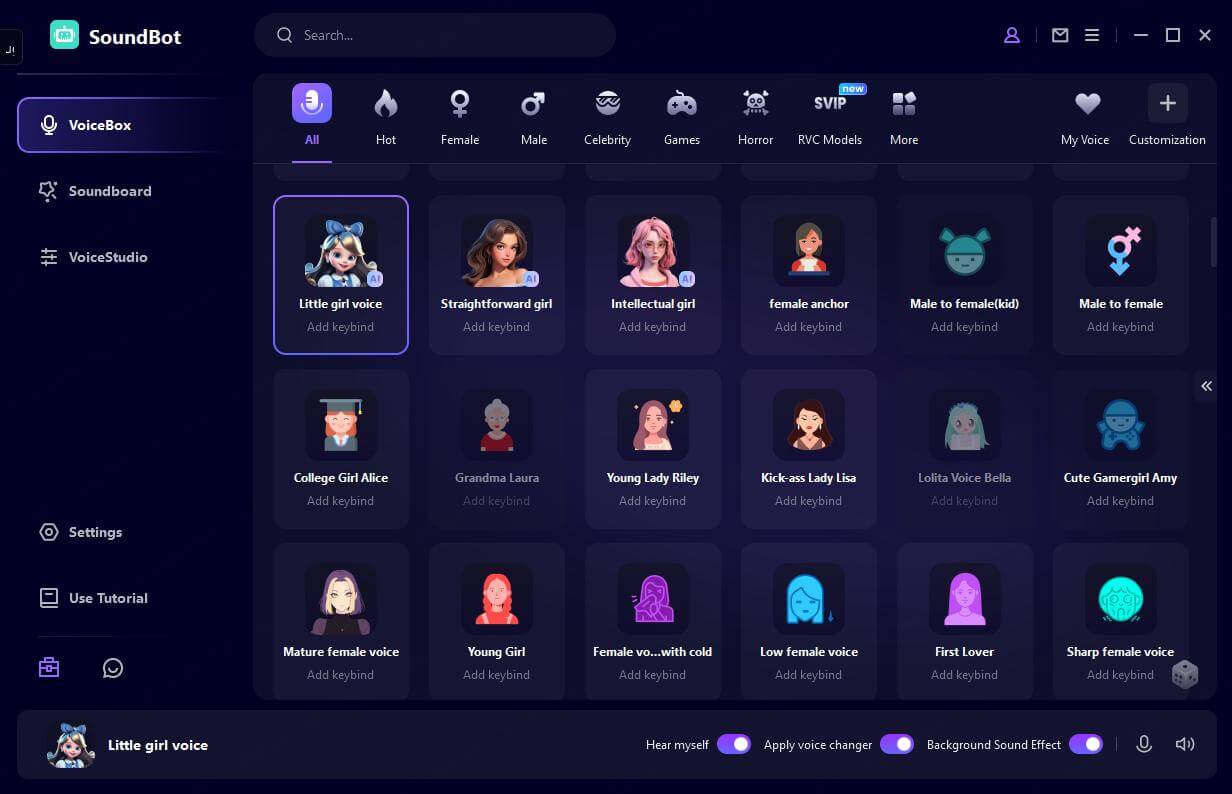
Step 4: Go to the SoundBoard section, you can find a wide range of sound effects to make your voice changing more fun.
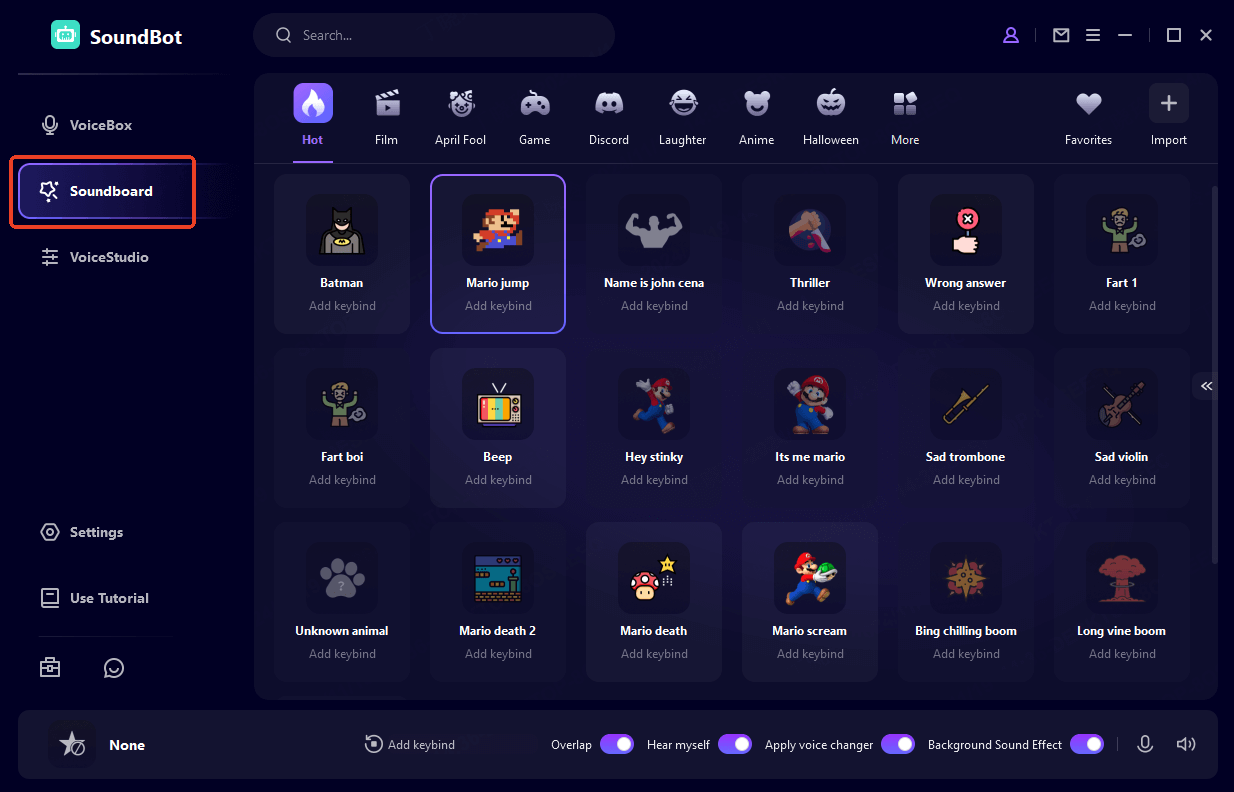
Step 5: Use the features of VoiceStudio to customize the voices if you want more unique kid voices.
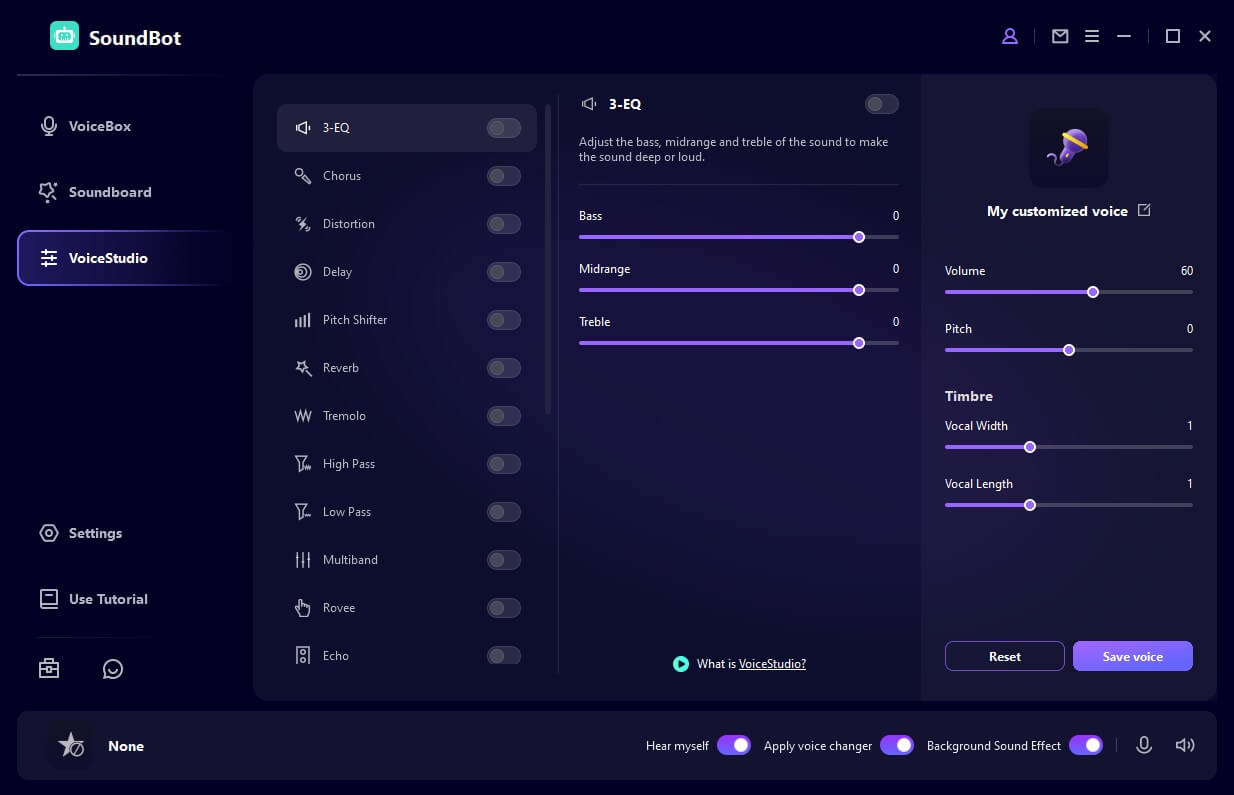

- Easy to use.
- Rich sound templates are available.
- Updated daily with different free sounds.
- High sound authenticity.

- Required to download on PC.
#2. Voxal Voice Changer-Mac
Voxal Voice Changer for Mac, developed by NCH Software, is a powerful tool that allows users to modify their voices in real-time. With Voxal, users can alter the tone and volume of their voices, enabling them to create unique voice effects for games, music, and various platforms. This program is also available for changing your voice to sound like a child.

- Can change voice in real time.
- Support editing the audio file.
- Supports background noise reduction.

- Only 9 human voice effects are available.
- Have to download on the computer.
- The step procedure is a bit complicated.
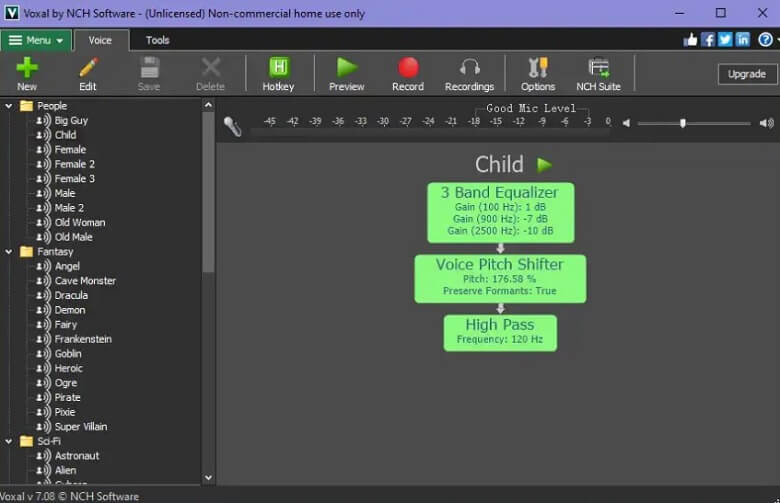
#3. Voice Changer - Voice Effects-Android
"Voice Changer - Voice Effects" is a mobile app available on Google Play that allows users to modify their voice and add various effects to create unique and entertaining audio experiences. With this app, you can transform your voice into Kids’ voice. It offers some basic voice filters and some premium voice templates, giving you the freedom to explore different sound transformations.
Whether you want to prank your friends, create fun voice messages, or enhance your gaming experience, "Voice Changer - Voice Effects" provides a user-friendly interface and a diverse collection of effects to bring your voice modifications to life.

- A user-friendly interface.
- Available for the mobile end.

- Fewer voice templates.
- Internal software advertising. At least 6 ads should be viewed for changing your voice to sound like a Kid.
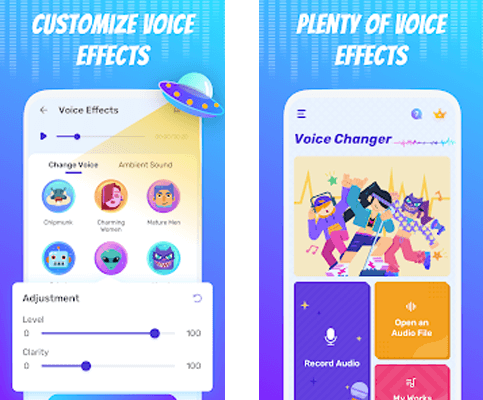
#4. Voice Changer- iOS 11 or later
Voice Changer apps are available for the iOS system of iOS 11 or later version, which offers a fun and creative way to modify your voice on your iPhone or iPad. This app allows you to alter your voice in several templates, such as changing it into a kid, robot, alien, or other funny effects.

- Support change voice instantly.
- Available for the Mobile end.
- No ads compared with the previous kid's voice changer.

- An expensive subscription is required.
- Only a few voice templates.
- The transformed sound is slightly unrealistic.

#5. WooTechy VoxDo-Online
WooTechy VoxDo is an online website for AI tools. The services utilize artificial intelligence (AI) voices to deliver the audio output, aiming to provide an ultra-realistic and natural-sounding speech. With its text-to-speech features, you can easy to convert the texts to Kids’ audio. For using this, all you need is to enter the text and convert it online, then, export the audio.

- Applications are not to be required.
- Various voice effects.

- Not support changing voice in real-time.
- The number of text is limited.
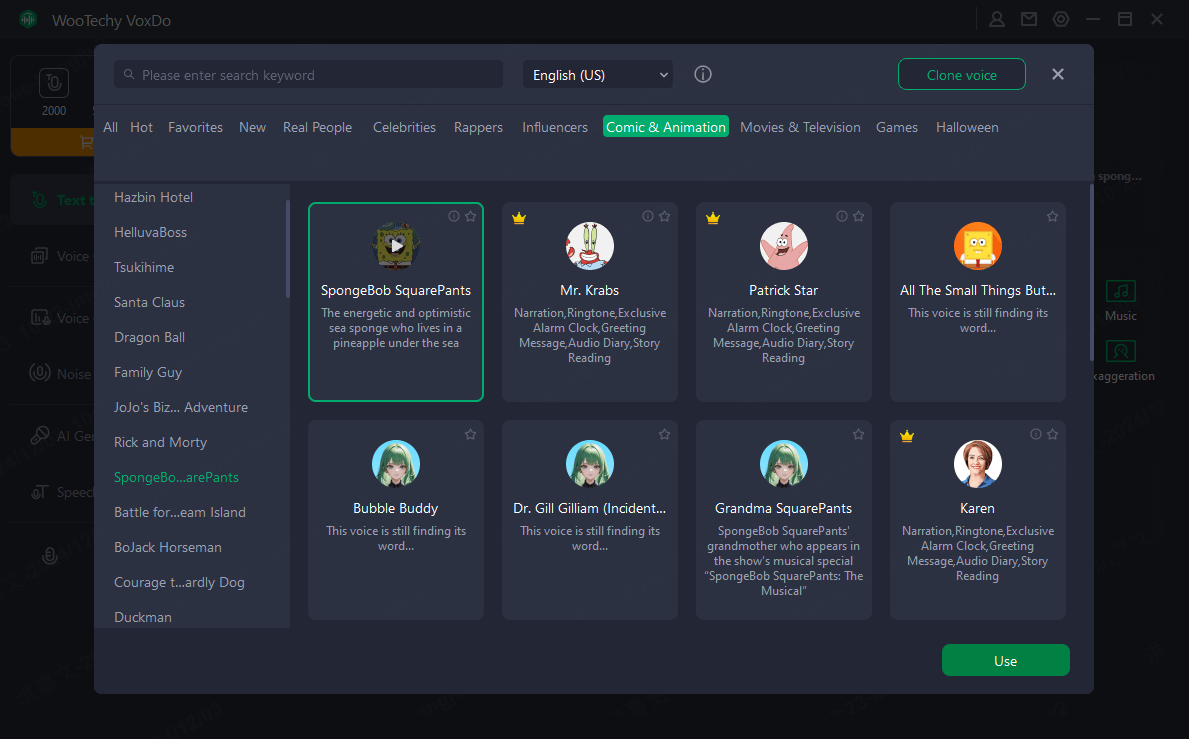
Common and Useful Applications of Little Kid voice Changer
A little kid voice changer, like WooTechy SoundBot, goes beyond simple fun and entertainment—it’s a versatile tool with practical applications in various fields. Here's a look at some of the most common and useful ways this technology can be applied:
Children’s Audiobooks: The little kid voice changers make it invaluable in producing audiobooks for child, bring characters to life, as well as making educational content more engaging for young learners.
VTubing or Live Streaming: VTubers often use kid voice changers to match their animated avatars' personas.
Gaming: By creating a comedic character, or role-playing, a little kid voice adds an element of fun and creativity to gaming sessions.
Voiceover: This is particularly useful when adult voice actors are cast to play child roles.
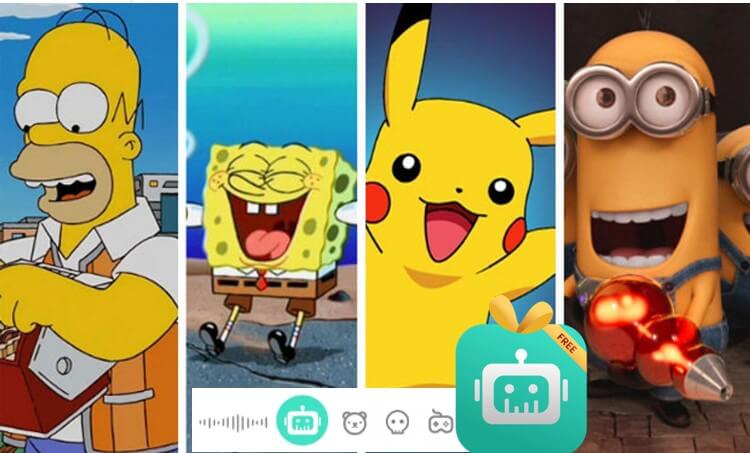
Conclusion
This wraps up my review of the best kid voice changers for PC, Android, iOS, and online platforms. While each option has its own strengths and weaknesses, your choice ultimately depends on your specific needs.
However, I would recommend WooTechy SoundBot more. With a vast array of voice effects, including kid voices, WooTechy SoundBot offers endless opportunities for fun and creativity. Its seamless compatibility across multiple devices ensures that you can enjoy its features wherever you are. Give WooTechy SoundBot a try today!
Try it Free
Secure Download
Unlock All Voices
Secure Buy










