As one of the most successful YouTubers in the Fortnite category, Tiko has more than 6.76 million subscribers in his channel. His success secret? Other than the extremely entertaining gaming content, I would say it is also the intriguing Tiko voice changer app that he uses almost every video he uploads.
If you are wondering how to make your voice sound like Tiko or what the Tiko voice changer app is that he uses every video, then keep on reading as we will explain everything in this article.
Part 1. Is Tikos Voice Real?
If you are a new subscriber to Tiko's YouTube channel, you might ask the question like a lot of others do: Is Tiko's voice real?
The short answer is No.

The reason why Tiko sounds like a 6-year-old boy in most of his videos is that he uses an AI voice changer application to modify his real voice. A voice changer is a piece of software that takes your voice as input, and convert it to some other voices like a cartoon character, a celebrity, or even a random person in another gender.
Part 2. What Voice Changer Does Tiko Use?
As Tiko himself officially explained and introduced in his own video, Tiko's voice changer is a desktop program called Clownfish.
1. What is Clownfish?
Clownfish is a simple piece of software that works on Windows which can be used to change your input speaking voice. It is a system wide program, so you can basically change your voice for all platforms or software on your Windows machine.
One of the greatest features of this Tiko voice changer is that, it is fairly simple to use. To use clownfish as a Tiko voice changer, all you have to do is to follow these steps:
Step 1 Download and install the software. After launching, simply select a voice that you desire from the list, and adjust the parameter on the same window.
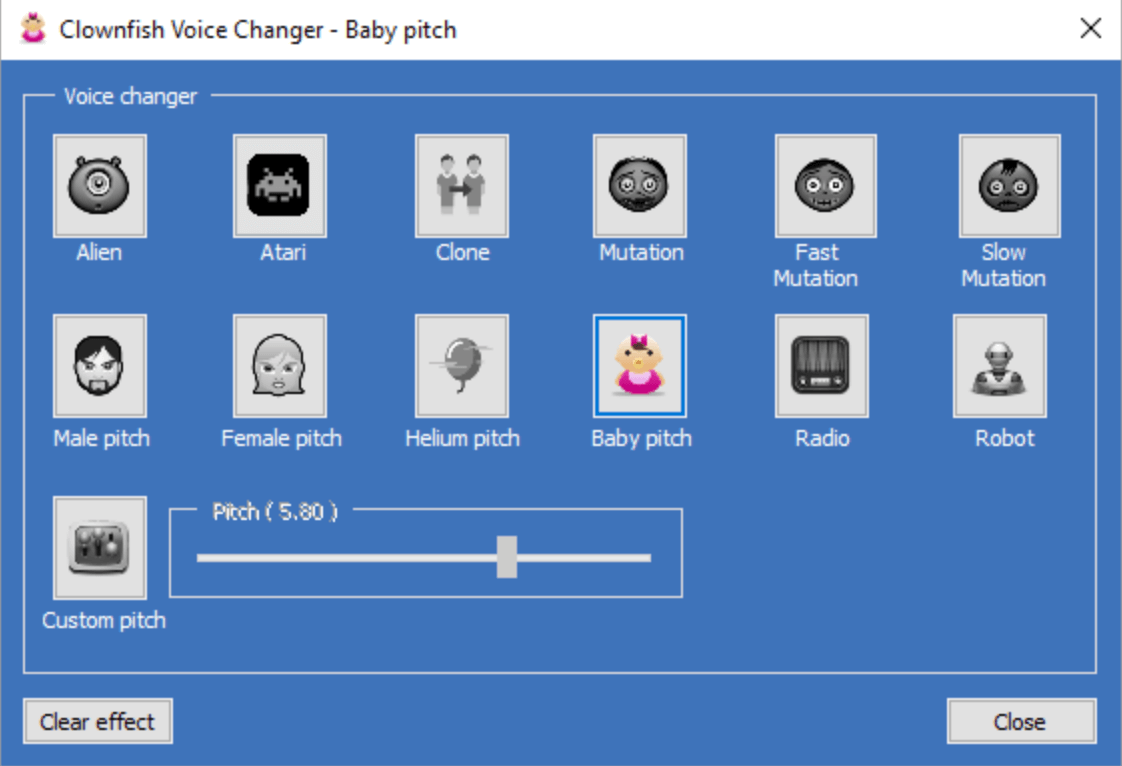
Step 2 Head to the setup page from the main window and install a voice changer according to your computer’s voice input setup. Make sure you install the voice changer to the correct microphone device that you're currently using.
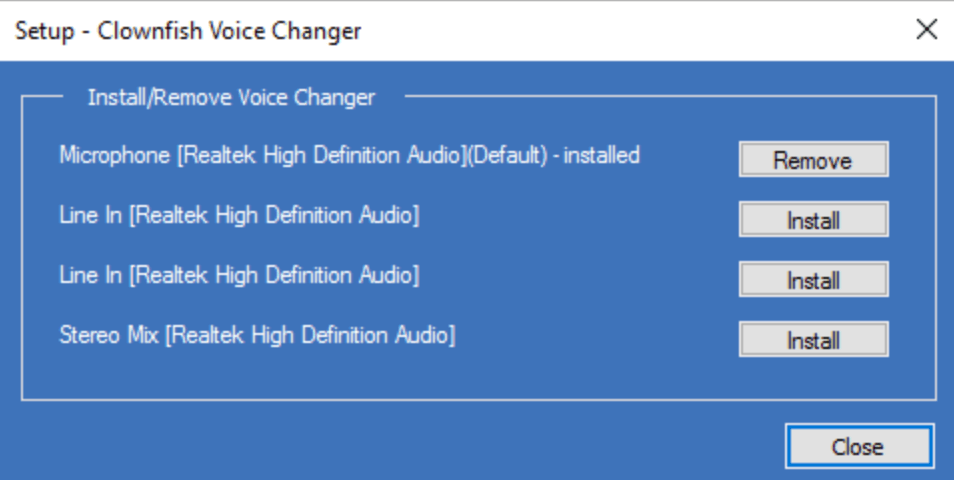
Step 3 After that, your input voice should be changed by the software. You can right click the clownfish icon in the windows tray bar and turn it on and off from the application menu.
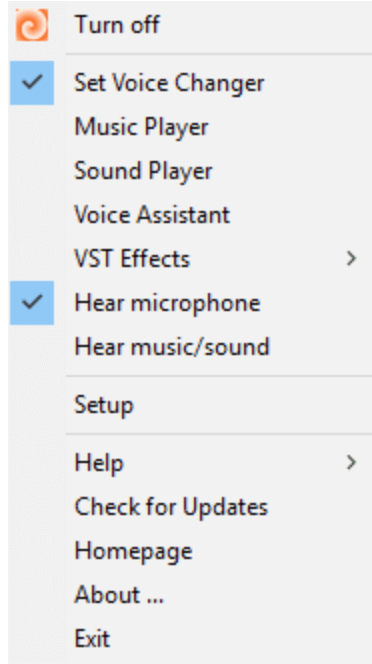
Using clownfish as a Tiko voice changer app could be easy for some cases. However, many users encounter various issues when applying it to their own voices. That include issues for audio driver applications, voice changer not working, sound card setting issues and a lot more.
If you want to get around with all those issues, you can either go to the Help page or FAQ page of the software’ website, or simply use an alternative like WooTechy SoundBot, which provides a better user experience, has more functionalities and tons of more preset voice modifiers and voice memes.
2. A Better Replacement?
Like clownfish, WooTechy SoundBot is also an easy-to-use real-time AI voice changer that can change your voice to any voice preset.
What differentiates WooTechy SoundBot from clownfish is that it has a much more modern software design and a more intuitive user interface that makes it extremely easy for even a total beginner.
With more than 500 voice filters and voice memes, WooTechy SoundBot can not be only used as a Tiko voice changer app, but also an app for voice changing scenarios of all kinds like streaming, games, talking to strangers or making funny videos with deep voice.
In addition, you can also apply a custom voice of your own making to make your voice unique. This is especially useful when you are trying to establish your own branding like Tiko does with his unique Tiko voice changer app.
SoundBot – Tiko Voice Changer

75.000.000+
Downloads
- 400+ sound effects and various kid voices to disguise yourself in games.
- Change voice in real-time in various games including Fortnite, Valorant, Xbox, PUBG, etc.
- Support record voice change and file voice change.
- Customize your own voice with many audio effects.
Download Now
Secure Download
3. How to Sound like Tiko in Fortnite?
If you want to sound like Tiko in a Fortnite with WooTechy SoundBot, then here's a simple tutorial that you can follow:Step 1 Download and launch WooTechy SoundBot. Set up your microphone as input device while the headphone as the output device. Then turn on the “Apply voice changer” toggle at the bottom of the window and launch Fortnite.
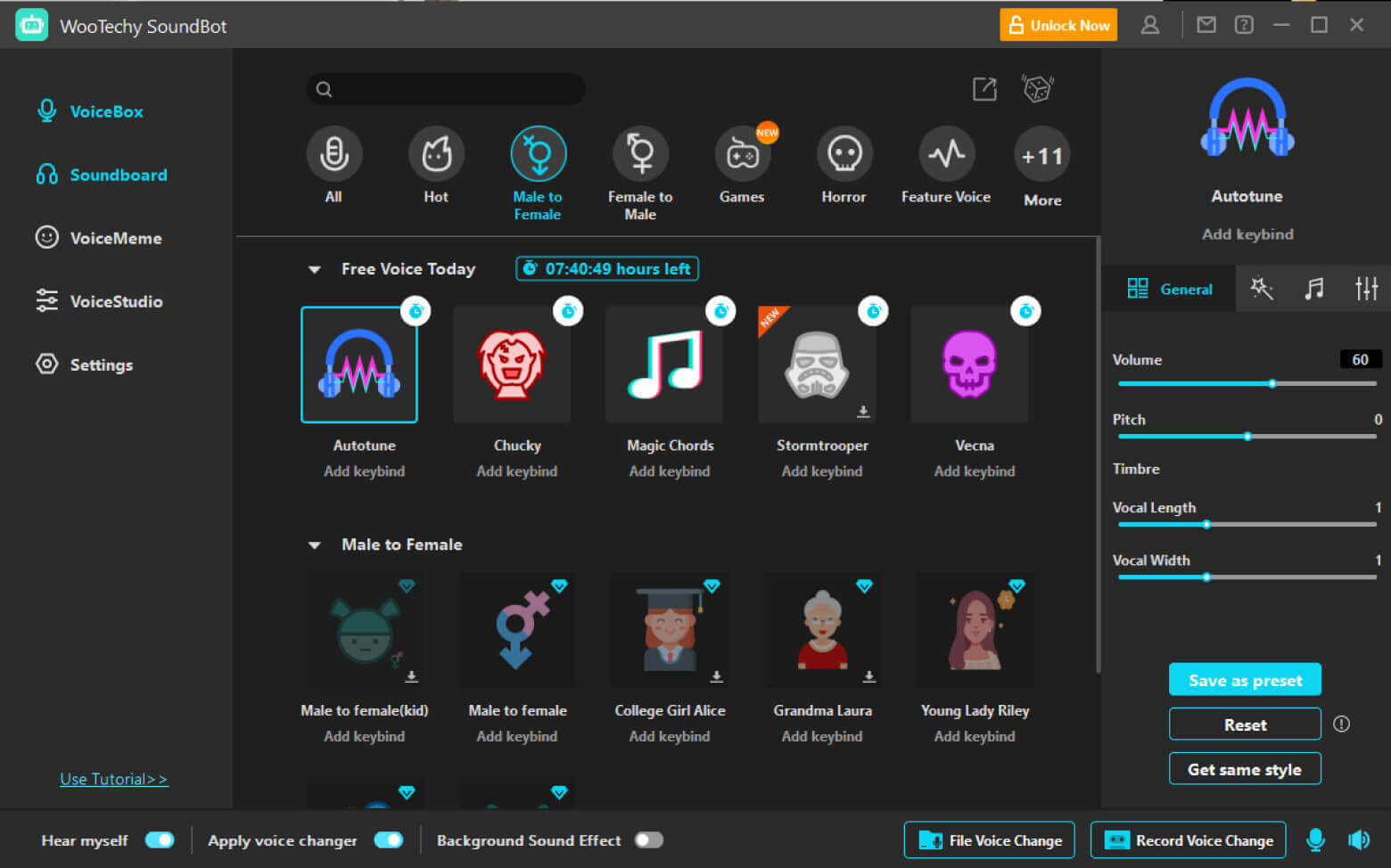
Step 2 Click "Settings" > "Audio" > "Voice Chat" > "Voice Chat Input Device" and choose "Microphone" (Voice Changer Virtual Audio Device) microphone as your input device. Then click "Apply" to confirm.
Step 3 Now you can choose any sound modifier to apply to your Fortnite voice chat. Just make sure the voice chat is turned on in Fortnite.
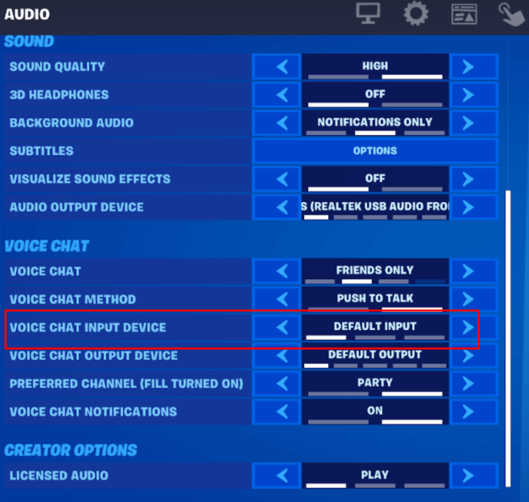
Other than the preset voices, WooTechy SoundBot also provides a very useful function that allows you to make your own customized voice modifier. Theoretically, you can make any voice in your mind with this program in the VoiceStudio function. Here is how:
4. How to Get Tiko Squeaker Voice?
Step 1 launch WooTechy SoundBot and go to the VoiceStudio section.
Step 2 in this section, you are provided with multiple parameters that you can manipulate and create a unique sound to apply to your original voice. Choose Pitch Shifter and increase it.
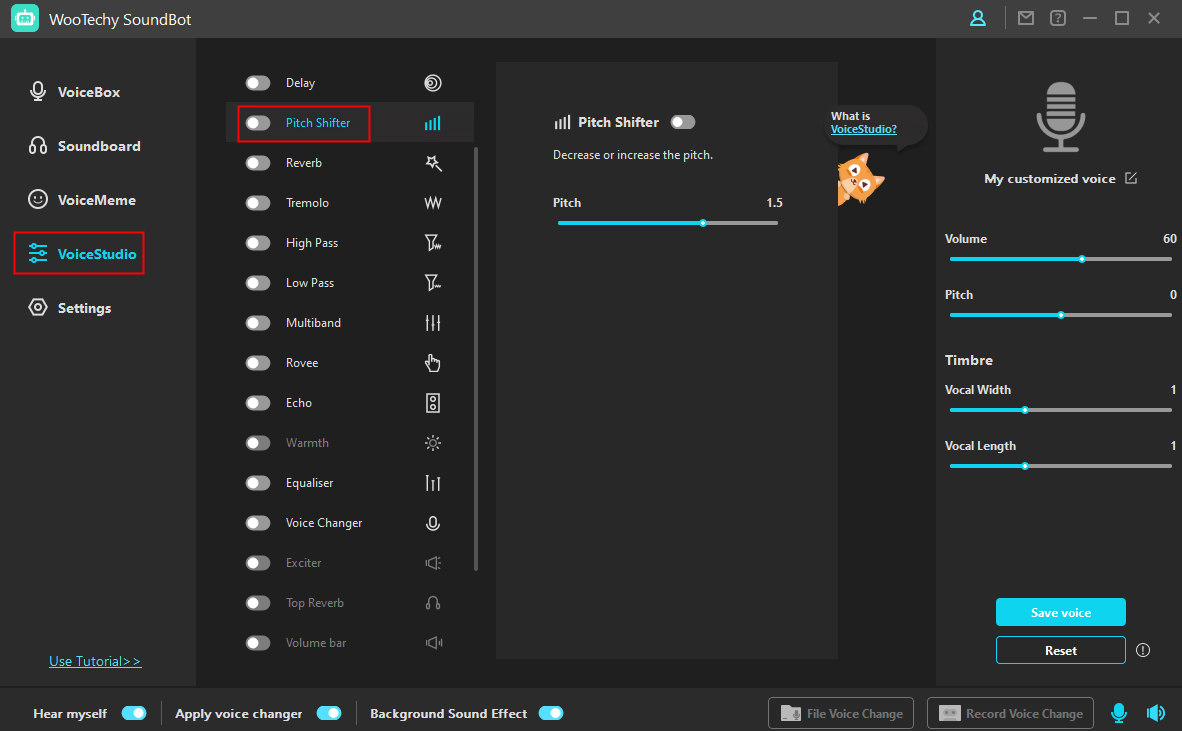
Step 3 Then you can immediately apply the sound to your own voice, or save it as a template for further use.
Conclusion
The success of Tiko's channel tells us that, not only is it important to have entertaining and intriguing content in your video, is also important to make it unique and customized with something like Tiko's voice changer app.
If you want to sound like Tiko, of course you can use the exact same voice changer, Clownfish. Or if you want to save some troubles and go with the simpler, but the same powerful software, you can try WooTechy SoundBot. With this program, not only can you apply hundreds of preset voices and memes, you can also make your own unique voice in VoiceStudio. With your own unique voice, may be the next successful YouTuber and gamer like Tiko could be yourself.
Download Now
Secure Download








