What is WhatsApp Plus? What are the special features of WhatsApp Plus that are different from WhatsApp? How to download WhatsApp Plus on iPhone and Android?
If you too have these questions, then you have come to the right place! This ultimate guide on WhatsApp Plus will clear all your confusions, including how to download WhatsApp Plus on iPhone and Android, and even the useful tips on how to transfer WhatsApp between Android and iPhone! Scroll down to read it!

- Part 1: What Is WhatsApp Plus?
- Part 2: What Are the Special Features of WhatsApp Plus?
- Part 3: How to Download WhatsApp Plus on iPhone?
- Part 4: How to Download WhatsApp Plus on Android?
- Part 5: How to Transfer WhatsApp Between Android and iPhone?
Part 1: What Is WhatsApp Plus?
WhatsApp is the most popular instant messaging application in the world, and WhatsApp Plus is a third-party modified application based on WhatsApp, which is an APK version of WhatsApp.
As an unofficial modified version, WhatsApp Plus is developed by third-party developers to enhance the original WhatsApp application by adding additional features and customization options not available in WhatsApp.
In addition, WhatsApp Plus is compatible with any version of iOS, Android. What's more, WhatsApp Plus is free, you don't have to pay anything to use WhatsApp Plus.
Part 2: What Are the Special Features of WhatsApp Plus?
WhatsApp Plus comes with many amazing and cool features that WhatsApp doesn't have, mainly including these:
WhatsApp Plus allows users to hide their online status and show up as offline even if you are online.
WhatsApp Plus allows to disable read receipts so that no one else can know if you have read their messages.
WhatsApp Plus allows to hide your "last viewed" status.
WhatsApp Plus hides the user's typing status so that no one can see if you are typing.
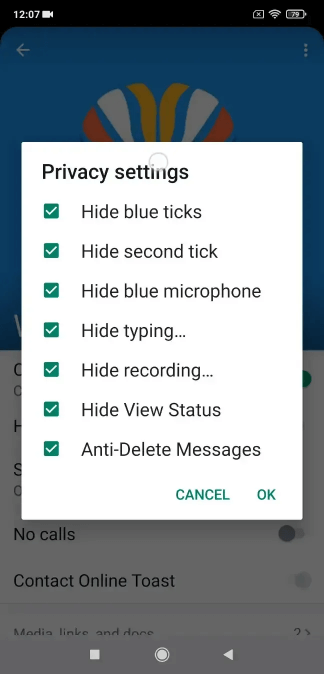
WhatsApp Plus allows users to send larger files and share longer videos compared to the official WhatsApp app.
WhatsApp Plus has an auto-reply feature which is only available for WhatsApp Business, WhatsApp does not have it.
WhatsApp Plus offers more emoticons and stickers to add more fun to conversations.
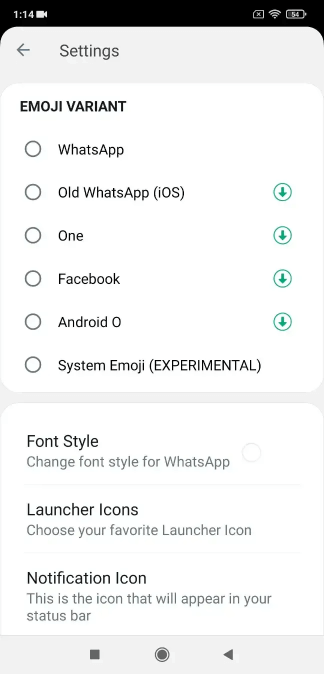
WhatsApp Plus allows users to customize the appearance of the app, you can change the theme, color, font of the app.
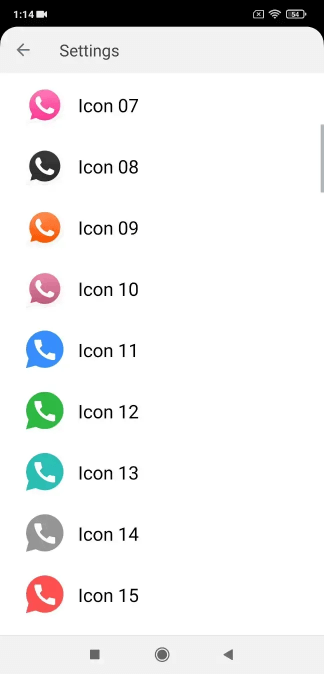
Despite the coveted features of WhatsApp Plus, any modified unofficial apps will not be available in the App Store and Google Play, and the same goes for WhatsApp Plus. That means you can't download WhatsApp Plus on your phone through regular methods.
Luckily you have seen it here! Below we will share the method and exact steps to download WhatsApp Plus on iPhone and Android phones. Read on!
Part 3: How to Download WhatsApp Plus on iPhone?
Here are the steps to download and install WhatsApp Plus on iPhone:
Step 1: Uninstall WhatsApp from your iPhone.
Step 2: Open your computer and download WhatsApp Plus IPA file.
Step 3: Download Cydia Impactor.
Step 4: Connect your iPhone to your computer using a USB data cable.
Step 5: Open the downloaded Cydia Impactor and drag and drop the WhatsApp Plus IPA file onto Cydia Impactor.
Step 6: You will be prompted to enter your Apple ID and password. Once you have completed the entry, WhatsApp Plus will be installed on your iPhone.
Step 7: Open the installed WhatsApp Plus app, go to Settings > General > Profile, tap "Trust" and now you can start using WhatsApp Plus.
Part 4: How to Download WhatsApp Plus on Android?
Here are the steps to download and install WhatsApp Plus on Android:
Step 1: Go to Settings and click on Security.
Step 2: You will see an option "Allow installation of apps from unknown sources", enable this feature.
Step 3: Download WhatsApp Plus APK file. You can download it from any of the following links:
https://gbapps.net/download-wplus/
https://www.malavida.com/en/soft/whatsapp-plus/android/download
https://softgoza.com/whatsapp-plus/#download
https://gbplus.org/whatsapp-plus-download/
https://www.waplus.me/#dl
https://androidwaves.com/download/WhatsApp_Plus
https://waplusapk.com/#download-whatsapp-plus
https://sxprojects.net/whatsapp-plus/#download
https://androidapksfree.com/whatsapp-plus/com-whatsapp-p/download/
https://sxprojects.net/whatsapp-plus/#download
Step 4: Once the download is complete, click Install.
Step 5: After installation, click "Open" to use WhatsApp Plus.
Part 5: How to Transfer WhatsApp Between Android and iPhone?
When buying a new phone, most people prefer to transfer WhatsApp to the new phone because there is no denying that chat history is something very important. Here comes a problem that has plagued a lot of WhatsApp users - there is still no official way for users to transfer WhatsApp data between Android and iPhone.
Thankfully, there are a number of simple and useful third-party tools that can help you do that, and the number one best WhatsApp transfer tool is undoubtedly WooTechy WhatsMover, which removes the limitations of the different phones and allows you to transfer WhatsApp and WhatsApp Business freely between iOS and Android devices.
WooTechy WhatsMover – The Best Tool to Transfer WhatsApp

5,000,000+
Downloads
- Support transfer WhatsApp/WhatsApp Business data between iPhone and Android devices, including Android to iPhone, iPhone to Android, Android to Android, iPhone to iPhone
- Support transfer all WhatsApp data from old phone to new phone, including WhatsApp chats, messages, pictures, videos, contacts, emojis and other media files
- Support free backup of all WhatsApp data to PC with no storage limit
- Easy to use, transfer WhatsApp in a few simple steps
- Protect WhatsApp privacy, ensure WhatsApp data is safe and leak-free
Free Download
Secure Download
How to Transfer WhatsApp from Android to iPhone?
Step 1: Download and install WooTechy WhatsMover on computer. Launch it and click on Transfer WhatsApp between Devices.
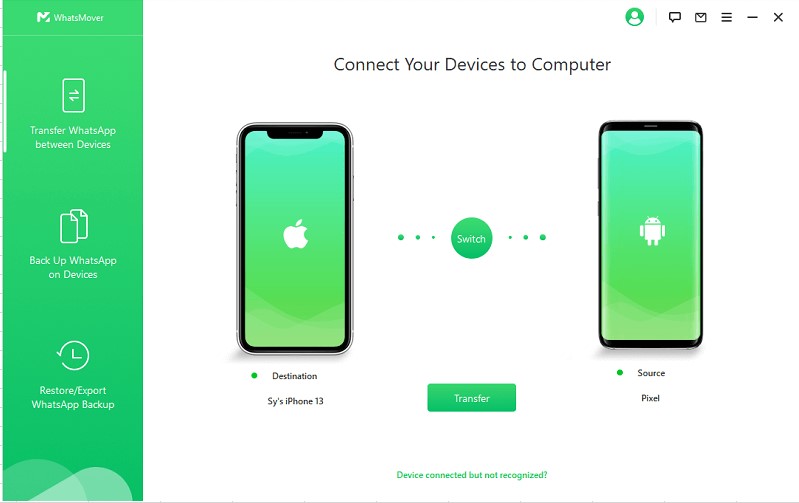
Step 2: Connect your devices to computer with USB cable, then tap Transfer button to let the transfer process start.
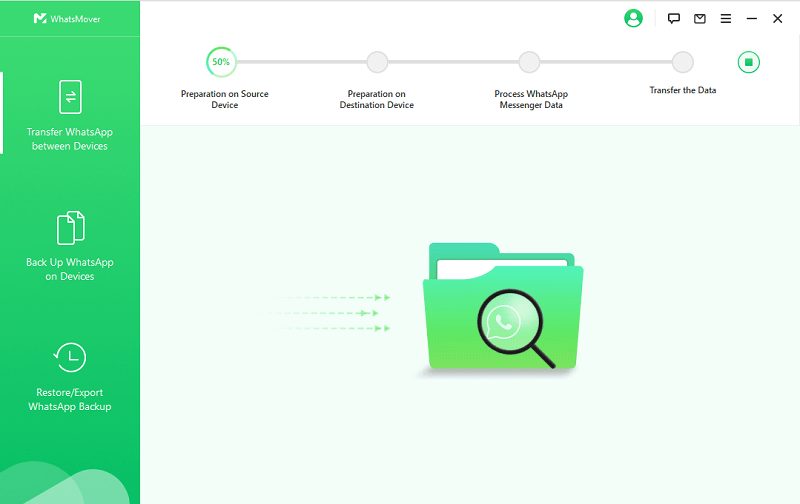
Step 3: Once the transfer process is completed, click Done. Now your entire WhatsApp data has been transferred from Android to iPhone.
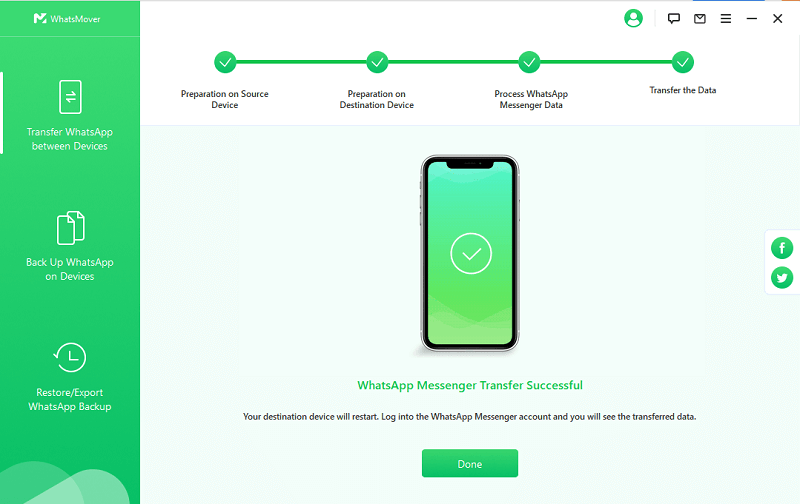
Conclusion
WhatsApp Plus is an updated version of WhatsApp with many features that WhatsApp users love. As mentioned above, you can follow this guide to download WhatsApp Plus on iPhone or Android. It's worth re-emphasizing that if you've bought a new phone and need to transfer WhatsApp data from your old phone to the new one, you can't go wrong with WooTechy WhatsMover! It can seamlessly transfer WhatsApp between Android and iOS devices, and already has a large number of WhatsApp users from different countries around the world, making it the most popular WhatsApp transfer tool available. Try it now!
Free Download
Secure Download









