Have you ever wished you could change your voice to sound like someone else? Or maybe you want to add some extra entertainment value to your videos or podcasts? If so, you may want to check out an audio voice changer. In this article, we will go through the best Audio Voice Changer for PC, Android and iPhone.
- Part 1: How Can I Change My Voice in Audio
- Part 2: Best Audio Voice Changer for PC [Multiple Methods Supported]
- #. Guides to Changing Voice with Microphone
- #. Guides to Changing Voice with Audio File
- #. Guides to Changing Voice with Recording
- Part 3: Best Audio Voice Changer for Android & iPhone
- Part 4: FAQs about Audio Voice- Changing
Part 1: How Can I Change My Voice in Audio
Changing your voice in audio can be a creative way to add some extra entertainment value to your content. One popular option is to use hardware devices that connect to your microphone and offer a range of effects. This kind of voice tools is used to combine the costumes to prank friends at Halloween.
Another option is use Audio voice changer software. These programs allow users to modify their voices and create a range of different effects during online activities, like streaming, chatting or playing games.
With an audio voice changer, you can sound like a robot, a monster, a cartoon character, or even a celebrity like Donald Trump, Joe Biden, Taylor Swift ect..
Part 2: The Best Audio Voice Changer for PC [Multiple Methods Supported]
The WooTechy SoundBot is a popular audio voice changer that supports various voice-altering methods like real-time microphone changes, audio transformations, and recorded voice modifications. It offers a wide range of voice effects, including male, female, robot, and baby, all easily customized with personal options.
Additionally, SoundBot is especially useful for live streaming, podcasts, or video calls. It's an excellent choice for those who aren't familiar with audio editing software or don't want to invest in expensive equipment.
Steps to Change your Voice with WooTechy SoundBot
Common Settings
Step 1: Download WooTechy SoundBot on Your PC, Open the WooTechy SoundBot Audio Changer software on your computer.
MicroPhone Voice Changing in WooTechy SoundBot
Step 1: Complete the WooTechy SoundBot Set-Up by selecting Microphone as the Input devices and Headphone/Speaker as the Output device.
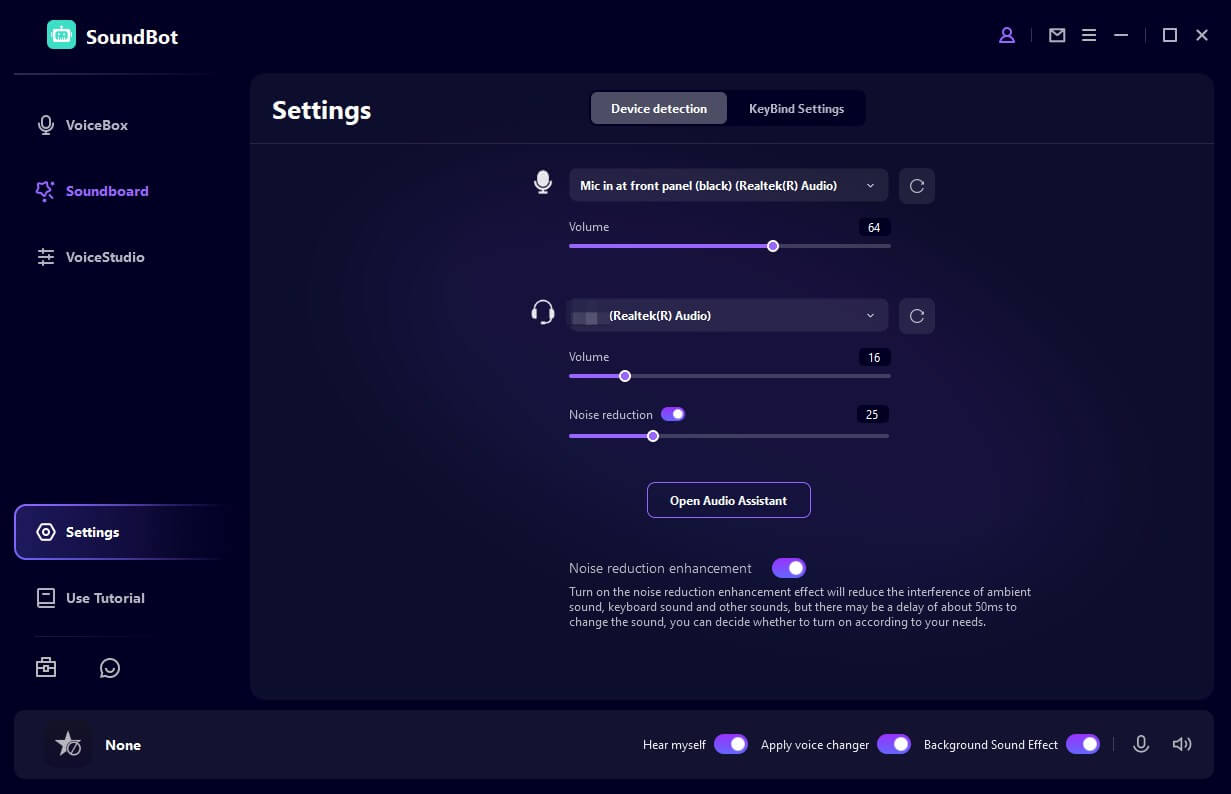
Step 2: There's a wide range of voice templates to choose from, so there's no need for complex tuning. Simply select a voice filter from the VoiceBox, speak into your microphone and your voice changes in real time.
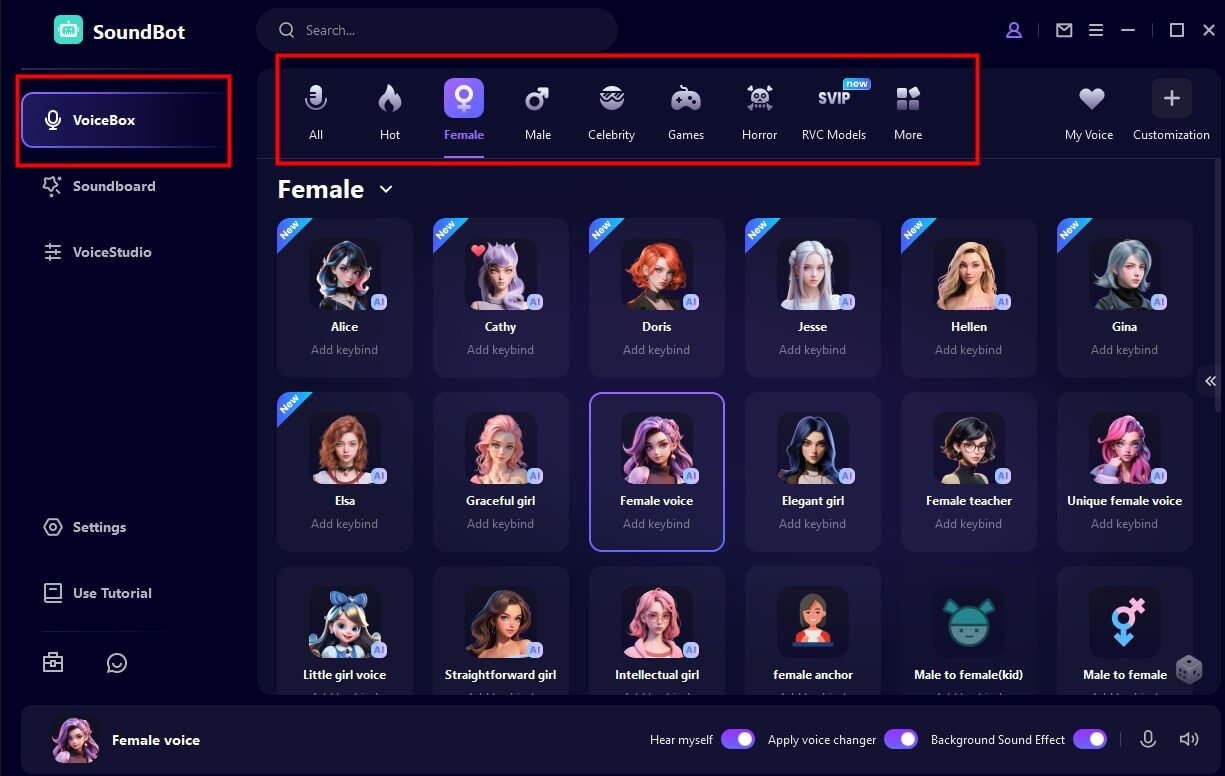
This real-time microphone voice change is particularly useful for changing your voice during calls, games or live streaming.
Audio File Voice Changing in WooTechy SoundBot
Step 1: Go to ToolBox in WooTechy SoundBot First.
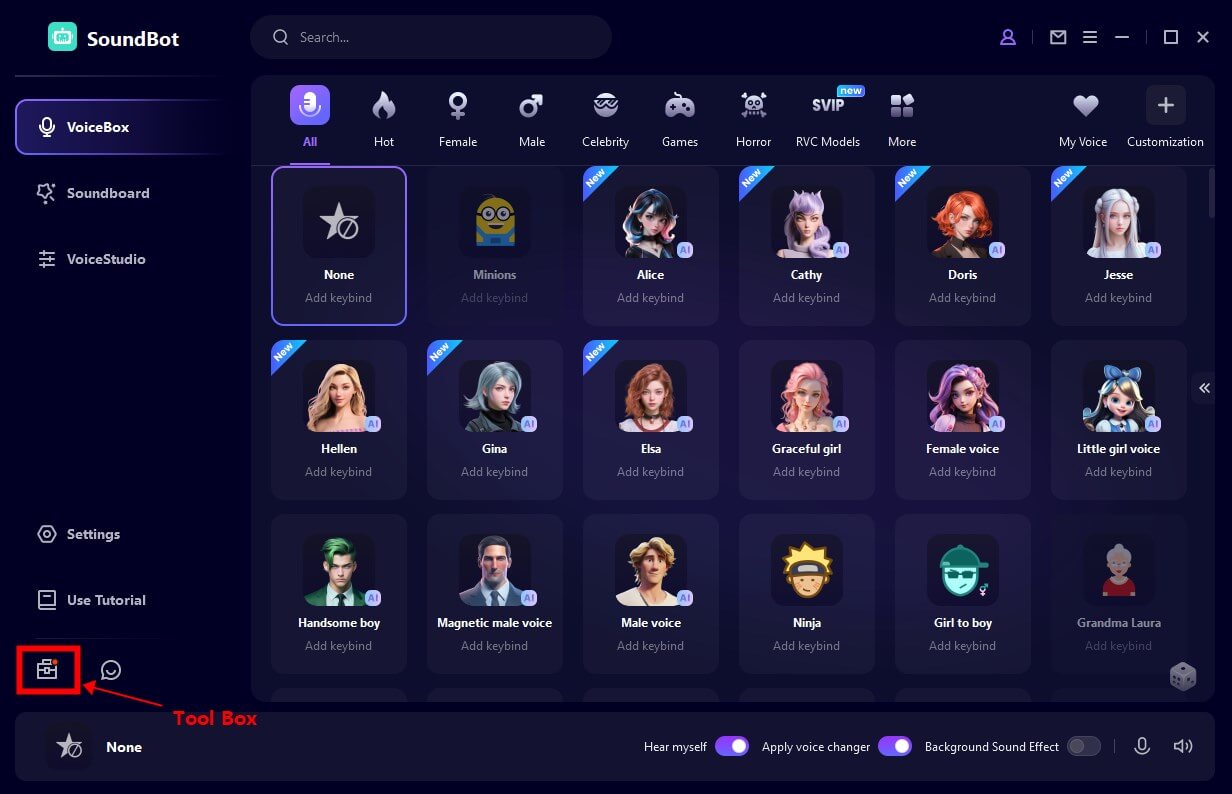
Step 2: Choose "File Voice Change", and click on the "Import" button on the main interface.Select the audio file that you want to modify from your computer and click on "Open".
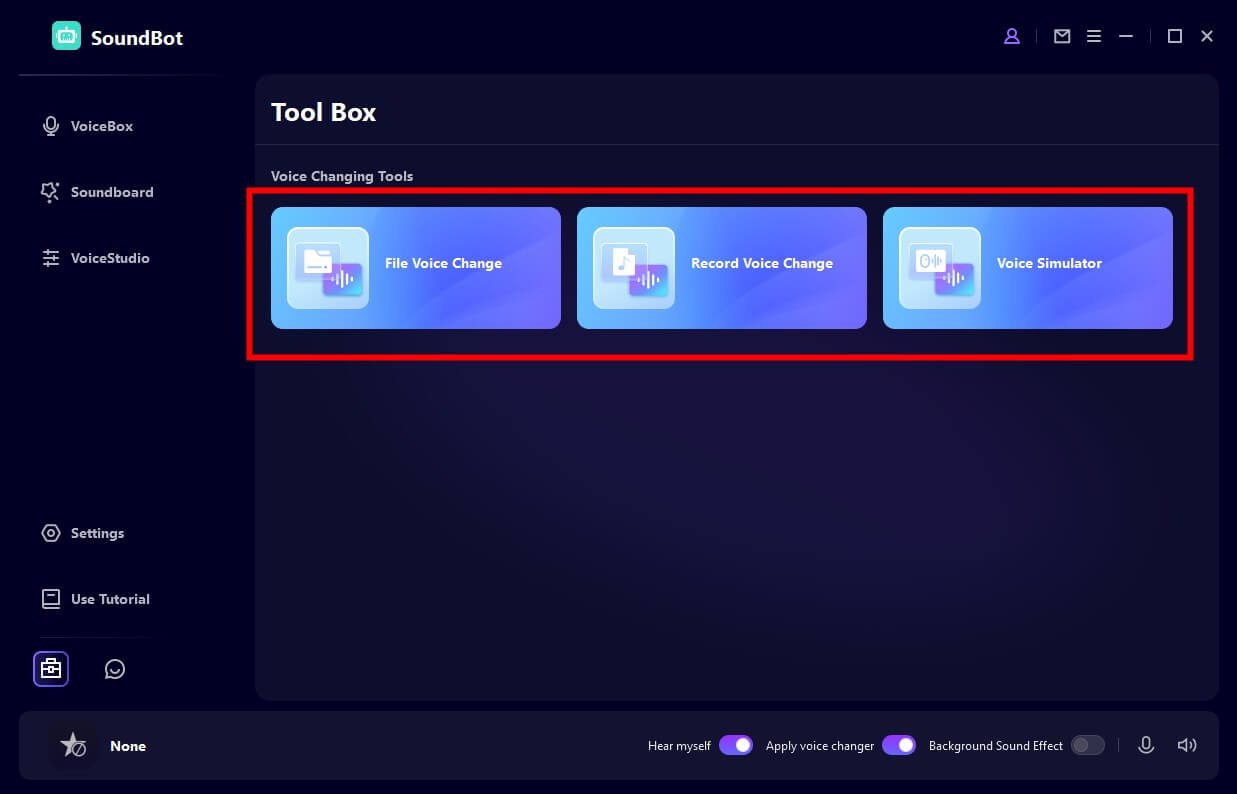
Step 3: Once the audio file is imported, you can select any voice effect options from the drop-down menu bar. Once you have made the desired changes, click the "Export" button to save the modified audio file to your computer.
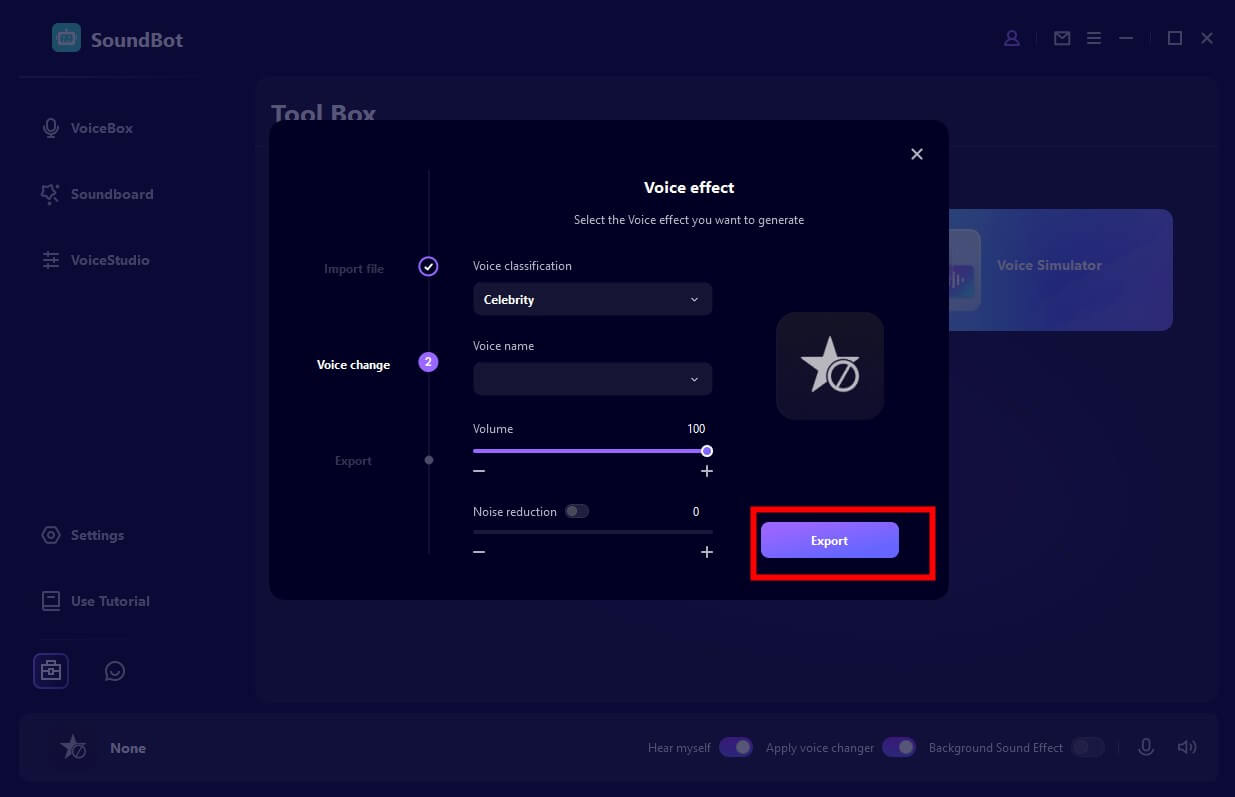
Recording Voice Changing in WooTechy SoundBot
Step 1: On the WooTechy SoundBot ToolBox, select Record Voice Change section. Click the Record button to start recording. This ensures that the audio you record is processed by the WooTechy SoundBot and that any voice effects you apply are heard in real time. When finished, click "Voice Change".
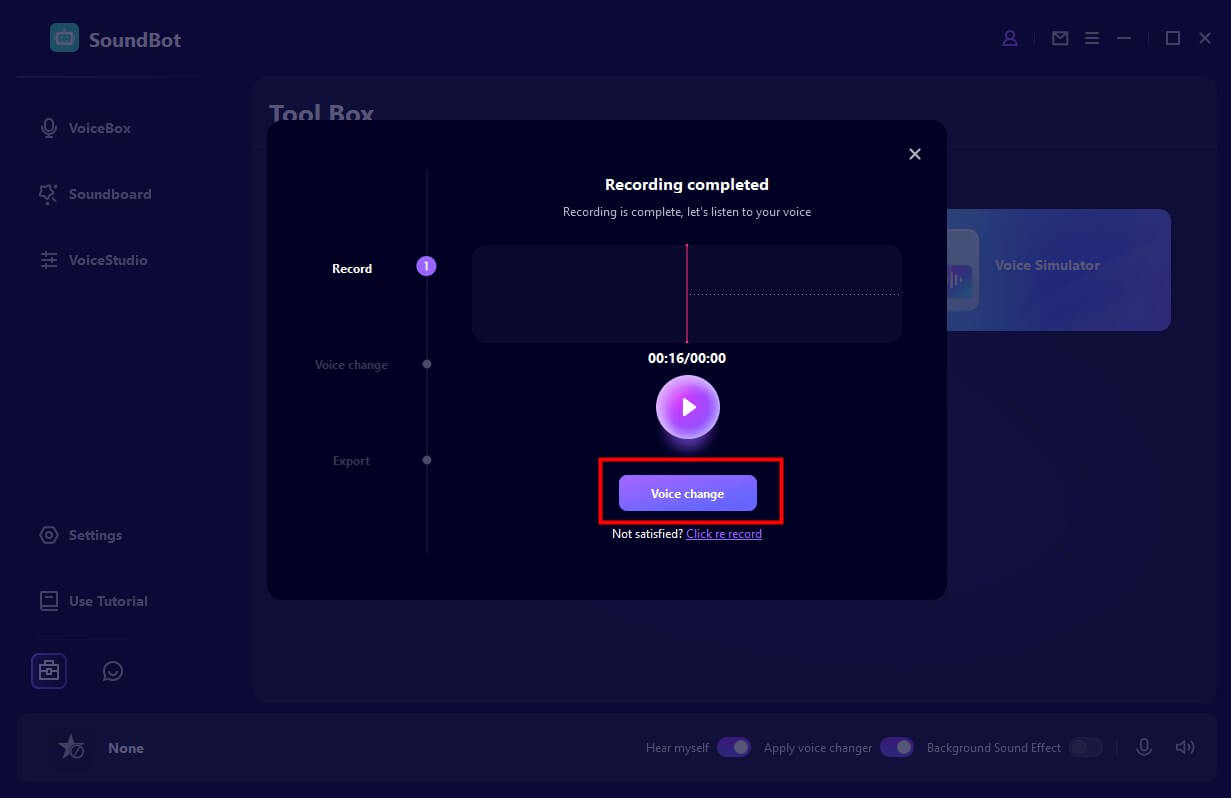
Step 2: Select your favourite voice effects to modify the audio, then export it.
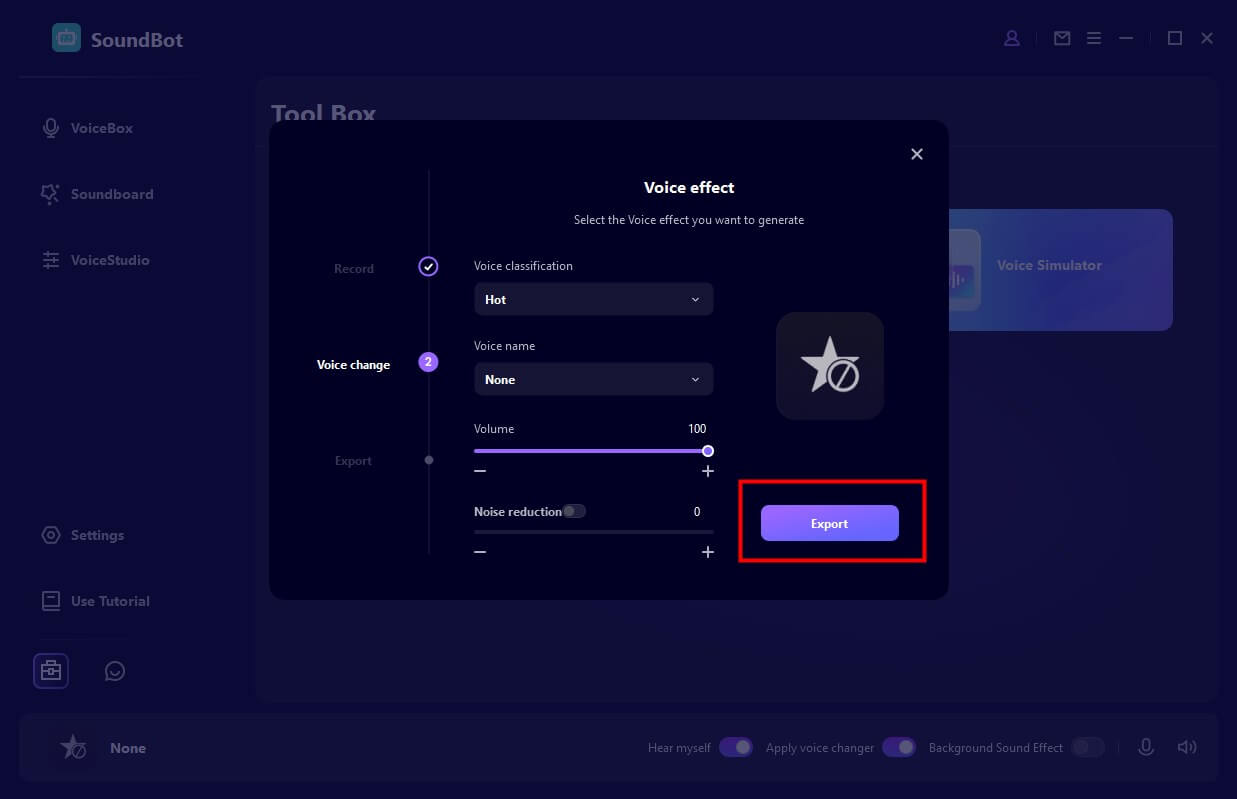
Other features of WooTechy SoundBot
The WooTechy SoundBot is a powerful and versatile device that offers a range of features and benefits for users who want to change their voice in real time or modify pre-recorded audio. Some of the main features and benefits of the SoundBot are

75.000.000+
Downloads
- 800+ Sound Effects: Beyond the 300+ voice filters, they are many sound effects to choose from.
- Voice Clone: RVC modes are available to clone HQ voice.
- High-quality audio output: The SoundBot uses advanced audio processing technology to ensure that the output audio is high-quality and free from distortion or noise.
- Customization: It supports personalize your voice with various parameters.
- Compatible with a range of programs: The SoundBot is compatible with the most of popular applications like Discord, Xbox, Steam, Skype, CS;GO, YouTube, etc.
Part 3: Best Audio Voice Changer for Android & iPhone
Audio Changer for Android
AudioLab Audio Editor Recorder is a audio editor and recorder app for Android devices that offers a range of features including voice recording, noise reduction, and audio effects. It also allows you to export your recordings in different audio formats such as MP3, WAV, and AAC. On the other hand, WooTechy SoundBot comes with a built-in microphone that enables you to use voice commands. In addition, it offers advanced features like noise suppression and echo cancellation, ensuring crystal-clear sound quality.
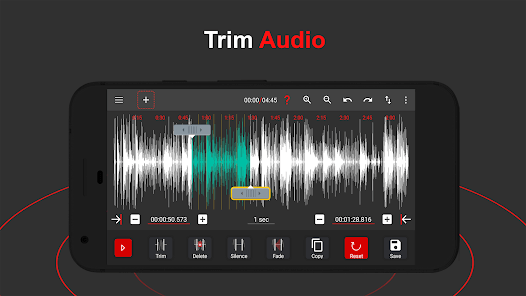
Audio Changer for iOS
Lexis Audio Editor is another audio editing app available for iOS devices. This app offers a variety of features such as audio trimming, merging, and mixing, and it also allows you to add audio effects like echo, reverb, and distortion. Whereas, WooTechy SoundBot is a feature-rich audio editing software that enables you to change the pitch and tempo of audio files. With this, you can change the voice of a recording to sound like female to male, child, or even a robot. It also features a built-in noise reduction tool that helps to remove background noise and enhance the audio quality.
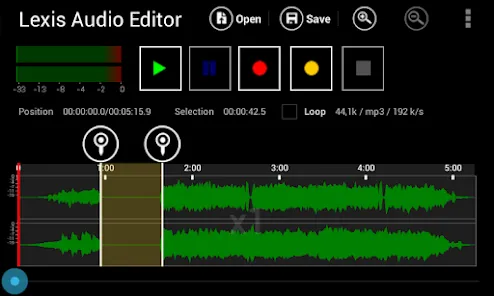
Our Verdict
In conclusion, WooTechy SoundBot is more user-friendly and convenient which is essential in any device and it clearly ticks off that box. Ultimately, it depends on your needs and preferences and which tool best suits you.
Part 4: FAQs about Audio Voice- Changing
1Is my voice on recording my real voice?
Yes, the voice on an audio voice recording is your real voice. However, keep in mind that factors like the quality of the recording equipment and the environment in which the recording was made can affect the overall sound quality of the recording.
2What is the Best Audio Voice to Text Converter?
There are several audio voice-to-text converters available in the market, and the best one for you will depend on your specific needs and requirements. Some of the popular options available include AI voice generator, Dragon, Google Cloud Speech-to-Text, and Microsoft Azure Speech Services. It is recommended that you try out a few different options before deciding on one that works best for you.
3How do I make my voice an MP3?
To make your voice an MP3, first, you will need to record your voice using a microphone and recording software on your computer or mobile device. Next, you will need to convert the recording into an MP3 format. Once the conversion is complete, you will have an MP3 file of your voice recording.
4Is there any better online audio voice recorder?
Yes, there are many online audio voice recorders that offer better quality recordings and advanced features compared to others. Most of the voice tools above mentioned allows you to record any sound from your computer, microphone, or even a streaming platform. It offers high-quality recordings, and you can choose between different audio formats.
5How to turn the male voice to female voice?
One option is to use voice-changing software or apps, which are designed to alter the pitch and tone of a voice. If you're looking for a more affordable solution you can try WooTechy SoundBot.
WooTechy SoundBot - The Best Audio Voice Changer

75.000.000+
Download
- High quality audio voice changing.
- Modify voice in real time.
- 300+ voice filters and 800+ sound effects.
- Clone any person's voice without effort.
- Easy to change your voice in different platforms.









