It’s officially the festive season! That means it’s time to celebrate and spend quality time with loved ones. What’s a better way to enjoy Christmas than playing games with friends and family? Why not try a Christmas voice changer to do a nice cosplay on the Elf voice you like?
Using an Elf voice changer can be a great idea. You can use it to make your voice sound like an Elf or any other characters’ voices you like. Keep reading to find out about the best Christmas elf AI voice changers and how to use them to celebrate your Christmas Day with more joys and fun!

Part 1. What Is Your Favourite Elf Voice?
Before you get started with the computer bits, you need to choose your favourite elf voice! There are so many different elf voices out there! There’s the cheeky-chappy, the quiet feminine elf, the youthful and fun elf, and the grumpy old one.
Choose your favourite elf voice based on what best represents your personality. You can also gather a group of friends and play with a couple of the voices on multiple devices!

Part 2. How To Sound Like An Elf?
Since Elf is a pretty popular cartoon characters, there are many Elf voice changers emerging in the market, which attracts many user’s eyes. The following will fully introduce top 3 Elf voice changers for you.
1 WooTechy Soundbot - Highly Recommended
We highly recommend WooTechy SoundBot, the elf voice changer. As the most popular real-time AI voice changer on the market today, SoundBot features over 300 fun voice filters and more than 800 free sound effects!
You can use the SoundBot while you’re on zoom, on live chat, or while you’re gaming! You can even make a video using the AI voice-changing sound effects.
Supported Platforms of SoundBot
- Social & Streaming: Discord, Steam, Twitch, OBS, XSplit, LINE, WhatsApp, Skype, YouTube, TikTok, Instagram, Facebook Live, DLive, TeamSpeak, Zoom, Google Meet, etc.
- Games: PUBG, LoL (League of Legends), Fortnite, VALORANT, Roblox, Minecraft, Apex, CS2, CS:GO, DOTA 2, Call of Duty, Palworld, Overwatch, SWTOR, Rainbow6, etc.
WooTechy SoundBot - Best Elf Voice Changer

7,000,000+
Downloads
★★★★★
Rating
- 300+ AI Voices : Built-in with over 300 popular AI voice filters, easily change your voice to any character's voice
- 800+ Sound Effects : Provide over 800 free sound effects (horror/comedy/applause/gunfire/cat meows/dog barks), which can be freely mixed and matched during voice changing
- Multi-Platform Compatibility : Supports voice transformation for games, phone calls, live streaming, video conferences, and streaming videos, including Discord/LINE/Twitch/LOL/PUBG/Zoom
- Multi-Language Support : Supports multiple languages from countries around the world, including English/Chinese/Japanese/Korean/Russian/German/French/Spanish
- Real-time Voice Changing : Voice transformation effects are 100% real-time synchronized, with no delay, no lag
- Recording Voice Changing : Supports importing audio files, allowing you to freely alter the voice in recordings
Try For Free
Secure Download
Unlock All Voices
Secure Payment
How to Use SoundBot to Change Your Voice to Elf?
Step 1 Download and install SoundBot on your computer.
Best Elf Voice Changer for Halloween in 2025 !
Step 2 Select input and output audio devices of the computer, make sure both them can work well.
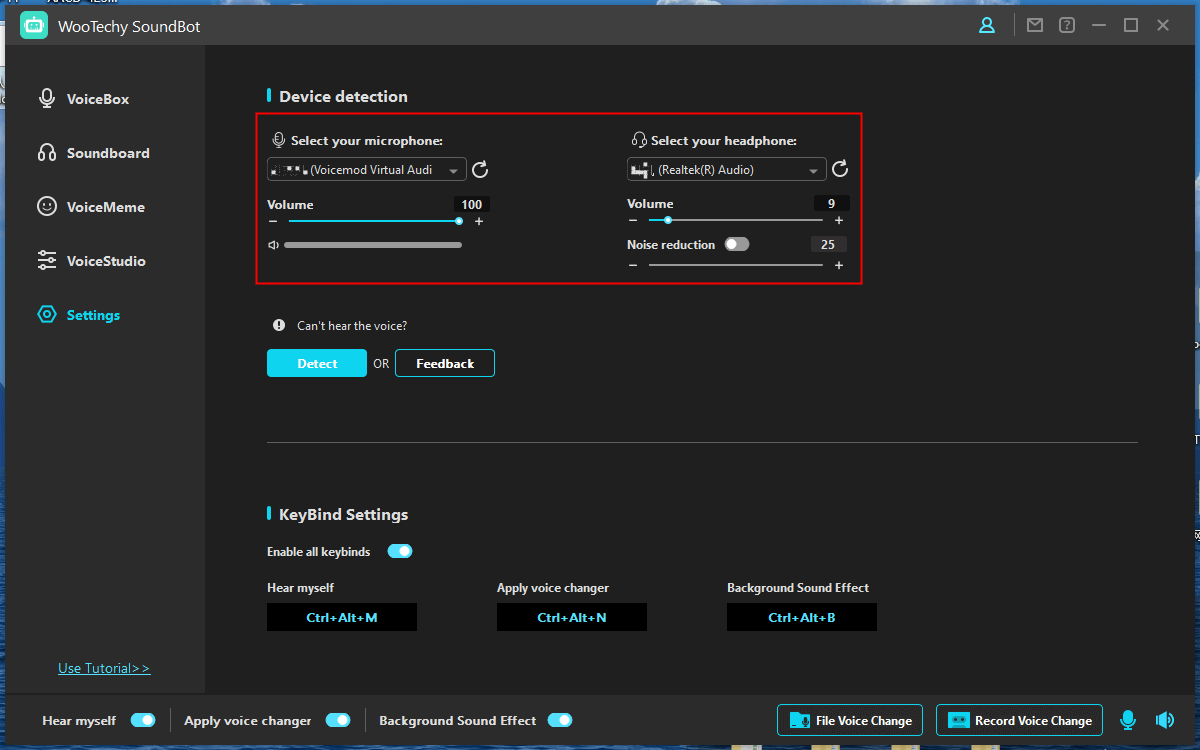
Step 3 After that, select the Elf voice from the voice effects showing on the SoundBoard column, and then you should be able to convert your voice into a virtual one in real time.
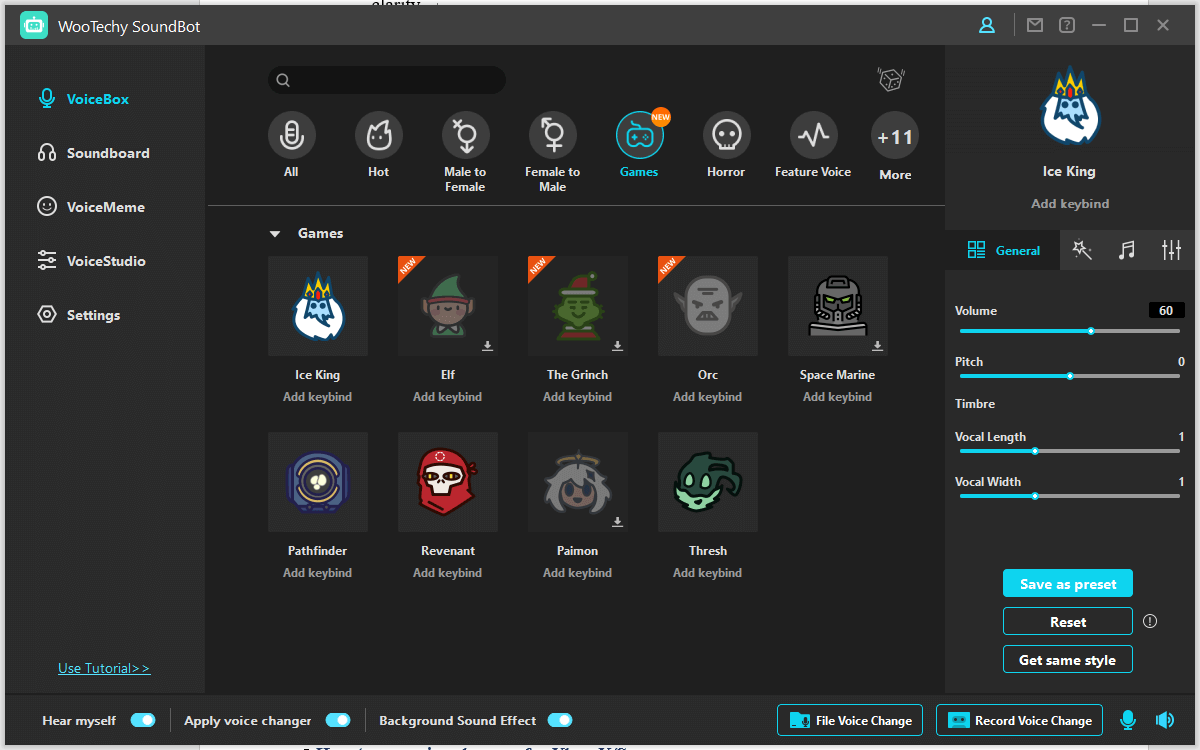
Try For Free
Safe Download
Unlock All Voices
Safe Payment
2 Magicmic
Magicmic is also an available elf voice changer. This voice changer has about 100+ voice filters and memes. It can also be an option for you if you want a voice changer that is created specifically for gamers. However, there is no free voice filters and memes provided every day, you should pay for it if you want to use this voice changer no matter for which voice character.
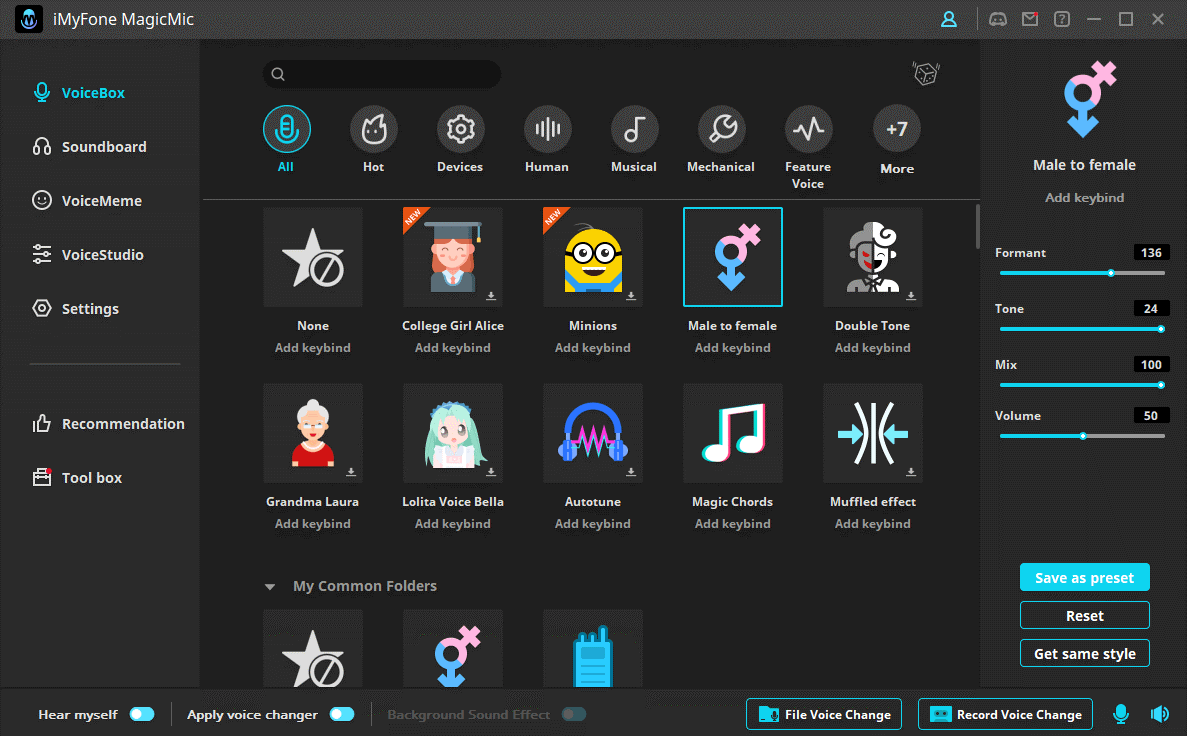
3 Voicemod
VoiceMod is specifically designed for gamers. It’s a voice changing software that is made for high-intensity video games. There are over 400 voice effects to choose from on VoiceMod. You can go from a Christmas elf to a robot in a split second. That’s pretty impressive!
But like Magicmic, Voicemod also doesn’t provide any free voice filters or memes. The operation steps is a little complex, which is unfriendly for newbie users.
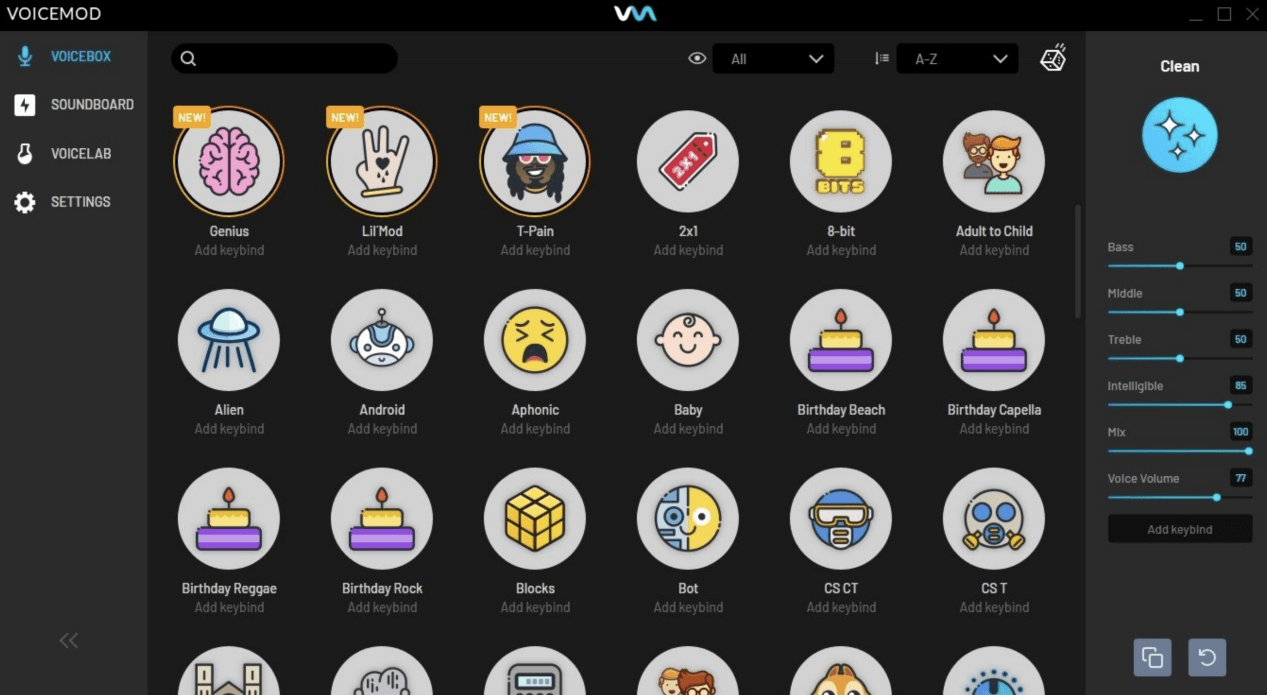
Conclusion
WooTechy SoundBot is the best elf voice changer available! WooTechy SoundBot is so easy to use. You can quickly and easily make an elf on the shelf voice changer on your computer. Your friends and family are going to love listening to you talk like a cheeky Christmas elf. It’s really going to get everyone in the Christmas spirit!
We hope you’ve enjoyed reading about our favourite elf voice modulator. Make sure to let us know in the comments below how you like your new elf voice changer. We promise you’ll have such a fun time gaming with the SoundBot software!
Best Elf Voice Changer in 2025 - One click to change your voice to elf for free!










