A well-crafted narrations can transform a simple presentation into an immersive experience, captivating your audience and leaving a lasting impact. As opposed to hiring a professional voice actor, the most economical way is to use a narrator voice generator.
In this article, let’s talk about what is the best narrator voice generator , and discover how you can transform your storytelling with artificial intelligence.
- Part 1: The Best Real-time Narrator Voice Generator [Microphone & Audio File]
- Part 2: The Best Online Narrator Voice Generators [Text to Speech]

Part 1: The Best Real-time Narrator Voice Generator [Microphone & Audio File]
If you want to generate narration sounds in real time, then choose Wootechy SoundBot!
Wootechy SoundBot is a powerful voice changer and narrator voice generator that can transform your voice into a variety of different sounds, such as male to female, accents, celebrity voices, and even a narrator like SpongeBob SquarePants.
With just a few clicks, you can create a professional-sounding voice that can be used for audiobooks, presentations, podcasts, or even video narration. Moreover, It can also be used in different platforms in real time, such as conferences, games, live streaming or online chat.
- 250 + voice styles to generate different realistic and natural-sounding voices.
- Access over 600+ sound effects to add emphasis, humour, or atmosphere to your narration.
- Import and edit audio files in popular formats (MP3, WAV, OGG).
- Customizable voice parameters to meet individual needs.
- Generate directly the voice via Microphone or audio file.
- Compatible with various communication platforms, like Discord, Twitch, and Skype.
- Customizable keybinds for seamless integration with other applications.
- Update new voices regularly. Free voices are available every day.
Features of Wootechy SoundBot Narrator Voice Generator

75.000.000+
Download
Additionally, navigate the software with ease thanks to its intuitive and user-friendly interface, making it accessible. If you want to generate any narration you want with SoundBot, check the below tutorials.
Step 1: Download the Wootechy SoundBot program on your PC.
Step 2: Follow the on-screen navigation, in the Settings menu, select the input device (microphone) that you want to use to record your voice, and the output device (speakers or headphones) that you want to hear the modified voice through.

Step 3: Then, you should find a variety of voice effects, including male-to-female voice, female-to-male voice, cartoon voice, celebrity voice, and more. For example, if you want to get a Spongebob narrator voice , click "SpongeBob" first. Speak into the microphone. Your voice will be modified in real time to sound like SpongeBob.
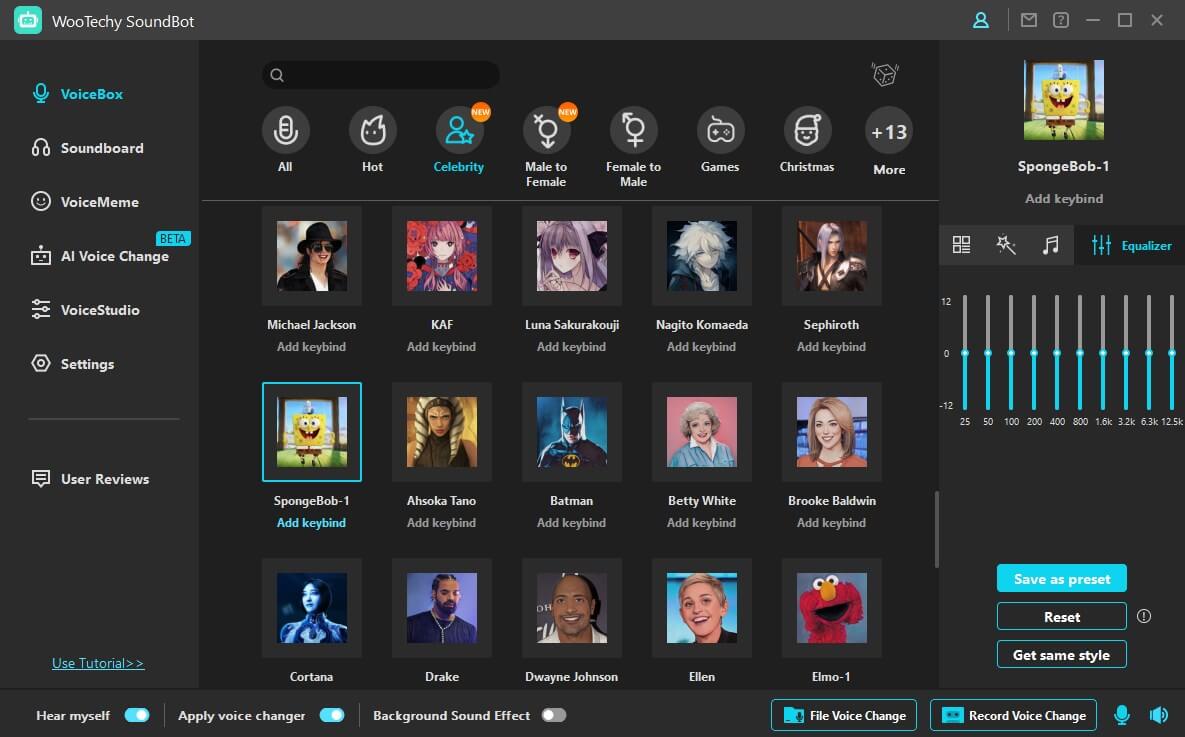
If you prefer to go through the voice files to generate the narration, select to Upload audio file.
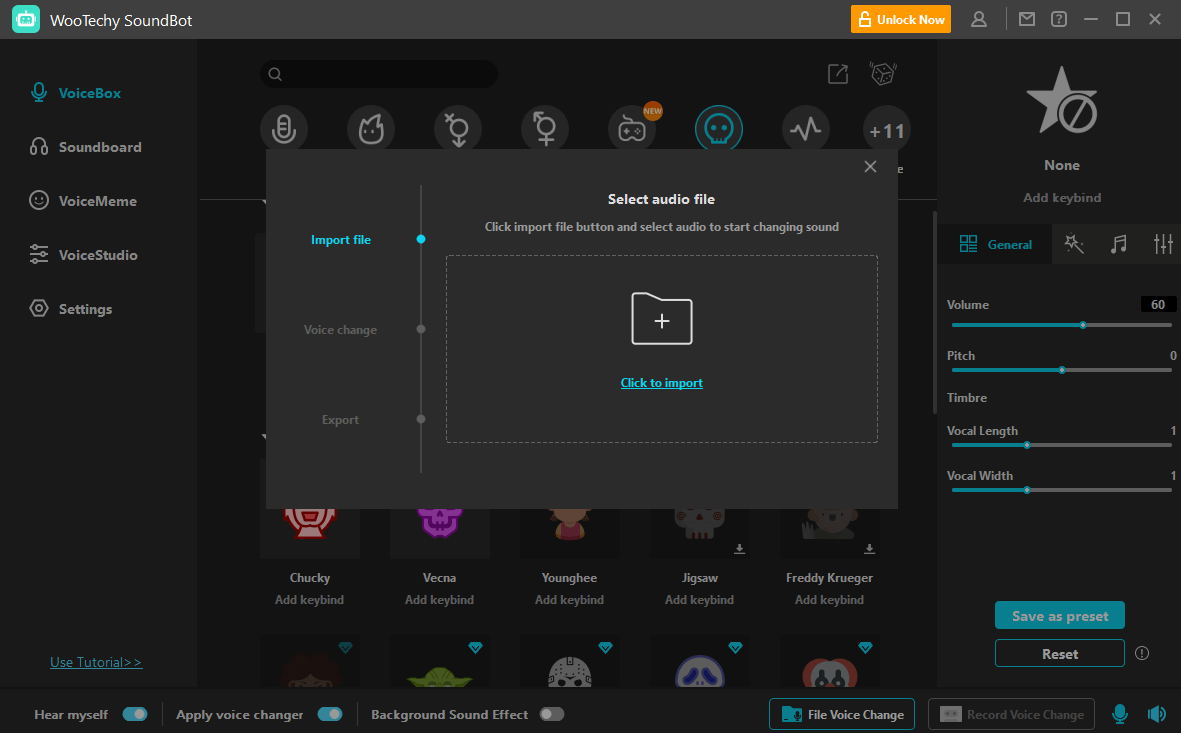
Step 4: Want to add some sound effects to your narration? Click Sound Effects and choose your preferred one.
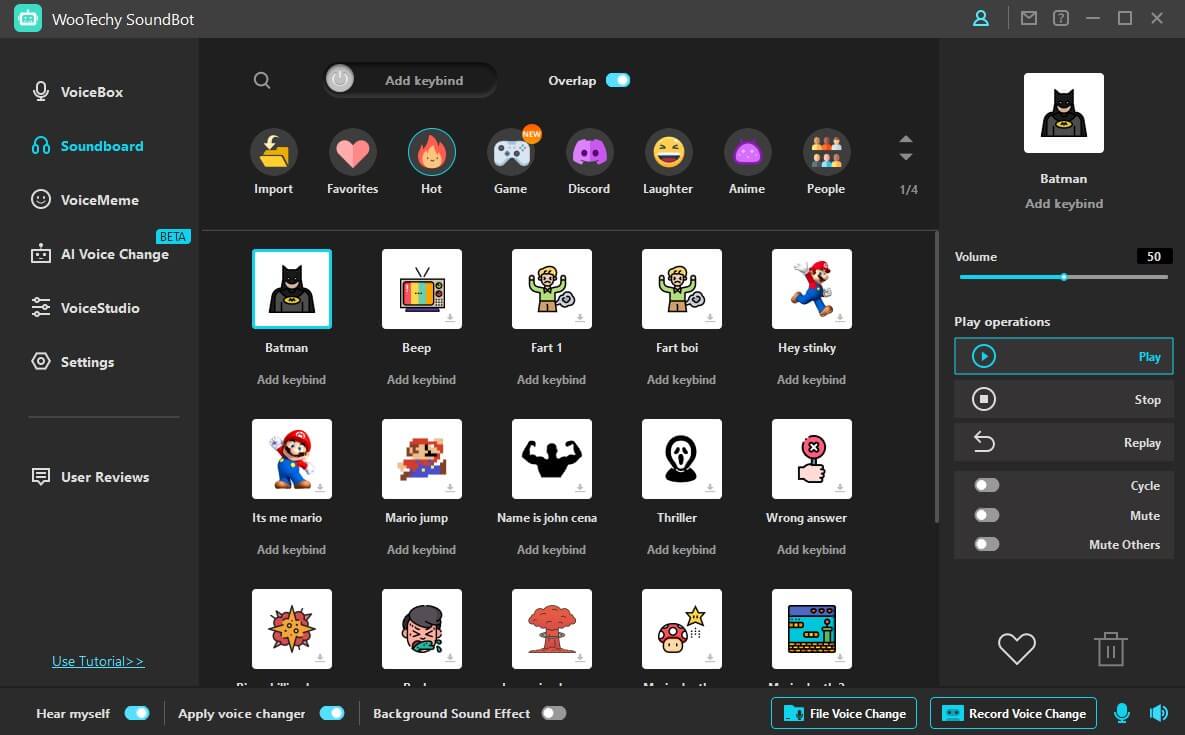
Part 2: The Best Online Narrator Voice Generators [Text to Speech]
If you prefer text-to-speech over speech generation, then you can check the narrator voice generator text to speech. These tools allow you to convert written text into spoken audio, and add them in to the video or presentations. This kind of tool generally does not require software downloads and can generate narration online. While, their voice generation is essentially limited to male, female and robotic voices. Anyway, here are 3 texts to speech narrator voice generators for consideration.
Narakeet
Narakeet is an online platform that can be used to generate narration for videos and presentations. To use this, you can get started by uploading your script to the platform or typing your script directly. Then, choose the voice that best fits the tone and style of your content. Once satisfied, generate the final audio file in your preferred format, such as MP3 or WAV.
It offers a free trial for 2 times. Then it charges on different tiers, based on length of time, starting from $6/30 mins to $500/10000 minutes.
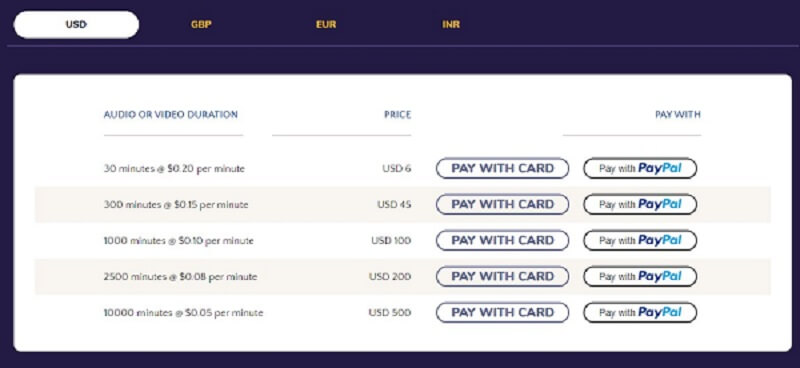
Veed.io
Veed.io is an online video editing platform. It is a tool kit and one of the features is to create video with text-to-speech narration. The speed of narration can be adjustable.
It is a paid tool. To use the Veed to get the narration, you have to create an account first and upgrade your plan, starting from $18/month for basic plan, and $30/month for Pro plan.
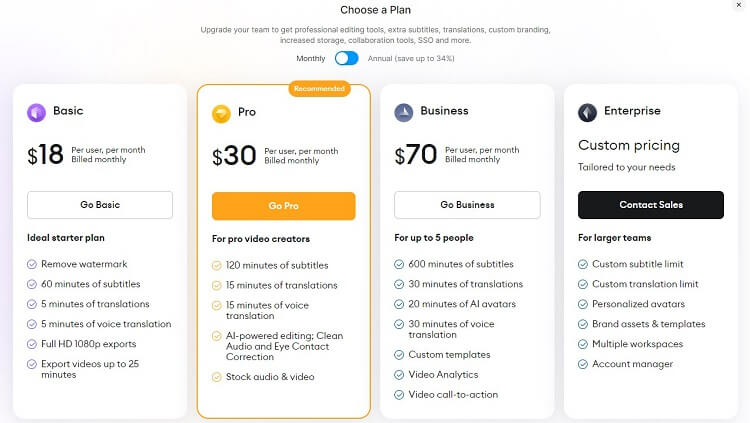
Then, click on the "Upload Your Video" button to upload the video to which you want to add narration. Add a text box to your video and enter the narration text you want to include in the text box.
If you prefer to use text-to-speech technology, click on the text box, then navigate to the "Text to Speech" option in the panel.
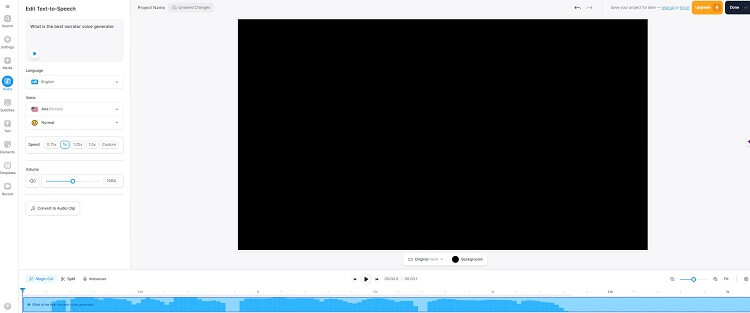
Typecast
Typecast is another online narration voice generator that provides text to speech services. This platform offers different narration templates for you to refer to.
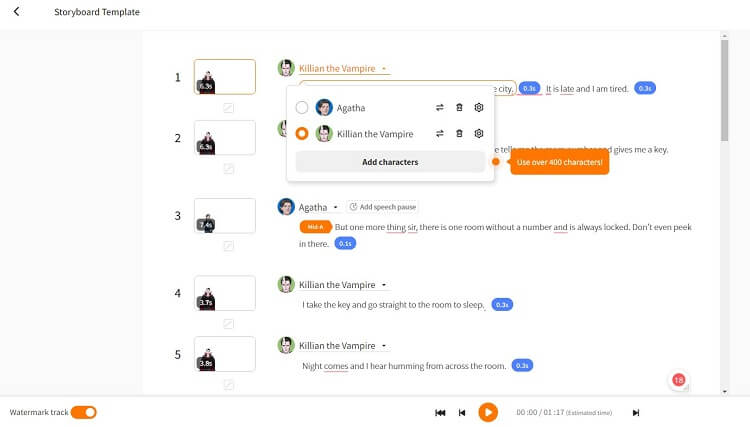
In fact, in some ways, it belongs to a platform that reads instead of you. Firstly, choose a character you want and add the AI actor . Enter the text you want to generate the narration, and set the voice style. Then the AI actor will read your text. But you can download the audio file and add it to your project.
This tool provides both a free plan and a Pro plan. The free version offers 5 mins of monthly download time, while the paid version starts from $8.99/month or $32.99/month.
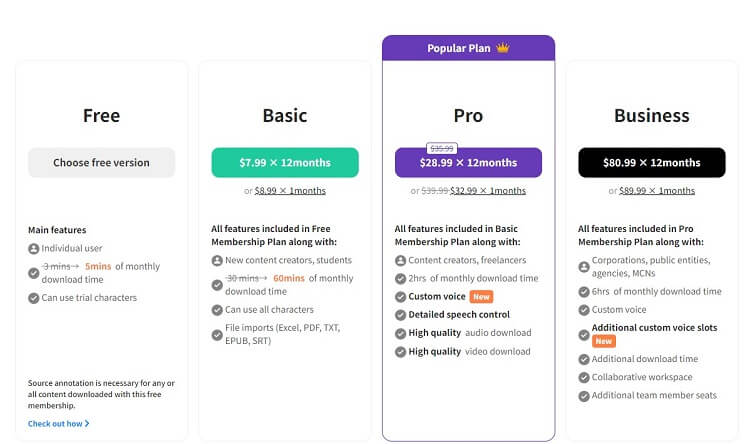
Conclusion
Overall, there are many narrator voice generators that work well. If you prefer text to speech and do not have much demand for the richness of sound variety, the above 3 tools could help.
However, if you are seeking more professional-grade narrations with more voice styles, Wootechy SoundBot is the best choice. With 250+ voice filters and 600 + sound effects , you are able to make your project more fun. Besides, its capability enables you to use it on various platforms in real-time without delay.
Try it Free
Secure Download
Unlock All Features
Secure Buy








