Looking to add a spine-chilling twist to your Halloween celebrations? With the right scary voice changer, you can instantly turn your voice into something straight out of a horror movie—perfect for pranks, spooky parties, or creepy content creation.
To make things easier, we’ve rounded up the top 5 scary voice generators that make creating terrifyingly realistic voices effortless! Keep reading!
- Part 1. 5 Best Scary Voice Generators of 2025
- #1. WooTechy SoundBot
- #2. Scary Voice (iOS)
- #3. Scary Voice (Android)
- #4. Voicemod
- #5. LingoJam
- Part 2. How to Generate Scary Voices?

Part 1. 5 Best Scary Voice Generators in 2025
| Feature | WooTechy SoundBot | Scary Voice (iOS) | Scary Voice (Android) | Voicemod | LingoJam |
|---|---|---|---|---|---|
| Platform | PC | iOS | Android | PC | Online |
| Voice Filters | 300+ | 25 | Several | 100+ | Several |
| Sound Effects | 800+ | 0 | 0 | Basic effects | 0 |
| Real-Time Voice Changing |
Yes | Yes | Yes | Yes | No |
| Customization | High | Low | Low | Moderate | Low |
1WooTechy SoundBot - Best Scary Voice Changer
At the top of the list is WooTechy SoundBot, this year’s most talked-about real-time AI voice changer. It can instantly generate ultra-realistic horror voices and effects, featuring fan favorites like Jigsaw, Pennywise, Ghost, Demon, Wicker, Zombie, Monster, Witch, and more.
What makes it even more impressive is its massive sound library, offering 300+ unique voice filters and 800+ sound effects—giving you endless creative options for any occasion. Whether you want to sound demonic, ghostly, or downright unearthly, SoundBot has you covered!
Plus, WooTechy SoundBot works seamlessly with major platforms such as Discord, Zoom, Valorant, and Fortnite, so you can bring your horror transformations to live chats, games, or streams without missing a beat.
With over 75 million downloads worldwide, SoundBot has become a go-to tool for pranksters, gamers, and creators alike. Whether it’s Halloween night or April Fools’ Day, this powerhouse software delivers the ultimate scary sound experience every time!
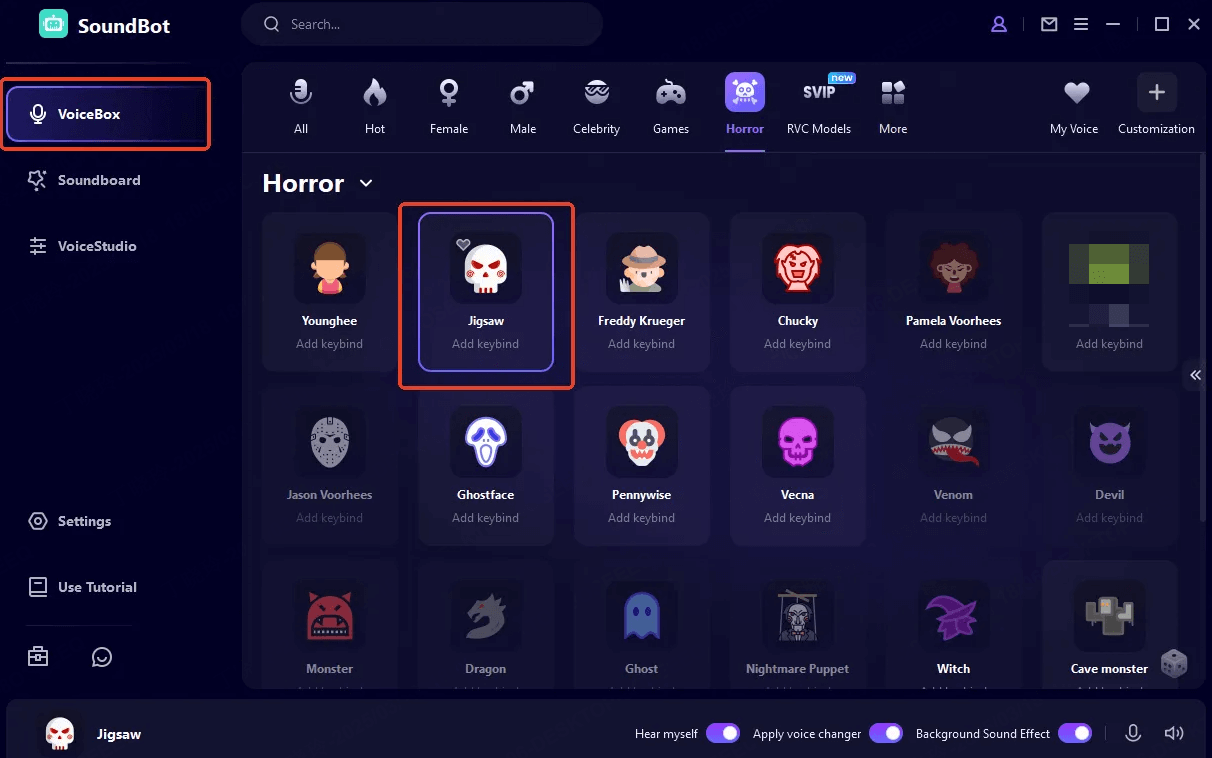
WooTechy SoundBot - Best Scary Voice Changer

7,000,000+
Downloads
★★★★★
Rating
- 300+ AI Voices : Built-in with over 300 popular AI voice filters , easily change your voice to any character's voice
- 800+ Sound Effects : Provide over 800 free sound effects (horror/comedy/applause/gunfire/cat meows/dog barks), which can be freely mixed and matched during voice changing
- Multi-Platform Compatibility : Supports voice transformation for games, phone calls, live streaming, video conferences, and streaming videos, including Discord/LINE/Twitch/LOL/PUBG/Zoom
- Multi-Language Support : Supports multiple languages from countries around the world, including English/Chinese/Japanese/Korean/Russian/German/French/Spanish
- Real-time Voice Changing : Voice transformation effects are 100% real-time synchronized, with no delay, no lag
- Recording Voice Changing : Supports importing audio files, allowing you to freely alter the voice in recordings
Try For Free
Secure Download
Unlock All Voices
Secure Payment
2Scary Voice Changer & Recorder (iOS)
iPhone users can benefit from the Scary Voice Changer & Recorder, available for download on the App Store. This app allows you to record your voice and transform it into chilling sounds. While it offers fewer voice options and lack of sound effects compared to WooTechy SoundBot, its portability makes it an excellent choice for enhancing your Halloween costume or other creative projects.
- Record an unlimited number of voice clips.
- 25 Scary voices can be choose from.
- An easy-to-navigate interface for a seamless voice changing.
- Share your spooky recordings with friends.
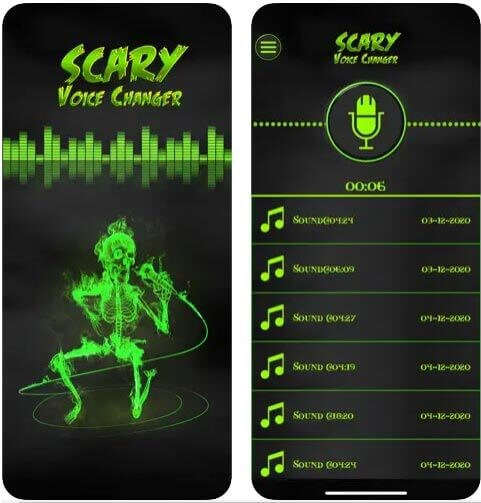
3Scary Voice Changer (Android)
For Android users, one of the options for generating scary voices is "Scary Voice Changer" on Google Play. Its features are similar to the the Scary Voice Changer & Recorder for iOS.
This app offers a user-friendly interface for recording and modifying your voice. Some popular scary voices in this app includes ghost, monster, and sinister villain.
Furthermore, this app has a little horror cellphone tunes that will fit your desire. You can even disguise your voice with terrifying noises.

4Voicemod
Voicemod, available for PC, can be used to imitate already existing scary effects, like women's screams, vampire howls, evil laughs, etc.
While Voicemod provides some scary voice filters and effects, many users might find that the quality of the generated voices lacks the subtle nuances of human speech. This can make the voices sound somewhat robotic or artificial.
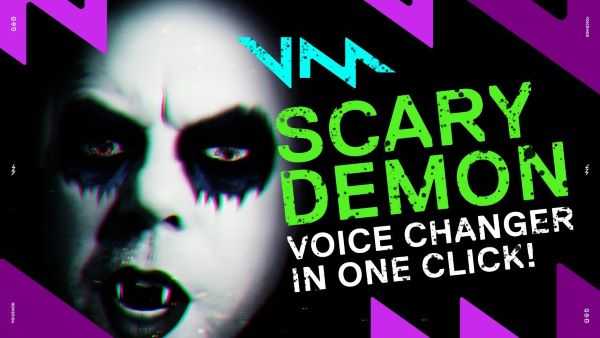
5LingoJam Scary Voice Changer (Online)
Another horror voice changer for creating an unsettling sound is the LingoJam Scary Voice Changer. It is a spooky voice converter that is only available online. However, it will transform your voice with little effort. It allows users to record and upload audio files. Any of these inputs can be worked on to get the perfect horror effect with some finetuning.
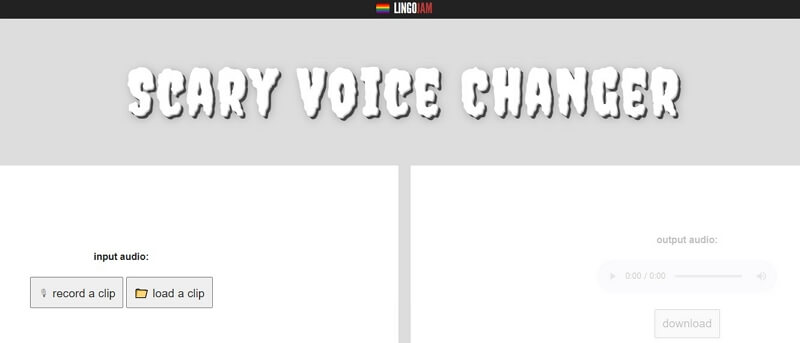
Part 2. How to Generate Scary Voices?
With a full range of voice filters and effects, as well as high quality scary voices, WooTechy SoundBot is one of the best scary voice changers in our opinion. Therefore, we will use WooTechy SoundBot as an example to generate the scary voices.
Step 1: Download WooTechy SoundBot and install it on your computer.
Best Scary Voice Changer in 2025 !
Step 2: Set up the app with your preferred output and input devices.
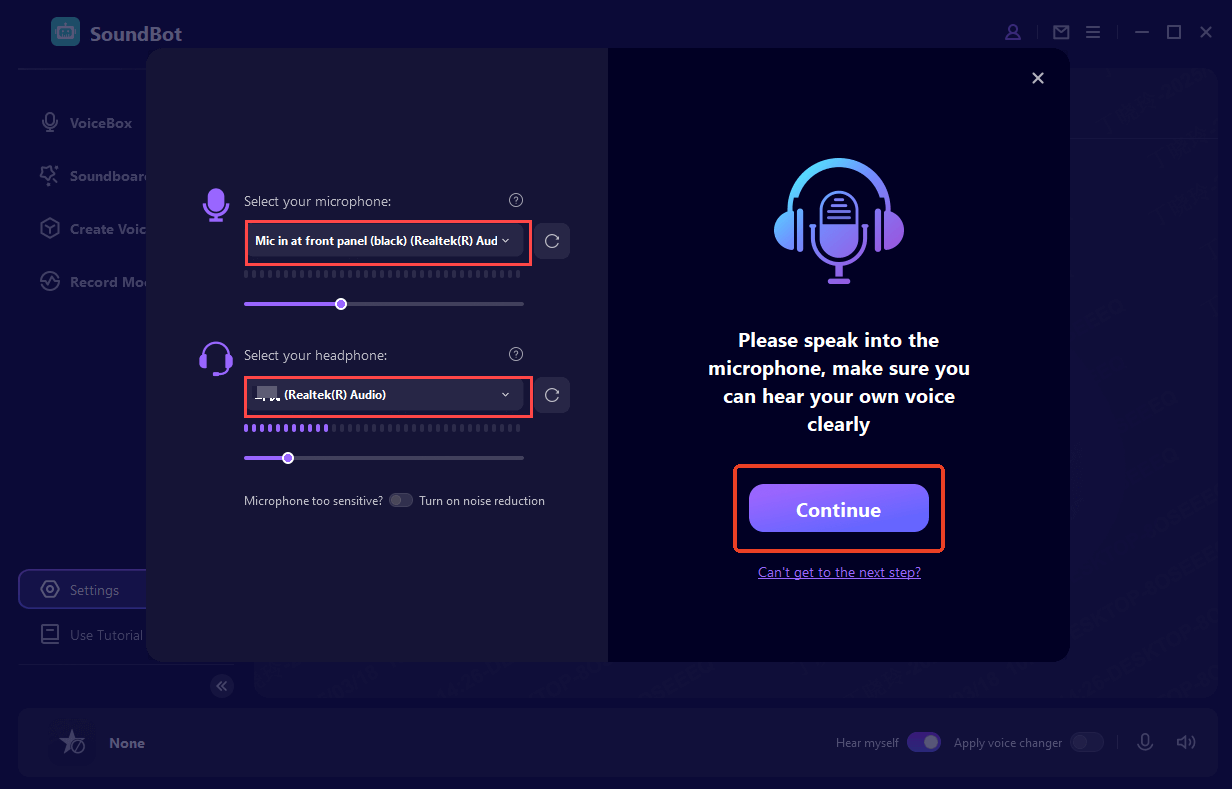
Step 3: Select the scary voice effect and speak into your input device. The scary voice will be generated in real time and can be used in different platforms.
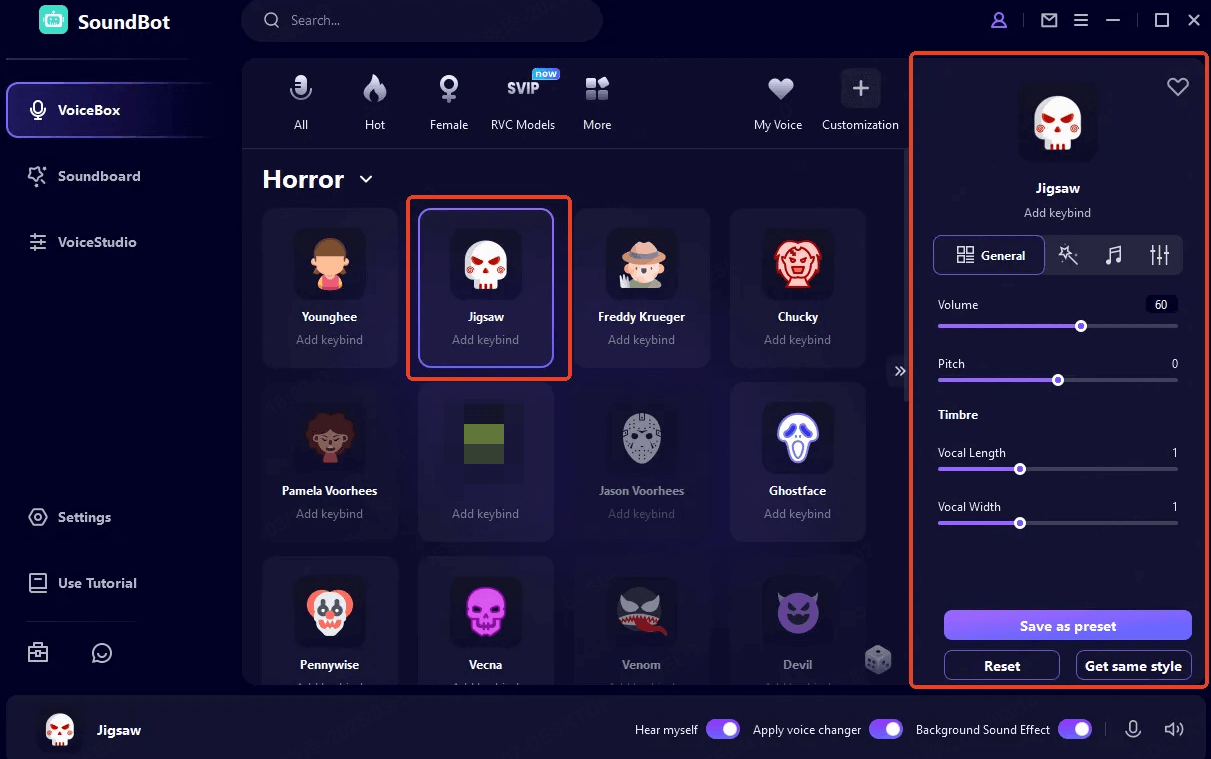
Step 5: For some personalized needs, VoiceStudio is available to customize the voice at your will.
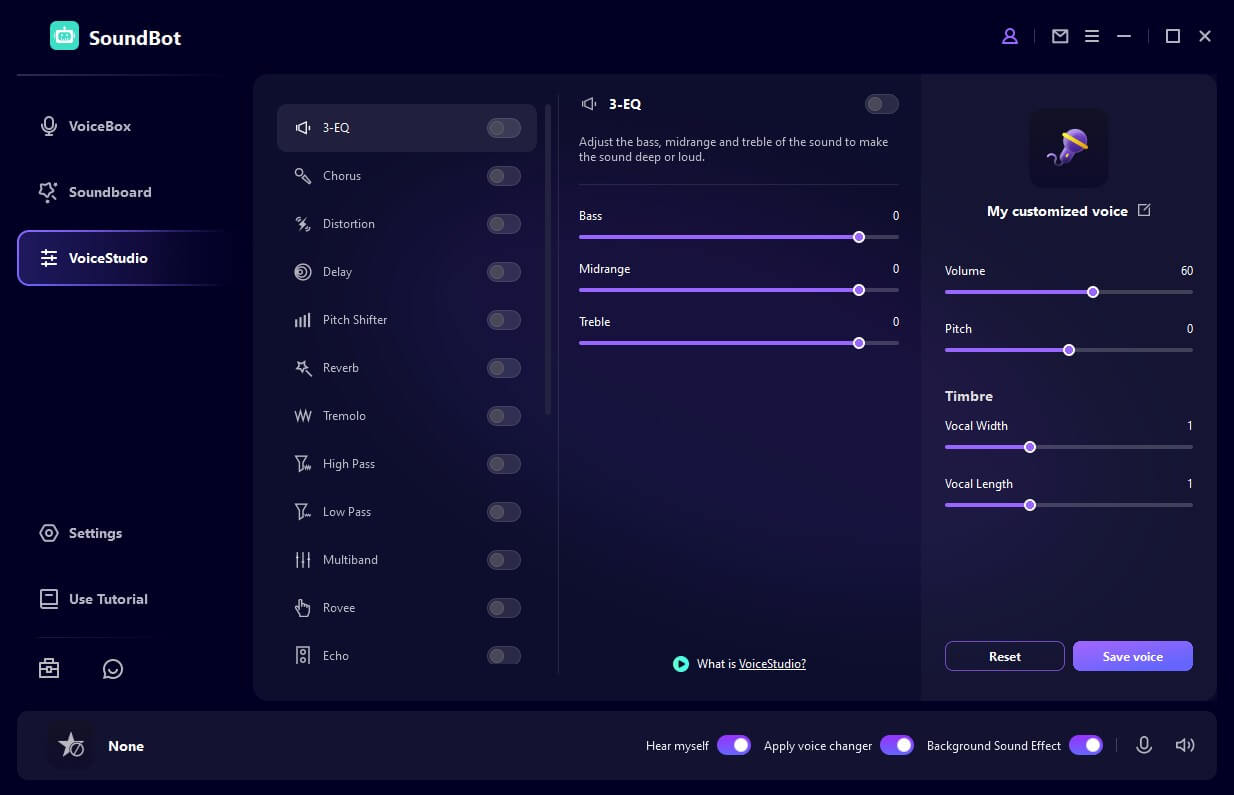
Step 6: Don't want to use a microphone to create the creepy voices? Just go to the ToolBox in WooTechy SoundBot. Here you can find more methods to change the voice, such as File Voice Change, Record Voice Change and Voice Simulator.
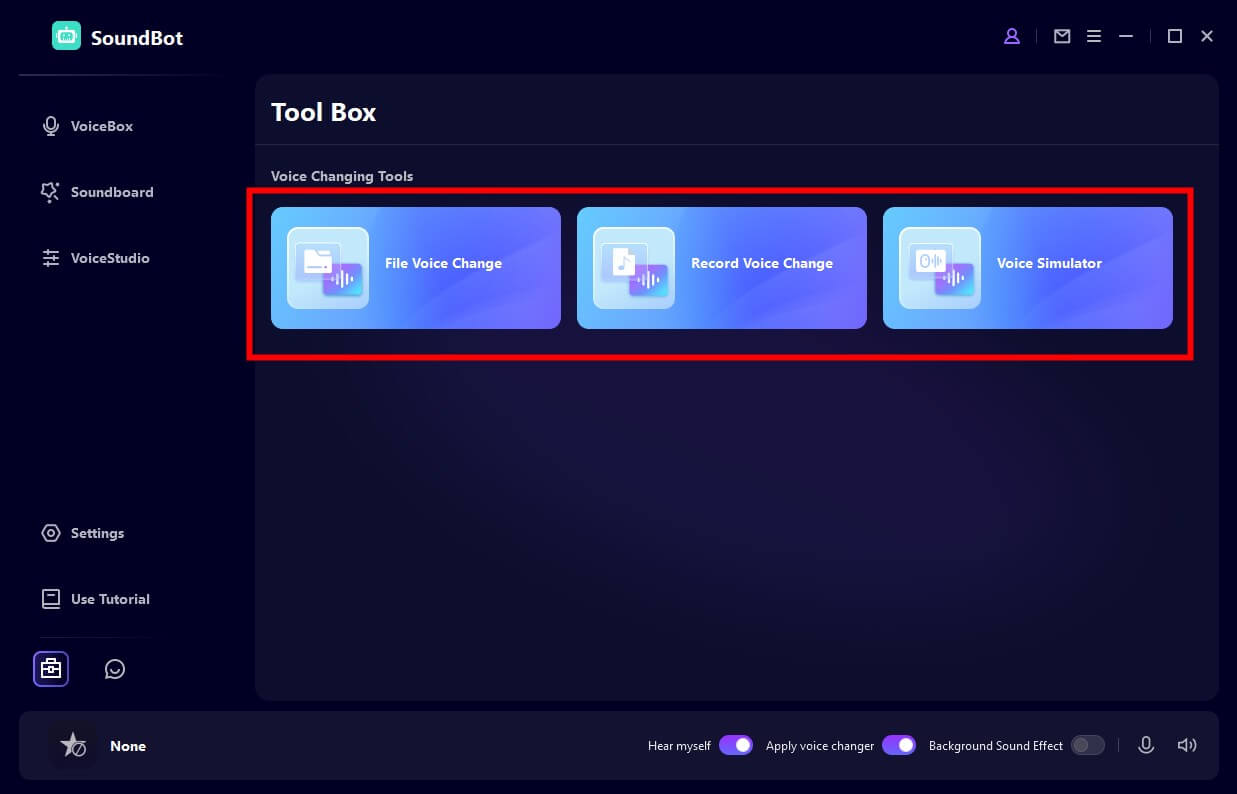
Step 7: Once done, WooTechy SoundBot also support export the scary voice your generated in different forms.
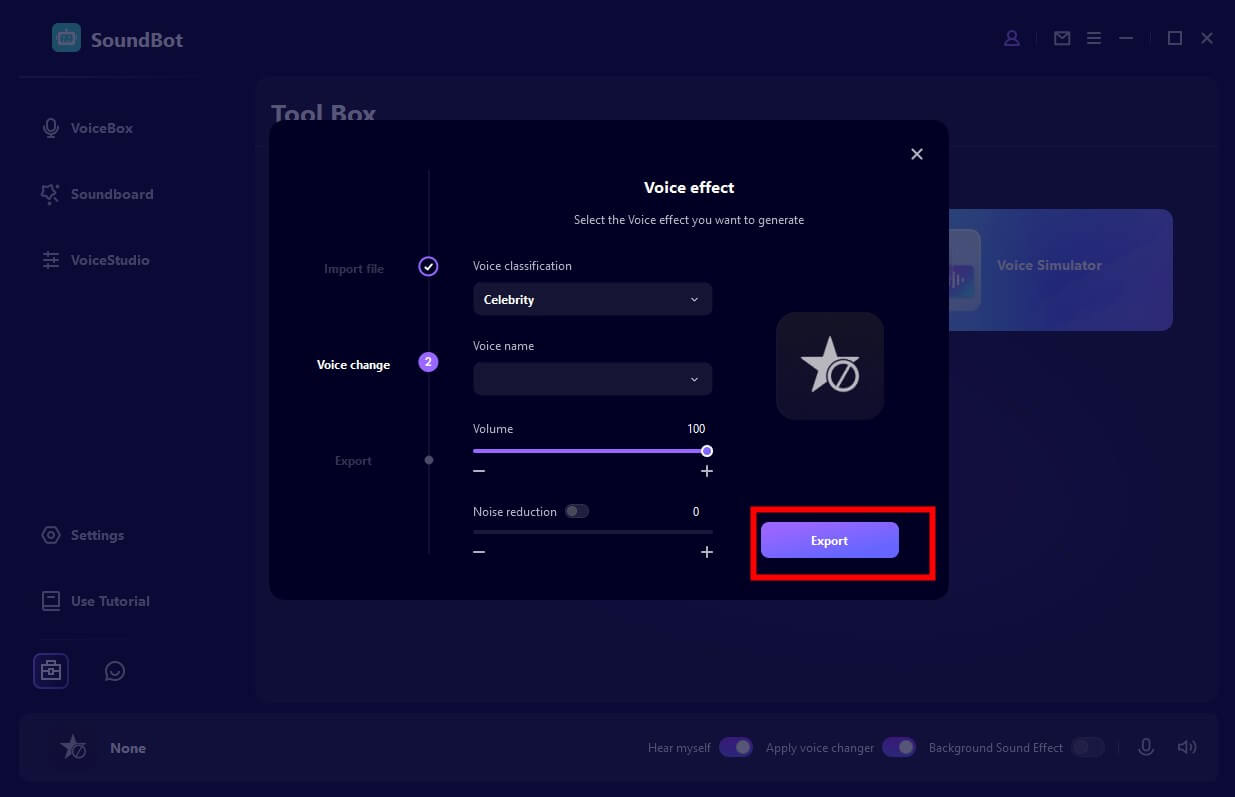
Conclusion
Whether you're looking to pull a harmless prank, create a hilarious video, or simply enhance the eerie ambiance for Halloween, scary voice changing stands out as an exceptional choice.
This article has showcased the top five scary voice generators available, but WooTechy SoundBot excels with its impressive range of features. With this tool, you can effortlessly craft chilling sound effects. Why not give it a try!
Best Scary Voice Changer in 2025 - One Click to Change Your Voice for Free!









