Note:Only works when you grant permission.
If you are unable to log into your Pokemon Go account, then there is always an underlying cause. You either forgot your credentials, you can't authenticate your account, or, in the worst-case scenario, your account was banned. In most cases, players aren't familiar with the Pokemon Go account recovery methods for their specific scenario.
The Pokemon Go account recovery method you should use will differ based on why you can't access your account. This article will discuss all the major reasons why a Pokemon Go account may become inaccessible and provide solutions for each reason.

- Part 1: How to Recover Pokemon Go Account?
- Situation 1. The Account Was Compromised
- Situation 2. The Account Was Banned
- Situation 3. Forgot the Username or the Password
- Situation 4: Can't Access the Account Authorization Email
- Situation 5: Retrieve a Deleted Pokémon Trainer Club Account / Accounts Linked to It
- Part 2: How To Level up Fast If You Fail to Recover Your Pokemon Go Account?
Part 1: How to Recover Pokemon Go Account?
We have tested various Pokemon Go account recovery methods and found ones that actually work for each possible scenario. Without further ado, here is how you can perform Pokemon Go account recovery:
Situation 1. The Account Was Compromised
If your account shows unusual activity, Pokemon Go may restrict your access to it in order to prevent abuse. While this measure is taken to ensure your account's safety, it can also make the account inaccessible to the owner. Possible causes why Pokemon Go may restrict access to your account include unusual logins or allowing unauthorized Pokemon Go apps to access your account.
Pokemon Go allows you to regain access to your Pokemon Go account if it was compromised by contacting them through this form. Make sure you select "Sign In Issues" in the issue category to get the correct response.

Situation 2. The Account Was Banned
Another scenario where a user may lose access to their account is if Pokemon Go bans their account. Normally, your Pokemon Go account doesn't get banned without warning. You get three warnings before your account is banned and you can't access it.
If Pokemon Go banned your account, then this is a complicated situation, as there is no direct way to recover your account from a ban. However, you can appeal against the ban by going to the Niantic contact form and choosing Ban Appeal in the issue category. Provide as much proof as possible in text or the form of screenshots when appealing against the ban to increase your chances of account recovery.
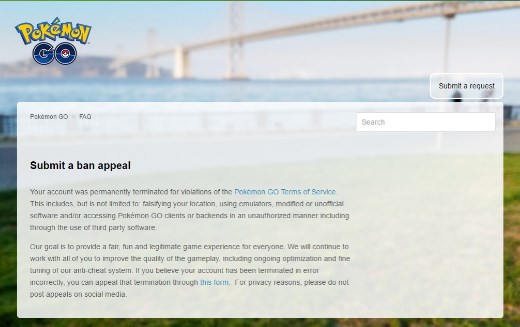
Situation 3. Forgot the Username or the Password
The most common reason why players lose access to their Pokemon Go account is when they forget their account username or password. This situation is the easiest to fix, and here are the steps you can follow:
Step 1. From the Login page, either select Forgot your password? or Forgot your username depending on what you want to recover.
Step 2. Provide the email associated with your account in the Email Address field.
Step 3. Next, add the date of birth in the Date of Birth field.
Step 4. Provide your player ID in the Player ID field.
Step 5. Add your screen name to the Screen Name ID.
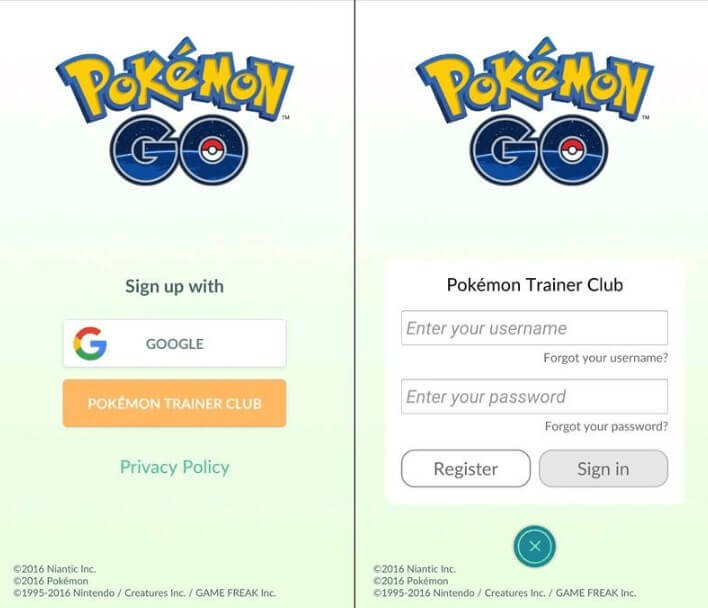
If you are trying to recover your password, you will also have to provide your username in the Username field before you can click on Retrieve password. For username recovery, simply provide the information mentioned above and click on Retrieve username.
Situation 4: Can't Access the Account Authorization Email
Whether you are trying to sign up for your Pokémon Trainer Club account or want to change your password, you receive an account authorization email. However, in some cases, you may not be able to access the account authorization email.
Often, the account authorization email ends up in the junk mail folder or the promotions folder in your email account.
Or you can try to log in again and click Resend the Activation Email Now to get the authorization email sent to your email address.

Situation 5: Retrieve a Deleted Pokémon Trainer Club Account / Accounts Linked to It
Another Pokemon Go account recovery scenario arises when players want to recover a deleted Pokémon Trainer Club account or accounts linked to it.
The answer to whether you can retrieve a Pokémon Trainer Club Account depends on whether you added a secondary authentication method with the deleted account. If you didn't add a secondary authentication method, then there is no way to retrieve a deleted Pokemon Trainer Club account.
However, in case you did add a secondary authentication method, such as Facebook or Google, to log into your account, there is still hope. All you have to do is go to this support page to retrieve your game data.

part 2: How To Level up Fast If You Fail to Recover Your Pokemon Go Account?
Now, if you have tried all the Pokemon Go account recovery methods mentioned above and still can't recover it, then making a new account is the only option. However, there is a way you can level up faster and get your new account up to the same level as the one you lost. Wootechy iMoveGo is a location spoofing tool that allows you to complete tasks such as capturing and evolving Pokemons without the hassle of walking. This tool virtually changes your location and takes your character to the locations where Pokemon spawn with a click of the mouse.

Here are some significant features of iMoveGo that can help you level up in Pokemon Go:
Teleport Location: iMoveGo has precise location spoofing with pinpoint accuracy.
GPS Simulation: You can also set specific routes and make your character walk to a location to make your movements seem more natural.
Safe to Use: No risk to your account if used correctly.
High Comparability: iMoveGo can be used on both iOS and Android devices.
Speed Adjustment: Control the speed of your GPS movement since Pokemon Go only registers movement that's under 24km/h.
Pokemon Go Special Features: Built-in a Pokestop Map and Cooling timer for Pokemon Go users.
360-degree Joystick: Pokemon Go GPS Joystick works perfectly when mocking location.
Try it Free
Secure Download
Unlock All Features
Secure Buy
Steps for using the iMoveGo software for Pokemon Go
Step 1. Go to the iMoveGo official website to download the latest version of the iMoveGo software on your PC.
Step 2. Now, launch the iMoveGo software and connect your phone to your PC with the help of the original USB cable, or WiFi.

Step 3. Select your device in iMoveGo, and a map will load up on the screen.
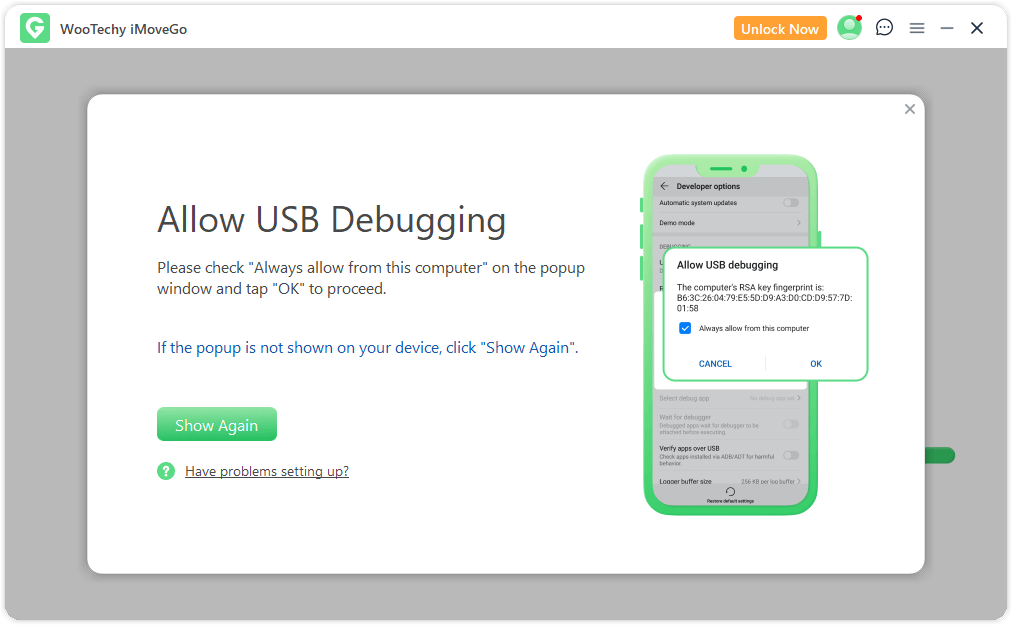
Step 4. Select the location spoofing mode from the top right corner of the iMoveGo screen based on your preference.

Step 5. For example, select Teleport Mode, enter the address/coordinates you want your Pokemon Go character to move. Then click Move to go to the location of the Pokemon without actually walking.

Conclusion
Pokemon Go account recovery is not impossible; however, if all else fails, you still have the option to start a new account and level up faster. With iMoveGo players are capturing and evolving their favorite Pokemon without even leaving their room. You can download the iMoveGo software today and test it out for free.
Try it Free
Secure Download
Buy Now
Secure Buy









