Note:Only works when you grant permission.
"How to look for the best Pokestops near me in Pokémon GO?" If you are also curious, here is the right place! In this article, we'll show you how to find the best Pokestops in your area, so you can stock up on items and catch more Pokémon.
A key essential item in the Pokémon world are finding the different Pokestops that have the best spawn rates and item drops possible. The only problem is finding these great locations can be a challenge if you aren't used to your community or have movement restrictions like you cannot leave your home or don't want to be out at night to play. That is why we've put together this quick guide to help you find great Pokestops at any time of day.

- Part 1. What are Pokestops in Pokémon GO?
- Part 2. How to Find Pokestops Near Me in Pokémon GO
- Part 3. The Best Places to Find Pokestops
- Part 4. Explore Pokémon GO Pokestops without Moving-with Pokestop Map
Part 1. What are Pokestops in Pokémon GO ?
In the augmented world of Pokémon GO, the game designers created specific locations related to real-world landmarks, parks, or significant areas and placed Pokestops on the in-game map. These are places where you can get a variety of free items, catch Pokémon with lures, and find other trainers.
To see Poke stops near me in-game, you need to be at least 1-1.5km away from the specific location. Once you're close enough, you can select the location and swipe your finger from left to right that will spin the picture of Pokestop, similar to spinning a coin. That will spit out items like berries, balls, and eggs.
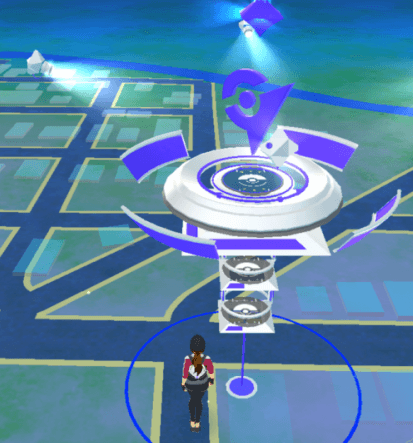
Part 2. How to Find Pokestops Near Me in Pokémon GO?
There are numerous ways to find the best Pokestops near me that all players have probably tried at one point or another. This quick list breaks down the most popular methods we've found to work well.
1 Start Exploring
The easiest method is simply to go outside and start exploring. Whether on foot, riding a bike, or driving as a passenger in a vehicle, keep checking Pokémon GO to see if any new locations pop up. Unless you live in an extremely rural area, you can expect to find Pokestops around buildings, city centers, libraries, schools, parks, and significant local landmarks.

2 Swap Info with Friends
If you join different social media groups or attend local Pokémon GO events, you'll run into players from your area or nearby that you can friend. They will share the details about their area and where to find the best Poke stops near me that you can check out to get unique items or capture rare Pokémon.
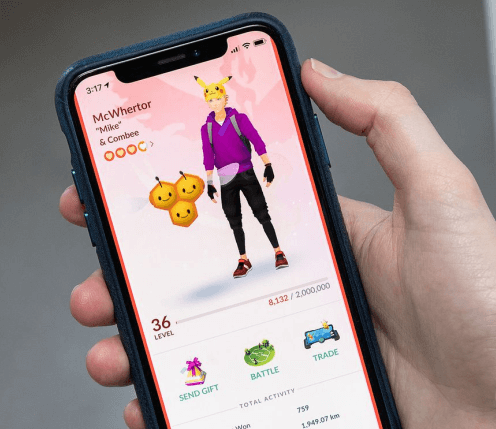
3 Use The Internet!
It may seem silly, but asking the question "best Pokestops near me" in websites like Reddit, Quora, or other forums will result in you outsourcing your need for more items and captures to the millions of online players. Odds are someone has already done a search in your area and spit out the relevant data you need in an easy-to-understand post.

4 Digital Online Maps
There are numerous websites and maps (mentioned in Part 3) that emulate the Pokémon GO world in real-time. They show you where the latest gyms, Pokestops, and even Pokémon are located within a certain range of your current location. This makes it incredibly easy to plan a route for your day that will maximize your egg hatching, hunting, and raid battles.
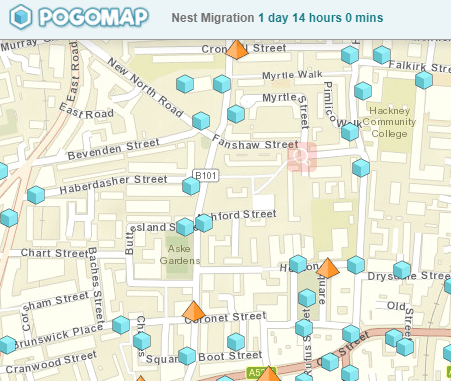
5 Use a Location Changer
Specific reliable applications like iMoveGo from allow you to travel around Pokémon GO without needing to physically move. This means that finding those Poke stops near me becomes a lot easier when you can go to the center of Rome, where there are hundreds of landmarks.
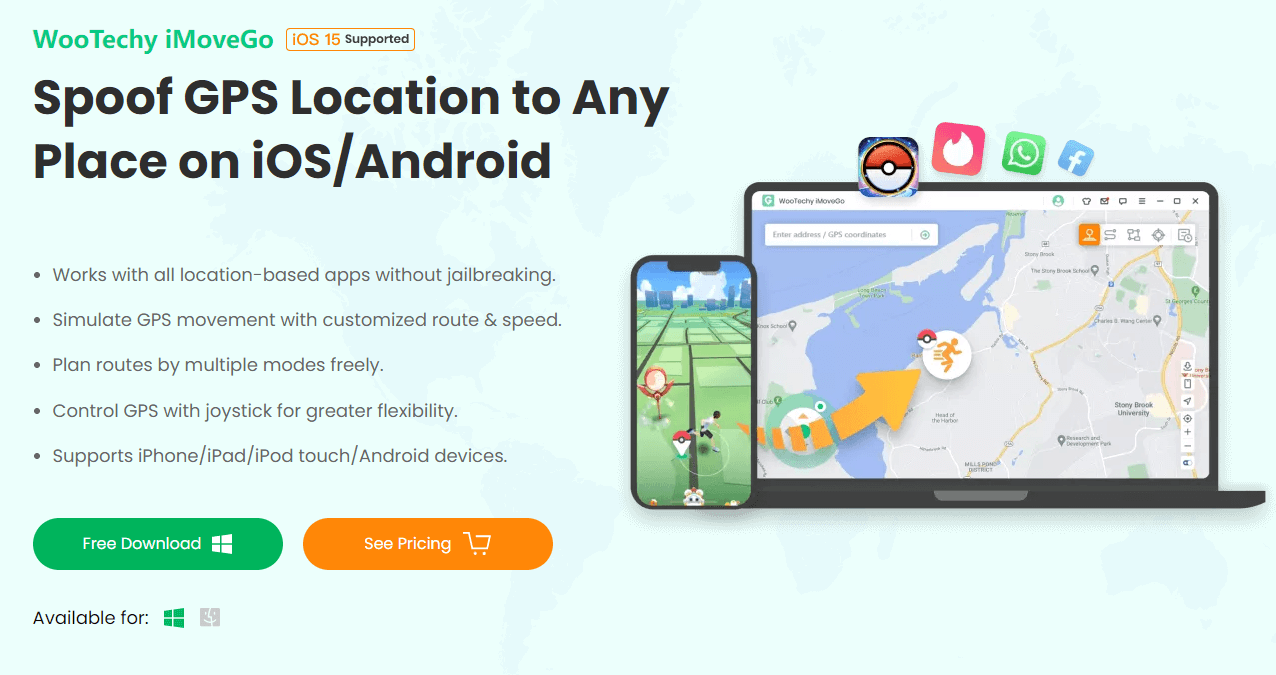
Part 3. The Best Places to Find Pokestops
The list of websites and online resources seems to grow and shrink with the number of Pokémon GO players at any one time, but there are a few that are reliable and constantly online. Finding a decent local Facebook group is probably your best bet for Pokestops near me, but just in case, here are the resources we know work well.
You can also sign in to use the Ingress mapping system. This was a previous game Niantic designed before Pokémon GO that uses the same location data for Pokestops and gyms. Try visiting https://intel.ingress.com/intel and creating an account to view those destinations, then compare them to your current location.
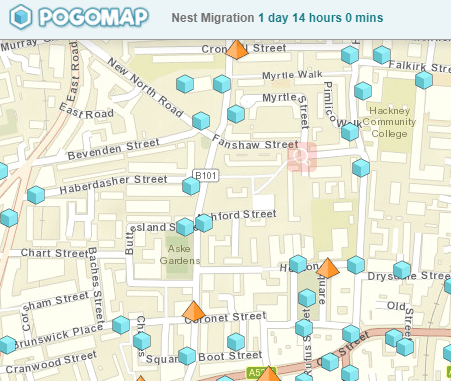
Part 4. Explore Pokémon GO Pokestops without Moving
Our favorite solution to finding the best Pokestops near me is to download a free version of iMoveGo location changers from . With this simple and easy-to-use application, you can explore the world of Pokémon GO without ever having to leave your house. There is an in-game joystick that simulates real movement and a teleport feature that allows you to jump to any destination in the world.
This way, you can pop over to Paris for one day's adventure then back to San Francisco for another day and get all the items, rares, and regional Pokémon you could want.
Key Features of iMoveGo-Best tool to Find Pokestop and Pokemon Near Me

75.000.000+
Downloads
- Teleport your GPS location to anywhere in the world.
- Control your movement freely in Pokemon GO using GPS joystick.
- Works well on a full range of location-based apps, such as Pokémon GO, Tinder and Life360.
- Built-in a PokeStop Map and cooling timer for Pokemon players.
- Plan Pokemon Go route with customized speed.
- Spoof location on up to 10 devices at one time.
- Compatible with both iOS and Android devices. (Including iOS 16)
- Free trial is available for every user.
-
Free Download
Secure Download
How to find pokestops? Simply install and try iMoveGo for free with the blow steps.
Step 1: Install iMoveGo on your PC or Mac. Launch the software and click on Get Started. Connect your device to your PC via a USB cable or WiFi.

Step 2: Choose Teleport Mode on the top right corner. Search for the region you want to travel. Click "Move" and you can teleport in Pokemon Go instantly.

Step 3: You can also use Joystick Mode, to explore more Pokestops or find the best places to play pokemon go near you. Once done, you can use your keyboard to control the movement freely. Additionally, with iMoveGo, you can even create a customized route by selecting Multi-Spot Mode or Two-Spot Mode.
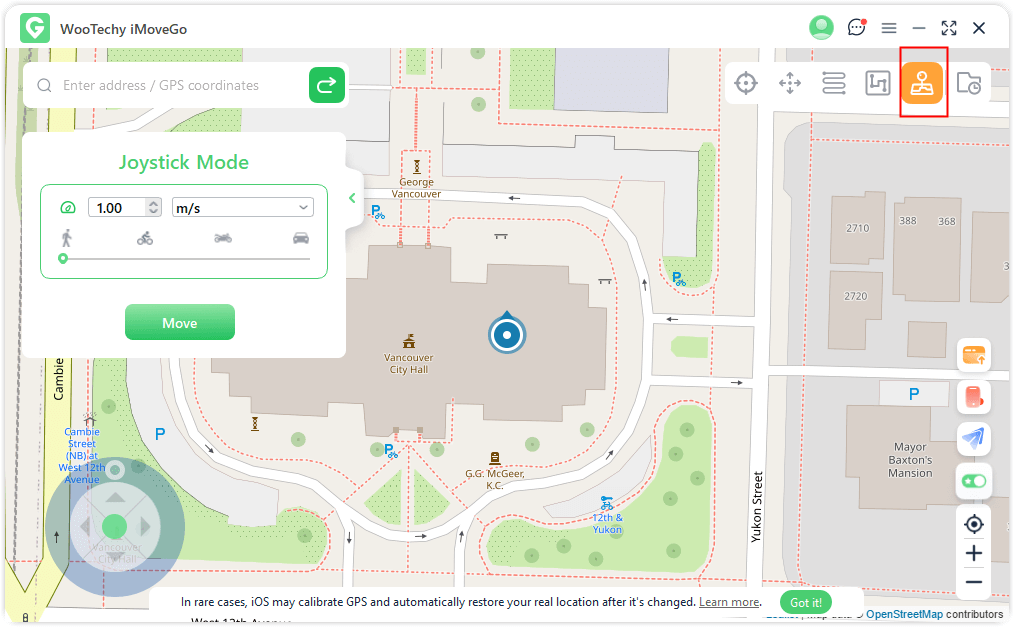
Besides, there is a Pokestop on iMoveGo. Disabling it will help you find the pokestops near you easier.
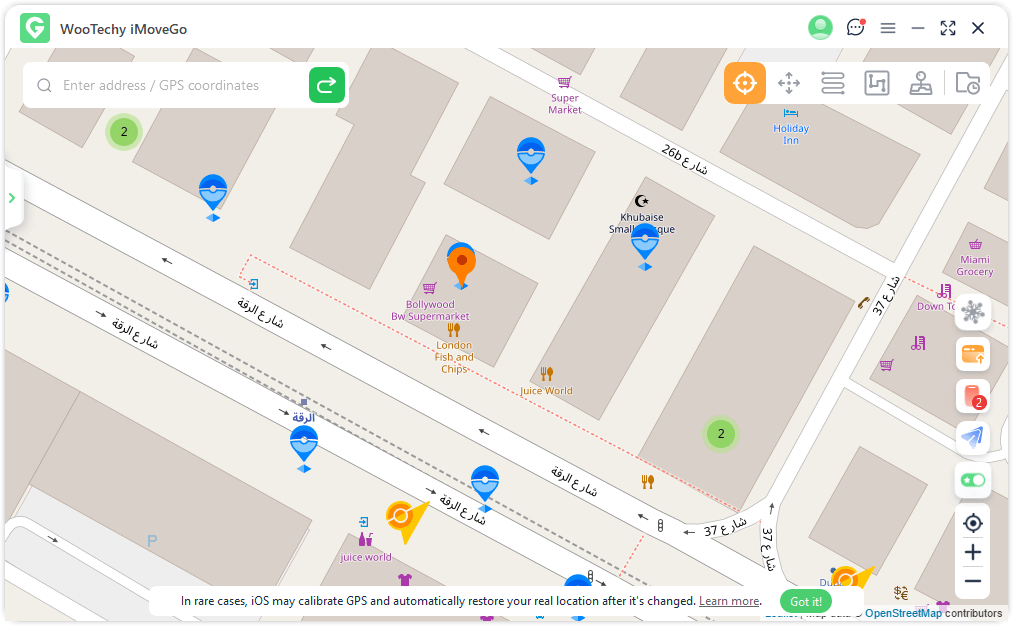
Conclusion
Finding the Pokestops near me that are worth your time placing lures on or camping next to for great items isn't as hard as it needs to be when you use the location changer iMoveGo. This way, you can cross-reference any of the unique map websites, Facebook groups, or Reddit posts that mention specific areas and teleport there to boost your trainer's collection and capabilities.
Visit iMoveGo's website today to give the powerful tool a try for free. Once you have seen the incredible benefits, the application brings to your gameplay, purchase the upgraded premium version and watch your Pokémon GO collection explode!
Free Download
Secure Download









