WhatsApp is among the most popular messaging platforms, with over 2 billion users. People of all ages use it, whether young or old.
However, now there are other messaging platforms that are a part of WhatsApp, such as WhatsApp Business. Most users do not know the distinctions between them. Honestly, the latter can greatly benefit business owners as they can have more transparency with their users and increase sales due to the ability to connect with more users.
To let you get the full understanding, this article will clear up the differences between WhatsApp and WhatsApp Business.

- Part 1: Differences Between WhatsApp and WhatsApp Business
- Part 2. FAQs About WhatsApp and WhatsApp Business
- Bonus Tips: How to Back up/Transfer/Restore/Export WhatsApp or WhatsApp Business Data?
Part 1: Differences Between WhatsApp and WhatsApp Business
In this section, we will focus on the differences between WhatsApp and WhatsApp Business, as these are the two main platforms that most users will use. Later on, we will talk about WhatsApp Business API, which is for huge businesses and, as a result, has more complex features.
1.1 WhatsApp VS WhatsApp Business

1. Design & Platform
The Design and Platform of both WhatsApp and WhatsApp businesses are mostly the same, with just a few additional features for the WhatsApp business, allowing you to add your business profile to your business while also having attributes such as a catalog for all users to view.

2. App Charges
Both apps are completely free to use with no paid options for additional features.
3. Security
Both apps use end-to-end encryption. This means that only the sender and the receiver can view the message, and nobody in between, such as WhatsApp, can read the message. It is a highly secure way of sending messages and is widely used. In WhatsApp Business, companies can collect the messages sent by a customer for analytics and business data.

4. Messaging Capabilities
Both apps also feature the same message limit of 700 characters but allow to to send unlimited messages of any format (audio, video, or file attachments). However, WhatsApp Business has a good function called Quick replies that you can use to quickly reply with setting the normal sencences previously.
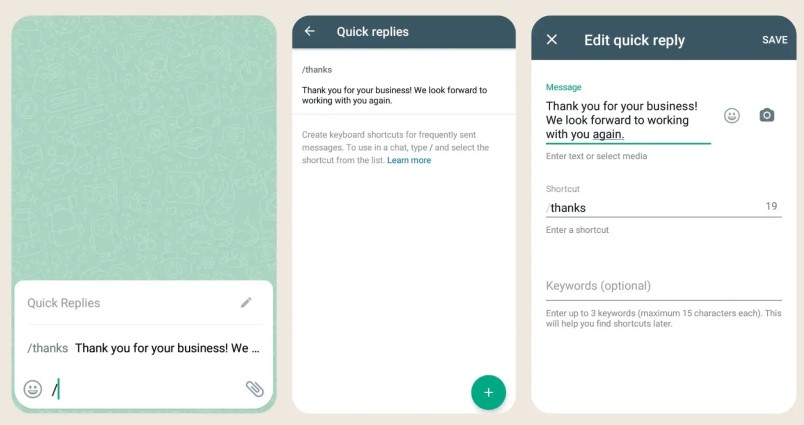
5. Multimedia Shareability
Both apps feature multimedia shareability that supports up to 100MB of video, audio, files, and location.
6. Contacts Labels
While WhatsApp can only take contacts from your phone number, WhatsApp business can take contacts from your phone number and give you the option to label specific numbers.
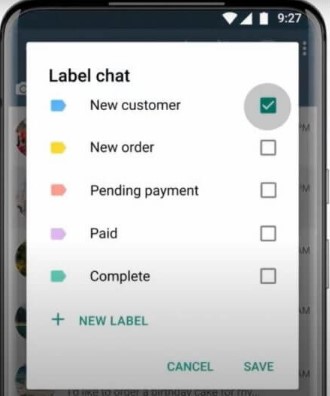
7. User Profile
WhatsApp has limited user profile capabilities such as profile picture, name, phone number and status.
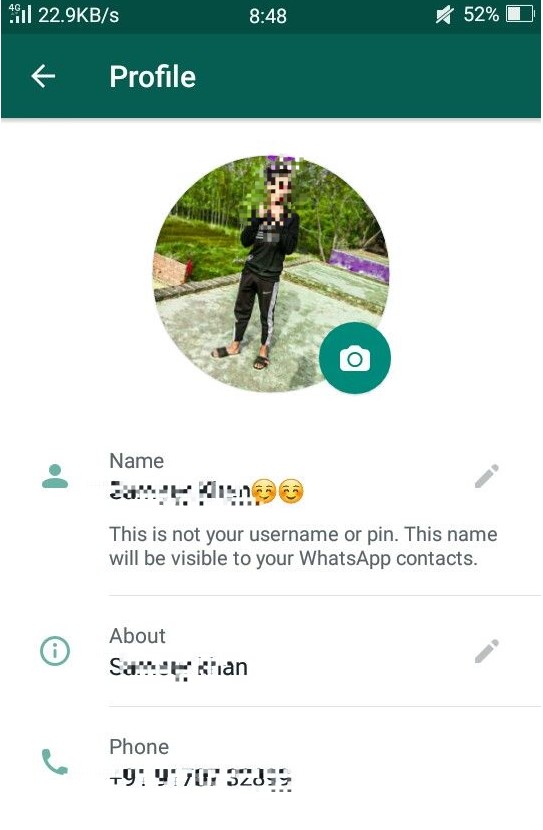
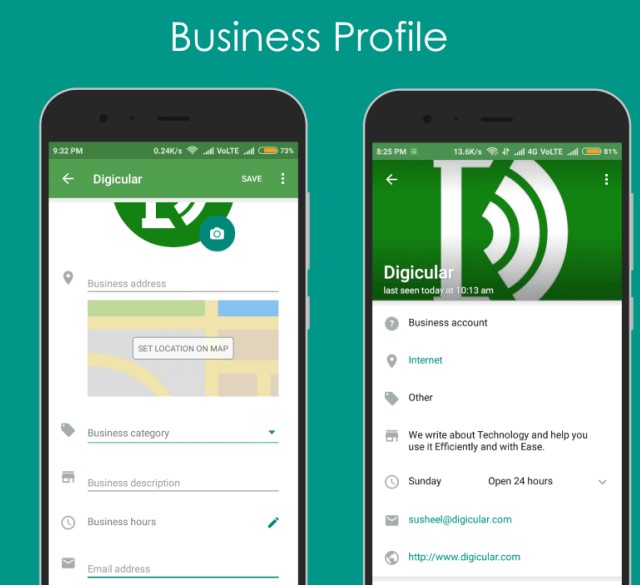
8. Message Automation
There is no automation in WhatsApp and limited automation in WhatsApp Business. In WhatsApp Business, you can use a feature called Quick replies, where a command such as /w can send a message, which you can customize to your liking.
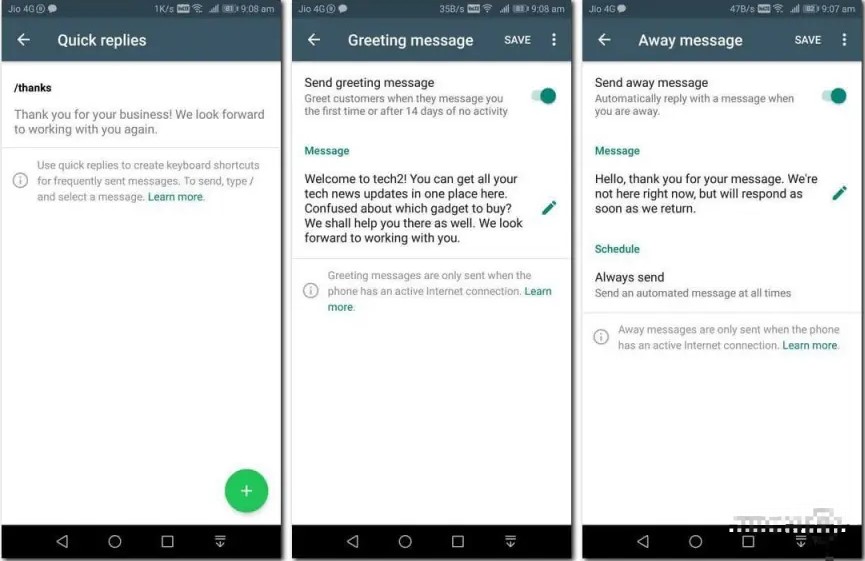
9. Message Statistics
WhatsApp currently has no message statistics outside every message's read and delivered status. WhatsApp Business, however, has a feature called Business Statistics, which allows you to view specific statistics such as customer engagement.
10. Profile Connectivity
Both apps support chat-to-chat messages, and you can even generate QR Codes for chatting on both platforms. Additionally, WhatsApp Business users can create a short link to share their WhatsApp number so users can directly chat with them.
Overview of the Differences Between WhatsApp and WhatsApp Business
| Category | WhatsApp Business | |
|---|---|---|
| Logos | 1 Device | Unlimited |
| Profile | Simple | More Options |
| Security | End-to-End Encryption | End-to-End Encryption and more Complex |
| Labels | No | Yes |
| Link Sharing | No | Yes |
| Quick Replies | No | Yes |
| Design and Platform | Almost Identical | Almost Identical |
| Away Messages | No | Yes |
| Greeting Messages | No | Yes |
| Message Statistics | Extremely Limited | Some options available |
| Recommended For | Personal Use | Small and medium-sized businesses |
Overview of Similarities Between WhatsApp and WhatsApp Business
| Category | WhatsApp Business | |
|---|---|---|
| App Chargs | Free | Free |
| Availability | Android, iPhone, and Desktop | Android, iPhone, and Desktop |
| Messages | Unlimited and Free | Unlimited and Free |
| Web WhatsApp | Yes | Yes |
| iCloud or Google Drive | Backups available | Backups available |
1.2 WhatsApp Business API
Suppose you are a more significant-sized business that needs more features than what WhatsApp and WhatsApp Business can provide. In that case, WhatsApp Business API will help you out here. This service by WhatsApp is meant for huge businesses who need to do several tasks in bulk. To create an account, you must go through the WhatsApp Business Solution Providers API.
Unlike WhatsApp and WhatsApp Business, this platform is paid, and you get charged based on your messaging sessions.
Some features include:
- Add multiple users to a chat.
- Connect with Customer Relations Management (CRM) to manage your conversations.
- Create advanced analytical reports that give you the insight to improve your businesses.
- Receive a green verification badge next to your name, so everyone who opens a conversation with you knows they are talking with the right company and not a fraud.
- Broadcast messages to an unlimited amount of people.
- Create your chatbot for your business to generate leads, collect feedback and support your customers.
- Integration with third-party applications to enhance your WhatsApp experience.
Part 2. FAQs About WhatsApp and WhatsApp Business
Q1. Should I use WhatsApp Business over regular WhatsApp?
The only reason you would use WhatsApp Business over WhatsApp is if you have a small business looking to expand its business online and increase your connections with customers, as most people prefer texting over email. The differences between WhatsApp and WhatsApp Business don't provide many additional features for the average users.
Q2. Can I use WhatsApp and WhatsApp Business on the same phone?
Unfortunately, you can use WhatsApp and WhatsApp Business on the same phone if you have a phone that supports dual-sim. You can also connect a landline to WhatsApp Business if you desire.
Q3. Can I convert data from WhatsApp to WhatsApp Business?
Yes, you can, and it is very convenient. If you are using the same phone with two sims, you will be prompted if you want to transfer your data over to your WhatsApp Business number as well. Suppose you are using two different phones for WhatsApp and WhatsApp Business, you can find out how to transfer yourWhatsApp or WhatsApp Business data from one phone to another with an excellent soft below.
Bonus Tips: How to Back up/Transfer/Restore/Export WhatsApp or WhatsApp Business Data?
Suppose you may have worries about how to transfer your data from WhatsApp to WhatsApp Business in your different phone, or wish to know how to back up your intensive WhatsApp data with no storage limitation and with an ability to access and read the backup directly.
Take it easy, here got a terrific software which can remove all your worries: WooTechy WhatsMover, is the perfect software I have ever met, which allows to seamlessly back up, transfer, export and restore all your WhatsApp data. Most importantly, you can use this software to back up the whole WhatsApp data for FREE and also easily access and read the WhatsApp data you have backed up anytime you want.
The Shining Features of WooTechy WhatsMover

100.000+
Downloads
- Wide Compatibility: Available to work directly with both WhatsApp Messenger and WhatsApp Business on iPhone & Android devices, such as Samsung, LG, Huawei, Motorola, Xiaomi
- Unlimited and Free Storage: Allow to back up, transfer, restore and export all your WhatsApp data without any limitation and with no data loss.
- All Data Included: Supports to seamlessly back up, transfer, restore and export all WhatsApp data, including chat history, photos, videos, contacts, and other attachments from your old phone to a new one.
- 100% Security: Ensure the privacy of your data during the whole process without deleting or cover the previous data.
- Easy Operation:Just need two or three clicks during the operation process with a high success rate and the quickest speed.
Free Download
Secure Download
Conclusion
To sum up, this article summarized the differences between WhatsApp and WhatsApp Business, as well as an option for larger-sized businesses, WhatsApp Business API. In addition, it showed you a brilliant software called WooTechy WhatsMover, which is highly convenient if you want to back up/transfer/export/restore your data to prevent data loss.
You can now go ahead and enjoy using WhatsApp Business or Business API to help expand your business online, knowing your data is secure.
Never hesitation, just click the Download Now button below, you can download and get this excellent software for yourself, enjoy it!
Free Download
Secure Download









