How does Corpse Husband make such horrible voices? You might be wondering about this. In fact, with a Corpse voice changer, so can you! In this guide, we'll guide you through the top corpse voice changers available today. You'll learn how to download and install these apps, and discover how they can covet your voice to Corpse-like vocal quality. Read on!
- Part 1: Who Is Corpse Husband?
- Part 2: Top 3 Corpse Voice Changers
- No 1. WooTechy SoundBot
- No 2. Voice Changer.io
- No 3. Voice Changer with Effects:
Part 1: Who Is Corpse Husband?
Corpse Husband is a prominent internet personality known for his horrible voice and anonymity. He gained initial fame through his YouTube channel where he narrates horror stories. Later, he expanded his reach by participating in the online gaming scene, particularly with the game Among Us.
While Corpse Husband's voice is a central part of his identity, there are claims suggesting that his voice might be exaggerated or altered for dramatic effect. Despite the controversy, Corpse Husband remains a significant figure with unique voices in the internet.

Below, we will explore the best Corpse voice changer and how you get the voice like him!
Part 2: Best 3 Corpse Voice Changers
#1. WooTechy SoundBot - Best Corpse Husband Voice Changer
If you’re looking to create a realistic Corpse voice, WooTechy SoundBot is the ultimate tool for the job. This powerful and versatile AI voice changer offers a wide range of unique voice filters—including the signature deep, eerie Corpse voice.
Thanks to its advanced RVC technology, SoundBot ensures crystal-clear, high-quality voice transformation that’s perfect for adding a dark, chilling edge to your conversations, streams, or videos.
WooTechy SoundBot - Best Corpse Voice Changer

7,000,000+
Downloads
★★★★★
Rating
- 300+ AI Voices : Built-in with over 300 popular AI voice filters (anime/cartoon/celebrities/presidents/singers/actors/games), easily change your voice to any character's voice
- 800+ Sound Effects : Provide over 800 free sound effects (horror/comedy/applause/gunfire/cat meows/dog barks), which can be freely mixed and matched during voice changing
- Multi-Platform Compatibility : Supports voice transformation for games, phone calls, live streaming, video conferences, and streaming videos, including Discord/LINE/Twitch/LOL/PUBG/Zoom
- Multi-Language Support : Supports multiple languages from countries around the world, including English/Chinese/Japanese/Korean/Russian/German/French/Spanish
- Real-time Voice Changing : Voice transformation effects are 100% real-time synchronized, with no delay, no lag
- Recording Voice Changing : Supports importing audio files, allowing you to freely alter the voice in recordings
Try For Free
Secure Download
Unlock All Voices
Secure Payment
What makes it even better is SoundBot’s built-in voice studio, which lets you fully customize your Corpse voice. You can tweak the pitch, tone, and resonance to make it sound as authentic—or as terrifying—as you want.
And that’s not all. Beyond the Corpse voice, WooTechy SoundBot also features an entire collection of horror-inspired effects like Jigsaw, Pennywise, Ghostface, Venom, Zombie, Gollum, Sally, Cave Monster, Lost Soul and many more!
Hot Voice Filters of SoundBot
😱 Horror Voices : Ghostface, Jigsaw, Venom, Voldemort, screaming, monster, demon, vampire, zombie, witch, clown, evil laugh, possessed child, haunted spirit, fly soul...
🤖 Funny Voices : Siri, Santa Claus, robot, alien, chipmunk, baby, old man, echo, squeaky, underwater...
👨🎤 Male & Female : female voices (lolita, sexy female, mature woman, little girl, old woman), male voices (boyfriend, deep bass, magnetic)...
🎤 Celebrity Voices : Donald Trump, Joe Biden, Taylor Swift, BLACKPINK, K-pop, Tom Cruise, Morgan Freeman...
🧸 Cartoon & Anime : SpongeBob, Squidward, Minions, Batman, Peppa Pig, Doraemon, Shinchan, Goku, Gojo...
🎮 Game Voices : Warhammer 40k Space Marine, Mario, Superhero, Alien Invader, Ice King, Knight, Wizard, Elf, Villain...
Whether you’re going for creepy, monstrous, or downright terrifying, SoundBot gives you the power to bring your darkest audio fantasies to life!
Pros & Cons of SoundBot Corpse Voice Changer

- All voice changers and effects are highly realistic.
- It is user-friendly.
- Customize voice effects to your preference.
- Update new voices constantly.
- Even without the subscription, you can get 5 free voice effects that change every day.

- Currently, the software is only available for Windows.
How to sound like Corpse using SoundBot voice changer?
1Download SoundBot
Download and install WooTechy SoundBot voice changer on your PC.
Best Corpse Husband Voice Changer in 2025 !
2Adjust Settings
Configure your input and output sources, selecting your microphone for input and speakers for output.
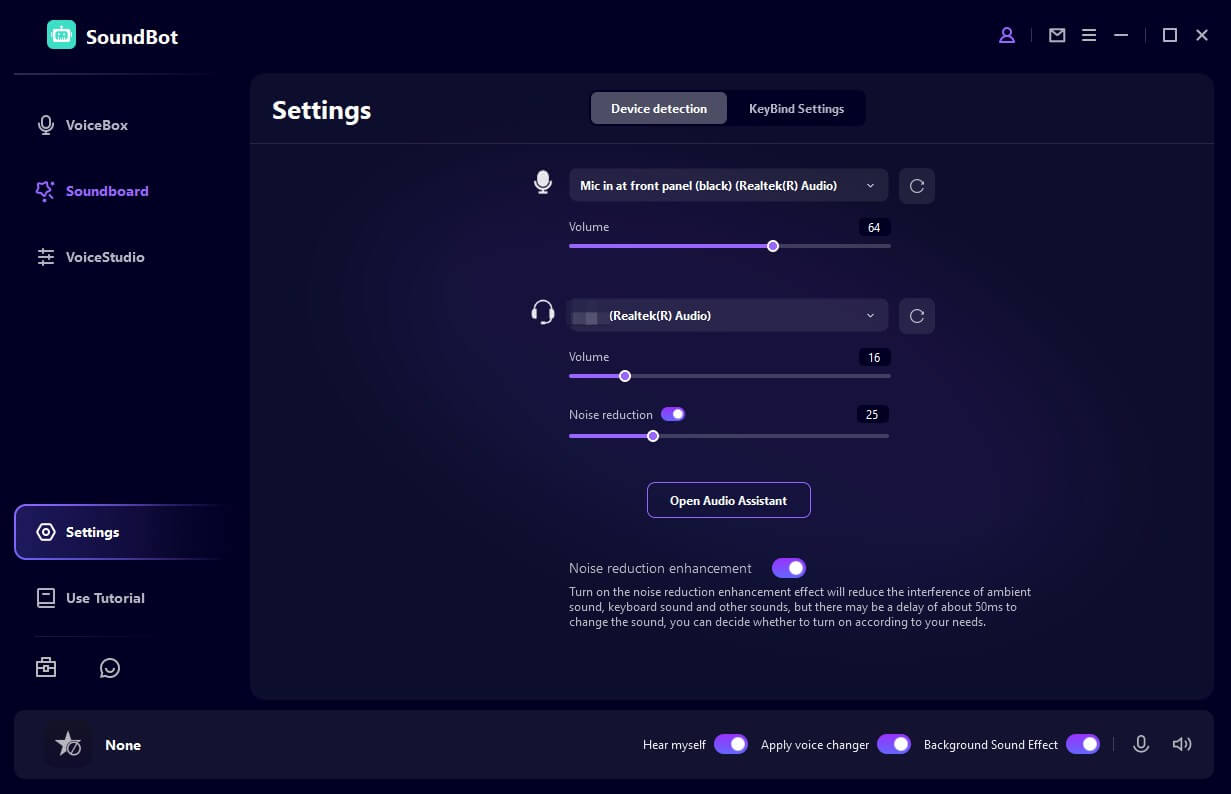
3Select Corpse Voice
Go to the VoiceBox tab, find the RVC models section and choose Corpse voice effect.
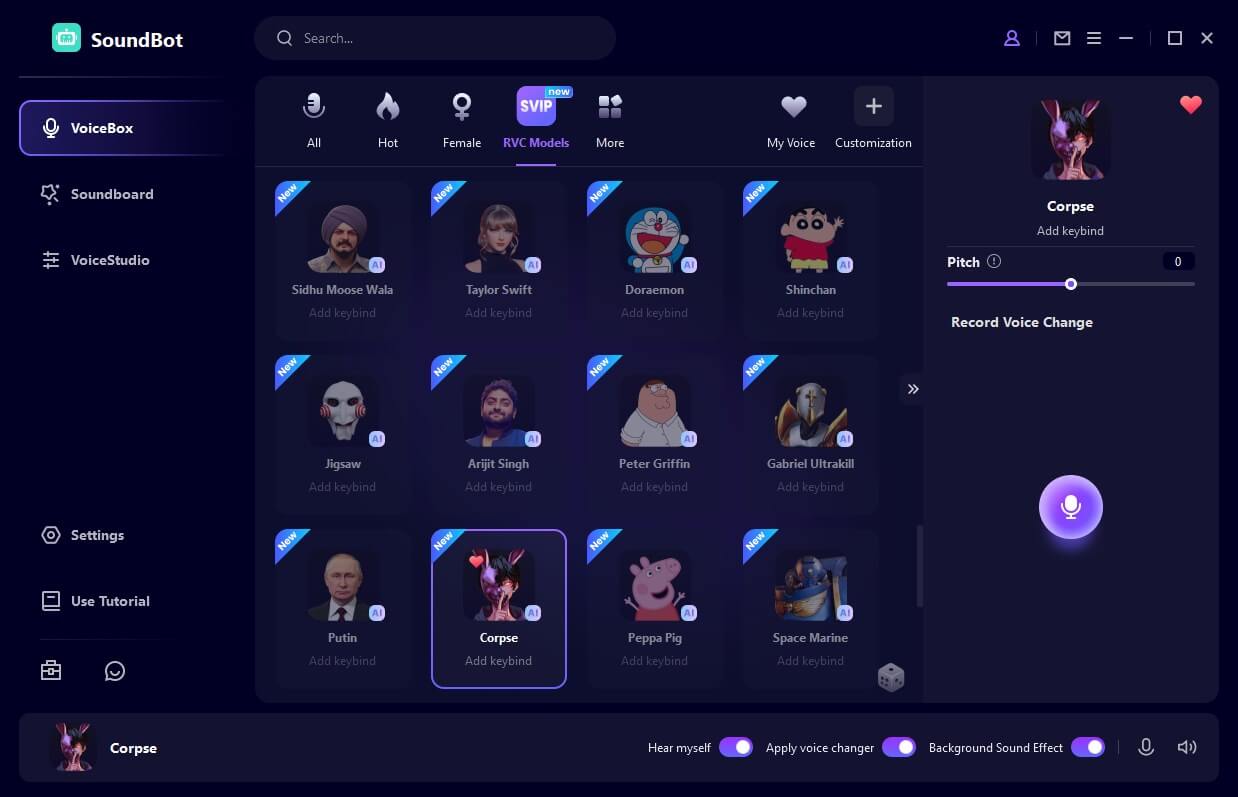
4Change Your Voice
Now speak into your microphone, and you will find your voice will be transformed into a corpse-like sound!
Try For Free
Safe Download
Unlock All Voices
Safe Payment
#2. Voice Changer.io
If you are looking for changing voice to sound horrible, voicechanger.io is the one for you. But unlike WooTechy SoundBot, voicechanger.io doesn't offer direct voice template tol change your voice into Corpse's voice. It provides nearly 50 voice effects, perfect for adding a spooky touch to your audio.
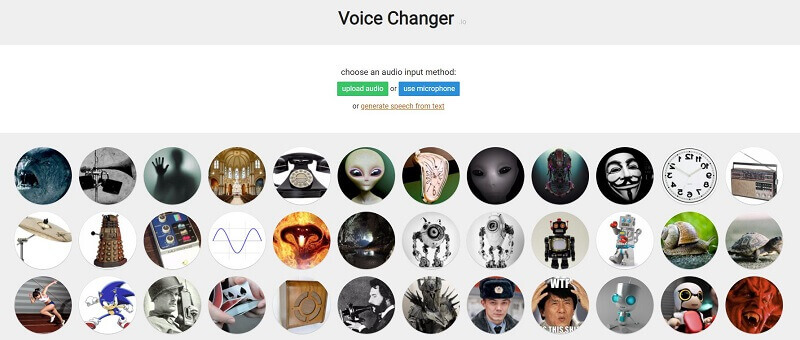
Key features of Voice Changer.io
- Recording Options: Upload pre-recorded clips or record directly using the website's microphone feature.
- Text-to-Speech: Generate voices from text if recording isn't an option.
- Voice Export: Generated horror sounds that can be exported as voice files

- Voice changer.io can be easily accessed online through the website.
- It is free of cost, and you don't have to pay anything.
- Mix effects to create original sounds.

- Fewer effects compared to other platforms.
- Most voice effects sound unrealistic and require manual adjustment.
Steps to generate Corpse's voice with Voice Changer.io
1Record and Upload
Record an audio clip on your smartphone or PC. Upload it to voicechanger.io, or use the microphone button for immediate recording. Alternatively, generate voice from text if preferred.
2Select Effects
After uploading, choose from available voice effects. A notification will appear once your upload is complete, allowing you to apply and preview effects.
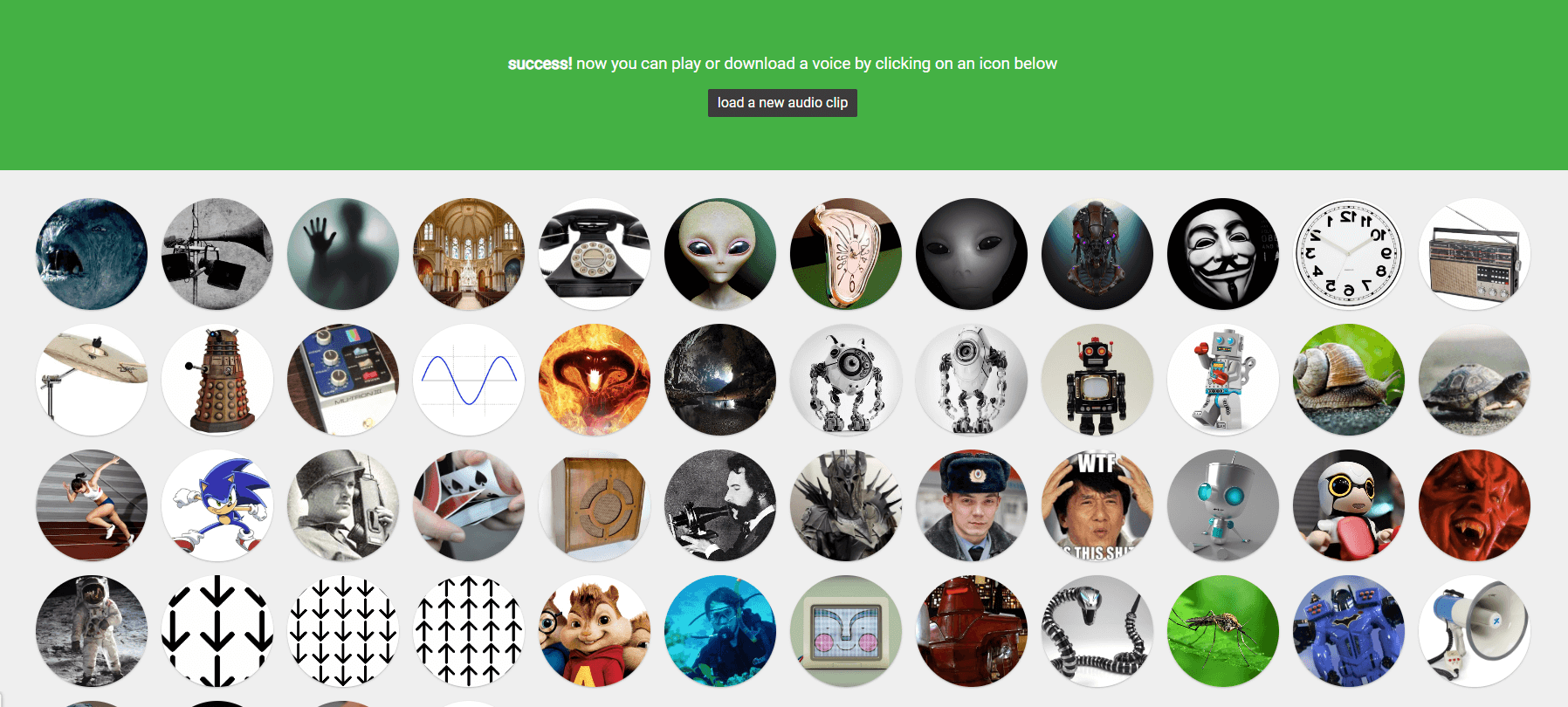
3Download the Horrible Voice
Review the modified audio. If satisfied, download the file by clicking the three-dot icon. If not, try different effects or create a new one.
Note
There is no corpse effect available on this platform. Only similar sounds.
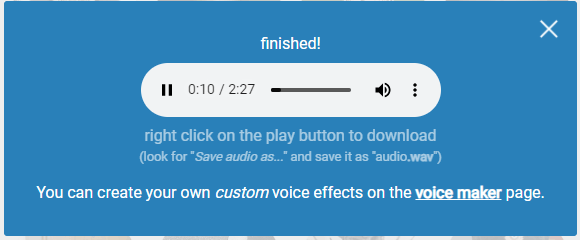
#3. Voice Changer with Effects
Voice changer with effects is an application supported by both Android and Apple software. This application has a simple interface that even kids can understand easily.
The voice effects are attractive and entertaining, and you can literally alter your voice in a second through dozens of effects available.
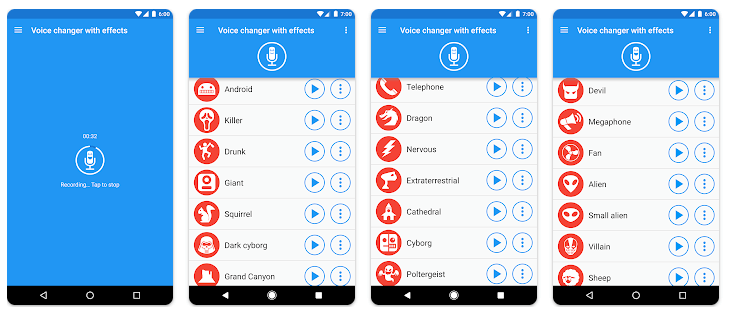
Key features of Voice Changer with Effects
- Record your voice using a single tap.
- Save your recordings in the app for future use.
- You can also use the piano feature to compose the tunes if you have a basic knowledge of the keynotes.
- The app has over 40 effects on its interface, and many more can be added by either watching the ads or upgrading to the premium version.

- All the effects available can be applied to the audio almost instantly.
- There is no lag time for processing.
- There is no cost needed to buy the effects.

- The app displays a lot of ads which can be irritating.
- We would have to pay to have the advertisements removed from the interface.
Guide to use Voice Changer with Effects
1Install on Your Mobile Phone
Install the app from Playstore/Apple store. Open it and record your voice clip through the microphone.
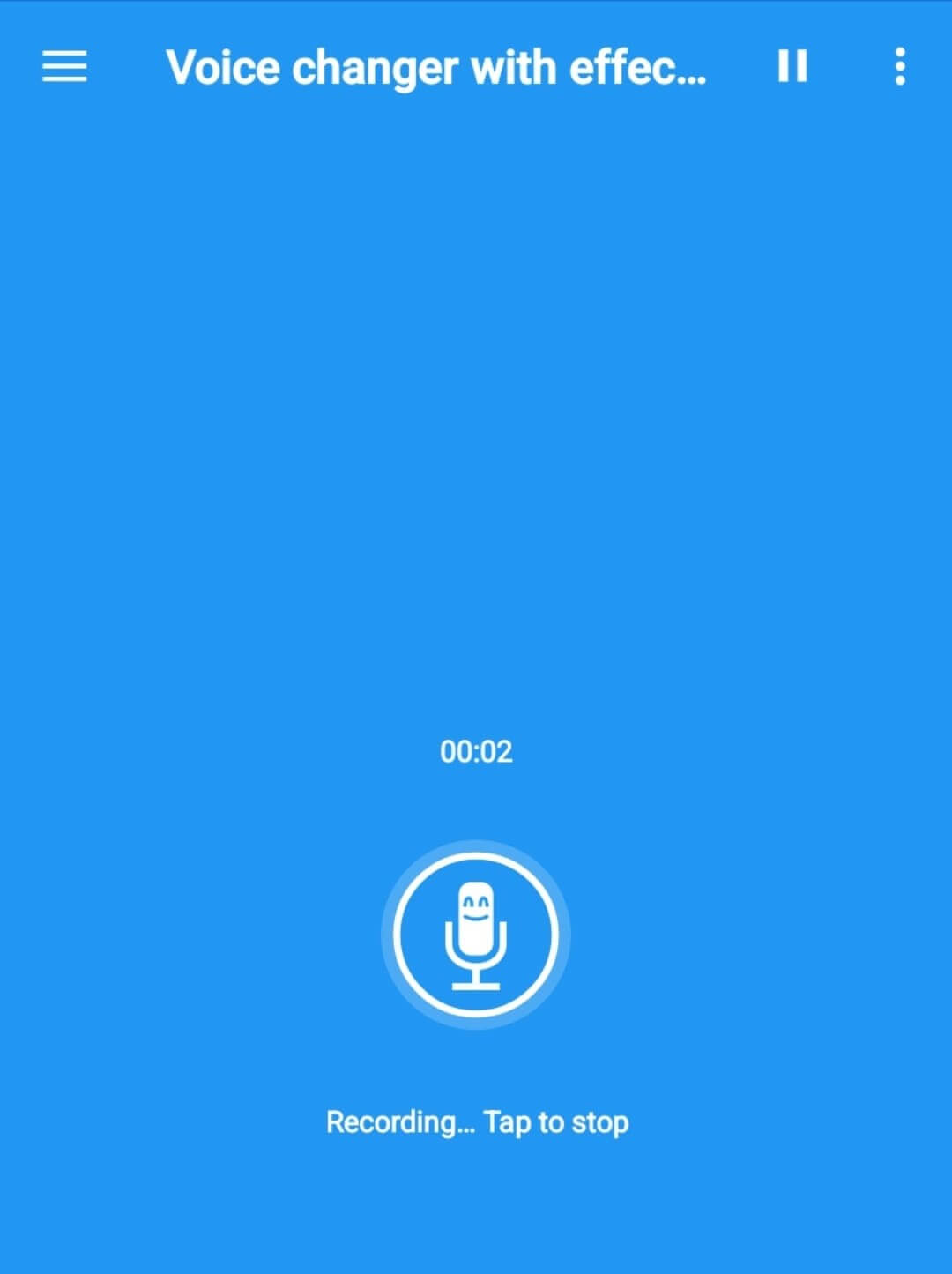
2Select Zombie Effect
You can see the zombie effect if you scroll down a little bit. Play the audio clip through the zombie effect.
The zombie effect will not only make your sound grave, but it will also slow it down, giving you the ultimate corpse impression.
2Record
Now you can click Record button to recording your voices and start changing it.
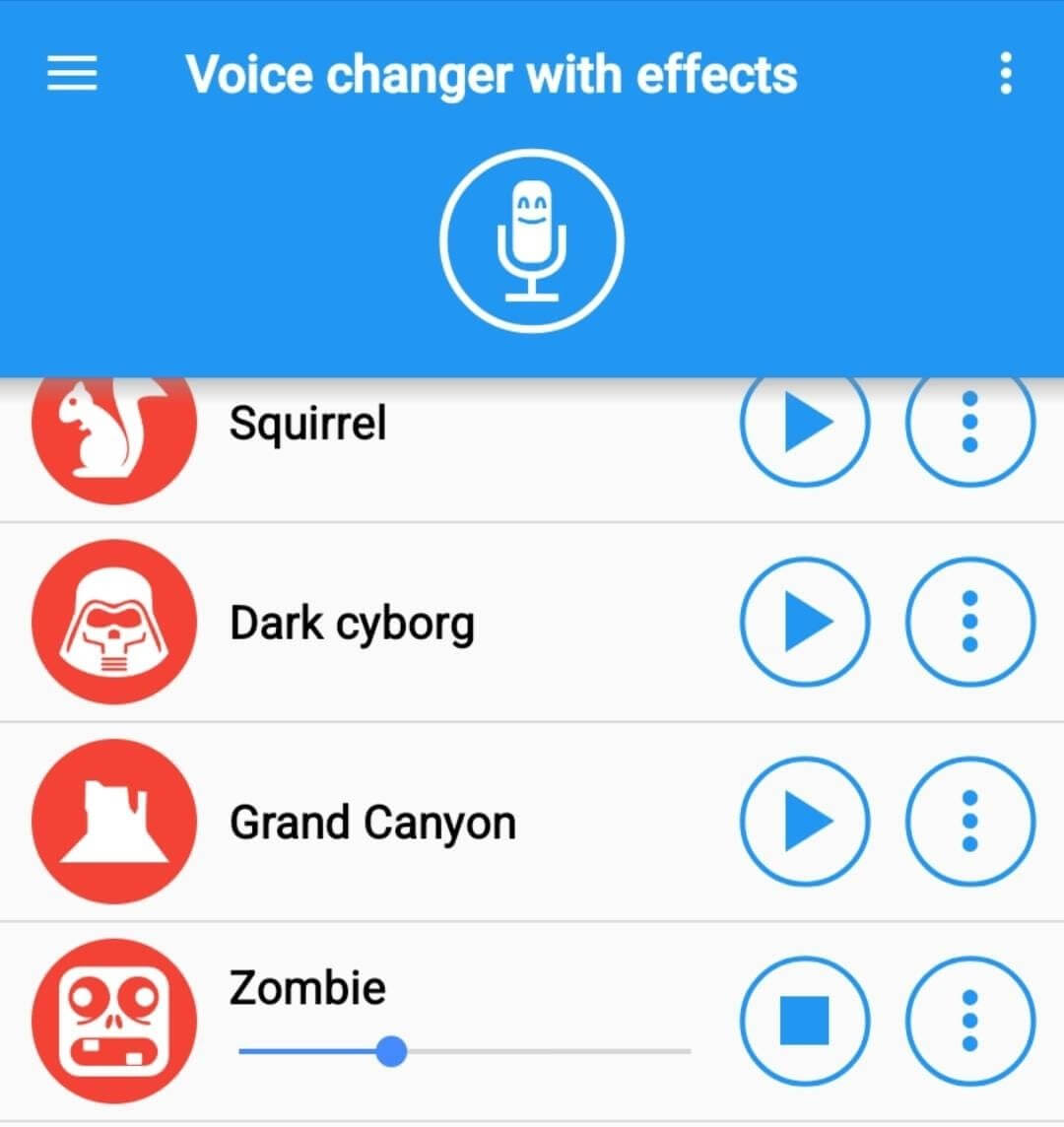
Conclusion
Hopefully, you now understand how to alter your voice to that of a corpse by using any of the voice changers that appeal to you. Above we have concluded 3 Corpse voice changers that stand out for their effectiveness and versatility. Some tools can generate corpse-like sounds, and some provide templates that can be used directly, like WooTechy SoundBot.
SoundBot provides a range of eerie effects, allowing you create the perfect corpse-like voice without complicated setting. Additionally, Its real-time processing and customization options make it a favorite among gamers and content creators alike. Just try it for free now and transform your voice like never before!
Best Corpse Voice Changer in 2025 - One Click to Change Your Voice to Corpse Husband for Free!










